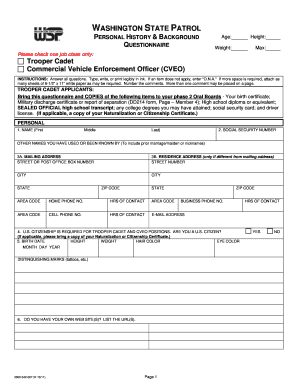
Background Questionnaire Wsp Max Form


What is the Background Questionnaire Wsp Max Form
The Background Questionnaire Wsp Max Form is a document used primarily for gathering essential information about individuals, often in the context of employment or specific applications. This form typically includes sections for personal identification, employment history, education, and any relevant background checks. It is crucial for organizations to ensure they have comprehensive data on candidates to make informed decisions. The form's design facilitates the collection of standardized information, which aids in maintaining consistency across evaluations.
How to use the Background Questionnaire Wsp Max Form
Using the Background Questionnaire Wsp Max Form involves several key steps. First, ensure you have the most recent version of the form, which can often be obtained from the relevant organization or agency. Next, fill out the form with accurate and complete information. It is important to read each section carefully and provide truthful responses, as inaccuracies may lead to complications later. Once completed, the form can be submitted electronically or via traditional mail, depending on the requirements of the requesting entity.
Steps to complete the Background Questionnaire Wsp Max Form
Completing the Background Questionnaire Wsp Max Form involves a systematic approach:
- Gather necessary personal information, including your full name, address, and contact details.
- Document your employment history, including previous job titles, employers, and dates of employment.
- Provide educational background, listing schools attended, degrees obtained, and graduation dates.
- Answer any questions related to criminal history or other background checks, ensuring honesty and accuracy.
- Review the completed form for any errors or omissions before submission.
Legal use of the Background Questionnaire Wsp Max Form
The legal use of the Background Questionnaire Wsp Max Form is governed by various laws and regulations, particularly those related to employment practices. Organizations must ensure compliance with the Fair Credit Reporting Act (FCRA) when conducting background checks. This includes obtaining consent from the individual before accessing their background information. Additionally, the form must be stored securely to protect personal data, adhering to privacy laws such as the General Data Protection Regulation (GDPR) and the California Consumer Privacy Act (CCPA).
Key elements of the Background Questionnaire Wsp Max Form
Several key elements are essential in the Background Questionnaire Wsp Max Form:
- Personal Information: Name, address, date of birth, and contact information.
- Employment History: Previous employers, job titles, and duration of employment.
- Education: Institutions attended and degrees earned.
- Background Check Consent: A section where the individual grants permission for background checks.
- Signature: A space for the individual to sign and date the form, confirming the accuracy of the information provided.
Who Issues the Form
The Background Questionnaire Wsp Max Form is typically issued by employers, educational institutions, or organizations that require detailed background information for various purposes. This may include job applications, volunteer opportunities, or licensing requirements. It is important to verify the source of the form to ensure it meets the specific requirements of the requesting organization.
Quick guide on how to complete background questionnaire wsp max form
Complete Background Questionnaire Wsp Max Form effortlessly on any device
Digital document management has become favored by businesses and individuals alike. It serves as an ideal eco-friendly substitute for conventional printed and signed documents, allowing you to locate the required form and securely keep it online. airSlate SignNow provides all the resources necessary to create, modify, and electronically sign your documents swiftly without interruptions. Handle Background Questionnaire Wsp Max Form on any device with airSlate SignNow Android or iOS applications and enhance any document-driven workflow today.
The easiest method to modify and eSign Background Questionnaire Wsp Max Form without hassle
- Obtain Background Questionnaire Wsp Max Form and click on Get Form to begin.
- Utilize the tools we provide to complete your document.
- Emphasize key sections of the documents or redact confidential details using the tools that airSlate SignNow specifically offers for that function.
- Create your eSignature with the Sign tool, which takes seconds and holds the same legal authority as a traditional wet ink signature.
- Review the information and click on the Done button to save your modifications.
- Select your preferred method to send your form, via email, text message (SMS), invite link, or download it to your computer.
Forget about lost or mislaid files, tedious form hunting, or errors that require printing new copies. airSlate SignNow addresses your document management needs in just a few clicks from any device of your choosing. Modify and eSign Background Questionnaire Wsp Max Form to ensure effective communication throughout the form preparation process with airSlate SignNow.
Create this form in 5 minutes or less
Create this form in 5 minutes!
How to create an eSignature for the background questionnaire wsp max form
The way to make an electronic signature for your PDF document online
The way to make an electronic signature for your PDF document in Google Chrome
The best way to make an electronic signature for signing PDFs in Gmail
The way to make an eSignature from your smart phone
The way to generate an electronic signature for a PDF document on iOS
The way to make an eSignature for a PDF file on Android OS
People also ask
-
What is the Background Questionnaire Wsp Max Form?
The Background Questionnaire Wsp Max Form is a customizable document that allows businesses to gather essential information from clients or employees. This form is designed to streamline the onboarding process, ensuring that all necessary background data is collected efficiently.
-
How can I integrate the Background Questionnaire Wsp Max Form into my existing workflow?
Integrating the Background Questionnaire Wsp Max Form into your workflow is simple with airSlate SignNow's user-friendly platform. You can seamlessly embed the form into your existing systems, ensuring a smooth data collection process while keeping your workflow intact.
-
What are the pricing options for the Background Questionnaire Wsp Max Form?
airSlate SignNow offers competitive pricing plans for using the Background Questionnaire Wsp Max Form. Depending on your business needs, you can choose from various subscription options that include advanced features, eSigning capabilities, and integration solutions at affordable rates.
-
What features does the Background Questionnaire Wsp Max Form include?
The Background Questionnaire Wsp Max Form includes features such as customizable fields, eSigning functionality, and secure data storage. These elements make it easy to collect and manage critical background information while enhancing your document workflows.
-
How does the Background Questionnaire Wsp Max Form benefit my business?
Using the Background Questionnaire Wsp Max Form benefits your business by streamlining the onboarding process and improving data collection efficiency. It helps minimize errors, speeds up hiring, and ensures compliance with legal requirements, ultimately saving you time and resources.
-
Can I customize the Background Questionnaire Wsp Max Form according to my requirements?
Yes, you can fully customize the Background Questionnaire Wsp Max Form to fit your specific business needs. AirSlate SignNow provides various templates and editing options, allowing you to tailor the form fields and layout for maximum effectiveness.
-
Is the Background Questionnaire Wsp Max Form secure and compliant?
Absolutely! The Background Questionnaire Wsp Max Form is designed with security in mind, ensuring that all collected data is encrypted and securely stored. AirSlate SignNow complies with industry standards to protect your information and maintain legal compliance.
Get more for Background Questionnaire Wsp Max Form
- F 1 student transfer eligibility form pdf brown university brown
- Hypothesis worksheet 2 answer key form
- Seu residing with relatives form
- Printable sign language form
- Please fill in the blanks and attach a copy of your abstract poster description invitation to a talk or other form
- Grade appeal form chemeketa community college chemeketa
- Student volunteer hours verification return this form to the houstonisd
- San diego attendance verification form
Find out other Background Questionnaire Wsp Max Form
- How To Electronic signature Connecticut Government Document
- How To Electronic signature Georgia Government PDF
- Can I Electronic signature Iowa Education Form
- How To Electronic signature Idaho Government Presentation
- Help Me With Electronic signature Hawaii Finance & Tax Accounting Document
- How Can I Electronic signature Indiana Government PDF
- How Can I Electronic signature Illinois Finance & Tax Accounting PPT
- How To Electronic signature Maine Government Document
- How To Electronic signature Louisiana Education Presentation
- How Can I Electronic signature Massachusetts Government PDF
- How Do I Electronic signature Montana Government Document
- Help Me With Electronic signature Louisiana Finance & Tax Accounting Word
- How To Electronic signature Pennsylvania Government Document
- Can I Electronic signature Texas Government PPT
- How To Electronic signature Utah Government Document
- How To Electronic signature Washington Government PDF
- How Can I Electronic signature New Mexico Finance & Tax Accounting Word
- How Do I Electronic signature New York Education Form
- How To Electronic signature North Carolina Education Form
- How Can I Electronic signature Arizona Healthcare / Medical Form