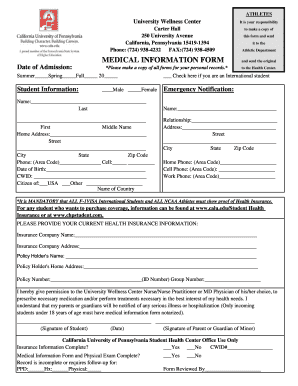
Medical Information Form California University of Pennsylvania Calu 2013


What is the Medical Information Form California University Of Pennsylvania Calu
The Medical Information Form from California University of Pennsylvania (CalU) is a crucial document designed to collect essential health-related information from students. This form ensures that the university can provide appropriate medical care and support to its students during their time on campus. It typically includes sections for personal health history, allergies, medications, and emergency contact details. By completing this form, students help the university maintain a safe and healthy environment for all individuals on campus.
How to use the Medical Information Form California University Of Pennsylvania Calu
Using the Medical Information Form is straightforward. Students can access the form through the university's health services website or student portal. Once obtained, the form should be filled out completely, ensuring all information is accurate and up to date. After completing the form, students can submit it electronically or print it out for in-person submission at the health services office. It is important to keep a copy for personal records.
Steps to complete the Medical Information Form California University Of Pennsylvania Calu
Completing the Medical Information Form involves several key steps:
- Access the form through the university's official website.
- Fill in personal information, including name, student ID, and contact details.
- Provide detailed health history, including any chronic conditions or past surgeries.
- List any current medications and allergies.
- Include emergency contact information.
- Review the completed form for accuracy and completeness.
- Submit the form electronically or print and deliver it to the health services office.
Legal use of the Medical Information Form California University Of Pennsylvania Calu
The Medical Information Form is legally binding when completed and submitted according to university guidelines. It is essential for students to provide truthful and comprehensive information, as this can affect their access to medical services on campus. The form is protected under privacy laws, ensuring that personal health information is kept confidential and used solely for the purpose of providing care and support.
Key elements of the Medical Information Form California University Of Pennsylvania Calu
Key elements of the Medical Information Form include:
- Personal Information: Basic details such as name, date of birth, and contact information.
- Health History: A comprehensive overview of past medical conditions, surgeries, and treatments.
- Allergies: Information on any known allergies to medications, foods, or environmental factors.
- Medications: A list of current medications, including dosages and prescribing doctors.
- Emergency Contacts: Names and phone numbers of individuals to contact in case of an emergency.
How to obtain the Medical Information Form California University Of Pennsylvania Calu
Students can obtain the Medical Information Form by visiting the California University of Pennsylvania's health services webpage. The form is typically available in a downloadable format, allowing students to fill it out digitally or print it for manual completion. Additionally, copies may be available at the health services office for those who prefer to complete it in person.
Quick guide on how to complete medical information form california university of pennsylvania calu
Prepare Medical Information Form California University Of Pennsylvania Calu effortlessly on any device
Online document management has become increasingly popular among businesses and individuals. It offers an excellent eco-friendly substitute for traditional printed and signed documents, allowing you to obtain the correct form and securely store it online. airSlate SignNow provides you with all the necessary tools to create, edit, and eSign your documents quickly without delays. Manage Medical Information Form California University Of Pennsylvania Calu on any platform with airSlate SignNow's Android or iOS applications and simplify any document-centered process today.
How to edit and eSign Medical Information Form California University Of Pennsylvania Calu with ease
- Find Medical Information Form California University Of Pennsylvania Calu and click on Get Form to begin.
- Utilize the tools we offer to fill out your form.
- Emphasize relevant sections of the documents or redact sensitive information using tools specifically provided by airSlate SignNow for that purpose.
- Create your eSignature with the Sign tool, which takes seconds and carries the same legal authority as a conventional wet ink signature.
- Verify the information and click on the Done button to save your changes.
- Select how you want to send your form, whether by email, SMS, invitation link, or download it to your computer.
Forget about lost or misplaced files, tedious form searches, or errors that require printing new document copies. airSlate SignNow fulfills your document management needs in just a few clicks from a device of your choice. Edit and eSign Medical Information Form California University Of Pennsylvania Calu and ensure excellent communication at any stage of your form preparation process with airSlate SignNow.
Create this form in 5 minutes or less
Find and fill out the correct medical information form california university of pennsylvania calu
Create this form in 5 minutes!
How to create an eSignature for the medical information form california university of pennsylvania calu
The way to make an eSignature for your PDF document in the online mode
The way to make an eSignature for your PDF document in Chrome
The way to make an electronic signature for putting it on PDFs in Gmail
The way to make an electronic signature straight from your mobile device
The way to make an electronic signature for a PDF document on iOS devices
The way to make an electronic signature for a PDF document on Android devices
People also ask
-
What is the Medical Information Form California University Of Pennsylvania Calu used for?
The Medical Information Form California University Of Pennsylvania Calu is essential for students to provide necessary health information to the university. This form helps ensure that the institution is aware of any medical needs or emergencies. Submitting this form accurately can facilitate a smoother experience during your time at Calu.
-
How can I access the Medical Information Form California University Of Pennsylvania Calu?
You can easily access the Medical Information Form California University Of Pennsylvania Calu through the Calu website or student portal. Additionally, airSlate SignNow enables you to fill out and eSign the form digitally, making the process more efficient and secure.
-
Is there a fee for submitting the Medical Information Form California University Of Pennsylvania Calu?
There is no fee specifically associated with submitting the Medical Information Form California University Of Pennsylvania Calu. However, make sure to check for any other potential costs related to health services or other administrative fees during your enrollment.
-
What are the benefits of using airSlate SignNow for the Medical Information Form California University Of Pennsylvania Calu?
Using airSlate SignNow to submit the Medical Information Form California University Of Pennsylvania Calu offers numerous benefits, including a user-friendly interface and the ability to eSign documents securely. Additionally, it saves time and ensures your information is submitted correctly and promptly.
-
Can I edit my Medical Information Form California University Of Pennsylvania Calu after submission?
Once you submit the Medical Information Form California University Of Pennsylvania Calu, modifications may be limited. However, if you realize an error, it's best to contact the relevant office at Calu promptly to discuss the necessary corrections.
-
Does airSlate SignNow integrate with other platforms for the Medical Information Form California University Of Pennsylvania Calu?
Yes, airSlate SignNow offers integrations with various platforms, allowing for seamless transitions between applications. This capability can enhance your experience when managing the Medical Information Form California University Of Pennsylvania Calu alongside other essential documents or systems.
-
What security measures are in place for the Medical Information Form California University Of Pennsylvania Calu?
The Medical Information Form California University Of Pennsylvania Calu is handled with the utmost security when using airSlate SignNow. The platform employs state-of-the-art encryption and compliance measures to protect your sensitive information throughout its submission and storage.
Get more for Medical Information Form California University Of Pennsylvania Calu
- Respond to a petition to modify a child support court order form
- Order re oral testimony form
- It has been requested that this matter be scheduled for hearing form
- The wireless associations comments on the skype petition form
- Order on modification of child support washington state form
- Motion ampamp declaration for adjustment of child supp form
- Responding to a motion for adjustment of your child support form
- Petition for modification form
Find out other Medical Information Form California University Of Pennsylvania Calu
- Sign Colorado Generic lease agreement Safe
- How Can I Sign Vermont Credit agreement
- Sign New York Generic lease agreement Myself
- How Can I Sign Utah House rent agreement format
- Sign Alabama House rental lease agreement Online
- Sign Arkansas House rental lease agreement Free
- Sign Alaska Land lease agreement Computer
- How Do I Sign Texas Land lease agreement
- Sign Vermont Land lease agreement Free
- Sign Texas House rental lease Now
- How Can I Sign Arizona Lease agreement contract
- Help Me With Sign New Hampshire lease agreement
- How To Sign Kentucky Lease agreement form
- Can I Sign Michigan Lease agreement sample
- How Do I Sign Oregon Lease agreement sample
- How Can I Sign Oregon Lease agreement sample
- Can I Sign Oregon Lease agreement sample
- How To Sign West Virginia Lease agreement contract
- How Do I Sign Colorado Lease agreement template
- Sign Iowa Lease agreement template Free