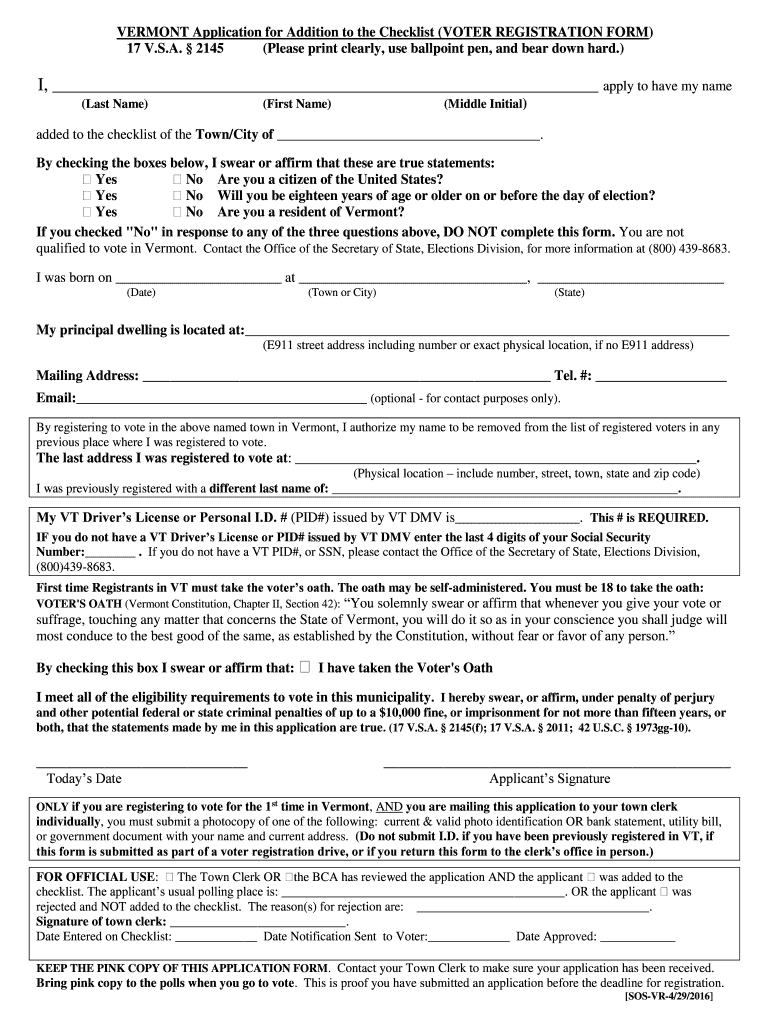
Voter Registration Application Vermont Secretary of State 2016


What is the Voter Registration Application Vermont Secretary Of State
The Voter Registration Application Vermont Secretary Of State is a formal document that allows residents of Vermont to register to vote in local, state, and federal elections. This application is essential for ensuring that individuals can participate in the democratic process. The form collects important information such as the applicant's name, address, date of birth, and identification details. It serves as a means for the state to maintain an accurate and up-to-date voter registry, which is crucial for the integrity of elections.
Steps to complete the Voter Registration Application Vermont Secretary Of State
Completing the Voter Registration Application Vermont Secretary Of State involves several straightforward steps. First, individuals should obtain the application form, which can be accessed online or through designated state offices. Next, applicants need to fill out the form with accurate personal information, ensuring that all required fields are completed. Once the application is filled out, it should be reviewed for any errors. Finally, the completed form can be submitted either online, by mail, or in person at designated locations. It is essential to check the submission deadlines to ensure timely registration.
How to use the Voter Registration Application Vermont Secretary Of State
The Voter Registration Application Vermont Secretary Of State can be used by eligible residents to register for voting. To use the application effectively, individuals should first confirm their eligibility based on Vermont's voter registration requirements. After ensuring eligibility, they can proceed to fill out the application accurately. Once submitted, applicants should follow up to verify their registration status, which can typically be done through the Vermont Secretary of State's website. This process helps ensure that all eligible voters can participate in upcoming elections.
Legal use of the Voter Registration Application Vermont Secretary Of State
The legal use of the Voter Registration Application Vermont Secretary Of State is governed by state laws that dictate the eligibility and process for voter registration. This application must be completed truthfully, as providing false information can lead to penalties, including disqualification from voting. The application is designed to comply with federal and state election laws, ensuring that all registered voters are eligible and that the election process remains fair and transparent. Understanding these legal implications is crucial for applicants to maintain compliance.
Eligibility Criteria
To complete the Voter Registration Application Vermont Secretary Of State, applicants must meet specific eligibility criteria. Generally, individuals must be U.S. citizens, residents of Vermont, and at least eighteen years old by election day. Additionally, applicants should not be currently incarcerated for a felony conviction. It is important for individuals to review these criteria before submitting their application to ensure they meet all requirements for voter registration.
Form Submission Methods (Online / Mail / In-Person)
The Voter Registration Application Vermont Secretary Of State can be submitted through various methods, providing flexibility for applicants. Individuals can register online through the Vermont Secretary of State's website, which offers a convenient and efficient way to complete the process. Alternatively, applicants may choose to print the form and submit it by mail to the appropriate state office. For those who prefer a personal touch, in-person submission is also an option at designated locations. Each method has its own deadlines, so it is essential to be aware of the timelines associated with each submission method.
Quick guide on how to complete voter registration application vermont secretary of state
Manage Voter Registration Application Vermont Secretary Of State effortlessly on any device
Digital document management has become increasingly favored by businesses and individuals alike. It serves as an ideal eco-friendly alternative to conventional printed and signed forms, as you can easily access the required template and securely store it online. airSlate SignNow equips you with all the tools necessary to create, modify, and electronically sign your documents swiftly without any delays. Handle Voter Registration Application Vermont Secretary Of State on any device using the airSlate SignNow Android or iOS applications and streamline any document-related process today.
The simplest method to modify and electronically sign Voter Registration Application Vermont Secretary Of State with ease
- Locate Voter Registration Application Vermont Secretary Of State and click Get Form to begin.
- Utilize the tools we provide to complete your form.
- Emphasize essential sections of your documents or redact sensitive information with tools specifically designed by airSlate SignNow for this purpose.
- Create your electronic signature using the Sign feature, which takes mere seconds and holds the same legal validity as a traditional handwritten signature.
- Review all the details and then click the Done button to save your modifications.
- Select your preferred method for submitting your form, whether by email, SMS, or invitation link, or download it to your computer.
Eliminate worries about lost or misplaced documents, tedious form searches, or mistakes that necessitate reprinting new document copies. airSlate SignNow meets all your document management needs in just a few clicks from any device of your preference. Modify and electronically sign Voter Registration Application Vermont Secretary Of State to ensure effective communication at every step of your form preparation process with airSlate SignNow.
Create this form in 5 minutes or less
Find and fill out the correct voter registration application vermont secretary of state
Create this form in 5 minutes!
How to create an eSignature for the voter registration application vermont secretary of state
The way to make an eSignature for a PDF document in the online mode
The way to make an eSignature for a PDF document in Chrome
The way to generate an eSignature for putting it on PDFs in Gmail
The way to make an electronic signature right from your mobile device
The way to make an eSignature for a PDF document on iOS devices
The way to make an electronic signature for a PDF on Android devices
People also ask
-
What is the Voter Registration Application for the Vermont Secretary of State?
The Voter Registration Application for the Vermont Secretary of State is a form that allows eligible residents to register to vote in Vermont. This application can be submitted online or through paper forms, ensuring that your voting rights are protected. By completing this application, you can actively participate in local and national elections.
-
How can I fill out the Voter Registration Application for the Vermont Secretary of State?
You can fill out the Voter Registration Application for the Vermont Secretary of State online through their official website or by downloading the application form. Ensure that you provide accurate information to avoid any issues with your registration. Using eSignature solutions like airSlate SignNow can simplify the submission process signNowly.
-
Is there a fee for the Voter Registration Application in Vermont?
No, there is no fee associated with submitting the Voter Registration Application for the Vermont Secretary of State. Registration is a free service provided to ensure all eligible voters can exercise their rights. Always check for any specific requirements on the official website.
-
What features does airSlate SignNow offer for the Voter Registration Application?
airSlate SignNow offers a user-friendly interface that allows for quick completion and submission of the Voter Registration Application for the Vermont Secretary of State. You can easily add digital signatures, manage documents, and track submissions efficiently through our platform. This makes the voter registration process seamless and straightforward.
-
How can airSlate SignNow benefit my organization in managing voter registrations?
Using airSlate SignNow to manage voter registrations, including the Voter Registration Application for the Vermont Secretary of State, streamlines the entire process. It provides efficient document management and allows for real-time tracking of completed applications, ensuring that no one misses the registration deadlines. This ultimately leads to increased participation in elections.
-
Does airSlate SignNow integrate with other applications for voter registration purposes?
Yes, airSlate SignNow integrates seamlessly with various applications, making it easier to manage the Voter Registration Application for the Vermont Secretary of State alongside your existing systems. These integrations enhance productivity and ensure that all necessary data is synchronized across platforms. This allows for a more efficient registration process.
-
What is the turnaround time for processing the Voter Registration Application in Vermont?
The processing time for the Voter Registration Application for the Vermont Secretary of State can vary, but it typically takes about 5 to 10 business days. Using airSlate SignNow can help ensure your application is completed accurately, which can help prevent delays. Always check for status updates on your application for the most current information.
Get more for Voter Registration Application Vermont Secretary Of State
- Mef ls form
- Emedny 432301 form
- Positive pregnancy report pdf form
- Rgh dbp initial parent intake form rochestergeneral
- 10 things you need to know about income annuity new york life form
- Consent form southern tier healthlink
- Nys medication consent form
- Seneca county ems patient care report date senecadps form
Find out other Voter Registration Application Vermont Secretary Of State
- Sign New Jersey Promotion Announcement Simple
- Sign Louisiana Company Bonus Letter Safe
- How To Sign Delaware Letter of Appreciation to Employee
- How To Sign Florida Letter of Appreciation to Employee
- How Do I Sign New Jersey Letter of Appreciation to Employee
- How Do I Sign Delaware Direct Deposit Enrollment Form
- How To Sign Alabama Employee Emergency Notification Form
- How To Sign Oklahoma Direct Deposit Enrollment Form
- Sign Wyoming Direct Deposit Enrollment Form Online
- Sign Nebraska Employee Suggestion Form Now
- How Can I Sign New Jersey Employee Suggestion Form
- Can I Sign New York Employee Suggestion Form
- Sign Michigan Overtime Authorization Form Mobile
- How To Sign Alabama Payroll Deduction Authorization
- How To Sign California Payroll Deduction Authorization
- How To Sign Utah Employee Emergency Notification Form
- Sign Maine Payroll Deduction Authorization Simple
- How To Sign Nebraska Payroll Deduction Authorization
- Sign Minnesota Employee Appraisal Form Online
- How To Sign Alabama Employee Satisfaction Survey