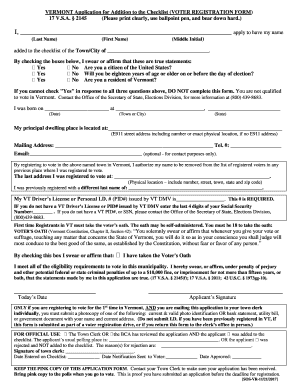
VERMONT Application for Addition to the Checklist VOTER REGISTRATION FORM 2017-2026


What is the VERMONT Application For Addition To The Checklist VOTER REGISTRATION FORM
The VERMONT Application For Addition To The Checklist VOTER REGISTRATION FORM is a crucial document that enables eligible voters in Vermont to register or update their registration status. This form is specifically designed for individuals who wish to ensure their names are included on the official voter checklist, which is essential for participating in elections. By submitting this application, voters can confirm their eligibility and maintain their voting rights within the state.
Steps to complete the VERMONT Application For Addition To The Checklist VOTER REGISTRATION FORM
Completing the VERMONT Application For Addition To The Checklist VOTER REGISTRATION FORM involves several straightforward steps:
- Download the application form from the official Vermont Secretary of State website or obtain a physical copy from local election offices.
- Fill out the required personal information, including your name, address, date of birth, and identification details.
- Review the form for accuracy to ensure all information is correct and complete.
- Sign and date the application to certify that the information provided is true.
- Submit the completed form via mail, in-person at your local election office, or through designated online methods if available.
Legal use of the VERMONT Application For Addition To The Checklist VOTER REGISTRATION FORM
The legal use of the VERMONT Application For Addition To The Checklist VOTER REGISTRATION FORM is governed by state election laws. This form must be completed accurately to ensure compliance with Vermont's voter registration requirements. Submitting false information can lead to penalties, including disqualification from voting. It is essential to follow all legal guidelines when filling out and submitting this application to maintain the integrity of the electoral process.
Key elements of the VERMONT Application For Addition To The Checklist VOTER REGISTRATION FORM
Key elements of the VERMONT Application For Addition To The Checklist VOTER REGISTRATION FORM include:
- Personal Information: Full name, residential address, and date of birth.
- Identification: A driver's license number or Social Security number may be required.
- Signature: A signature is necessary to validate the application.
- Eligibility Confirmation: A declaration of eligibility to vote in Vermont.
How to obtain the VERMONT Application For Addition To The Checklist VOTER REGISTRATION FORM
To obtain the VERMONT Application For Addition To The Checklist VOTER REGISTRATION FORM, individuals can visit the official Vermont Secretary of State website, where the form is available for download. Alternatively, physical copies can be requested from local election offices or public libraries. Ensuring access to the form is vital for timely registration ahead of election deadlines.
Form Submission Methods (Online / Mail / In-Person)
The VERMONT Application For Addition To The Checklist VOTER REGISTRATION FORM can be submitted through various methods:
- Online: If available, users may submit the form electronically through the state’s voter registration portal.
- Mail: Completed forms can be mailed to the appropriate local election office.
- In-Person: Individuals can deliver the form in person to their local election office during business hours.
Quick guide on how to complete vermont application for addition to the checklist voter registration form
Effortlessly Prepare VERMONT Application For Addition To The Checklist VOTER REGISTRATION FORM on Any Device
Digital document management has gained traction among both businesses and individuals. It serves as an ideal eco-friendly alternative to conventional printed and signed documents, allowing you to obtain the necessary form and securely store it online. airSlate SignNow provides you with all the tools required to create, modify, and eSign your documents swiftly without any holdups. Handle VERMONT Application For Addition To The Checklist VOTER REGISTRATION FORM from any device using airSlate SignNow's Android or iOS applications and enhance any document-based process today.
Easy Methods to Modify and eSign VERMONT Application For Addition To The Checklist VOTER REGISTRATION FORM with Ease
- Find VERMONT Application For Addition To The Checklist VOTER REGISTRATION FORM and click Get Form to begin.
- Utilize the tools at your disposal to fill out your document.
- Emphasize pertinent sections of the documents or obscure sensitive details using tools specifically designed by airSlate SignNow for that purpose.
- Create your eSignature with the Sign function, which takes seconds and holds the same legal validity as a conventional handwritten signature.
- Verify the details and click the Done button to save your changes.
- Select your preferred method to send your form, whether by email, text message (SMS), or invite link, or download it to your computer.
Eliminate concerns about lost or misplaced documents, tedious form searching, or errors that necessitate printing new document copies. airSlate SignNow meets your document management needs in just a few clicks from your preferred device. Modify and eSign VERMONT Application For Addition To The Checklist VOTER REGISTRATION FORM to ensure excellent communication at every stage of the form preparation process with airSlate SignNow.
Create this form in 5 minutes or less
Find and fill out the correct vermont application for addition to the checklist voter registration form
Create this form in 5 minutes!
How to create an eSignature for the vermont application for addition to the checklist voter registration form
The way to make an eSignature for a PDF document online
The way to make an eSignature for a PDF document in Google Chrome
The way to generate an eSignature for signing PDFs in Gmail
The way to make an electronic signature right from your smart phone
The way to make an eSignature for a PDF document on iOS
The way to make an electronic signature for a PDF on Android OS
People also ask
-
What is the VERMONT Application For Addition To The Checklist VOTER REGISTRATION FORM?
The VERMONT Application For Addition To The Checklist VOTER REGISTRATION FORM is a legal document that allows eligible voters in Vermont to register to vote or update their registration information. This form ensures that your details are accurately recorded and that you can participate in upcoming elections.
-
How can I fill out the VERMONT Application For Addition To The Checklist VOTER REGISTRATION FORM using airSlate SignNow?
To fill out the VERMONT Application For Addition To The Checklist VOTER REGISTRATION FORM using airSlate SignNow, simply upload the document to our platform and use our intuitive editing tools to complete the required fields. Once filled, you can easily eSign the form and send it directly to the appropriate election office.
-
Is there a fee associated with using the VERMONT Application For Addition To The Checklist VOTER REGISTRATION FORM through airSlate SignNow?
While the VERMONT Application For Addition To The Checklist VOTER REGISTRATION FORM itself is free, airSlate SignNow provides a cost-effective solution for eSigning and sending documents. Our pricing plans offer great value, ensuring your voter registration process is both affordable and efficient.
-
What are the benefits of using airSlate SignNow for the VERMONT Application For Addition To The Checklist VOTER REGISTRATION FORM?
Using airSlate SignNow for the VERMONT Application For Addition To The Checklist VOTER REGISTRATION FORM ensures that your documents are processed quickly and securely. You can track the status of your application and receive notifications, making the voter registration process seamless and stress-free.
-
Can I integrate airSlate SignNow with other software for handling the VERMONT Application For Addition To The Checklist VOTER REGISTRATION FORM?
Yes, airSlate SignNow offers integrations with various software applications, allowing you to streamline the process for the VERMONT Application For Addition To The Checklist VOTER REGISTRATION FORM. This integration capability enhances your workflow and ensures that all relevant information is captured efficiently.
-
What features does airSlate SignNow provide for managing the VERMONT Application For Addition To The Checklist VOTER REGISTRATION FORM?
airSlate SignNow offers several features for managing the VERMONT Application For Addition To The Checklist VOTER REGISTRATION FORM, including easy document editing, real-time eSigning, and secure cloud storage. These tools simplify document management and ensure your voter registration form is always accessible.
-
Is my information secure when using the VERMONT Application For Addition To The Checklist VOTER REGISTRATION FORM on airSlate SignNow?
Absolutely! airSlate SignNow prioritizes the security of your data. When completing the VERMONT Application For Addition To The Checklist VOTER REGISTRATION FORM, your information is protected with industry-standard encryption and compliance with privacy regulations.
Get more for VERMONT Application For Addition To The Checklist VOTER REGISTRATION FORM
- Patient information please print planned parenthood plannedparenthood
- Nj 4 h event permission form for youth njaes rutgers
- This asthma action plan meets nj law n form
- Discover the leader in you leadership conference north jersey form
- Csea dental and vision enfrollment form
- Dignity health authorization form
- Agent application form pdf
- Map 909e form
Find out other VERMONT Application For Addition To The Checklist VOTER REGISTRATION FORM
- Can I Sign Vermont Real Estate Document
- How To Sign Wyoming Orthodontists Document
- Help Me With Sign Alabama Courts Form
- Help Me With Sign Virginia Police PPT
- How To Sign Colorado Courts Document
- Can I eSign Alabama Banking PPT
- How Can I eSign California Banking PDF
- How To eSign Hawaii Banking PDF
- How Can I eSign Hawaii Banking Document
- How Do I eSign Hawaii Banking Document
- How Do I eSign Hawaii Banking Document
- Help Me With eSign Hawaii Banking Document
- How To eSign Hawaii Banking Document
- Can I eSign Hawaii Banking Presentation
- Can I Sign Iowa Courts Form
- Help Me With eSign Montana Banking Form
- Can I Sign Kentucky Courts Document
- How To eSign New York Banking Word
- Can I eSign South Dakota Banking PPT
- How Can I eSign South Dakota Banking PPT