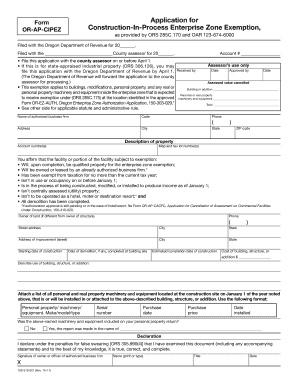
Form or AP CIPEZ, Application for Construction State of Oregon


What is the Form OR AP CIPEZ, Application For Construction State Of Oregon
The Form OR AP CIPEZ is an application specifically designed for construction-related projects within the state of Oregon. This form is essential for individuals and businesses seeking to obtain necessary permits and approvals to commence construction activities. It serves as a formal request to relevant state authorities, outlining the details of the proposed project, including its scope, location, and compliance with local regulations.
How to use the Form OR AP CIPEZ, Application For Construction State Of Oregon
Using the Form OR AP CIPEZ involves several steps to ensure that all required information is accurately provided. First, gather all necessary documentation related to your construction project, such as site plans, project descriptions, and any relevant permits. Next, fill out the form with precise details, ensuring that all sections are completed. Once the form is filled, review it for accuracy before submission. It is advisable to keep a copy for your records.
Steps to complete the Form OR AP CIPEZ, Application For Construction State Of Oregon
Completing the Form OR AP CIPEZ requires careful attention to detail. Follow these steps for successful completion:
- Gather required documents, including project plans and any existing permits.
- Fill out the form with accurate project information, including location and scope.
- Review the form for completeness and correctness.
- Submit the form to the appropriate state agency, either online or by mail.
- Keep a copy of the submitted form and any confirmation received.
Key elements of the Form OR AP CIPEZ, Application For Construction State Of Oregon
The Form OR AP CIPEZ includes several key elements that are crucial for its acceptance. These elements typically consist of:
- Project description, detailing the nature and scope of the construction.
- Site information, including the address and any zoning details.
- Contact information for the applicant and any contractors involved.
- Signature section, where the applicant certifies the accuracy of the information provided.
Legal use of the Form OR AP CIPEZ, Application For Construction State Of Oregon
The legal use of the Form OR AP CIPEZ is governed by state regulations that ensure compliance with construction laws in Oregon. This form must be filled out accurately and submitted to the appropriate authorities to be considered valid. Failure to comply with the legal requirements can result in penalties or delays in project approval.
Eligibility Criteria
To be eligible to use the Form OR AP CIPEZ, applicants must meet certain criteria, including:
- Being a resident of Oregon or having a business entity registered in the state.
- Providing accurate and complete information regarding the construction project.
- Complying with all local zoning and building regulations.
Quick guide on how to complete form or ap cipez application for construction state of oregon
Prepare Form OR AP CIPEZ, Application For Construction State Of Oregon effortlessly on any device
Digital document management has become favored among businesses and individuals. It offers an ideal eco-friendly substitute for traditional printed and signed documents, as you can obtain the necessary form and securely keep it online. airSlate SignNow equips you with all the resources required to create, modify, and eSign your documents swiftly without any hold-ups. Manage Form OR AP CIPEZ, Application For Construction State Of Oregon on any device using airSlate SignNow's Android or iOS applications and streamline any document-related process today.
How to edit and eSign Form OR AP CIPEZ, Application For Construction State Of Oregon with ease
- Find Form OR AP CIPEZ, Application For Construction State Of Oregon and click Get Form to begin.
- Utilize the tools we provide to fill out your document.
- Emphasize pertinent sections of your documents or conceal sensitive information with tools specifically designed for that purpose by airSlate SignNow.
- Create your eSignature using the Sign tool, which takes moments and carries the same legal validity as a conventional wet ink signature.
- Verify the information and then hit the Done button to save your modifications.
- Decide how you wish to send your form, via email, text message (SMS), or invitation link, or download it to your computer.
Stop worrying about lost or misplaced documents, tedious form navigation, or mistakes that necessitate reprinting new document versions. airSlate SignNow fulfills all your document management requirements in just a few clicks from any device you choose. Alter and eSign Form OR AP CIPEZ, Application For Construction State Of Oregon to guarantee effective communication throughout your document preparation journey with airSlate SignNow.
Create this form in 5 minutes or less
Create this form in 5 minutes!
How to create an eSignature for the form or ap cipez application for construction state of oregon
How to make an electronic signature for your PDF file online
How to make an electronic signature for your PDF file in Google Chrome
The best way to make an eSignature for signing PDFs in Gmail
The best way to create an eSignature right from your mobile device
The best way to generate an electronic signature for a PDF file on iOS
The best way to create an eSignature for a PDF on Android devices
People also ask
-
What is cipez and how does it relate to airSlate SignNow?
Cipez is a term that refers to the capabilities and features offered by airSlate SignNow, providing businesses with an efficient way to manage document signing. With cipez, users can easily send and eSign documents without the hassle of traditional paperwork. This streamlines the signing process and enhances productivity.
-
How much does airSlate SignNow cost for using cipez?
The pricing for using cipez with airSlate SignNow starts with a free trial, allowing users to explore its features. After that, various plans are available that cater to different business needs, offering cost-effective solutions for document management. These plans are designed to fit different team sizes and usage frequency.
-
What features does cipez include in airSlate SignNow?
Cipez encompasses a wide range of features within airSlate SignNow, including customizable templates, in-person signing, and advanced security options. Users can also benefit from real-time tracking of documents and integrated workflow automation. These features work together to simplify the document signing process.
-
Can I integrate cipez with other applications?
Yes, cipez can easily integrate with many popular applications such as Google Drive, Salesforce, and Dropbox within airSlate SignNow. This allows for a seamless workflow where users can manage their documents across platforms without any interruptions. The integrations enhance functionality and improve efficiency.
-
What are the benefits of using cipez in airSlate SignNow?
Using cipez in airSlate SignNow provides numerous benefits, including improved efficiency, reduced turnaround times for document signing, and enhanced security. Businesses can save money and time by digitizing their processes, and cipez maximizes the utility of the platform for all users. Ultimately, this leads to a more streamlined operation.
-
Is cipez suitable for small businesses?
Absolutely! Cipez within airSlate SignNow is designed to be user-friendly and scalable, making it ideal for small businesses. Equipped with affordable pricing plans and intuitive features, small companies can adopt cipez without signNow upfront investments, enabling them to compete effectively.
-
How does cipez enhance the user experience in airSlate SignNow?
Cipez enhances the user experience in airSlate SignNow by simplifying the document signing process, making it intuitive and straightforward. With a clean interface, users can easily navigate the platform, encouraging rapid adoption and minimal training. This focus on user experience drives productivity and efficiency.
Get more for Form OR AP CIPEZ, Application For Construction State Of Oregon
Find out other Form OR AP CIPEZ, Application For Construction State Of Oregon
- How Can I Sign West Virginia Courts Quitclaim Deed
- Sign Courts Form Wisconsin Easy
- Sign Wyoming Courts LLC Operating Agreement Online
- How To Sign Wyoming Courts Quitclaim Deed
- eSign Vermont Business Operations Executive Summary Template Mobile
- eSign Vermont Business Operations Executive Summary Template Now
- eSign Virginia Business Operations Affidavit Of Heirship Mobile
- eSign Nebraska Charity LLC Operating Agreement Secure
- How Do I eSign Nevada Charity Lease Termination Letter
- eSign New Jersey Charity Resignation Letter Now
- eSign Alaska Construction Business Plan Template Mobile
- eSign Charity PPT North Carolina Now
- eSign New Mexico Charity Lease Agreement Form Secure
- eSign Charity PPT North Carolina Free
- eSign North Dakota Charity Rental Lease Agreement Now
- eSign Arkansas Construction Permission Slip Easy
- eSign Rhode Island Charity Rental Lease Agreement Secure
- eSign California Construction Promissory Note Template Easy
- eSign Colorado Construction LLC Operating Agreement Simple
- Can I eSign Washington Charity LLC Operating Agreement