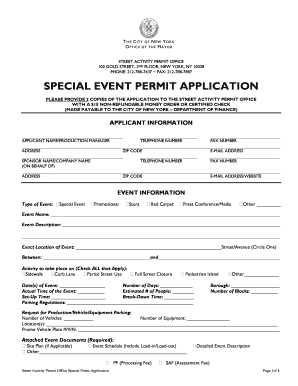
Nyc Special Events Permit Application Form


What is the NYC Special Events Permit Application Form
The NYC Special Events Permit Application Form is a crucial document required for organizing events in public spaces across New York City. This form is necessary for a variety of events, including parades, concerts, festivals, and community gatherings. It ensures that event organizers comply with local regulations and safety standards while providing a structured process for obtaining the necessary permissions from city authorities.
How to Use the NYC Special Events Permit Application Form
Using the NYC Special Events Permit Application Form involves several key steps. First, you must gather all relevant details about your event, including the date, location, expected attendance, and any special requirements. Next, fill out the application form accurately, ensuring that all information is complete and truthful. After completing the form, submit it to the appropriate city department, either online or in person, depending on the submission guidelines. Keep a copy of the submitted form for your records.
Steps to Complete the NYC Special Events Permit Application Form
Completing the NYC Special Events Permit Application Form requires careful attention to detail. Follow these steps for a successful submission:
- Gather necessary information about your event, including its purpose, location, and date.
- Access the application form from the official NYC website or designated city office.
- Fill out the form, providing all required details and ensuring accuracy.
- Review the form for completeness and correctness before submission.
- Submit the form through the designated method, either online or in person.
Legal Use of the NYC Special Events Permit Application Form
The legal use of the NYC Special Events Permit Application Form is essential for ensuring that your event complies with city regulations. This form serves as a formal request for permission to use public spaces and helps city officials assess the potential impact of the event on the community. By submitting this application, event organizers acknowledge their responsibility to adhere to safety standards and local laws, thereby minimizing risks associated with public gatherings.
Required Documents for the NYC Special Events Permit Application
When applying for the NYC Special Events Permit, certain documents may be required to support your application. These documents can include:
- Proof of insurance coverage for the event.
- A detailed event plan outlining logistics and safety measures.
- Permits from other agencies if applicable, such as street closures or sound permits.
- Identification documents for the event organizer.
Who Issues the NYC Special Events Permit
The NYC Special Events Permit is typically issued by the Mayor's Office of Citywide Event Coordination and Management or the specific borough office responsible for the event location. These offices review applications to ensure compliance with city regulations and coordinate with other city agencies to facilitate a safe and successful event.
Quick guide on how to complete nyc special events permit application form 89720
Effortlessly Prepare Nyc Special Events Permit Application Form on Any Device
Digital document management has gained traction among companies and individuals alike. It offers an ideal eco-friendly substitute for conventional printed and signed documents, allowing you to obtain the right form and securely store it online. airSlate SignNow provides you with all the tools necessary to create, alter, and eSign your documents rapidly without hindrances. Manage Nyc Special Events Permit Application Form on any device using the airSlate SignNow Android or iOS applications and enhance any document-related process today.
Steps to Alter and eSign Nyc Special Events Permit Application Form with Ease
- Locate Nyc Special Events Permit Application Form and click Get Form to begin.
- Utilize the tools we offer to fill out your document.
- Emphasize important sections of the documents or redact sensitive information with tools specifically designed for that purpose by airSlate SignNow.
- Generate your eSignature using the Sign tool, which takes mere seconds and has the same legal validity as a traditional wet ink signature.
- Review the details and then click on the Done button to save your modifications.
- Select your preferred method of sending the form, whether by email, text message (SMS), or invite link, or download it to your computer.
Eliminate the hassle of lost or misplaced files, exhaustive form searches, or errors that necessitate printing new document copies. airSlate SignNow fulfills all your document management needs in just a few clicks from any device of your choice. Edit and eSign Nyc Special Events Permit Application Form and ensure outstanding communication at every stage of the form preparation process with airSlate SignNow.
Create this form in 5 minutes or less
Create this form in 5 minutes!
How to create an eSignature for the nyc special events permit application form 89720
The best way to generate an eSignature for a PDF document online
The best way to generate an eSignature for a PDF document in Google Chrome
How to generate an eSignature for signing PDFs in Gmail
The way to create an eSignature from your smart phone
How to create an eSignature for a PDF document on iOS
The way to create an eSignature for a PDF file on Android OS
People also ask
-
What is an NYC special events permit?
An NYC special events permit is a required authorization for organizers hosting public events in New York City. This permit ensures that the event complies with local regulations and safety standards. Obtaining an NYC special events permit is essential for large gatherings, parades, or street festivals.
-
How do I apply for an NYC special events permit?
To apply for an NYC special events permit, you must visit the city's official website and complete the necessary application forms. It's essential to provide detailed information about the event, including date, location, and expected attendance. Once submitted, the city will review your application and grant the permit if all criteria are met.
-
What is the cost of an NYC special events permit?
The cost of an NYC special events permit varies based on the nature and scale of the event. Generally, fees can range from a few hundred to several thousand dollars. It is advisable to check the official NYC website for the most current pricing details and potential additional costs.
-
How long does it take to receive an NYC special events permit?
The processing time for an NYC special events permit can take anywhere from a few weeks to a couple of months, depending on the complexity of the event. It's important to apply early to allow ample time for processing and any necessary adjustments. Ensure all documentation is complete to avoid delays.
-
What are the benefits of using airSlate SignNow for permitting?
Using airSlate SignNow streamlines the process of managing documents needed for your NYC special events permit. The platform allows you to send, sign, and track documents electronically, making compliance easier. This efficiency can save time and reduce stress during the event planning process.
-
Does airSlate SignNow integrate with other applications for event management?
Yes, airSlate SignNow offers integrations with various platforms, enhancing your ability to manage your NYC special events permit effectively. This includes calendar apps, project management tools, and CRM systems. Seamless integration means you can keep all aspects of your event organized from one central location.
-
Can airSlate SignNow help with other types of permits?
Absolutely! In addition to facilitating the NYC special events permit, airSlate SignNow can assist with various other permits and documentation. Whether it's for construction, road closures, or temporary signage, our platform simplifies the eSignature process for all types of permits.
Get more for Nyc Special Events Permit Application Form
Find out other Nyc Special Events Permit Application Form
- How To eSign New Mexico Education Promissory Note Template
- eSign New Mexico Education Affidavit Of Heirship Online
- eSign California Finance & Tax Accounting IOU Free
- How To eSign North Dakota Education Rental Application
- How To eSign South Dakota Construction Promissory Note Template
- eSign Education Word Oregon Secure
- How Do I eSign Hawaii Finance & Tax Accounting NDA
- eSign Georgia Finance & Tax Accounting POA Fast
- eSign Georgia Finance & Tax Accounting POA Simple
- How To eSign Oregon Education LLC Operating Agreement
- eSign Illinois Finance & Tax Accounting Resignation Letter Now
- eSign Texas Construction POA Mobile
- eSign Kansas Finance & Tax Accounting Stock Certificate Now
- eSign Tennessee Education Warranty Deed Online
- eSign Tennessee Education Warranty Deed Now
- eSign Texas Education LLC Operating Agreement Fast
- eSign Utah Education Warranty Deed Online
- eSign Utah Education Warranty Deed Later
- eSign West Virginia Construction Lease Agreement Online
- How To eSign West Virginia Construction Job Offer