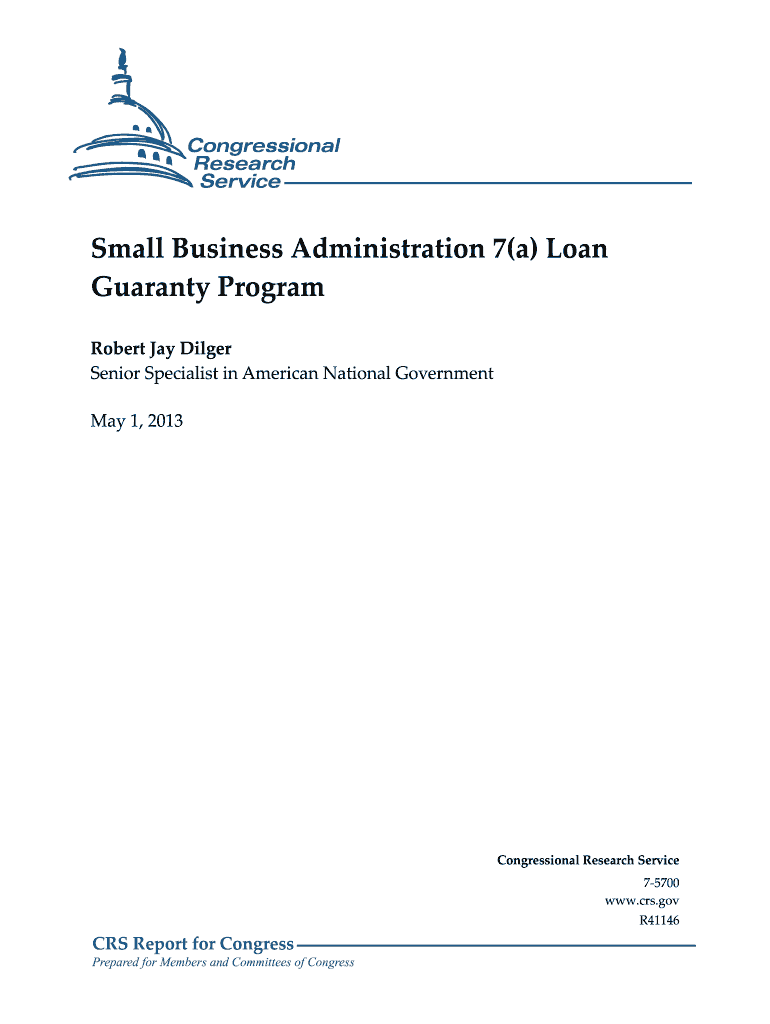
Sba 7a Loan Application Fillable Form 2013


What is the Sba 7a Loan Application Fillable Form
The Sba 7a loan application fillable form is a crucial document for small business owners seeking financial assistance through the Small Business Administration (SBA). This form allows applicants to apply for a variety of loan types, including working capital, equipment purchases, and real estate. By utilizing a fillable format, users can easily enter their information digitally, ensuring accuracy and efficiency in the application process. The form collects essential details such as business information, financial statements, and personal background, which are necessary for the SBA to assess eligibility and loan terms.
Steps to Complete the Sba 7a Loan Application Fillable Form
Completing the Sba 7a loan application fillable form involves several key steps to ensure that all required information is accurately provided. First, gather necessary documentation, including business financial statements, tax returns, and personal identification. Next, open the fillable form on a compatible device. Begin filling in your business details, ensuring that all sections are completed thoroughly. Pay special attention to financial data, as this will significantly impact your application. After filling out the form, review all entries for accuracy before saving or submitting it. Finally, follow the submission guidelines provided by the SBA to ensure your application is processed smoothly.
How to Use the Sba 7a Loan Application Fillable Form
The Sba 7a loan application fillable form is designed for user-friendly interaction, allowing applicants to complete the document digitally. To use the form, start by downloading it from a trusted source. Once downloaded, open the form in a PDF reader that supports fillable fields. Enter your information directly into the designated fields, which may include text boxes, checkboxes, and dropdown menus. After completing the form, you can save it to your device or print it for submission. Utilizing digital tools for this process can enhance accuracy and streamline communication with lenders.
Key Elements of the Sba 7a Loan Application Fillable Form
Understanding the key elements of the Sba 7a loan application fillable form is essential for a successful application. The form typically includes sections for business information, owner information, loan amount requested, and purpose of the loan. Additionally, it may require financial statements, a business plan, and personal financial information. Each section is designed to provide the SBA with a comprehensive view of the applicant's business and financial health, which is critical for determining loan eligibility and terms. Ensuring that all key elements are accurately completed can significantly improve the chances of approval.
Legal Use of the Sba 7a Loan Application Fillable Form
The legal use of the Sba 7a loan application fillable form is governed by federal regulations and guidelines set forth by the SBA. To ensure that the form is legally binding, it must be completed accurately and submitted according to the SBA's requirements. Digital signatures are accepted, provided they comply with the Electronic Signatures in Global and National Commerce (ESIGN) Act and the Uniform Electronic Transactions Act (UETA). This legal framework allows for the use of electronic signatures, making the process more efficient while maintaining compliance with applicable laws.
Eligibility Criteria for the Sba 7a Loan Application Fillable Form
Eligibility for the Sba 7a loan application fillable form is determined by several criteria established by the SBA. Applicants must operate a for-profit business in the United States and meet the size standards set by the SBA, which typically involve having fewer than five hundred employees. Additionally, the business must demonstrate a need for financial assistance and the ability to repay the loan. Personal credit history and financial stability are also considered during the evaluation process. Understanding these criteria is essential for applicants to assess their readiness before submitting the form.
Quick guide on how to complete sba 7a loan application fillable form
Effortlessly Prepare Sba 7a Loan Application Fillable Form on Any Device
Digital document management has become increasingly popular among businesses and individuals. It serves as an ideal eco-friendly alternative to conventional printed and signed documents, as you can easily locate the necessary form and securely store it online. airSlate SignNow equips you with all the tools you need to create, edit, and electronically sign your documents swiftly without delays. Manage Sba 7a Loan Application Fillable Form on any device using airSlate SignNow's Android or iOS applications and streamline any document-related process today.
The Easiest Way to Edit and Electronically Sign Sba 7a Loan Application Fillable Form Without Hassle
- Obtain Sba 7a Loan Application Fillable Form and click Get Form to begin.
- Utilize the tools we provide to fill out your form.
- Highlight important sections of your documents or redact sensitive information with tools that airSlate SignNow specifically offers for that purpose.
- Create your signature using the Sign tool, which takes just seconds and carries the same legal validity as a traditional handwritten signature.
- Review the details and click on the Done button to save your modifications.
- Choose your preferred method to send your form—via email, SMS, or invitation link—or download it to your computer.
Eliminate worries about lost or misplaced files, tedious document searches, or errors requiring you to print new copies. airSlate SignNow addresses your document management needs in just a few clicks from any device of your choosing. Edit and electronically sign Sba 7a Loan Application Fillable Form while ensuring excellent communication at every step of your document preparation process with airSlate SignNow.
Create this form in 5 minutes or less
Find and fill out the correct sba 7a loan application fillable form
Create this form in 5 minutes!
How to create an eSignature for the sba 7a loan application fillable form
The best way to make an eSignature for your PDF document online
The best way to make an eSignature for your PDF document in Google Chrome
The way to make an electronic signature for signing PDFs in Gmail
How to generate an electronic signature straight from your smart phone
How to make an electronic signature for a PDF document on iOS
How to generate an electronic signature for a PDF document on Android OS
People also ask
-
What is an Sba 7a Loan Application Fillable Form?
An Sba 7a Loan Application Fillable Form is a digital document that allows applicants to easily fill out and submit their SBA 7a loan requests online. This form simplifies the application process by enabling users to enter information electronically, minimizing errors, and ensuring all necessary details are captured efficiently.
-
How can I access the Sba 7a Loan Application Fillable Form?
You can access the Sba 7a Loan Application Fillable Form directly through the airSlate SignNow platform. Simply visit our website, and you'll find the form readily available for download or online completion, making it convenient to initiate your loan application.
-
Is there a cost associated with using the Sba 7a Loan Application Fillable Form?
Using the Sba 7a Loan Application Fillable Form on airSlate SignNow is part of our affordable service offerings. We strive to provide cost-effective solutions for your business needs, ensuring you can manage your documentation without incurring signNow expenses.
-
What features does the Sba 7a Loan Application Fillable Form offer?
The Sba 7a Loan Application Fillable Form includes essential features such as text fields for easy entry, the ability to upload supporting documents, and eSignature capabilities. These features enhance the application process by providing a seamless way to complete and submit the form.
-
How does the Sba 7a Loan Application Fillable Form benefit my business?
Utilizing an Sba 7a Loan Application Fillable Form can signNowly speed up your loan approval process. By providing a structured and error-free application format, you can enhance communication with lenders and increase the chances of securing the funding you need for your business.
-
Can I save my Sba 7a Loan Application Fillable Form for later?
Yes, airSlate SignNow allows you to save your progress on the Sba 7a Loan Application Fillable Form. This feature enables you to return to the form at any time, ensuring you can complete it at your convenience without losing any entered information.
-
Is the Sba 7a Loan Application Fillable Form mobile-friendly?
Absolutely! The Sba 7a Loan Application Fillable Form is designed to be mobile-responsive, allowing you to complete your application on various devices. Whether you're using a smartphone, tablet, or desktop, you can manage your loan application effortlessly.
Get more for Sba 7a Loan Application Fillable Form
- Agreement stock form
- Shareholder and corporation agreement to issue additional stock to a third party to raise capital form
- Dividend policy form
- Separate answer and affirmative defenses to crossclaim form
- Dividend resolution form
- Affidavit party form
- Example of a resolution format for a bonus
- Child support form
Find out other Sba 7a Loan Application Fillable Form
- eSignature Plumbing Form Nebraska Free
- How Do I eSignature Alaska Real Estate Last Will And Testament
- Can I eSignature Alaska Real Estate Rental Lease Agreement
- eSignature New Jersey Plumbing Business Plan Template Fast
- Can I eSignature California Real Estate Contract
- eSignature Oklahoma Plumbing Rental Application Secure
- How Can I eSignature Connecticut Real Estate Quitclaim Deed
- eSignature Pennsylvania Plumbing Business Plan Template Safe
- eSignature Florida Real Estate Quitclaim Deed Online
- eSignature Arizona Sports Moving Checklist Now
- eSignature South Dakota Plumbing Emergency Contact Form Mobile
- eSignature South Dakota Plumbing Emergency Contact Form Safe
- Can I eSignature South Dakota Plumbing Emergency Contact Form
- eSignature Georgia Real Estate Affidavit Of Heirship Later
- eSignature Hawaii Real Estate Operating Agreement Online
- eSignature Idaho Real Estate Cease And Desist Letter Online
- eSignature Idaho Real Estate Cease And Desist Letter Simple
- eSignature Wyoming Plumbing Quitclaim Deed Myself
- eSignature Colorado Sports Living Will Mobile
- eSignature Iowa Real Estate Moving Checklist Simple