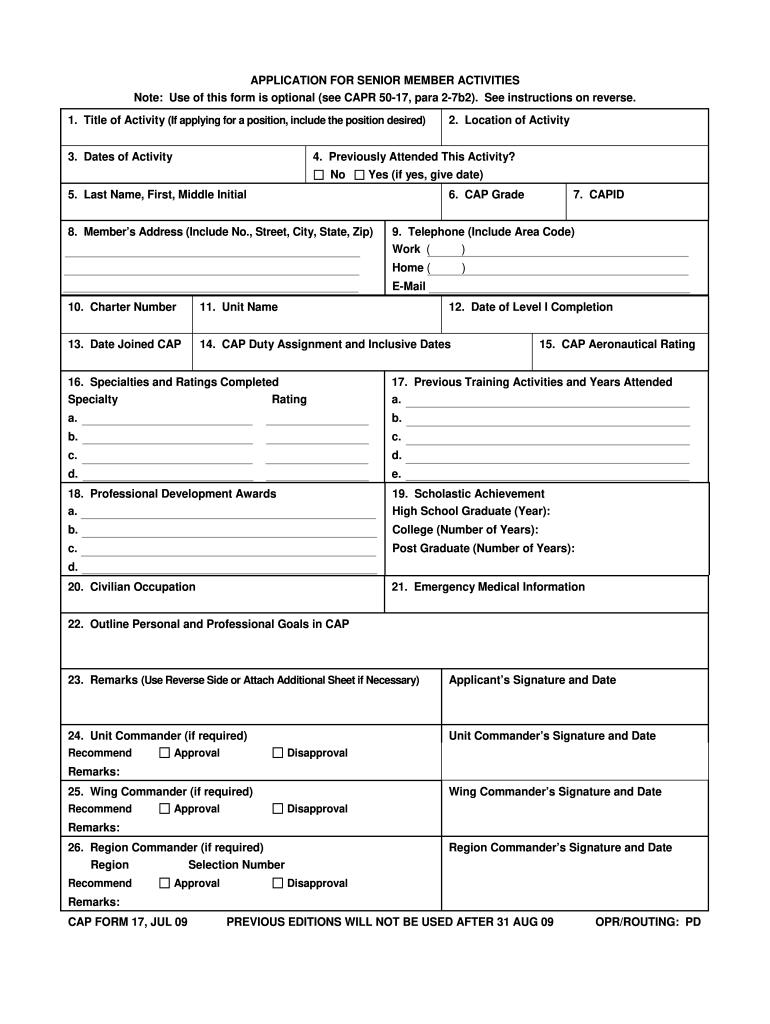
Capf 17 2009-2026


What is the Capf 17
The Capf 17, also known as the form 17 application, is a specific document designed for individuals seeking to apply for certain benefits or services. This form is particularly relevant for seniors, as it often pertains to activities and programs that support their needs. Understanding the purpose and requirements of the Capf 17 is essential for ensuring that applicants can navigate the process effectively.
Steps to complete the Capf 17
Completing the Capf 17 involves several key steps to ensure accuracy and compliance. Applicants should start by gathering all necessary information, which typically includes personal details, eligibility criteria, and any supporting documentation. Next, they should carefully fill out the form, ensuring that all sections are complete and accurate. Once the form is filled out, it is advisable to review it for any errors before submission. Finally, applicants can submit the form electronically or through traditional mail, depending on their preference and the specific requirements of the issuing authority.
Legal use of the Capf 17
The legal use of the Capf 17 is governed by various regulations that ensure its validity. Compliance with eSignature laws, such as the ESIGN Act and UETA, is crucial for digital submissions. These laws establish that electronic signatures are legally binding, provided that the signatory has given consent and that the process adheres to established security standards. Understanding these legal frameworks helps applicants ensure that their submissions are valid and can be upheld in legal contexts if necessary.
How to obtain the Capf 17
Obtaining the Capf 17 can be accomplished through several methods. Applicants can typically download the form from official government websites or request a physical copy from relevant agencies. In some cases, local offices may provide the form directly. It is important to ensure that the version of the form being used is the most current, as outdated forms may not be accepted. Additionally, applicants should familiarize themselves with any specific instructions related to the form's acquisition.
Eligibility Criteria
Eligibility for the Capf 17 varies based on the specific benefits or services being applied for. Generally, applicants must meet certain age requirements, residency criteria, and other conditions outlined in the form's instructions. It is essential for individuals to review these criteria carefully to determine their eligibility before completing the application. Understanding these requirements can streamline the application process and reduce potential delays.
Form Submission Methods
Submitting the Capf 17 can be done through various methods, including online submission, mailing the completed form, or delivering it in person to designated offices. Each method may have different processing times and requirements. For online submissions, applicants should ensure they have a secure internet connection and follow all instructions for electronic filing. Those opting for mail should consider using a trackable service to confirm delivery, while in-person submissions may allow for immediate confirmation of receipt.
Quick guide on how to complete form 17 application
Discover how to effortlessly navigate the Capf 17 execution with this simple guidance
Submitting and completing forms digitally is becoming progressively favored and is the preferred option for numerous users. It provides various benefits over outdated printed documents, including ease, time savings, enhanced accuracy, and security.
With platforms like airSlate SignNow, you can find, modify, validate, enhance, and transmit your Capf 17 without worrying about ongoing printing and scanning. Follow this brief guide to begin and finish your form.
Utilize these instructions to obtain and complete Capf 17
- Begin by clicking the Get Form button to access your form in our editor.
- Pay attention to the green label on the left indicating required fields to ensure you don’t miss any.
- Utilize our professional tools to annotate, modify, approve, secure, and enhance your form.
- Protect your document or convert it into a fillable form using the appropriate tab features.
- Review the form and check for mistakes or inconsistencies.
- Click on DONE to complete your edits.
- Rename your document or leave it as is.
- Select the storage service you wish to use for saving your form, send it via USPS, or click the Download Now button to obtain your document.
If Capf 17 is not what you were looking for, you can explore our extensive library of pre-uploaded templates that require minimal input to fill out. Discover our solution today!
Create this form in 5 minutes or less
FAQs
-
What was the shortest interview you’ve had that led to a job offer?
The interviewer didn’t even ask my name.Yup, you read that right. I got a job as an Associate Software Engineer in Accenture and the interviewer didn’t even ask my name directly.Date: 14th Sept. 2014.Venue: CGC Chandigarh.It was a joint campus placement drive so there were hundreds (thousands?) of candidates. After the aptitude test on previous day everyone was waiting for their interview. The interviews were taken in a batch of 5 candidates. So in every room there were 5 candidates and 2 interviewers (I guess one was technical and other one an HR). So in my group, there were 4 boys and 1 girl sitting as Boy1, Boy2, Girl, Me and Boy4.Interviewer started from Boy1 asked something about him and some basic technical questions. Then came turn of Boy2 again some basic ‘about me’ questions and some technical questions related to his project.Now comes the Girl’s part. This girl was speaking in an American accent and the interviewer was not quite happy with that. So she told her that your accent is american. The girl replied thank you to which the interviewer said “that was not a compliment”. Everyone laughed. :PNow the interviewer (lady HR) asked the girl about her personality. She said “I am very talkative”.Interviewer: Ok, can you take the interview of him (pointing towards me).Girl: Yes, can I get his resume?Interviewer: No.Girl: Ok. (looking at my face) What’s your name?Me: My name is Abhishek.Girl: Ok, tell me about yourself.Me: *started telling about everything I could and stopped, then at last started talking about my project.*Interviewer: Nothing about the project keep telling about yourself.Me: *Poker face. I mean how much I can tell about myself? **After few seconds*Me: Ok, I love to read and doodle cartoons.Girl: Oh! can you draw mam? (pointing towards the HR).Me: Sure, can I get a pen and a paper.*got a pen and paper, sat there and started scribbing looking at the beautiful HR while she began interviewing the next candidate*.After few minutes the 5th candidate’s interview was also over. HR looked at me and I handed her the doodle I made about her.She smiled, I smiled. She signalled to leave.After half an hour or so: I was selected.
-
In California, when purchasing a car from a private party, does the old owner immediately remove the license plate?
I wanted to update the answers here as I recently talked to a seller who had personalized plates which he had taken off the car, claiming that it was legal for me, the buyer, to drive a car with no plates, just tape the registration to windshield. That was completely not true. It is the sellers responsibility to get no fee regular license plates. From the Ca DMV website:“What do I do with the license plates when I sell my car? Most vehicles have sequentially issued "standard" license plates that remain with the vehicle when ownership is transferred. If the vehicle has a special interest or personalized license plate, these plates belong to the plate owner, not the vehicle. Aas the seller you must decide if you want to retain the license plate for use on another vehicle, or release your interest in the license plate. You (meaning the seller) may remove the plates for reassignment to another vehicle or retain for future use and apply for a no-fee Regular Series License Plate. This should be done prior to obtaining the smog certification (if required). Depending on the type of license plate, complete a Special Interest License Plate Application (REG 17) form or a Special License Plate Application (REG 17A) form to indicate retention or release of the special license plate and give the form to the buyer. If you are releasing the plate ownership to the buyer, the buyer would also complete a separate REG 17 form.”Link to Ca DMV page about changing vehicle ownership, above about half way down page in FAQ’s. HTVR 32
-
What are some of the strangest gun control proposals you can come up with?
Banning guns based on how they look versus how they function.Banning guns based on a projectile being 1/1000th inch bigger than others equally capable.Banning guns based on the diameter or markings on their barrel that have no bearing on its ability to function.Making existing gun owners wait 8 days to take possession of a gun as a “cooling off” period.Banning possession of sheet metal or plastic boxes with springs because these, after all, are some of the most dangerous objects on the planet.Banning and not banning aforementioned boxes based on the number of rounds they hold but allowing the exact same box to be sold legally if it possesses the correct markings on the bottom.Having a one-gun-a-month law to prevent gun trafficking or straw purchases but allow anyone a lifetime waiver of that restriction by simply sending a form to the state saying they are a collector. Any reason for collecting is permissible (“In the event of a zombie apocalypse” is an acceptable reason).Where you live determines your ability to own a gun in the same state.Telling victims of home invasion they are to be arrested and treated as criminals because of the property someone else took from them.Being so concerned about privacy rights that you demand any would-be gun owner waive their HIPAA rights for life to make sure they aren’t “dangerous”.Declaring 18 through 20 year olds children and barring them from exercising their right to own a gun. But that’s the only right they are too immature or unable to exercise as a legal adult at those ages.Compiling lists of guns and gun owners in the utterly illogical belief that a couple pieces of paper solves crimes.Banning the publication of computer code or plans for firearms that are freely available in printed form without restriction. Hating two parts of the Bill of Rights is pretty impressive stuff.Demand that we have noise dampening devices on vehicles and hearing protection on around machinery that can damage hearing in an instant as a public safety measure but regulate the same for firearms to the point it takes 9–10 months and Federal and State permission to own. And not all states will allow you to protect your hearing.Requiring a person to be fingerprinted, photographed and provide a background check and at least two days of training at their own expense and submit the application within 3 days for a license to allow them to apply to purchase a handgun. It is not a “permit-to-possess” but merely a permission slip to fill out a form.Declaring that items meant to safely hold a firearm in order to use it are too dangerous to have fitted to a gun.Buttons are verboten.Changing the color or finish on a gun makes it illegal to sell as “unsafe”.Declaring any semi-automatic rifle an “assault rifle” regardless of age, caliber or feed type.Declaring a Marlin or equivalent tube-fed .22LR semi-auto rifle an “assault weapon”.Allowing anyone via hearsay to claim someone is suspicious or may have violent tendencies and have their guns taken away from them without Due Process.I can go on. And on and on. All strange and ones I could have never come up with on my own.Note for the Irony Challenged: Every single item on this list is an actual law or regulation in force today somewhere in the United States.
-
What did you sacrifice for studying really hard? Was it worth it?
Consider my case.I have deactivated my social networking accounts for more than 8 months.I use mobile as less as possible. 30 minute quora+ 1-hour music. Some days only 1 hour of music.I don't go to/attend any family functions.I don't go to a family picnic. Well, this time I have to go due to my mom's request.I stay at 23×7 at home. 18×7 in my room. I only go outside for about 1 hour daily to get some fresh air and sunlight. It is a cold outside dude. Sunlight is needed.I don't hangout with anyone. Last I have visited the town's market on 5th December to fill Jee application form. Before that in the month of October.I don't know how to ride a bike. My friends tease me about this.I never go to restaurants to waste father's money.I don't buy unnecessary stuff, dresses.I have no shoe. I bought one in 2014. But as I grew older, it doesn’t fit me from 2016.Contact with friends-0, friend circle-0.Time to with family- 6 hours. I use 3 hours,other 3 hours goes for lunch, bath, dinner etc.TV- Nill. I don't watch TV or movie.Cricket match- Since 2014 I have never watched full innings.Study time - 12+/-1 hoursLearning time-2 hours. Total involvement time- 14 hours(12 hours syllabus+2 hours out of syllabus topics for a science student like philosophy, psychology, economics etc)And the most important for a foodie- I say no to heavy diet as it makes me feel sleepy.As I am a self-study student, I have to do more mental work as that of a normal student. So these sacrifices are worth if I will get my dream college.Thanks.[math]Tripathy[/math]
-
How do I fill out the German student visa form?
There are three different type of German Student Visas:-Language Course Visa:- It is useful for those students who want to learn German language in the Germany.Student Applicant Visa:- Student still finding the right option for course and waiting for the confirmation regarding the admission in the German Universities.Student Visa:- In this particular visa, student has already been invited by the German Universities.It is very easy to fill out the German Student Visa Form, as it includes only the basic information related to the student, Germany and courses.Surname Family NameSurname at BirthDate of BirthPlace of BirthCountry of BirthCurrent NationalitySexMarital statusAddress with parents nationality and nameNational Identity NumberType of Travel DocumentNumber of Travel DocumentsDate of issueExpiry DateIssued byStudents home and email addressTelephone numberResidence in Nationality of another countryCurrent OccupationLast Employers or Last Education detailsMain purpose of the GermanyMember state of the destinationMember state of the entryNumber of entries requestedDuration of planned staySchengen visa issued earlier or notFingerprint used earlier or notEntry permit for final countryIntended date of arrivalIntended date of departure from Schengen countryName of inviting person or hotelTravelling or Living costFamily member address with EU, EEA or CU citizen.Place and DateSignature of the student
-
What extra curricular activities could Bill Gates have listed on his college application? Leave the SAT scores and his grades. What were his extra curricular activities?
Thanks for the A2ATLDR:Bill Gates was a uniquely talented and ambitious person even as a child. At 14 he was able to write computer programs better than most adults such that several companies paid for him for his services. Now a days, it is easier to "start" an online business... but Bill Gates did it as a teenager when you had to do it all yourself. There was no internet (as we know it), no website building platforms, no online marketplaces, no online tutorials on "how to start a business". He mostly figured out how to do it himself, including filling out all the federal and state tax forms covering the revenue of his business himself by hand.Longer version:Largely paraphrased from Wikipedia (link Bill Gates)At a time (1968) when personal computer ownership was literally 0.00%, Bill Gates first encountered a computer when his school bought a terminal and a block of access time on a mainframe. Think of this of like having access to a web browser and an internet connection, except instead of being able to surf the web... you only could run really, really, really simple apps - like tic-tac-toe and you had to have the "internet" connection for run any apps.When that computer time ran out and he didn't have any more money. The 13 year old Bill Gates managed to hack into a PDP-10 owned by Computer Center Corporation (CCC) to give himself and his friends (including Microsoft co-founder Paul Allen) free computer time. When CCC found out, they banned him for the summer (it was a more innocent time back then). After his ban was up, he (and his friends) offered to find bugs in CCC's software in exchange for free computer time. The next year, another software company called Information Systems, hired the group of friends to write a payroll program for more computer time and money. When his school found out about his skills, they had him write a computer program to schedule students in classes. When he was 17, Bill Gates started his own company (Traf-O-Data) which read the raw data from roadway traffic counters and create reports for traffic engineers. For that they built a machine to process the ticket automatically More stories about Bill Gates here:Bill Gates, Inside the Gates
-
How do entrepreneurs build a team?
How do entrepreneurs build a team?Here is my two cents on the matter:I’ve created a three-fold process for hiring initial teams for my startups:Acceptance of CVsSelf-eliminationLie detection—Acceptance of CVsFirst of all, let me clarify this beforehand:I mostly hire people who can help me create the culture that’ll be suitable for the startup and who can lead people who will be hired in the future.Not necessarily the leader types, but the ones who will go beyond the conventional looking for the answers and who will leave others in awe doing so.With all that being said, I can also easily claim that CV is not the best way to evaluate a person. Not at all.So I post a job ad to collect CVs from prospects, preferably from top universities. They apply for internship, part-time or full-time positions.Each person who sends a CV, without even looking at the CV, I send a “Pre-interview Evaluation Form”, consisting of 27 questions; 2 demographic, 24 technical, 1 self-evaluation.—Self-EliminationI love this round. Why? Because most people who apply, a.k.a send their CVs, don’t even look at the company profile, the job, or any info for that matter.Thus, when you call them to the interview directly, chances are it’ll be a waste of time. So you need some way to eliminate them. But as I said before, looking at CVs and eliminate people just because of that will not do you good.Anyway; after sending the form to all of them, I also write down a simple sentence, basically claiming that “after 2–4 days after completion of this form you’ll be contacted about the interview date and place”.Now, statistically speaking, ~50% who applies in the beginning, doesn’t even fill out the form. There are plenty of reasons for this and even just one of those reasons is enough to not hire that person, not even as an intern, at least not at that time. Possible reasons maybe:“Uuh, who will fill out that form, it is long” - Lazy, not willing to go far, not researching“Who are these guys? Why would I put so much effort into this?” - Arrogance, bragging on false premises(you don’t know us/me).“it is just an internship man, not worth it, I can find some other place” - not researched, don’t want to be the best, just wants to get on with what is on his/her plate.Many more that I cannot think of.The ones who do fill out the form though, I immediately send out a google calendar dates for them to choose a date and time from. All of them.—Lie detection - a.k.a the interviewsIn the beginning of the form there is a simple instruction in CAPITAL LETTERS which goes like: “DO NOT USE INTERNET OR ANY OTHER LITERATURE THROUGHOUT THIS FORM. USE YOUR IMAGINATION.”Now, I mentioned that the form has 24 technical questions, but I didn’t mention how technical and about what?So 6 of these questions are about programming. Simple questions. “Write down a function which does this”, “What is the output of the function below” - consisting of threads, recursion, loops, A question about sorting and etc.The other 18 are the real fun bits. They don’t have legitimate answers and all of them require some kind of imagination and combination of modular thinking skills with experience.For example: “You have a website which has 100K user per month. Your marketing team does a campaign and now you’re expecting 1000K users per month starting next month. What will you do?”This question has a lot of missing details but the text box below has a lot of space left too.Why it is a lie detection? Because the minute we start the interview, having read all of their answers beforehand, and talking to them now, I immediately understand:whether they filled out the form using the internet or their own imaginationwhether anything is wrong with their CV, in other words, any lies in therewhether they have a faintest notion of the company and what is expected of themwhether they know themselves(using that 27th question about self).based on their filling: whether they are willing to think harder or not.So after the interview either I send them home or we talk about compensation and other fun stuff.Some statistics:I had 73 applicants once, I sent the form to all of them, 39 filled the form, 23 came to the interview, 4 of them got the job. the process took less than ~3.5 weeks. 4 core team members, who created the company culture, was going to hire their own interns to nurture, but unfortunately we failed.I had 56 applicants, I sent the form to all of them, 27 filled the form, 17 came to the interview, 2 of them got in. Later I got 2 more from those 17, but they had to go through all that process once again, with different questions, of course. I had to let this team go too because of financial problems, but I’m on the verge of building another team.Best,Metin (M) Emenullahi
-
I am 17, and my parents are going to kick me out on my 18th birthday in August to make me homeless. What do I do? I don’t have a driver’s license or a bank account. My parents say that I cannot find a job but that I am “free” to do so once I leave.
I am one of 3 sons, and we were all told from as young as I can remember, “You have until you’re 18 to live here and eat my food and use my utilities. As long as you live here, you will obey my rules. My house, my things, my kids, my rules.” This was not my parents’ position just to “make me homeless”. Homelessness was not their intent. Us boys achieving independence and self-reliance was the intent.My parents lived through the Great Depression and World War II. My Dad was a B-29 bombardier in the Korean War, but before that he was one of 14 children of a tobacco farmer (and moonshiner), and that meant that he had to work hard for every meal he ate. My Granddaddy was a little, wiry, freakishly strong, backbreaking worker of a man. Daddy always told us (and so did his siblings) that the young un’s were Mama’s until theywere big enough to hold a hoe and shovel, at which point they became Granddaddy’s labor force. Granddaddy would often say he couldn’t afford to hire help, so he just made it instead.My Mom is a first-generation American, the daughter of Itish immigrants who fled Ireland due to the depths of poverty and hopelessness turn-of-the-century Irishmen endured. Hours in Irish fields were just as long and hard as what my Dad grew up in, and my Mom’s folks knew there was no future for them at home. Irish children died of hunger routinely or were basically sold off to various ‘labour houses’ to perform backbreaking manual labor for pennies a week. Upon arriving in the US in 1910, in Birmingham, Alabama, my grandparents found work of the same type as in Ireland: crop gathering, mining, menial household chores-type work wherever it could be found.Feeding a family in those conditions was a tribulation. It was very common for children to strike out on their own as young as 15. My Mom stayed at home with her folks until at 18, she met my Dad on leave in 1956 in Pensacola, Florida, where she was visiting cousins, picking strawberries and tomatoes for 2¢ a bushel. My Dad joined the Air Force by lying about his age to get in, in 1949 at the age of 15, to get off the farm and “make some real money”—the princely sum of $82 per month! And free medical and dental, and even paid vacation. Unheard-of in 1949 on the shale flats and hills of rural Tennessee tobacco country. By 1956, Daddy had gone from an Airman 2 to an O-1 bombardier from 1951–53 (battlefield promotion) and back down to WO-4 after the war when he reclassed as an Air Policeman, for which he was paid $399 per month. They married in 1959 after he got out of the Air Force. He took his GI Bill and went to flight school and electronics school, eventually becoming a commercial-rated pilot and an Electrical Engineer just as the Space Race shifted into warp drive. He landed at NASA and TRW Space Systems (from which he retired after 33 years).Mom had no education beyond high school and secretary school, working as a store clerk, a farmer’s market secretary, a Ma Bell telephone operator, a doctor’s receptionist, a medical bookkeeper, and even a Census taker, collections agent, and construction secretary. She finally fetched up at DCAA and retired as a Federal auditor.Even after such a life, my Daddy found himself to be restless—he often said he didn’t know what to do with himself, living at 3113 Leftwich Street, Huntsville, Alabama in 1965. Their house had a small back yard, too small for livestock or gardening, so in 1969, he found a delapidated old farm in Lincoln, Tennessee, and that’s where I lived until 1976, when I absconded to the military.Theirs was a rags-to-JCPenney-clothes story, and every chapter was written in sweat and tears. My brothers and I were raised on a feeder farm by hard-working, no-nonsense people who were themselves the children of hard-working, no-nonsense people.Being shown the door at NLT 18 may seem cruel to the modern generation (of Americans) who’ve never once had to scrape potatoes out of the earth with their bare hands (like me and my family did), or catch a cow that didn’t want to be caught, or pluck chickens or gut fish, or scrub the bristles off a hog’s hide just to have supper.My parents took me to the Lincoln County Health Department when I was 14 to get my work permit, and they found me my first job—minimum wage of $1.65 per hour (not $2.00, because it was a restaurant…an ice cream shop). I had to give every cent to them for room and board and gas to and from the Hyde Out. If I was lucky, I kept $2–3 for myself.I couldn’t wait to be 18 and get the hell out of there! I mean, I literally couldn’t wait—I joined the Navy at 17 (with Daddy’s blessing and Mom’s not knowing until it was too late to stop it).For many people of my generation, getting kicked out at 18 was a liberation. It was very hard to live at home with the endless labors of being a farmer’s child.I vowed that my eventual children would not be raised so close to the dirt that they had to dig it out from under their fingernails every night. I vowed that my eventual kids would not have to go fishing after school to have meat for supper. Once I was finished with military service, I bought a place in the country to raise my kids on…but it is no farm—feeder, truck, commercial, or otherwise. Just some acreage 20 miles from my job where I can plant tomatoes, onions, and hot peppers, where I don’t hear sirens every single day, or have neighbors 30 feet away, but guess what I told my kids?“You have until you’re 18 to live here and eat my food and use my utilities. As long as you live here, you will obey my rules. My house, my things, my kids, my rules.”I also told them, “You think I’m hard on you, but I never wake you up at 3:00AM to feed the cows, chickens, and hogs and bring in firewood and eggs before you go to school. I don’t make you cut firewood or 12 rows of okra (okra cutting is torture), or bend your back picking bush beans. I never make you clean rabbits or deer for the freezer. I don’t make you sit out back and shuck corn and shell peas for 10 hours. You two have got. It. Made. I make you mow the lawn and pick up your dirty clothes. I make you load the dishwasher. I make you brush your teeth. I make you bring the garbage cans up. I make you do your homework. I’m a bastard, aren’t I?”I made them study and work hard on schooly things because I had already figured out that kids their ages would be adults left behind without college degrees. My hard work and theirs allowed both to attend and graduate the University of Alabama. They’ve done quite well for themselves, and I never have to give either one a cent. I went back to school myself, though not UA because of cost, taking 8 years of night school and correspondence courses to earn my own degrees).None of this was easy, not for any of us.Life is hard. It takes work.And you have to start young.Your parents are doing you a favor. They are not saying to you, “Get out, we hate your guts,” they are saying to you, “Get out and make your own way, and you must start young.”You must adopt the proper attitude: this is for your own good, and only you can see to your own good. Who stays with Mom and Dad til he’s 30 has crippled his own independence and gumption. Get-up-and-go. Drive. Ambition.If you have none, you become a leech rather than a worker bee.
-
How do I become an ISP in a particular state?
To become an ISP in one particular state, you will require a Class B ISP License. Step 1: How to (apply for &) get an ISP license in India? – Check EligibilityTo obtain an ISP license, you require a registered company under the Companies Act, 1956. You can log on to the Registrar of Companies’ website for more information on how to register a company if you haven’t already registered yours.Step 2: How to (apply for &) get an ISP license in India? – Budgeting and CostingTo promote internet access in smaller towns, cities & villages, the Government of India has made a conscious effort to ease prices of a Class C license compared to a Class A or B license.The total government cost for a Class B license is 13,50,000/- which includes all bang guarantees. Thus, with legal & consultancy fees, it should be around 15 lakhs.Now, let’s take you through on how to apply for an ISP license & the documents, legal help, etc. you will require.Step 4: How to (apply for &) get an ISP license in India? – Initial Application ProcessAfter you have chosen your ISP license category, you will need to fill out an application form. Click here to download the sample form.Along with the form, a non-refundable Processing Fee of INR 15,000/- must be paid by the applicant, along with 2 copies of the application form, by DD/Pay Order from a Schedule Bank payable at New Delhi issued in the name of Pay & Accounts Officer (Headquarter) DOT.Provide all required official documents. Click here to know the list of documents required.Step 5: How to (apply for &) get an ISP license in India? – Document ReviewOnce you have submitted your application form along with the required documents & fees, the Department of Telecom will review your application & respond to you, the applicant, in under 60 days,as far as practicable i.e. in case there are any issues with your application, there may be a delay in the issuing of a response from the DOT.If there is no problem with your complete application, the DOT will issue a ‘Letter of Intent’ in your favor.However, there are chances that your application may be rejected or delayed due to non-compliance with legal, security, hardware, commercial and contractual compliance and human errors such as incomplete form submission.Therefore, it is important to get an ISP consultant / lawyer to review your application before you submit your application form for obtaining the ISP authorization under the Unified License . Click here to know more.Disclaimer: the rules keep changing as per notifications by DOT and Govt. This information was published on Feb’17. Do not treat this as professional advice, kindly contact us for up-to-date compliance and to avail professional assistance for your application.
Create this form in 5 minutes!
How to create an eSignature for the form 17 application
How to create an eSignature for the Form 17 Application online
How to make an electronic signature for the Form 17 Application in Google Chrome
How to create an eSignature for signing the Form 17 Application in Gmail
How to create an electronic signature for the Form 17 Application straight from your smart phone
How to generate an electronic signature for the Form 17 Application on iOS
How to make an eSignature for the Form 17 Application on Android OS
People also ask
-
What is cap form 17 and how does airSlate SignNow facilitate its use?
Cap form 17 is a document that requires signatures for formal agreements. AirSlate SignNow simplifies the process of filling out and electronically signing cap form 17, enabling businesses to speed up their document workflow without hassle.
-
What features does airSlate SignNow offer for managing cap form 17 documents?
AirSlate SignNow provides features like templates, e-signatures, and document tracking to manage cap form 17 easily. These tools enhance the document management experience by allowing users to edit, send, and monitor the status of their forms in real-time.
-
Is airSlate SignNow cost-effective for handling numerous cap form 17 requests?
Yes, airSlate SignNow is a cost-effective solution for managing multiple cap form 17 requests. With flexible pricing plans, you can choose one that suits your business size and volume of usage without overspending.
-
How does airSlate SignNow ensure the security of cap form 17 documents?
AirSlate SignNow employs industry-standard security protocols, including encryption and secure cloud storage, to protect cap form 17 documents. This ensures that sensitive information remains confidential and secure throughout the signing process.
-
Can I integrate airSlate SignNow with other tools for cap form 17 management?
Absolutely! AirSlate SignNow integrates seamlessly with various business applications, making it easy to manage cap form 17 documents together with your existing workflows. Popular integrations include CRM systems, cloud storage solutions, and productivity tools.
-
What are the benefits of using airSlate SignNow for cap form 17 over traditional methods?
Using airSlate SignNow for cap form 17 offers signNow benefits over traditional methods, such as reduced turnaround time and improved accuracy. The electronic signing process eliminates paperwork, minimizing errors and streamlining approvals.
-
How can airSlate SignNow enhance collaboration on cap form 17?
AirSlate SignNow enhances collaboration on cap form 17 by allowing multiple parties to review and sign the document simultaneously. This feature expedites the signing process and keeps everyone informed, making it easier to signNow agreements quickly.
Get more for Capf 17
- Jdf 124 form
- Petition requesting colorado to accept courts state co form
- Colorado judicial branch self help forms adoption all adoption courts state co 382225457
- Jdf 1702 form
- Motion and order for interrogatories long form courts state co
- Instructions for adult adoption courtsstatecous courts state co form
- Mediation alternative dispute resolution order domestic courts state co form
- Colorado jdf 505 form
Find out other Capf 17
- How Can I Electronic signature Rhode Island Legal Document
- Can I Electronic signature South Carolina Legal Presentation
- How Can I Electronic signature Wyoming Life Sciences Word
- How To Electronic signature Utah Legal PDF
- How Do I Electronic signature Arkansas Real Estate Word
- How Do I Electronic signature Colorado Real Estate Document
- Help Me With Electronic signature Wisconsin Legal Presentation
- Can I Electronic signature Hawaii Real Estate PPT
- How Can I Electronic signature Illinois Real Estate Document
- How Do I Electronic signature Indiana Real Estate Presentation
- How Can I Electronic signature Ohio Plumbing PPT
- Can I Electronic signature Texas Plumbing Document
- How To Electronic signature Michigan Real Estate Form
- How To Electronic signature Arizona Police PDF
- Help Me With Electronic signature New Hampshire Real Estate PDF
- Can I Electronic signature New Hampshire Real Estate Form
- Can I Electronic signature New Mexico Real Estate Form
- How Can I Electronic signature Ohio Real Estate Document
- How To Electronic signature Hawaii Sports Presentation
- How To Electronic signature Massachusetts Police Form