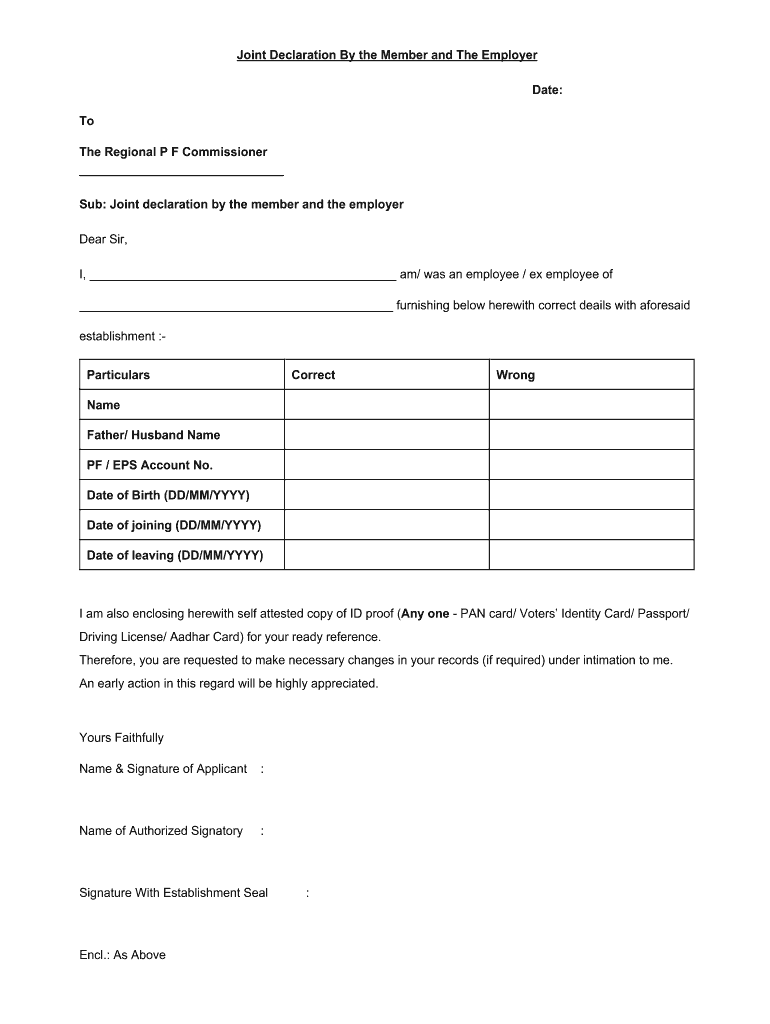
Joint Declaration Form


What is the Joint Declaration Form
The joint declaration form for EPF is a crucial document used by employees and employers to declare the joint contribution towards the Employee Provident Fund (EPF). This form serves as an official record that both parties agree on the contributions made to the EPF account. It is essential for ensuring compliance with EPF regulations and for maintaining accurate records of contributions for retirement benefits.
How to Obtain the Joint Declaration Form
The joint declaration form can be obtained from various sources. Typically, it is available through the official EPF website or can be requested from your employer's human resources department. Additionally, many organizations provide the form in a downloadable format, such as PDF or Word, making it accessible for easy printing and completion.
Steps to Complete the Joint Declaration Form
Completing the joint declaration form involves several straightforward steps:
- Begin by filling in the personal details of both the employee and employer, including names, addresses, and EPF account numbers.
- Clearly state the contribution amounts that each party will be making to the EPF.
- Ensure that both parties sign the form to validate the agreement.
- Review the completed form for accuracy before submission.
Legal Use of the Joint Declaration Form
The joint declaration form is legally binding when completed correctly. To ensure its legal standing, it must comply with relevant regulations, such as the Employee Retirement Income Security Act (ERISA) in the United States. Proper execution, including signatures and accurate information, is vital for the form to be recognized by legal and financial institutions.
Key Elements of the Joint Declaration Form
Several key elements must be included in the joint declaration form to ensure its effectiveness:
- Names and contact information of both the employee and employer.
- EPF account details to which contributions will be made.
- Specific contribution amounts agreed upon by both parties.
- Date of the declaration and signatures of both parties.
Form Submission Methods
The joint declaration form can be submitted through various methods, depending on the employer's policies. Common submission methods include:
- Online submission via the employer's HR portal or EPF website.
- Mailing the completed form to the designated HR department.
- In-person submission at the employer's office or designated EPF office.
Quick guide on how to complete joint declaration form
Accomplish Joint Declaration Form seamlessly on any device
Digital document management has gained traction among organizations and individuals. It serves as an ideal environmentally friendly alternative to conventional printed and signed documents, allowing you to obtain the accurate format and securely store it online. airSlate SignNow equips you with all necessary tools to generate, modify, and electronically sign your files quickly without delays. Manage Joint Declaration Form on any device using airSlate SignNow's Android or iOS applications and streamline any document-based task today.
Steps to modify and eSign Joint Declaration Form effortlessly
- Obtain Joint Declaration Form and then select Get Form to begin.
- Utilize the tools we offer to fill out your document.
- Emphasize pertinent sections of the documents or obscure sensitive details with features that airSlate SignNow specifically supplies for that purpose.
- Generate your eSignature with the Sign tool, which takes mere seconds and carries the same legal validity as a conventional ink signature.
- Review the details and then click the Done button to save your changes.
- Choose your preferred method to send your form, whether via email, text message (SMS), invite link, or download it to your computer.
Eliminate concerns about lost or misplaced documents, tedious form searching, or mistakes that require creating new document copies. airSlate SignNow takes care of all your document management needs with just a few clicks from any device you prefer. Modify and eSign Joint Declaration Form and guarantee outstanding communication at every stage of the form preparation process with airSlate SignNow.
Create this form in 5 minutes or less
Create this form in 5 minutes!
How to create an eSignature for the joint declaration form
The best way to generate an eSignature for a PDF online
The best way to generate an eSignature for a PDF in Google Chrome
How to create an eSignature for signing PDFs in Gmail
The best way to create an eSignature right from your smartphone
How to create an eSignature for a PDF on iOS
The best way to create an eSignature for a PDF on Android
People also ask
-
What is a joint declaration form for EPF?
A joint declaration form for EPF is a document used to declare the details related to the Employees Provident Fund contributions between employees. This form plays a crucial role in ensuring that both parties comply with EPF regulations. By using airSlate SignNow, you can easily create, send, and eSign a joint declaration form for EPF to streamline the process.
-
How can I create a joint declaration form for EPF using airSlate SignNow?
Creating a joint declaration form for EPF with airSlate SignNow is simple and efficient. You can choose from customizable templates or start from scratch to craft the document according to your needs. Once designed, easily send it out for eSignature directly through the platform.
-
What are the costs associated with using airSlate SignNow for the joint declaration form for EPF?
Pricing for using airSlate SignNow varies based on the plan you select. Each plan offers access to features that support the creation and signing of documents, including the joint declaration form for EPF. You can explore our plans on the website to find one that best suits your business requirements.
-
What features does airSlate SignNow offer for the joint declaration form for EPF?
airSlate SignNow provides numerous features for the joint declaration form for EPF, including customizable templates, secure eSigning, and automated reminders. Our platform ensures that your document management is efficient and compliant with legal standards. Additionally, you can track the status of your submissions in real time.
-
How does airSlate SignNow ensure the security of my joint declaration form for EPF?
Security is a top priority at airSlate SignNow. We employ advanced encryption methods and comply with industry standards to protect your joint declaration form for EPF and other sensitive documents. Rest assured, your information is safe and secure as it is processed through our platform.
-
Can I integrate airSlate SignNow with other applications to manage my joint declaration form for EPF?
Yes, airSlate SignNow offers integration capabilities with various applications, allowing you to seamlessly manage your joint declaration form for EPF alongside your existing tools. This flexibility enhances workflow efficiency, giving you the option to connect with popular CRMs, storage solutions, and more.
-
What benefits can I expect from using airSlate SignNow for my joint declaration form for EPF?
Using airSlate SignNow for your joint declaration form for EPF offers numerous benefits, including faster processing times and improved accuracy. The eSigning feature eliminates the need for physical signatures, allowing for a streamlined and environmentally friendly approach. Additionally, the platform enhances collaboration among parties involved.
Get more for Joint Declaration Form
Find out other Joint Declaration Form
- How Can I Electronic signature New Jersey Real Estate Stock Certificate
- Electronic signature Colorado Sports RFP Safe
- Can I Electronic signature Connecticut Sports LLC Operating Agreement
- How Can I Electronic signature New York Real Estate Warranty Deed
- How To Electronic signature Idaho Police Last Will And Testament
- How Do I Electronic signature North Dakota Real Estate Quitclaim Deed
- Can I Electronic signature Ohio Real Estate Agreement
- Electronic signature Ohio Real Estate Quitclaim Deed Later
- How To Electronic signature Oklahoma Real Estate Business Plan Template
- How Can I Electronic signature Georgia Sports Medical History
- Electronic signature Oregon Real Estate Quitclaim Deed Free
- Electronic signature Kansas Police Arbitration Agreement Now
- Electronic signature Hawaii Sports LLC Operating Agreement Free
- Electronic signature Pennsylvania Real Estate Quitclaim Deed Fast
- Electronic signature Michigan Police Business Associate Agreement Simple
- Electronic signature Mississippi Police Living Will Safe
- Can I Electronic signature South Carolina Real Estate Work Order
- How To Electronic signature Indiana Sports RFP
- How Can I Electronic signature Indiana Sports RFP
- Electronic signature South Dakota Real Estate Quitclaim Deed Now