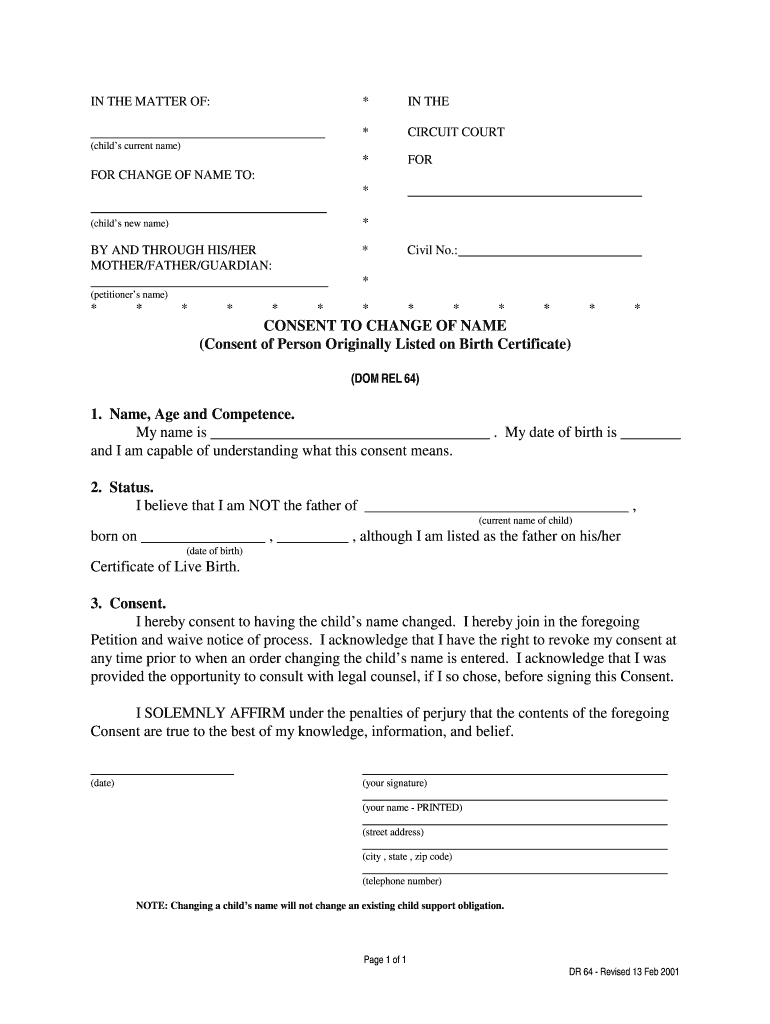
64 Change Name 2001-2026


What is the 64 Change Name
The 64 change name form, commonly referred to as the DR-64, is a legal document used in the United States to officially request a change to a person's name. This form is often necessary for individuals who have undergone a significant life change, such as marriage, divorce, or personal choice. The form captures essential details about the individual, including the name originally listed and the new name they wish to adopt. Proper completion of the DR-64 ensures that the name change is recognized by various institutions, including government agencies and financial institutions.
Steps to Complete the 64 Change Name
Completing the 64 change name form involves several key steps to ensure accuracy and compliance. First, gather all necessary personal information, including your name originally listed, date of birth, and any supporting documentation that may be required. Next, fill out the form carefully, ensuring that all information is correct and legible. After completing the form, review it for any errors before submission. Finally, submit the form as directed, whether online, by mail, or in person, depending on your state’s requirements.
Legal Use of the 64 Change Name
The legal use of the 64 change name form is crucial for ensuring that the name change is valid and recognized. In the United States, a name change typically requires adherence to specific legal standards. This includes submitting the form to the appropriate state agency and providing any necessary identification or documentation. Compliance with state laws ensures that the name change is enforceable and can be used for legal purposes, such as updating identification documents, bank accounts, and other official records.
Required Documents
When submitting the 64 change name form, certain documents are often required to support the request. These may include:
- A copy of your birth certificate or other identification.
- Proof of residency, such as a utility bill or lease agreement.
- Any legal documents that justify the name change, such as a marriage certificate or divorce decree.
Having these documents ready can facilitate a smoother application process and help avoid delays.
Form Submission Methods
The 64 change name form can typically be submitted through various methods, depending on the state’s regulations. Common submission methods include:
- Online submission via the state’s official website.
- Mailing the completed form to the designated state office.
- In-person submission at a local government office.
It is important to check the specific requirements for your state to ensure that you choose the correct submission method.
Examples of Using the 64 Change Name
There are several scenarios in which individuals may need to use the 64 change name form. Examples include:
- A person who recently married and wishes to take their spouse's last name.
- An individual who has undergone a gender transition and wants their name to reflect their identity.
- A person who has experienced a divorce and wants to revert to their maiden name.
Each of these situations requires the completion and submission of the DR-64 to legally formalize the name change.
Quick guide on how to complete 64 change name
Effortlessly Prepare 64 Change Name on Any Device
Managing documents online has gained popularity among businesses and individuals alike. It offers an excellent environmentally friendly alternative to traditional printed and signed papers, allowing you to locate the necessary form and securely store it online. airSlate SignNow equips you with all the tools required to swiftly create, modify, and electronically sign your documents without delays. Manage 64 Change Name on any platform using the airSlate SignNow Android or iOS applications and simplify any document-related processes today.
How to Modify and Electronically Sign 64 Change Name with Ease
- Locate 64 Change Name and then click Get Form to begin.
- Utilize the tools we offer to complete your document.
- Emphasize relevant sections of the documents or obscure sensitive information using tools specifically provided by airSlate SignNow for that purpose.
- Generate your eSignature with the Sign tool, which takes just seconds and holds the same legal validity as a conventional wet ink signature.
- Review the details and then click the Done button to save your changes.
- Choose how you would like to send your form, whether by email, SMS, invitation link, or download it to your computer.
Say goodbye to lost or misplaced files, tedious searches for forms, or errors that necessitate printing new document copies. airSlate SignNow fulfills your document management needs in just a few clicks from your chosen device. Modify and electronically sign 64 Change Name to ensure excellent communication throughout your form preparation process with airSlate SignNow.
Create this form in 5 minutes or less
Create this form in 5 minutes!
How to create an eSignature for the 64 change name
The best way to generate an eSignature for a PDF in the online mode
The best way to generate an eSignature for a PDF in Chrome
How to create an eSignature for putting it on PDFs in Gmail
The best way to create an eSignature right from your smart phone
How to create an eSignature for a PDF on iOS devices
The best way to create an eSignature for a PDF on Android OS
People also ask
-
What is a consent change form?
A consent change form is a document that allows individuals to modify their consent regarding a particular service or agreement. In the context of airSlate SignNow, it simplifies the process for users to request and manage changes to their consent preferences efficiently.
-
How can I create a consent change form using airSlate SignNow?
Creating a consent change form with airSlate SignNow is straightforward. You can use our intuitive interface to design your form, add necessary fields, and specify the consent details, ensuring that it meets your particular needs for compliance and documentation.
-
Is there a fee for using the consent change form feature?
The consent change form feature is included within our various pricing plans at airSlate SignNow. We offer cost-effective solutions tailored to businesses of all sizes, ensuring that you can manage your consent forms without breaking your budget.
-
What are the benefits of using airSlate SignNow for a consent change form?
Using airSlate SignNow for your consent change form provides several benefits, including easy electronic signing, document tracking, and compliance with legal standards. Our platform enhances efficiency and ensures that all changes are documented accurately and securely.
-
Can I integrate my consent change form with other software?
Yes, airSlate SignNow allows you to integrate your consent change form with various applications, including CRMs and document management systems. This integration streamlines your workflow and helps maintain consistent data across platforms.
-
How does airSlate SignNow ensure the security of consent change forms?
Security is a top priority at airSlate SignNow. Your consent change forms are protected with advanced encryption methods, secure authentication processes, and compliance with data protection regulations, ensuring that your information remains safe and confidential.
-
Can multiple users access and manage the consent change form?
Absolutely! AirSlate SignNow permits multiple users to access and manage the consent change form collaboratively. This feature is ideal for team environments, allowing for seamless updates and group oversight of consent preferences.
Get more for 64 Change Name
Find out other 64 Change Name
- How Can I eSign Hawaii Legal Word
- Help Me With eSign Hawaii Legal Document
- How To eSign Hawaii Legal Form
- Help Me With eSign Hawaii Legal Form
- Can I eSign Hawaii Legal Document
- How To eSign Hawaii Legal Document
- Help Me With eSign Hawaii Legal Document
- How To eSign Illinois Legal Form
- How Do I eSign Nebraska Life Sciences Word
- How Can I eSign Nebraska Life Sciences Word
- Help Me With eSign North Carolina Life Sciences PDF
- How Can I eSign North Carolina Life Sciences PDF
- How Can I eSign Louisiana Legal Presentation
- How To eSign Louisiana Legal Presentation
- Can I eSign Minnesota Legal Document
- How Do I eSign Hawaii Non-Profit PDF
- How To eSign Hawaii Non-Profit Word
- How Do I eSign Hawaii Non-Profit Presentation
- How Do I eSign Maryland Non-Profit Word
- Help Me With eSign New Jersey Legal PDF