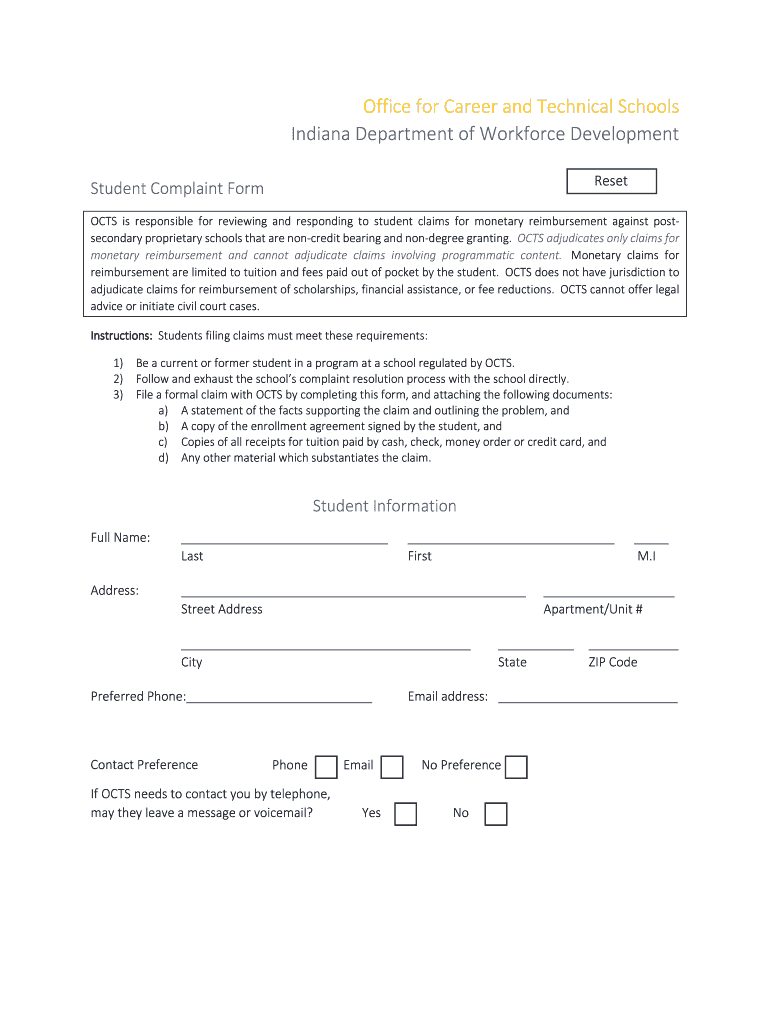
Office for Career and Technical Schools Accredited in Gov 2017-2026


What is the Office For Career And Technical Schools Accredited IN gov
The Office For Career And Technical Schools Accredited IN gov is a regulatory body that oversees the accreditation of career and technical education institutions in Indiana. This office ensures that educational programs meet specific standards of quality and effectiveness. Accreditation signifies that a school adheres to rigorous educational guidelines, providing students with the necessary skills and knowledge for their chosen careers. It also enhances the credibility of the institution, making it easier for graduates to pursue further education or employment opportunities.
How to use the Office For Career And Technical Schools Accredited IN gov
Utilizing the Office For Career And Technical Schools Accredited IN gov involves several steps. First, institutions seeking accreditation must submit an application that includes detailed information about their programs, faculty, and facilities. After the application is reviewed, the office conducts a site visit to evaluate the institution's compliance with accreditation standards. Once approved, schools must maintain their accreditation status through regular reporting and compliance checks. Students can also use this office as a resource to verify the accreditation status of educational institutions before enrollment.
Steps to complete the Office For Career And Technical Schools Accredited IN gov
Completing the accreditation process with the Office For Career And Technical Schools Accredited IN gov involves a series of methodical steps:
- Prepare the application, including necessary documentation about programs and faculty.
- Submit the application to the office for review.
- Participate in a site visit conducted by accreditation officials.
- Address any feedback or recommendations provided during the site visit.
- Receive the accreditation decision and maintain compliance through regular updates and evaluations.
Legal use of the Office For Career And Technical Schools Accredited IN gov
The legal use of the Office For Career And Technical Schools Accredited IN gov is crucial for both educational institutions and students. Accreditation from this office is recognized by various regulatory bodies, ensuring that programs meet state and federal educational standards. This legal recognition allows institutions to offer federal financial aid to students, enhancing access to education. Moreover, graduates from accredited programs are often more competitive in the job market, as employers recognize the value of accredited education.
Key elements of the Office For Career And Technical Schools Accredited IN gov
Several key elements define the Office For Career And Technical Schools Accredited IN gov:
- Standards of Accreditation: The office establishes specific criteria that institutions must meet to gain and maintain accreditation.
- Site Visits: Regular evaluations of institutions through on-site visits to ensure compliance with standards.
- Continuous Improvement: Encouragement for institutions to engage in ongoing self-assessment and enhancement of educational quality.
- Public Accountability: Transparency in the accreditation process, allowing the public to access information about accredited institutions.
Eligibility Criteria
To be eligible for accreditation through the Office For Career And Technical Schools Accredited IN gov, institutions must meet specific criteria, including:
- Offering programs that align with state and federal educational standards.
- Employing qualified faculty with relevant experience and credentials.
- Demonstrating financial stability and sustainability.
- Providing adequate facilities and resources for students.
Quick guide on how to complete office for career and technical schools accredited ingov
Effortlessly Prepare Office For Career And Technical Schools Accredited IN gov on Any Device
Digital document management has become increasingly favored by businesses and individuals alike. It offers an ideal eco-friendly substitute for traditional printed and signed documents, allowing you to locate the right form and securely store it online. airSlate SignNow equips you with all the necessary tools to create, edit, and electronically sign your documents swiftly without any delays. Manage Office For Career And Technical Schools Accredited IN gov on any device using the airSlate SignNow apps for Android or iOS and streamline any document-related operation today.
The Easiest Way to Edit and Electronically Sign Office For Career And Technical Schools Accredited IN gov with Ease
- Obtain Office For Career And Technical Schools Accredited IN gov and click Get Form to begin.
- Utilize the tools we provide to fill out your form.
- Highlight pertinent sections of your documents or obscure sensitive information with tools that airSlate SignNow offers specifically for this purpose.
- Create your signature with the Sign feature, which takes just seconds and carries the same legal validity as a conventional wet ink signature.
- Review all the details and click the Done button to save your changes.
- Choose how you would like to share your form—via email, text message (SMS), or an invitation link, or download it to your computer.
Forget about misplaced or missing files, tedious form navigation, or errors that necessitate printing new document copies. airSlate SignNow meets your document management needs with just a few clicks from any device you prefer. Edit and electronically sign Office For Career And Technical Schools Accredited IN gov and ensure effective communication at every stage of your form preparation process with airSlate SignNow.
Create this form in 5 minutes or less
Find and fill out the correct office for career and technical schools accredited ingov
Create this form in 5 minutes!
How to create an eSignature for the office for career and technical schools accredited ingov
How to create an electronic signature for a PDF file in the online mode
How to create an electronic signature for a PDF file in Chrome
How to create an electronic signature for putting it on PDFs in Gmail
The best way to create an eSignature from your smartphone
How to create an eSignature for a PDF file on iOS devices
The best way to create an eSignature for a PDF file on Android
People also ask
-
What is the Office For Career And Technical Schools Accredited IN gov?
The Office For Career And Technical Schools Accredited IN gov is a state agency that ensures educational institutions meet specific standards for career and technical education. It oversees accreditation processes, ensuring that students receive quality education that prepares them for the workforce. This accreditation can enhance your school's reputation and attract more students.
-
How can airSlate SignNow help with document signing for schools accredited by the Office For Career And Technical Schools Accredited IN gov?
airSlate SignNow simplifies the process of sending and signing documents electronically, making it ideal for schools accredited by the Office For Career And Technical Schools Accredited IN gov. With our solution, educational institutions can manage enrollment forms, contracts, and other essential documents efficiently. This not only saves time but also ensures compliance with all necessary regulations.
-
What features does airSlate SignNow offer that benefit accredited schools?
airSlate SignNow offers a range of features beneficial to accredited schools, including customizable templates, bulk sending of documents, and secure cloud storage. These features streamline documentation processes, reduce administrative burdens, and enhance accessibility for students and staff. This is especially valuable for schools accredited by the Office For Career And Technical Schools Accredited IN gov, which may have stricter compliance requirements.
-
What are the pricing options for airSlate SignNow for schools?
airSlate SignNow offers flexible pricing plans to accommodate the needs of schools, including those accredited by the Office For Career And Technical Schools Accredited IN gov. Schools can choose from different tiers based on their user needs and document volume. Each plan includes a suite of features tailored to enhance the document signing experience and streamline operations.
-
How does airSlate SignNow ensure document security and compliance?
Document security and compliance are top priorities for airSlate SignNow, especially for schools accredited by the Office For Career And Technical Schools Accredited IN gov. Our platform employs advanced encryption standards, secure cloud storage, and audit trails to ensure that all documents are safe and compliant. This level of security helps institutions maintain trust and meet regulatory requirements.
-
Can airSlate SignNow integrate with other systems used by accredited schools?
Yes, airSlate SignNow offers integration capabilities with various systems commonly used by schools accredited by the Office For Career And Technical Schools Accredited IN gov. This includes platforms like Google Workspace, Microsoft 365, and CRM systems, streamlining workflows and enhancing productivity. These integrations ensure that document management aligns seamlessly with your existing processes.
-
What are the benefits of using airSlate SignNow for accredited educational institutions?
Using airSlate SignNow provides numerous benefits for accredited educational institutions, such as increased efficiency, reduced costs, and enhanced user experience. Schools accredited by the Office For Career And Technical Schools Accredited IN gov can optimize their document workflows, allowing for quicker turnaround times on important paperwork. This ultimately leads to improved service for both staff and students.
Get more for Office For Career And Technical Schools Accredited IN gov
Find out other Office For Career And Technical Schools Accredited IN gov
- eSign North Dakota Doctors Affidavit Of Heirship Now
- eSign Oklahoma Doctors Arbitration Agreement Online
- eSign Oklahoma Doctors Forbearance Agreement Online
- eSign Oregon Doctors LLC Operating Agreement Mobile
- eSign Hawaii Education Claim Myself
- eSign Hawaii Education Claim Simple
- eSign Hawaii Education Contract Simple
- eSign Hawaii Education NDA Later
- How To eSign Hawaii Education NDA
- How Do I eSign Hawaii Education NDA
- eSign Hawaii Education Arbitration Agreement Fast
- eSign Minnesota Construction Purchase Order Template Safe
- Can I eSign South Dakota Doctors Contract
- eSign Mississippi Construction Rental Application Mobile
- How To eSign Missouri Construction Contract
- eSign Missouri Construction Rental Lease Agreement Easy
- How To eSign Washington Doctors Confidentiality Agreement
- Help Me With eSign Kansas Education LLC Operating Agreement
- Help Me With eSign West Virginia Doctors Lease Agreement Template
- eSign Wyoming Doctors Living Will Mobile