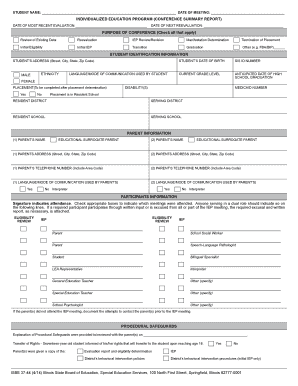
37 44 Series IEP Forms Illinois State Board of Education Isbe 2014-2026


What are ISBE forms?
The ISBE forms, specifically the 37 44 Series IEP Forms, are essential documents used in the educational system of Illinois. These forms are designed to assist in the development and implementation of Individualized Education Programs (IEPs) for students with disabilities. Each form serves a specific purpose, ensuring that educational institutions comply with state and federal regulations regarding special education. Understanding the significance of these forms is crucial for educators, parents, and administrators involved in the IEP process.
Steps to complete the ISBE IEP forms
Completing the ISBE IEP forms requires careful attention to detail and adherence to specific guidelines. Here are the key steps:
- Gather necessary information about the student, including their educational history and current performance.
- Review the specific requirements for each form in the 37 44 Series to ensure all relevant sections are addressed.
- Collaborate with the IEP team, including teachers, specialists, and parents, to discuss the student’s needs and goals.
- Fill out the forms accurately, ensuring that all required signatures are obtained.
- Submit the completed forms to the appropriate school district office for review and implementation.
Key elements of the ISBE IEP forms
The ISBE IEP forms contain several critical components that must be addressed to create a comprehensive educational plan for students. These elements include:
- Student Information: Basic details about the student, including name, date of birth, and school information.
- Present Levels of Performance: A description of the student’s current academic and functional performance.
- Goals and Objectives: Specific, measurable goals tailored to the student’s unique needs.
- Special Education Services: Details regarding the services and supports the student will receive.
- Transition Planning: Plans for the student’s transition to post-secondary education or employment, if applicable.
Legal use of the ISBE IEP forms
The legal use of ISBE IEP forms is governed by both state and federal laws, ensuring that students with disabilities receive appropriate educational services. Compliance with the Individuals with Disabilities Education Act (IDEA) is essential, as it mandates the creation of IEPs for eligible students. Additionally, the forms must be completed accurately and submitted within specified timelines to avoid legal repercussions. Schools must also ensure that parents are involved in the IEP process and that their rights are protected throughout.
How to obtain the ISBE IEP forms
Obtaining the ISBE IEP forms is a straightforward process. These forms can typically be accessed through the Illinois State Board of Education's official website or directly from local school districts. It is advisable for educators and parents to consult with school administrators to ensure they are using the most current versions of the forms. Additionally, schools may provide training sessions or resources to help stakeholders understand how to complete the forms effectively.
State-specific rules for the ISBE IEP forms
Each state may have specific rules and regulations regarding the completion and submission of IEP forms. In Illinois, the ISBE outlines particular requirements that must be adhered to, including timelines for IEP meetings and documentation standards. Understanding these state-specific rules is crucial for ensuring compliance and providing the necessary support for students with disabilities. Schools must stay updated on any changes in legislation or guidelines that may impact the IEP process.
Quick guide on how to complete 37 44 series iep forms illinois state board of education isbe
Effortlessly prepare 37 44 Series IEP Forms Illinois State Board Of Education Isbe on any device
Online document management has become increasingly popular among organizations and individuals. It offers an ideal eco-friendly alternative to traditional printed and signed paperwork, allowing you to locate the necessary form and securely save it online. airSlate SignNow equips you with all the tools required to create, edit, and eSign your documents quickly and without delays. Manage 37 44 Series IEP Forms Illinois State Board Of Education Isbe on any device using the airSlate SignNow Android or iOS applications and simplify any document-related process today.
Easily modify and eSign 37 44 Series IEP Forms Illinois State Board Of Education Isbe without hassle
- Obtain 37 44 Series IEP Forms Illinois State Board Of Education Isbe and click Get Form to begin.
- Use the tools we provide to complete your document.
- Emphasize pertinent portions of your documents or redact sensitive information with tools specifically provided by airSlate SignNow for this purpose.
- Create your signature using the Sign feature, which takes just seconds and carries the same legal validity as a conventional wet ink signature.
- Review all the details and then click on the Done button to save your changes.
- Choose your preferred method of delivering your form—by email, SMS, invitation link, or download it to your computer.
Eliminate concerns about lost or misplaced documents, tedious form searches, or errors that require printing new document copies. airSlate SignNow fulfills all your document management needs in just a few clicks from any device of your choice. Edit and eSign 37 44 Series IEP Forms Illinois State Board Of Education Isbe to guarantee excellent communication at every stage of the form preparation process with airSlate SignNow.
Create this form in 5 minutes or less
Find and fill out the correct 37 44 series iep forms illinois state board of education isbe
Create this form in 5 minutes!
How to create an eSignature for the 37 44 series iep forms illinois state board of education isbe
How to create an electronic signature for your PDF online
How to create an electronic signature for your PDF in Google Chrome
How to generate an electronic signature for signing PDFs in Gmail
The best way to create an eSignature straight from your smartphone
How to create an electronic signature for a PDF on iOS
The best way to create an eSignature for a PDF document on Android
People also ask
-
What are ISBE forms and how can airSlate SignNow help?
ISBE forms are documents used for official purposes by the Illinois State Board of Education. airSlate SignNow simplifies the process of filling out, signing, and managing these forms, ensuring compliance and efficiency in submissions.
-
Can I integrate ISBE forms with other applications using airSlate SignNow?
Yes, airSlate SignNow allows seamless integration with various applications, making it easy to automate workflows that involve ISBE forms. This integration enhances productivity and ensures that your document processes are streamlined.
-
Is there a cost associated with using airSlate SignNow for ISBE forms?
airSlate SignNow offers competitive pricing plans designed to suit different business needs while allowing access to ISBE forms management. You can choose from various tiers, ensuring you find a solution that fits your budget.
-
What features does airSlate SignNow offer for managing ISBE forms?
airSlate SignNow features electronic signatures, document templates, and tracking tools, all tailored for effective ISBE forms management. These features ensure that you can easily create, send, and sign forms without any hassle.
-
How secure is the information entered in ISBE forms with airSlate SignNow?
Security is a top priority at airSlate SignNow. We employ advanced encryption and data protection measures to ensure that all information entered in ISBE forms remains secure and confidential throughout the signing process.
-
Can I access airSlate SignNow for ISBE forms on mobile devices?
Absolutely! airSlate SignNow is mobile-friendly, allowing you to manage ISBE forms on the go. You can access all features and functionalities from your smartphone or tablet, ensuring convenience and flexibility.
-
What are the benefits of using airSlate SignNow for ISBE forms?
Using airSlate SignNow for ISBE forms streamlines the signing process, reduces paper waste, and accelerates turnaround time. It also enhances collaboration among team members, making it easier to share and manage important documents.
Get more for 37 44 Series IEP Forms Illinois State Board Of Education Isbe
Find out other 37 44 Series IEP Forms Illinois State Board Of Education Isbe
- Can I eSignature Mississippi Business Operations Document
- How To eSignature Missouri Car Dealer Document
- How Can I eSignature Missouri Business Operations PPT
- How Can I eSignature Montana Car Dealer Document
- Help Me With eSignature Kentucky Charity Form
- How Do I eSignature Michigan Charity Presentation
- How Do I eSignature Pennsylvania Car Dealer Document
- How To eSignature Pennsylvania Charity Presentation
- Can I eSignature Utah Charity Document
- How Do I eSignature Utah Car Dealer Presentation
- Help Me With eSignature Wyoming Charity Presentation
- How To eSignature Wyoming Car Dealer PPT
- How To eSignature Colorado Construction PPT
- How To eSignature New Jersey Construction PDF
- How To eSignature New York Construction Presentation
- How To eSignature Wisconsin Construction Document
- Help Me With eSignature Arkansas Education Form
- Can I eSignature Louisiana Education Document
- Can I eSignature Massachusetts Education Document
- Help Me With eSignature Montana Education Word