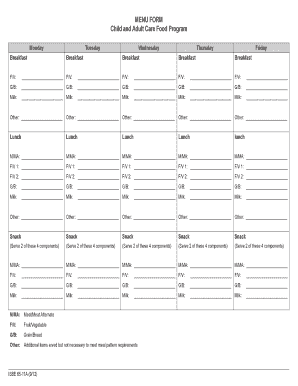
Child and Adult Care Food Program Menu Form Isbe State Il


What is the Child And Adult Care Food Program Menu Form Isbe State Il
The Child and Adult Care Food Program Menu Form Isbe State Il is a crucial document designed for organizations participating in the Child and Adult Care Food Program (CACFP) in Illinois. This form is used to report and document the meals served to children and adults in care settings, ensuring compliance with federal and state nutrition guidelines. It helps providers maintain accurate records of meal patterns, serving sizes, and food components offered to participants. By completing this form, organizations can receive reimbursements for eligible meals served, thus supporting the nutritional needs of those in their care.
How to use the Child And Adult Care Food Program Menu Form Isbe State Il
Using the Child and Adult Care Food Program Menu Form Isbe State Il involves several straightforward steps. First, ensure you have the latest version of the form, which can be obtained from the appropriate state agency. Next, fill out the required sections, including the date, meal type, and specific food items served. It is essential to follow the meal pattern requirements set forth by the CACFP to ensure compliance. After completing the form, review it for accuracy before submission. This form can be submitted electronically or via traditional mail, depending on your organization's preferences and capabilities.
Steps to complete the Child And Adult Care Food Program Menu Form Isbe State Il
Completing the Child and Adult Care Food Program Menu Form Isbe State Il requires careful attention to detail. Here are the steps to follow:
- Obtain the latest version of the form from the Illinois State Board of Education (ISBE) website.
- Fill in your organization’s name and contact information at the top of the form.
- Document the date and type of meals served, including breakfast, lunch, and snacks.
- List all food items provided during each meal, ensuring they meet the CACFP guidelines.
- Include portion sizes for each food item to verify compliance with nutritional standards.
- Sign and date the form to certify that the information provided is accurate.
Legal use of the Child And Adult Care Food Program Menu Form Isbe State Il
The legal use of the Child and Adult Care Food Program Menu Form Isbe State Il is governed by federal and state regulations. To ensure the form is legally binding, it must be completed accurately and submitted within the designated timeframes. Electronic submissions are permissible, provided they comply with the ESIGN Act and other relevant electronic signature laws. Organizations must maintain records of submitted forms for audit purposes, ensuring that all information is verifiable and accessible for review by state and federal agencies.
Key elements of the Child And Adult Care Food Program Menu Form Isbe State Il
Several key elements are essential to the Child and Adult Care Food Program Menu Form Isbe State Il. These include:
- Organization Information: Name, address, and contact details of the facility.
- Date: The specific date for which meals are being reported.
- Meal Types: Identification of the meals served, such as breakfast, lunch, or snacks.
- Food Items: A detailed list of all food items served, including portion sizes.
- Signature: A declaration by the authorized representative confirming the accuracy of the information.
State-specific rules for the Child And Adult Care Food Program Menu Form Isbe State Il
Illinois has specific rules governing the use of the Child and Adult Care Food Program Menu Form. These rules include adherence to the meal pattern requirements set by the USDA and the Illinois State Board of Education. Providers must ensure that the meals served meet the nutritional standards, including appropriate serving sizes and food groups. Additionally, all documentation must be retained for a minimum period, as specified by state regulations, to facilitate audits and compliance checks.
Quick guide on how to complete child and adult care food program menu form isbe state il
Manage Child And Adult Care Food Program Menu Form Isbe State Il effortlessly on any device
Digital document administration has gained traction among businesses and individuals. It offers an ideal eco-friendly alternative to traditional printed and signed paperwork, as you can easily locate the right template and securely keep it online. airSlate SignNow equips you with all the tools necessary to create, edit, and electronically sign your documents swiftly without any delays. Handle Child And Adult Care Food Program Menu Form Isbe State Il on any device using airSlate SignNow's Android or iOS applications and enhance any document-related process today.
The simplest way to edit and eSign Child And Adult Care Food Program Menu Form Isbe State Il with ease
- Locate Child And Adult Care Food Program Menu Form Isbe State Il and click Obtain Form to begin.
- Use the tools we provide to complete your document.
- Highlight essential parts of the documents or conceal sensitive information using tools specifically designed by airSlate SignNow for that purpose.
- Create your signature with the Sign tool, which takes mere seconds and holds the same legal validity as a conventional wet ink signature.
- Review all the information and click the Finish button to save your changes.
- Select your preferred method of delivering your form, via email, text message (SMS), or invitation link, or download it to your computer.
Eliminate worries about lost or misplaced files, tedious form searches, or errors requiring new document prints. airSlate SignNow addresses all your document management needs in a few clicks from any device you prefer. Edit and eSign Child And Adult Care Food Program Menu Form Isbe State Il and ensure outstanding communication throughout your form preparation process with airSlate SignNow.
Create this form in 5 minutes or less
Create this form in 5 minutes!
How to create an eSignature for the child and adult care food program menu form isbe state il
How to create an electronic signature for your PDF in the online mode
How to create an electronic signature for your PDF in Chrome
How to generate an electronic signature for putting it on PDFs in Gmail
The best way to create an eSignature straight from your smart phone
How to create an electronic signature for a PDF on iOS devices
The best way to create an eSignature for a PDF document on Android OS
People also ask
-
What is the Child And Adult Care Food Program Menu Form Isbe State Il?
The Child And Adult Care Food Program Menu Form Isbe State Il is a government-supported initiative designed to help childcare providers and adult care centers plan nutritious menus. This form ensures compliance with state regulations while helping facilities receive reimbursements for serving healthy meals. Utilizing the form can streamline the process of menu planning and documentation.
-
How does airSlate SignNow help with the Child And Adult Care Food Program Menu Form Isbe State Il?
airSlate SignNow provides a user-friendly eSignature solution that simplifies the completion and submission of the Child And Adult Care Food Program Menu Form Isbe State Il. With its easy-to-use interface, businesses can quickly get approvals and maintain an organized digital record of all submissions. This efficiency is crucial for ensuring compliance and timely reimbursements.
-
What are the pricing options for using airSlate SignNow for the Child And Adult Care Food Program Menu Form Isbe State Il?
airSlate SignNow offers flexible pricing plans tailored to suit different business needs. Prospective customers can choose from a range of options that provide access to essential features like unlimited document signing and integrations for the Child And Adult Care Food Program Menu Form Isbe State Il. Pricing is competitive, making it accessible for childcare facilities and adult care centers.
-
Can I integrate airSlate SignNow with other tools for the Child And Adult Care Food Program Menu Form Isbe State Il?
Yes, airSlate SignNow supports seamless integrations with various applications, enhancing your workflow for managing the Child And Adult Care Food Program Menu Form Isbe State Il. You can connect it with tools such as Google Drive, Dropbox, and Microsoft Word, enabling you to access, edit, and sign your documents efficiently without leaving your preferred platforms.
-
What benefits does airSlate SignNow offer for managing the Child And Adult Care Food Program Menu Form Isbe State Il?
With airSlate SignNow, you gain signNow benefits in managing the Child And Adult Care Food Program Menu Form Isbe State Il. These include streamlined document workflows, enhanced security for sensitive information, and faster turnaround times for signatures. Furthermore, the platform facilitates easier compliance with state regulations, reducing the risk of errors.
-
Is airSlate SignNow user-friendly for the Child And Adult Care Food Program Menu Form Isbe State Il?
Absolutely! airSlate SignNow is designed with user experience in mind, making it easy for anyone to navigate while completing the Child And Adult Care Food Program Menu Form Isbe State Il. Its intuitive dashboard and straightforward features allow users, regardless of technical skills, to efficiently manage their e-signatures and documents.
-
What security features does airSlate SignNow offer for the Child And Adult Care Food Program Menu Form Isbe State Il?
airSlate SignNow prioritizes security, offering robust protections for your documents, including the Child And Adult Care Food Program Menu Form Isbe State Il. Features such as SSL encryption, two-factor authentication, and customizable user permissions ensure that your sensitive information remains safe and confidential while using the platform.
Get more for Child And Adult Care Food Program Menu Form Isbe State Il
Find out other Child And Adult Care Food Program Menu Form Isbe State Il
- How To eSignature Maryland Doctors Word
- Help Me With eSignature South Dakota Education Form
- How Can I eSignature Virginia Education PDF
- How To eSignature Massachusetts Government Form
- How Can I eSignature Oregon Government PDF
- How Can I eSignature Oklahoma Government Document
- How To eSignature Texas Government Document
- Can I eSignature Vermont Government Form
- How Do I eSignature West Virginia Government PPT
- How Do I eSignature Maryland Healthcare / Medical PDF
- Help Me With eSignature New Mexico Healthcare / Medical Form
- How Do I eSignature New York Healthcare / Medical Presentation
- How To eSignature Oklahoma Finance & Tax Accounting PPT
- Help Me With eSignature Connecticut High Tech Presentation
- How To eSignature Georgia High Tech Document
- How Can I eSignature Rhode Island Finance & Tax Accounting Word
- How Can I eSignature Colorado Insurance Presentation
- Help Me With eSignature Georgia Insurance Form
- How Do I eSignature Kansas Insurance Word
- How Do I eSignature Washington Insurance Form