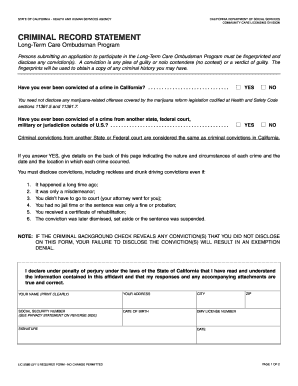
Criminal Record Statement California Department of Social Services Cdss Ca Form


What is the criminal record statement?
The criminal record statement is a document used primarily in the context of employment and licensing in the United States. It is often required by organizations, particularly those in the social services sector, to ensure that individuals do not have disqualifying criminal histories. In California, this form is associated with the California Department of Social Services (CDSS) and serves as a declaration of any past criminal activity. This statement is crucial for maintaining the safety and integrity of services provided to vulnerable populations.
Key elements of the criminal record statement
When completing the criminal record statement, several key elements must be included to ensure its validity. These elements typically encompass:
- Personal Information: Full name, date of birth, and social security number.
- Criminal History Disclosure: A comprehensive account of any arrests, convictions, or pending charges.
- Signature: A signature affirming the accuracy of the information provided.
- Date: The date on which the statement is completed.
Accurate and honest disclosure is essential, as providing false information can lead to legal repercussions and disqualification from employment or licensing.
Steps to complete the criminal record statement
Completing the criminal record statement involves a series of straightforward steps:
- Gather Personal Information: Collect all necessary personal details, including identification numbers.
- Review Criminal History: Check your own criminal history to ensure all relevant information is included.
- Fill Out the Form: Accurately input all required information into the statement.
- Sign and Date: Provide your signature and the date to validate the document.
- Submit the Statement: Follow the specified submission method, whether online, by mail, or in person.
Ensuring that each step is carefully followed will help in maintaining the integrity of the process.
Legal use of the criminal record statement
The criminal record statement has specific legal implications. It is often used as part of background checks for employment in sensitive fields, such as healthcare and education. Organizations rely on this statement to determine an individual's suitability for positions that require trust and responsibility. Legally, the statement must comply with federal and state laws regarding background checks and privacy, ensuring that the information disclosed is treated with confidentiality and respect.
How to obtain the criminal record statement
Obtaining the criminal record statement typically involves contacting the California Department of Social Services or the relevant licensing body. The process may vary slightly depending on the specific requirements of the agency. Generally, individuals can access the form online through the CDSS website or request a physical copy through mail. It is essential to ensure that you are using the most current version of the form to avoid any issues during submission.
State-specific rules for the criminal record statement
Each state may have its own regulations governing the use and submission of the criminal record statement. In California, specific laws dictate how criminal history should be reported and the rights of individuals regarding their records. Understanding these rules is crucial for compliance and to ensure that the statement is accepted by employers or licensing agencies. Familiarity with state laws can also help individuals navigate any potential challenges related to their criminal history.
Quick guide on how to complete criminal record statement california department of social services cdss ca
Complete Criminal Record Statement California Department Of Social Services Cdss Ca effortlessly on any device
Online document management has gained traction among businesses and individuals. It offers an ideal eco-friendly alternative to conventional printed and signed documents, allowing you to locate the appropriate form and securely store it online. airSlate SignNow provides you with all the essential tools to create, alter, and eSign your documents swiftly without any hold-ups. Manage Criminal Record Statement California Department Of Social Services Cdss Ca on any platform using airSlate SignNow's Android or iOS applications and streamline any document-related task today.
The easiest method to alter and eSign Criminal Record Statement California Department Of Social Services Cdss Ca without hassle
- Find Criminal Record Statement California Department Of Social Services Cdss Ca and then click Get Form to begin.
- Utilize the tools we provide to complete your form.
- Emphasize important sections of your documents or obscure private information with tools specifically designed by airSlate SignNow for that purpose.
- Generate your eSignature with the Sign tool, which takes mere seconds and carries the same legal validity as a standard wet ink signature.
- Review all the information and then click on the Done button to save your modifications.
- Select how you wish to send your form, whether by email, text message (SMS), or invitation link, or download it to your computer.
Eliminate concerns about missing or lost documents, tedious form hunting, or errors that necessitate printing out new copies. airSlate SignNow meets your document management needs in just a few clicks from any device you prefer. Modify and eSign Criminal Record Statement California Department Of Social Services Cdss Ca to ensure exceptional communication at every stage of your form preparation process with airSlate SignNow.
Create this form in 5 minutes or less
Create this form in 5 minutes!
How to create an eSignature for the criminal record statement california department of social services cdss ca
The best way to generate an eSignature for a PDF file online
The best way to generate an eSignature for a PDF file in Google Chrome
How to create an electronic signature for signing PDFs in Gmail
How to create an eSignature right from your mobile device
How to create an eSignature for a PDF file on iOS
How to create an eSignature for a PDF on Android devices
People also ask
-
What is a criminal record statement?
A criminal record statement is an official document that provides details about an individual's criminal history. It can be vital for various processes, including employment background checks or legal matters. With airSlate SignNow, you can easily manage the signing and sending of these documents securely.
-
How does airSlate SignNow handle criminal record statements?
airSlate SignNow offers an intuitive platform for sending and eSigning criminal record statements. Our software ensures the documents are signed quickly and securely, providing you with a reliable electronic trail. This streamlines the process and can save you time when managing sensitive information.
-
What are the costs associated with using airSlate SignNow for criminal record statements?
Pricing for airSlate SignNow is designed to be budget-friendly, offering various plans based on your business needs. Each plan allows you to manage numerous transactions, including criminal record statements, at competitive rates. Tailored pricing ensures you only pay for the features that matter most to your organization.
-
Are there any features specific to managing criminal record statements?
Yes, airSlate SignNow includes features specifically for managing criminal record statements, such as customizable templates and secure document storage. These functionalities enable you to create, edit, and send these statements efficiently. Additionally, electronic signature tracking offers a transparent process for stakeholders.
-
What benefits does airSlate SignNow offer for eSigning criminal record statements?
Using airSlate SignNow for eSigning criminal record statements provides numerous benefits, including enhanced security, faster turnaround times, and improved compliance with legal requirements. Our platform simplifies the process, allowing for easy sharing and signing without the need for physical documents. This can signNowly enhance overall workflow efficiency.
-
Can airSlate SignNow integrate with other software for handling criminal record statements?
Absolutely! airSlate SignNow offers integrations with various third-party applications, enabling you to manage criminal record statements seamlessly alongside other tools you use. These integrations streamline processes such as data entry and document management, thereby enhancing organizational efficiency and productivity.
-
Is it easy to retrieve signed criminal record statements with airSlate SignNow?
Yes, retrieving signed criminal record statements with airSlate SignNow is very straightforward. Our platform keeps all documents organized and easily accessible in one centralized location. Users can quickly search and download documents whenever needed, ensuring efficient management of important records.
Get more for Criminal Record Statement California Department Of Social Services Cdss Ca
Find out other Criminal Record Statement California Department Of Social Services Cdss Ca
- eSignature Texas Roommate Contract Easy
- eSignature Arizona Sublease Agreement Template Free
- eSignature Georgia Sublease Agreement Template Online
- eSignature Arkansas Roommate Rental Agreement Template Mobile
- eSignature Maryland Roommate Rental Agreement Template Free
- How Do I eSignature California Lodger Agreement Template
- eSignature Kentucky Lodger Agreement Template Online
- eSignature North Carolina Lodger Agreement Template Myself
- eSignature Alabama Storage Rental Agreement Free
- eSignature Oregon Housekeeping Contract Computer
- eSignature Montana Home Loan Application Online
- eSignature New Hampshire Home Loan Application Online
- eSignature Minnesota Mortgage Quote Request Simple
- eSignature New Jersey Mortgage Quote Request Online
- Can I eSignature Kentucky Temporary Employment Contract Template
- eSignature Minnesota Email Cover Letter Template Fast
- How To eSignature New York Job Applicant Rejection Letter
- How Do I eSignature Kentucky Executive Summary Template
- eSignature Hawaii CV Form Template Mobile
- eSignature Nevada CV Form Template Online