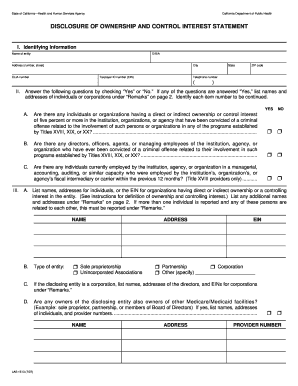
Disclosure of Ownership Form Texas Clia


What is the Disclosure of Ownership Form Texas CLIA
The Disclosure of Ownership Form Texas CLIA is a critical document required for compliance with the Clinical Laboratory Improvement Amendments (CLIA). This form is essential for laboratories to disclose the ownership structure and any financial interests involved in the operation of the laboratory. It ensures transparency and accountability in laboratory operations, which is vital for maintaining public trust and safety in healthcare services.
Key Elements of the Disclosure of Ownership Form Texas CLIA
This form includes several key elements that must be accurately completed to meet regulatory standards. These elements typically encompass:
- Owner Information: Names and addresses of all individuals or entities that have ownership interests.
- Type of Ownership: Details on whether the ownership is held by an individual, partnership, corporation, or other business entity.
- Financial Interests: A declaration of any financial interests that could influence laboratory operations.
- Signature: An authorized signature to validate the information provided on the form.
Steps to Complete the Disclosure of Ownership Form Texas CLIA
Completing the Disclosure of Ownership Form Texas CLIA involves several steps to ensure accuracy and compliance:
- Gather Required Information: Collect all necessary details about the owners and their financial interests.
- Fill Out the Form: Accurately enter the information in the designated sections of the form.
- Review for Accuracy: Double-check all entries to ensure there are no errors or omissions.
- Obtain Signatures: Ensure that the form is signed by an authorized representative.
- Submit the Form: Follow the submission guidelines as outlined by the Texas Department of State Health Services.
Legal Use of the Disclosure of Ownership Form Texas CLIA
The legal use of this form is governed by federal and state regulations that require transparency in laboratory ownership. By accurately completing and submitting the Disclosure of Ownership Form, laboratories comply with CLIA requirements, thereby avoiding potential legal penalties. This form serves as a safeguard against fraudulent practices and ensures that laboratories operate within the bounds of the law.
How to Obtain the Disclosure of Ownership Form Texas CLIA
Obtaining the Disclosure of Ownership Form Texas CLIA is straightforward. The form can typically be downloaded from the Texas Department of State Health Services website or requested directly from their office. It is essential to ensure that you are using the most current version of the form to comply with the latest regulations.
Form Submission Methods
The Disclosure of Ownership Form Texas CLIA can be submitted through various methods to accommodate different preferences:
- Online Submission: Many jurisdictions allow for electronic submission through secure portals.
- Mail: The form can be printed and sent via postal service to the appropriate regulatory office.
- In-Person: Submitting the form in person may be an option at designated state health department offices.
Quick guide on how to complete disclosure of ownership form texas clia
Accomplish Disclosure Of Ownership Form Texas Clia effortlessly on any gadget
Digital document management has gained traction among businesses and individuals. It offers a superb eco-friendly alternative to conventional printed and signed documents, as you can locate the suitable form and safely store it online. airSlate SignNow equips you with all the tools necessary to create, modify, and eSign your documents quickly without delays. Manage Disclosure Of Ownership Form Texas Clia on any device with airSlate SignNow's Android or iOS applications and enhance any document-centric workflow today.
The easiest way to modify and eSign Disclosure Of Ownership Form Texas Clia without stress
- Obtain Disclosure Of Ownership Form Texas Clia and then click Retrieve Form to begin.
- Utilize the tools we provide to finalize your document.
- Emphasize important sections of your documents or redact sensitive information with tools that airSlate SignNow offers specifically for this purpose.
- Generate your eSignature with the Sign tool, which takes mere seconds and carries the same legal authority as a conventional wet ink signature.
- Review all the details and then hit the Complete button to save your changes.
- Choose how you want to send your form, whether by email, text message (SMS), or invite link, or download it to your computer.
Eliminate concerns about lost or misplaced documents, tedious form searching, or errors that necessitate printing new document copies. airSlate SignNow meets all your document management needs in just a few clicks from a device of your preference. Modify and eSign Disclosure Of Ownership Form Texas Clia and guarantee exceptional communication at any stage of the form preparation process with airSlate SignNow.
Create this form in 5 minutes or less
Create this form in 5 minutes!
How to create an eSignature for the disclosure of ownership form texas clia
The best way to generate an eSignature for your PDF file in the online mode
The best way to generate an eSignature for your PDF file in Chrome
How to make an eSignature for putting it on PDFs in Gmail
How to create an electronic signature right from your smartphone
How to create an electronic signature for a PDF file on iOS devices
How to create an electronic signature for a PDF on Android
People also ask
-
What is an ownership disclosure documentation template?
An ownership disclosure documentation template is a structured document that outlines the ownership details of an entity. It is essential for ensuring transparency in business operations and is commonly used for regulatory compliance. Using the right template can simplify the process of drafting these important disclosures.
-
How can the ownership disclosure documentation template benefit my business?
Utilizing an ownership disclosure documentation template can streamline your documentation process, saving time and reducing errors. It ensures that all necessary information is included and presented in a clear and concise manner. This leads to improved compliance, fostering trust with stakeholders and regulators.
-
Is there a cost associated with the ownership disclosure documentation template?
The ownership disclosure documentation template is available within the airSlate SignNow platform, which offers various pricing plans. Depending on the plan you choose, you may have access to the template as part of your subscription. The tool is designed to be cost-effective, providing value through efficient processes.
-
Can I customize the ownership disclosure documentation template?
Yes, the ownership disclosure documentation template is fully customizable within the airSlate SignNow platform. You can modify the content to suit your specific business needs and regulatory requirements. This flexibility ensures that you have a personalized document that accurately reflects your ownership structure.
-
Are there any integrations available for the ownership disclosure documentation template?
airSlate SignNow offers integration with various third-party applications, enhancing the functionality of your ownership disclosure documentation template. You can connect it with tools such as CRM systems, accounting software, and cloud storage services. This allows for a seamless workflow and easier document management.
-
What features are included with the ownership disclosure documentation template?
The ownership disclosure documentation template includes several features designed to enhance usability, such as electronic signatures, secure document storage, and version tracking. These features help ensure that your documents are not only compliant but also easily accessible and user-friendly. This can signNowly improve your operational efficiency.
-
How do I implement the ownership disclosure documentation template?
To implement the ownership disclosure documentation template, simply log into your airSlate SignNow account and access the template library. From there, you can select the template, customize it according to your needs, and start sending it for eSignatures. This process is straightforward and designed to ensure quick adoption.
Get more for Disclosure Of Ownership Form Texas Clia
- Affidavit of spinstership bachelorhood form
- Va form 10 10ec fill out and sign printable pdf template
- Join or renew aws form
- Current hospitalpractice form
- Aaa application form
- Certification of compliance with apa ethical principles american apa form
- Pc perks enrollment form canada rodan fields
- 10 team bracket form
Find out other Disclosure Of Ownership Form Texas Clia
- How To Integrate Sign in Banking
- How To Use Sign in Banking
- Help Me With Use Sign in Banking
- Can I Use Sign in Banking
- How Do I Install Sign in Banking
- How To Add Sign in Banking
- How Do I Add Sign in Banking
- How Can I Add Sign in Banking
- Can I Add Sign in Banking
- Help Me With Set Up Sign in Government
- How To Integrate eSign in Banking
- How To Use eSign in Banking
- How To Install eSign in Banking
- How To Add eSign in Banking
- How To Set Up eSign in Banking
- How To Save eSign in Banking
- How To Implement eSign in Banking
- How To Set Up eSign in Construction
- How To Integrate eSign in Doctors
- How To Use eSign in Doctors