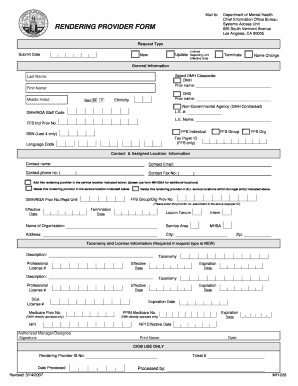
Dmh Rendering Provider Form


What is the Dmh Rendering Provider Form
The Dmh Rendering Provider Form is a critical document used primarily in the healthcare sector. It facilitates the process of documenting services provided by mental health professionals to ensure proper billing and reimbursement. This form is essential for providers seeking to receive payment for services rendered to clients under various insurance plans. Understanding the purpose and requirements of this form is vital for compliance and efficient operations in mental health services.
How to use the Dmh Rendering Provider Form
Using the Dmh Rendering Provider Form involves several steps to ensure accurate completion and submission. First, gather all necessary information regarding the services provided, including patient details, treatment dates, and specific services rendered. Next, accurately fill out the form, ensuring that all fields are completed as required. After completing the form, review it for any errors or omissions. Finally, submit the form according to the guidelines set forth by the relevant insurance provider or agency, whether electronically or via traditional mail.
Key elements of the Dmh Rendering Provider Form
Several key elements must be included in the Dmh Rendering Provider Form to ensure its validity and effectiveness. These elements typically include:
- Provider Information: Details about the rendering provider, including name, address, and identification number.
- Patient Information: Essential patient details, such as name, date of birth, and insurance information.
- Service Details: A comprehensive description of the services rendered, including dates and codes associated with the treatment.
- Signature: The provider's signature, which validates the authenticity of the information provided.
Steps to complete the Dmh Rendering Provider Form
Completing the Dmh Rendering Provider Form requires careful attention to detail. Follow these steps for successful completion:
- Collect all necessary documentation related to the patient and services provided.
- Begin filling out the form by entering the provider's information accurately.
- Input the patient's details, ensuring all information is current and correct.
- Detail the services rendered, including specific codes and dates.
- Review the completed form for accuracy and completeness.
- Sign and date the form to validate it.
- Submit the form according to the specified submission guidelines.
Legal use of the Dmh Rendering Provider Form
The Dmh Rendering Provider Form must be used in compliance with applicable laws and regulations to ensure its legal standing. This includes adhering to guidelines set by healthcare authorities and insurance providers. Proper use of the form not only facilitates payment for services but also protects the rights of both providers and patients. Understanding the legal implications of the information provided on the form is essential for maintaining compliance and avoiding potential disputes.
Form Submission Methods
The Dmh Rendering Provider Form can be submitted through various methods, depending on the requirements of the insurance provider or agency. Common submission methods include:
- Online Submission: Many providers offer secure portals for electronic submission, allowing for quicker processing.
- Mail: The form can be printed and sent via traditional mail to the appropriate address.
- In-Person: Some providers may allow for in-person submission at designated locations, ensuring immediate receipt.
Quick guide on how to complete dmh rendering provider form
Complete Dmh Rendering Provider Form seamlessly on any device
Digital document management has gained traction among businesses and individuals alike. It serves as an ideal environmentally friendly substitute for conventional printed and signed papers, allowing you to obtain the necessary form and securely store it online. airSlate SignNow provides you with all the tools required to create, modify, and eSign your documents quickly without delays. Manage Dmh Rendering Provider Form on any platform using airSlate SignNow Android or iOS applications and enhance any document-centric workflow today.
How to modify and eSign Dmh Rendering Provider Form effortlessly
- Obtain Dmh Rendering Provider Form and click Get Form to initiate.
- Employ the tools we provide to fill out your form.
- Emphasize signNow sections of your documents or obscure sensitive information with tools that airSlate SignNow offers specifically for that purpose.
- Create your eSignature using the Sign feature, which takes mere seconds and carries the same legal authority as a traditional handwritten signature.
- Review all the details and click on the Done button to save your modifications.
- Choose how you wish to send your form, whether by email, text message (SMS), invitation link, or download it to your computer.
Say goodbye to lost or misplaced documents, tedious form searches, or errors that require printing new copies. airSlate SignNow addresses your document management needs in just a few clicks from any device you prefer. Edit and eSign Dmh Rendering Provider Form to ensure outstanding communication at every phase of the form preparation process with airSlate SignNow.
Create this form in 5 minutes or less
Create this form in 5 minutes!
How to create an eSignature for the dmh rendering provider form
The best way to make an electronic signature for a PDF in the online mode
The best way to make an electronic signature for a PDF in Chrome
The best way to create an eSignature for putting it on PDFs in Gmail
How to create an electronic signature from your smart phone
How to generate an eSignature for a PDF on iOS devices
How to create an electronic signature for a PDF file on Android OS
People also ask
-
What is the Dmh Rendering Provider Form?
The Dmh Rendering Provider Form is a document used by healthcare professionals to request rendering services from the DMH. With airSlate SignNow, you can easily fill out and eSign this form, making the process efficient and error-free. Our platform ensures that your Dmh Rendering Provider Form is compliant and stored securely.
-
How does airSlate SignNow improve the Dmh Rendering Provider Form submission process?
airSlate SignNow streamlines the submission of the Dmh Rendering Provider Form by allowing users to complete and sign documents electronically. This eliminates the need for printing, scanning, or postal delays. You can also track the status of your submissions in real time, enhancing efficiency.
-
What are the pricing plans for using airSlate SignNow for the Dmh Rendering Provider Form?
airSlate SignNow offers flexible pricing plans that cater to different business needs, including options for individual users and teams. Plans begin at a competitive rate and include access to features that support the Dmh Rendering Provider Form, ensuring cost-effectiveness for your business. You can explore these options on our pricing page.
-
Can I customize the Dmh Rendering Provider Form using airSlate SignNow?
Yes, airSlate SignNow allows users to customize the Dmh Rendering Provider Form to fit specific requirements. You can add fields, modify layouts, and ensure it meets your business standards. This feature helps maintain consistency and professionalism in your documentation.
-
What integrations does airSlate SignNow support for the Dmh Rendering Provider Form?
airSlate SignNow integrates with various applications to enhance the functionality of the Dmh Rendering Provider Form. You can connect with popular tools like Google Drive, Dropbox, and CRM systems. These integrations simplify data management and improve your workflow efficiency.
-
Is airSlate SignNow secure for handling the Dmh Rendering Provider Form?
Absolutely, airSlate SignNow prioritizes security and compliance, making it safe for handling the Dmh Rendering Provider Form. Our platform utilizes encryption and secure cloud storage to protect your documents. Additionally, we regularly update our security measures to meet industry standards.
-
What benefits does eSigning the Dmh Rendering Provider Form offer?
eSigning the Dmh Rendering Provider Form using airSlate SignNow offers numerous benefits, including faster processing times and reduced paperwork. Users can sign from anywhere, anytime, using any device. This convenience leads to improved productivity for healthcare providers.
Get more for Dmh Rendering Provider Form
Find out other Dmh Rendering Provider Form
- How Do I eSign Hawaii Orthodontists PDF
- How Can I eSign Colorado Plumbing PDF
- Can I eSign Hawaii Plumbing PDF
- How Do I eSign Hawaii Plumbing Form
- Can I eSign Hawaii Plumbing Form
- How To eSign Hawaii Plumbing Word
- Help Me With eSign Hawaii Plumbing Document
- How To eSign Hawaii Plumbing Presentation
- How To eSign Maryland Plumbing Document
- How Do I eSign Mississippi Plumbing Word
- Can I eSign New Jersey Plumbing Form
- How Can I eSign Wisconsin Plumbing PPT
- Can I eSign Colorado Real Estate Form
- How To eSign Florida Real Estate Form
- Can I eSign Hawaii Real Estate Word
- How Do I eSign Hawaii Real Estate Word
- How To eSign Hawaii Real Estate Document
- How Do I eSign Hawaii Real Estate Presentation
- How Can I eSign Idaho Real Estate Document
- How Do I eSign Hawaii Sports Document