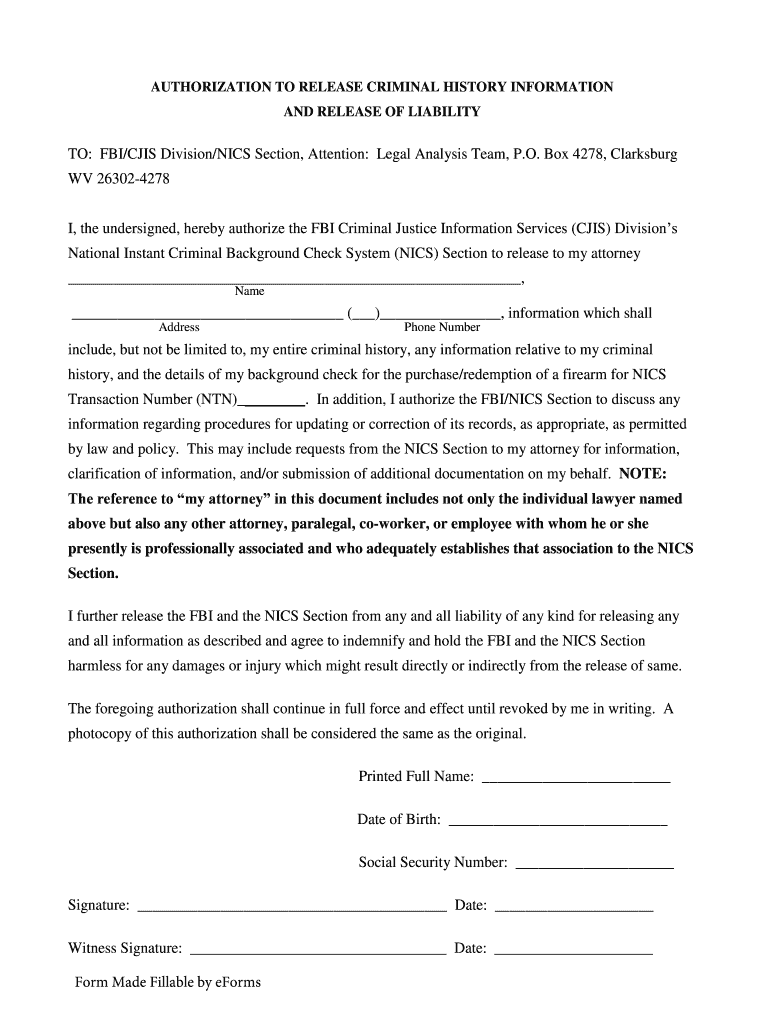
Fbi Release Form


What is the FBI Release Form
The FBI release form, often referred to as the authorization release criminal history information, is a document that allows individuals to request their criminal history records from the FBI. This form is essential for various purposes, including employment background checks, licensing, and personal record verification. By completing this form, individuals grant permission for the FBI to disclose their criminal history information to the designated recipient. It is crucial for users to understand the implications of signing this form, as it involves sharing sensitive personal data.
How to Obtain the FBI Release Form
Obtaining the FBI release form is a straightforward process. Individuals can access the form through the FBI's official website or by contacting their local FBI office. The form is typically available in a downloadable format, allowing users to print it out for completion. It is important to ensure that the most current version of the form is used, as outdated versions may not be accepted. Users should also check for any specific instructions or requirements that may accompany the form to ensure proper submission.
Steps to Complete the FBI Release Form
Completing the FBI release form requires careful attention to detail. Here are the essential steps to follow:
- Download and print the form: Ensure you have the latest version of the FBI release form.
- Fill in personal information: Provide accurate details, including your full name, date of birth, and Social Security number.
- Specify the purpose: Indicate the reason for requesting your criminal history information.
- Sign and date: Ensure your signature is included, as this authorizes the FBI to release your information.
- Submit the form: Follow the submission guidelines, which may include mailing the form to the FBI or submitting it electronically.
Legal Use of the FBI Release Form
The FBI release form is legally binding, meaning that the information provided must be accurate and truthful. Misrepresentation or falsification of information can lead to legal consequences. Additionally, the form must comply with various federal and state laws regarding privacy and data protection. It is essential for individuals to be aware of their rights and responsibilities when using this form, especially concerning the handling of their personal information.
Key Elements of the FBI Release Form
Several key elements must be included in the FBI release form to ensure its validity:
- Personal identification: Full name, address, and contact information.
- Signature: The individual’s signature is required to authorize the release of information.
- Purpose of request: A clear statement outlining why the information is being requested.
- Date of birth and Social Security number: These details help verify the identity of the requester.
Examples of Using the FBI Release Form
The FBI release form can be utilized in various scenarios, including:
- Employment background checks: Many employers require this form to verify an applicant's criminal history.
- Licensing applications: Certain professions, such as healthcare and finance, may require a clean criminal record.
- Personal record verification: Individuals may wish to check their own records for accuracy or to clear up any discrepancies.
Quick guide on how to complete fbi release form
Effortlessly Prepare Fbi Release Form on Any Device
Digital document management has gained traction among businesses and individuals alike. It offers a superb eco-friendly substitute for conventional printed and signed documents, as you can locate the right template and securely keep it online. airSlate SignNow supplies you with all the tools necessary to create, edit, and eSign your documents swiftly without delays. Handle Fbi Release Form on any device using airSlate SignNow's Android or iOS applications and streamline any document-related task today.
How to Modify and eSign Fbi Release Form with Ease
- Locate Fbi Release Form and then click Get Form to begin.
- Utilize the tools we offer to complete your document.
- Highlight pertinent sections of the documents or redact sensitive information with tools that airSlate SignNow provides specifically for this purpose.
- Create your signature using the Sign tool, which takes seconds and holds the same legal validity as a traditional handwritten signature.
- Review all the details and then click on the Done button to save your modifications.
- Select your preferred method to send your form, whether by email, SMS, or invite link, or download it to your computer.
Eliminate the hassle of missing or misplaced files, tedious form searches, or mistakes that necessitate reprinting new document copies. airSlate SignNow caters to all your document management needs in just a few clicks from any device of your choice. Modify and eSign Fbi Release Form and ensure effective communication at every step of your form preparation journey with airSlate SignNow.
Create this form in 5 minutes or less
Create this form in 5 minutes!
How to create an eSignature for the fbi release form
The way to make an eSignature for your PDF file in the online mode
The way to make an eSignature for your PDF file in Chrome
The way to make an eSignature for putting it on PDFs in Gmail
How to make an electronic signature straight from your smartphone
The way to make an electronic signature for a PDF file on iOS devices
How to make an electronic signature for a PDF document on Android
People also ask
-
What is FBI authorization in the context of airSlate SignNow?
FBI authorization refers to the verification process required for access to sensitive information or features within the airSlate SignNow platform. It ensures that only authorized individuals can eSign documents that may require special handling, maintaining compliance with relevant legal and regulatory standards.
-
How does airSlate SignNow ensure compliance with FBI authorization requirements?
airSlate SignNow incorporates security measures and protocols to manage FBI authorization effectively. This includes secure document handling and eSigning processes that align with federal standards, allowing users to manage sensitive documents safely and confidently.
-
What features of airSlate SignNow support FBI authorization?
Features such as user authentication, access controls, and audit trails within airSlate SignNow support FBI authorization. These functionalities help organizations track permissions and ensure that all transactions comply with strict FBI guidelines for secure document management.
-
Is airSlate SignNow cost-effective for businesses needing FBI authorization?
Yes, airSlate SignNow offers competitive pricing plans that are particularly beneficial for businesses requiring FBI authorization. The platform provides a cost-effective solution without compromising on security or features, making it accessible for various organizational needs.
-
Can airSlate SignNow integrate with other systems for FBI authorization?
Absolutely! airSlate SignNow supports integrations with various platforms and systems that may be used in workflows requiring FBI authorization. These integrations facilitate seamless document management and eSigning processes, ensuring that all systems remain compliant with security requirements.
-
What are the benefits of using airSlate SignNow for documents needing FBI authorization?
Using airSlate SignNow for documents that require FBI authorization offers numerous benefits, including enhanced security, streamlined workflows, and increased efficiency in document processing. The platform helps reduce the time spent on manual processes while ensuring compliance with federal standards.
-
How can I get started with airSlate SignNow for FBI authorization documents?
Getting started with airSlate SignNow for FBI authorization documents is simple. You can sign up for a free trial, explore the features tailored for secure document management, and consult support resources to ensure your setup complies with FBI requirements.
Get more for Fbi Release Form
- Warranty deed from limited partnership or llc is the grantor or grantee maine form
- Maine warranty deed 497311110 form
- Warranty deed from individual to individual maine form
- Maine deed form
- Quitclaim with covenant form
- Quitclaim deed from four grantors to one grantee maine form
- Warranty deed individual to three individuals maine form
- Maine husband form
Find out other Fbi Release Form
- How To Electronic signature New York Legal Lease Agreement
- How Can I Electronic signature New York Legal Stock Certificate
- Electronic signature North Carolina Legal Quitclaim Deed Secure
- How Can I Electronic signature North Carolina Legal Permission Slip
- Electronic signature Legal PDF North Dakota Online
- Electronic signature North Carolina Life Sciences Stock Certificate Fast
- Help Me With Electronic signature North Dakota Legal Warranty Deed
- Electronic signature North Dakota Legal Cease And Desist Letter Online
- Electronic signature North Dakota Legal Cease And Desist Letter Free
- Electronic signature Delaware Orthodontists Permission Slip Free
- How Do I Electronic signature Hawaii Orthodontists Lease Agreement Form
- Electronic signature North Dakota Life Sciences Business Plan Template Now
- Electronic signature Oklahoma Legal Bill Of Lading Fast
- Electronic signature Oklahoma Legal Promissory Note Template Safe
- Electronic signature Oregon Legal Last Will And Testament Online
- Electronic signature Life Sciences Document Pennsylvania Simple
- Electronic signature Legal Document Pennsylvania Online
- How Can I Electronic signature Pennsylvania Legal Last Will And Testament
- Electronic signature Rhode Island Legal Last Will And Testament Simple
- Can I Electronic signature Rhode Island Legal Residential Lease Agreement