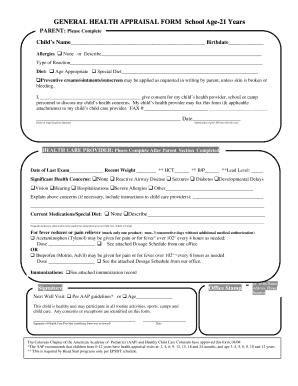
General Health Appraisal Form School Age to 21 Bvsd


What is the General Health Appraisal Form for Students?
The General Health Appraisal Form for students, particularly those aged school age to 21 in Colorado, is a comprehensive document used to assess the overall health and wellness of students. This form collects essential health information, including medical history, immunization records, and any existing health conditions that may affect a student's participation in school activities. It serves as a vital tool for schools to ensure that students receive the appropriate care and support they need throughout their educational journey.
Steps to Complete the General Health Appraisal Form
Completing the General Health Appraisal Form requires careful attention to detail to ensure all necessary information is accurately provided. Here are the steps to follow:
- Gather necessary documents, including previous health records and immunization certificates.
- Fill out personal information, such as the student's name, date of birth, and contact details.
- Provide a comprehensive medical history, including any allergies, chronic conditions, or medications.
- List all immunizations received, ensuring to include dates and any relevant documentation.
- Review the completed form for accuracy and completeness before submission.
How to Obtain the General Health Appraisal Form
The General Health Appraisal Form can typically be obtained through various channels. Schools often provide this form directly to parents or guardians during enrollment or registration periods. Additionally, many school districts in Colorado may offer downloadable versions of the form on their official websites. If you have difficulty locating the form, contacting your school’s administrative office can provide guidance on how to access it.
Legal Use of the General Health Appraisal Form
The General Health Appraisal Form is legally recognized as a valid document when completed and signed appropriately. In the context of educational institutions, it is essential for compliance with health regulations and to ensure the safety of students. Schools must adhere to state and federal laws regarding student health information, including privacy protections under laws such as FERPA. Proper handling and storage of these forms are crucial to maintain confidentiality and comply with legal standards.
Key Elements of the General Health Appraisal Form
Several key elements are essential to the General Health Appraisal Form. These include:
- Personal Information: Basic details about the student, including name and contact information.
- Medical History: Information regarding past illnesses, surgeries, and ongoing health issues.
- Immunization Records: A detailed list of vaccinations received, including dates.
- Emergency Contacts: Names and phone numbers of individuals to contact in case of an emergency.
- Parent/Guardian Signature: A signature is required to validate the information provided and give consent for medical treatment if necessary.
Digital vs. Paper Version of the General Health Appraisal Form
Both digital and paper versions of the General Health Appraisal Form are available, each offering unique advantages. The digital version allows for easier distribution and completion, enabling parents to fill out the form from home and submit it electronically. This method can enhance efficiency and reduce the likelihood of lost paperwork. Conversely, the paper version may be preferred by those who are more comfortable with traditional formats or lack access to technology. Regardless of the format chosen, it is crucial that the completed form is submitted by the designated deadline to ensure timely processing.
Quick guide on how to complete general health appraisal form school age to 21 bvsd
Effortlessly prepare General Health Appraisal Form School Age To 21 Bvsd on any device
Digital document management has become increasingly favored by both companies and individuals. It offers an excellent environmentally friendly option compared to conventional printed and signed documents, allowing you to obtain the right form and securely store it online. airSlate SignNow provides you with all the tools necessary to create, edit, and electronically sign your documents swiftly without any hold-ups. Manage General Health Appraisal Form School Age To 21 Bvsd on any device using the airSlate SignNow Android or iOS applications and enhance any document-related process today.
How to edit and electronically sign General Health Appraisal Form School Age To 21 Bvsd with ease
- Find General Health Appraisal Form School Age To 21 Bvsd and select Get Form to begin.
- Make use of the tools we provide to complete your form.
- Emphasize pertinent sections of the documents or obscure sensitive details using tools that airSlate SignNow offers specifically for this purpose.
- Generate your signature using the Sign function, which takes mere seconds and carries the same legal validity as a traditional handwritten signature.
- Review all the details and click on the Done button to save your modifications.
- Select your preferred method for submitting your form—via email, text (SMS), invite link, or download it to your computer.
Say goodbye to lost or misfiled documents, tedious form searching, or errors that necessitate printing new copies. airSlate SignNow addresses your document management needs in just a few clicks from any device you prefer. Edit and electronically sign General Health Appraisal Form School Age To 21 Bvsd while ensuring excellent communication throughout your form preparation process with airSlate SignNow.
Create this form in 5 minutes or less
Create this form in 5 minutes!
How to create an eSignature for the general health appraisal form school age to 21 bvsd
The best way to make an electronic signature for your PDF in the online mode
The best way to make an electronic signature for your PDF in Chrome
The best way to generate an electronic signature for putting it on PDFs in Gmail
How to generate an eSignature right from your smart phone
How to generate an electronic signature for a PDF on iOS devices
How to generate an eSignature for a PDF on Android OS
People also ask
-
What is a health appraisal?
A health appraisal is a comprehensive evaluation of an individual's health status, often used for assessing health risks and creating personalized health plans. With airSlate SignNow, you can easily manage and electronically sign health appraisal documents, streamlining the process for healthcare professionals and patients alike.
-
How does airSlate SignNow simplify the health appraisal process?
airSlate SignNow simplifies the health appraisal process by providing an intuitive platform for sending, signing, and storing documents. Its easy-to-use features help healthcare providers collect and review health appraisal information efficiently, reducing paperwork and administrative burdens.
-
What are the pricing options for airSlate SignNow's health appraisal services?
airSlate SignNow offers various pricing plans tailored to meet the needs of different organizations. These plans include tiered options that provide essential features for managing health appraisals with flexibility, ensuring that you only pay for what you need.
-
Can airSlate SignNow integrate with other health management systems for health appraisals?
Yes, airSlate SignNow seamlessly integrates with various health management systems, allowing for efficient data sharing and storage. This integration capability enhances the overall efficiency of conducting health appraisals, ensuring consistency and accuracy across your operations.
-
What benefits does airSlate SignNow provide for health appraisal documentation?
Using airSlate SignNow for health appraisal documentation offers numerous benefits, including enhanced security, easy access to documents, and reduced turnaround times. By digitizing the health appraisal process, organizations can improve patient experience and optimize workflows.
-
Is airSlate SignNow compliant with health data privacy regulations for health appraisals?
Absolutely. airSlate SignNow is designed to comply with health data privacy regulations, such as HIPAA, ensuring that all health appraisal documents are handled securely. This commitment to privacy helps build trust between healthcare providers and patients.
-
How can I get started with airSlate SignNow for health appraisals?
Getting started with airSlate SignNow for health appraisals is easy! Simply sign up for an account, choose your pricing plan, and begin uploading and managing your health appraisal documents. Our user-friendly interface will guide you through the setup process.
Get more for General Health Appraisal Form School Age To 21 Bvsd
Find out other General Health Appraisal Form School Age To 21 Bvsd
- Can I eSignature Tennessee Police Form
- How Can I eSignature Vermont Police Presentation
- How Do I eSignature Pennsylvania Real Estate Document
- How Do I eSignature Texas Real Estate Document
- How Can I eSignature Colorado Courts PDF
- Can I eSignature Louisiana Courts Document
- How To Electronic signature Arkansas Banking Document
- How Do I Electronic signature California Banking Form
- How Do I eSignature Michigan Courts Document
- Can I eSignature Missouri Courts Document
- How Can I Electronic signature Delaware Banking PDF
- Can I Electronic signature Hawaii Banking Document
- Can I eSignature North Carolina Courts Presentation
- Can I eSignature Oklahoma Courts Word
- How To Electronic signature Alabama Business Operations Form
- Help Me With Electronic signature Alabama Car Dealer Presentation
- How Can I Electronic signature California Car Dealer PDF
- How Can I Electronic signature California Car Dealer Document
- How Can I Electronic signature Colorado Car Dealer Form
- How To Electronic signature Florida Car Dealer Word