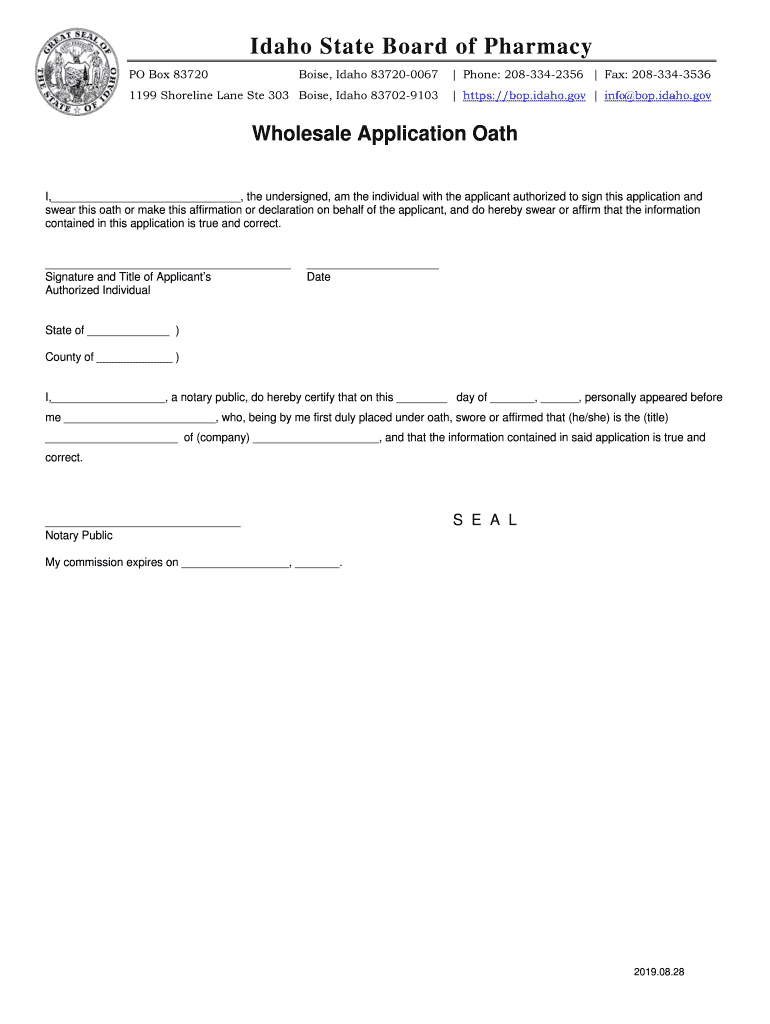
Wholesale Distributor Instructions Form


What is the Wholesale Distributor Instructions
The Wholesale Distributor Instructions form is a crucial document designed for businesses engaged in wholesale distribution. It outlines the necessary guidelines and protocols that distributors must follow to ensure compliance with regulatory requirements. This form typically includes details about the distribution process, inventory management, and reporting obligations. Understanding this form is essential for maintaining operational efficiency and adhering to legal standards within the wholesale industry.
Steps to complete the Wholesale Distributor Instructions
Completing the Wholesale Distributor Instructions form involves several key steps that ensure accuracy and compliance. First, gather all necessary information related to your business operations, including your business identification details and distribution practices. Next, carefully fill out each section of the form, ensuring that all information is accurate and up to date. After completing the form, review it for any errors or omissions. Finally, submit the form through the appropriate channels, whether online or via mail, to ensure it is processed efficiently.
Legal use of the Wholesale Distributor Instructions
The legal use of the Wholesale Distributor Instructions form is governed by various federal and state regulations. To be considered legally binding, the form must be filled out accurately and submitted in accordance with applicable laws. Utilizing a reliable eSignature solution, such as signNow, can enhance the legal validity of the form by ensuring compliance with the ESIGN Act and UETA. This means that electronic signatures and submissions are recognized as valid, provided they meet specific legal criteria.
Key elements of the Wholesale Distributor Instructions
Several key elements are essential to the Wholesale Distributor Instructions form. These include the business's name and address, the type of products being distributed, and any relevant licensing information. Additionally, the form may require details about the distribution methods and the intended market for the products. Understanding these elements is vital for ensuring that the form meets all regulatory requirements and accurately reflects the business's operations.
Examples of using the Wholesale Distributor Instructions
Examples of using the Wholesale Distributor Instructions form can vary based on the specific business context. For instance, a company distributing health supplements may need to include detailed information about product sourcing and compliance with health regulations. Another example could involve a technology distributor outlining their inventory management practices. These examples illustrate how the form can be tailored to meet the unique needs of different wholesale businesses while ensuring compliance with relevant laws.
Form Submission Methods (Online / Mail / In-Person)
There are several methods for submitting the Wholesale Distributor Instructions form, each with its own advantages. Online submission is often the most efficient, allowing for quick processing and confirmation of receipt. Alternatively, businesses may choose to mail the form, which provides a physical record of submission but may take longer to process. In-person submission can be beneficial for businesses that require immediate feedback or have questions about the form. Understanding these submission methods can help streamline the process and ensure timely compliance.
Who Issues the Form
The Wholesale Distributor Instructions form is typically issued by regulatory bodies or industry associations that oversee wholesale distribution practices. These organizations establish the guidelines and requirements that businesses must follow to operate legally within the wholesale market. It is important for businesses to identify the correct issuing authority to ensure they are using the most current and applicable version of the form.
Quick guide on how to complete wholesale distributor instructions
Effortlessly Prepare Wholesale Distributor Instructions on Any Device
Managing documents online has become increasingly popular among businesses and individuals. It offers an ideal eco-friendly alternative to traditional printed and signed documents, enabling you to find the correct form and securely archive it online. airSlate SignNow equips you with all the necessary tools to swiftly create, modify, and electronically sign your documents without delays. Manage Wholesale Distributor Instructions on any platform using airSlate SignNow's Android or iOS applications and enhance any document-related task today.
The Easiest Way to Edit and Electronically Sign Wholesale Distributor Instructions Effortlessly
- Find Wholesale Distributor Instructions and click on Get Form to begin.
- Utilize the tools we offer to fill out your form.
- Emphasize important sections of the documents or obscure sensitive information with tools that airSlate SignNow provides specifically for that purpose.
- Create your electronic signature using the Sign tool, which takes mere seconds and holds the same legal validity as a traditional wet ink signature.
- Review all the details and click on the Done button to save your changes.
- Select your preferred method of sending your form, whether by email, text message (SMS), invitation link, or download it to your computer.
Eliminate concerns about lost or misfiled documents, tedious form searches, or errors that require reprinting new copies. airSlate SignNow fulfills your document management needs with just a few clicks from any device you choose. Modify and electronically sign Wholesale Distributor Instructions to ensure seamless communication throughout the form preparation process with airSlate SignNow.
Create this form in 5 minutes or less
Create this form in 5 minutes!
How to create an eSignature for the wholesale distributor instructions
The way to create an electronic signature for a PDF document online
The way to create an electronic signature for a PDF document in Google Chrome
How to generate an eSignature for signing PDFs in Gmail
How to make an eSignature from your smart phone
The best way to create an eSignature for a PDF document on iOS
How to make an eSignature for a PDF file on Android OS
People also ask
-
What are Wholesale Distributor Instructions in the context of airSlate SignNow?
Wholesale Distributor Instructions refer to the guidelines and procedures provided to distributors for managing and processing documents using the airSlate SignNow platform. These instructions ensure that distributors understand how to eSign, share, and manage agreements efficiently.
-
How can airSlate SignNow help streamline my Wholesale Distributor Instructions?
airSlate SignNow streamlines Wholesale Distributor Instructions by enabling users to create, send, and eSign documents electronically. This not only saves time but also reduces errors and enhances compliance, making it easier for businesses to manage their distribution processes.
-
Are there costs associated with using airSlate SignNow for Wholesale Distributor Instructions?
Yes, while airSlate SignNow offers a cost-effective solution for Wholesale Distributor Instructions, pricing varies based on the plan you choose. We provide flexible pricing options tailored to your business needs, ensuring you get the best value for your investment.
-
What features does airSlate SignNow offer for managing Wholesale Distributor Instructions?
airSlate SignNow offers a range of features for managing Wholesale Distributor Instructions, including document templates, automated workflows, and real-time tracking of signatures. These features empower businesses to handle their documentation processes more efficiently.
-
Can I customize my Wholesale Distributor Instructions templates in airSlate SignNow?
Absolutely! airSlate SignNow allows you to customize your Wholesale Distributor Instructions templates to meet your specific business needs. You can easily modify text, add fields, and adjust formatting to create documents that align with your branding.
-
How does airSlate SignNow integrate with other systems for Wholesale Distributor Instructions?
airSlate SignNow offers seamless integrations with various software systems, such as CRM and ERP solutions, to enhance the effectiveness of your Wholesale Distributor Instructions. This allows for a unified workflow and greater efficiency in managing your documents.
-
What are the benefits of using airSlate SignNow for Wholesale Distributor Instructions?
Using airSlate SignNow for Wholesale Distributor Instructions comes with multiple benefits, including increased productivity, reduced turnaround times, and improved accuracy in document management. By transitioning to electronic signatures, you also enhance security and compliance.
Get more for Wholesale Distributor Instructions
- European organisation for astronomical research in the southern hemisphere eso form
- Request for involuntary distribution form
- Kofc rsvp form
- Europcar car rental in 2012 etsi etsi form
- Contract of release and indemnification for form
- Certification of compliance with apa ethical principles form
- Fact sheet masters graduation masters degree in form
- Extraordinary value form
Find out other Wholesale Distributor Instructions
- eSignature Tennessee Business Operations Moving Checklist Easy
- eSignature Georgia Construction Residential Lease Agreement Easy
- eSignature Kentucky Construction Letter Of Intent Free
- eSignature Kentucky Construction Cease And Desist Letter Easy
- eSignature Business Operations Document Washington Now
- How To eSignature Maine Construction Confidentiality Agreement
- eSignature Maine Construction Quitclaim Deed Secure
- eSignature Louisiana Construction Affidavit Of Heirship Simple
- eSignature Minnesota Construction Last Will And Testament Online
- eSignature Minnesota Construction Last Will And Testament Easy
- How Do I eSignature Montana Construction Claim
- eSignature Construction PPT New Jersey Later
- How Do I eSignature North Carolina Construction LLC Operating Agreement
- eSignature Arkansas Doctors LLC Operating Agreement Later
- eSignature Tennessee Construction Contract Safe
- eSignature West Virginia Construction Lease Agreement Myself
- How To eSignature Alabama Education POA
- How To eSignature California Education Separation Agreement
- eSignature Arizona Education POA Simple
- eSignature Idaho Education Lease Termination Letter Secure