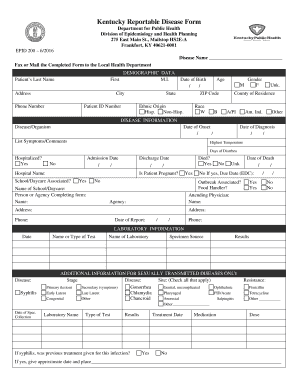
Kentucky Epid 200 2016-2026 Form


Understanding the Kentucky EPID 200 Form
The Kentucky EPID 200 form is a crucial document used for reporting specific health-related information to local health departments in Kentucky. This form is essential for maintaining public health records and ensuring compliance with state regulations. It is typically required for reporting cases of communicable diseases, outbreaks, and other significant health events. Understanding the purpose and requirements of the EPID 200 form is vital for healthcare providers and public health officials.
Steps to Complete the Kentucky EPID 200 Form
Completing the Kentucky EPID 200 form involves several key steps to ensure accuracy and compliance. First, gather all necessary information, including patient details and specific health data related to the report. Next, fill out the form carefully, ensuring that all required fields are completed. It is important to double-check the information for accuracy before submission. Once completed, the form can be submitted through the designated channels, which may include faxing or mailing it to the local health department.
Legal Use of the Kentucky EPID 200 Form
The Kentucky EPID 200 form is legally binding when completed and submitted according to state regulations. Compliance with relevant laws, such as those governing public health reporting, is essential. The information provided on the form is used for public health surveillance and response, making accuracy and timeliness critical. Failure to comply with reporting requirements can result in legal penalties and hinder public health efforts.
Form Submission Methods
The Kentucky EPID 200 form can be submitted through various methods, including fax and mail. Faxing the completed form allows for quicker submission and confirmation of receipt, while mailing provides a physical record of the submission. It is important to follow the specific guidelines provided by the local health department regarding submission methods to ensure that the form is processed efficiently.
Required Documents for the Kentucky EPID 200 Form
When completing the Kentucky EPID 200 form, certain documents may be required to support the information provided. This may include patient medical records, laboratory results, and any other relevant health documentation. Ensuring that all necessary documents are included with the form can help facilitate a smooth review process by the health department.
Eligibility Criteria for Reporting
Eligibility to report using the Kentucky EPID 200 form typically includes healthcare providers, laboratories, and other entities that encounter reportable conditions. Understanding the specific criteria for reporting is essential to ensure compliance with state health regulations. It is advisable for providers to familiarize themselves with the list of reportable diseases and conditions to determine when the EPID 200 form must be used.
Key Elements of the Kentucky EPID 200 Form
The Kentucky EPID 200 form contains several key elements that must be accurately completed. These include patient demographics, the nature of the health event being reported, and any relevant clinical information. Additionally, the form may require the signature of the reporting individual, affirming the accuracy of the information provided. Understanding these elements is crucial for effective reporting and compliance with public health standards.
Quick guide on how to complete kentucky epid 200 form
Easily Prepare kentucky epid 200 form on Any Device
Online document management has become increasingly popular among companies and individuals. It offers an ideal eco-friendly replacement for traditional printed and signed documents, allowing you to access the right form and securely store it online. airSlate SignNow provides all the tools required to create, modify, and electronically sign your forms quickly without delays. Manage kentucky epid 200 form on any platform using airSlate SignNow's Android or iOS applications and enhance any document-related task today.
How to Modify and Electronically Sign epid 200 Effortlessly
- Obtain kentucky epid 200 form and click Get Form to begin.
- Utilize the tools we offer to complete your form.
- Emphasize important sections of the documents or obscure sensitive information with tools specifically provided by airSlate SignNow for this purpose.
- Generate your electronic signature using the Sign feature, which takes mere seconds and carries the same legal validity as a conventional ink signature.
- Review the information and click on the Done button to save your modifications.
- Select your preferred method for sending your form, whether it's via email, SMS, or an invitation link, or download it to your computer.
Say goodbye to lost or misfiled documents, frustrating form searches, or errors that necessitate new document copies. airSlate SignNow meets your document management needs in just a few clicks from any device you choose. Modify and electronically sign epid 200 to ensure excellent communication at every stage of the form preparation process with airSlate SignNow.
Create this form in 5 minutes or less
Find and fill out the correct kentucky epid 200 form
Create this form in 5 minutes!
How to create an eSignature for the epid 200
The way to generate an electronic signature for your PDF file in the online mode
The way to generate an electronic signature for your PDF file in Chrome
The way to make an eSignature for putting it on PDFs in Gmail
The best way to create an electronic signature straight from your smartphone
The best way to make an electronic signature for a PDF file on iOS devices
The best way to create an electronic signature for a PDF document on Android
People also ask epid 200
-
What is the Kentucky Epid 200 form?
The Kentucky Epid 200 form is a critical document used for reporting various health-related issues in Kentucky. It is essential for individuals and organizations that need to submit data to public health authorities. Utilizing airSlate SignNow, you can easily eSign and send the Kentucky Epid 200 form quickly and securely.
-
How does airSlate SignNow help with the Kentucky Epid 200 form?
airSlate SignNow simplifies the process of completing and submitting the Kentucky Epid 200 form. With our platform, users can easily fill out, eSign, and send the form without the hassle of printing or scanning. This streamlines the reporting process and ensures compliance with state requirements.
-
Is there a cost associated with using airSlate SignNow for the Kentucky Epid 200 form?
AirSlate SignNow offers various pricing plans that cater to different user needs, including those needing the Kentucky Epid 200 form. Subscription options range from basic plans for small businesses to enterprise solutions for larger organizations. Check our pricing page for detailed information and find a plan that fits your budget.
-
Can I integrate airSlate SignNow with other applications for the Kentucky Epid 200 form?
Yes, airSlate SignNow provides integrations with numerous applications, making it easy to manage the Kentucky Epid 200 form alongside your other documents. Whether you use CRM systems, cloud storage, or project management tools, our platform can connect seamlessly to enhance your workflow. This helps ensure you can access and submit your forms efficiently.
-
What features does airSlate SignNow offer for handling the Kentucky Epid 200 form?
airSlate SignNow includes features such as customizable templates, secure eSigning, and automated reminders that enhance the management of the Kentucky Epid 200 form. Users can easily create, send, and track their forms with our user-friendly interface. These features not only save time but also ensure accuracy and compliance.
-
Is my data safe when using airSlate SignNow for the Kentucky Epid 200 form?
Absolutely! airSlate SignNow prioritizes data security and compliance, especially when handling sensitive documents like the Kentucky Epid 200 form. We utilize industry-standard encryption protocols and adhere to strict regulatory requirements, ensuring that your information remains safe and confidential throughout the process.
-
Can I access the Kentucky Epid 200 form on mobile devices with airSlate SignNow?
Yes, airSlate SignNow is optimized for mobile use, allowing you to access and manage the Kentucky Epid 200 form from anywhere. This flexibility ensures you can fill out, eSign, and send your forms on-the-go, making it ideal for busy professionals. Our mobile app is designed to provide a seamless experience on all devices.
Get more for kentucky epid 200 form
- Licensing forms and packets pueblo regional building
- Refrigerationweb version121808layout 1 qxd form
- Reset form l 4156629
- Travel service agreement template form
- Treatment agreement template form
- Treatment classroom agreement template form
- Tree service agreement template form
- Tree removal between neighbors agreement template form
Find out other epid 200
- Can I eSign Nebraska Police Form
- Can I eSign Nebraska Courts PDF
- How Can I eSign North Carolina Courts Presentation
- How Can I eSign Washington Police Form
- Help Me With eSignature Tennessee Banking PDF
- How Can I eSignature Virginia Banking PPT
- How Can I eSignature Virginia Banking PPT
- Can I eSignature Washington Banking Word
- Can I eSignature Mississippi Business Operations Document
- How To eSignature Missouri Car Dealer Document
- How Can I eSignature Missouri Business Operations PPT
- How Can I eSignature Montana Car Dealer Document
- Help Me With eSignature Kentucky Charity Form
- How Do I eSignature Michigan Charity Presentation
- How Do I eSignature Pennsylvania Car Dealer Document
- How To eSignature Pennsylvania Charity Presentation
- Can I eSignature Utah Charity Document
- How Do I eSignature Utah Car Dealer Presentation
- Help Me With eSignature Wyoming Charity Presentation
- How To eSignature Wyoming Car Dealer PPT