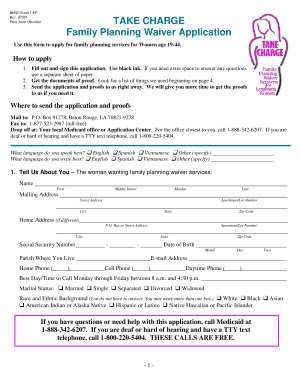
Take Charge Card Form


What is the Take Charge Card Form
The Take Charge Card Form is a document used to facilitate the management of funds on a prepaid card. This form allows individuals to request a card that can be loaded with funds for various purposes, including personal spending or business expenses. It is commonly utilized by organizations to provide employees with a convenient way to access funds without the need for traditional banking methods.
How to use the Take Charge Card Form
Using the Take Charge Card Form involves a straightforward process. First, individuals need to obtain the form from the appropriate source, typically the issuing organization. Once in possession of the form, users should fill in the required personal and financial information accurately. After completing the form, it should be submitted according to the guidelines provided, which may include online submission or mailing it to a designated address.
Steps to complete the Take Charge Card Form
Completing the Take Charge Card Form requires careful attention to detail. Follow these steps:
- Gather necessary personal information, including your name, address, and Social Security number.
- Provide any required financial details, such as bank account information if applicable.
- Review the form for accuracy before submission.
- Submit the form through the specified method, ensuring that you keep a copy for your records.
Legal use of the Take Charge Card Form
The legal use of the Take Charge Card Form is essential for ensuring compliance with financial regulations. When filled out correctly, this form serves as a legitimate request for a prepaid card, allowing for the lawful transfer and management of funds. It is important to understand the legal implications of the information provided, as inaccuracies or omissions could lead to complications in fund access or legal issues.
Key elements of the Take Charge Card Form
Several key elements must be included in the Take Charge Card Form to ensure its validity:
- Personal Information: Full name, address, and contact details.
- Financial Information: Details regarding the source of funds or bank account, if required.
- Signature: A signature is often required to validate the request.
- Date: The date of submission must be included to track the request timeline.
Who Issues the Form
The Take Charge Card Form is typically issued by financial institutions, prepaid card providers, or organizations that manage employee benefits. Each issuer may have its own version of the form, tailored to their specific requirements and procedures. It is important to obtain the correct form from the relevant issuer to ensure compliance with their policies.
Quick guide on how to complete take charge card form
Complete Take Charge Card Form effortlessly on any device
Digital document management has gained popularity among businesses and individuals alike. It serves as an ideal environmentally friendly alternative to conventional printed and signed documents, allowing you to find the necessary form and securely store it online. airSlate SignNow equips you with all the tools required to create, modify, and electronically sign your documents swiftly without any hold-ups. Handle Take Charge Card Form on any platform using airSlate SignNow's Android or iOS applications and simplify any document-related tasks today.
How to modify and eSign Take Charge Card Form with ease
- Locate Take Charge Card Form and then click Get Form to begin.
- Utilize the features we provide to fill out your form.
- Emphasize key sections of your documents or redact sensitive details with tools that airSlate SignNow specially offers for this purpose.
- Create your signature using the Sign tool, which takes just moments and holds the same legal validity as a traditional handwritten signature.
- Review the information and then click on the Done button to save your changes.
- Select your preferred method for sending your form, whether by email, SMS, invite link, or downloading it to your computer.
Eliminate concerns about lost or misplaced documents, time-consuming form navigation, or errors that require printing new copies. airSlate SignNow meets your document management needs in just a few clicks from any device you prefer. Edit and eSign Take Charge Card Form to ensure excellent communication throughout the form preparation process with airSlate SignNow.
Create this form in 5 minutes or less
Create this form in 5 minutes!
How to create an eSignature for the take charge card form
The way to generate an eSignature for a PDF in the online mode
The way to generate an eSignature for a PDF in Chrome
How to create an eSignature for putting it on PDFs in Gmail
The best way to generate an eSignature right from your smart phone
The way to create an eSignature for a PDF on iOS devices
The best way to generate an eSignature for a PDF on Android OS
People also ask
-
What is the Take Charge Card Form?
The Take Charge Card Form is a customizable document template offered by airSlate SignNow that enables businesses to efficiently collect signatures and process transactions. It streamlines the payment process, making it simple for customers to authorize charges directly from the form.
-
How much does the Take Charge Card Form cost?
The Take Charge Card Form is included in airSlate SignNow's pricing plans, which are designed to be cost-effective for businesses of all sizes. You can choose from various plans based on your needs, ensuring you only pay for the features you require.
-
What features are included with the Take Charge Card Form?
The Take Charge Card Form includes features such as customizable fields, secure electronic signatures, and automated workflows. These features enhance efficiency and ensure compliance with legal standards for document signing.
-
How can the Take Charge Card Form benefit my business?
Using the Take Charge Card Form can signNowly improve your business operations by reducing the time spent on paperwork and minimizing errors. Additionally, it enhances customer satisfaction by providing a quick and secure method for making payments.
-
Is the Take Charge Card Form easy to use?
Yes, the Take Charge Card Form is designed to be user-friendly. Both business owners and customers can easily navigate the form, making it straightforward to fill out and sign, even for those with minimal tech experience.
-
Can I integrate the Take Charge Card Form with other tools?
Absolutely! The Take Charge Card Form can be integrated with various software and platforms, including CRM systems and payment processing solutions. This flexibility allows businesses to streamline their operations and maintain data consistency.
-
How secure is the Take Charge Card Form?
The Take Charge Card Form is built with security in mind, employing advanced encryption and protection measures to safeguard sensitive information. Users can trust that their data is secure when utilizing this solution for transactions.
Get more for Take Charge Card Form
Find out other Take Charge Card Form
- Sign Wyoming Living Will Easy
- How Can I Sign Georgia Pet Care Agreement
- Can I Sign Kansas Moving Checklist
- How Do I Sign Rhode Island Pet Care Agreement
- How Can I Sign Virginia Moving Checklist
- Sign Illinois Affidavit of Domicile Online
- How Do I Sign Iowa Affidavit of Domicile
- Sign Arkansas Codicil to Will Free
- Sign Colorado Codicil to Will Now
- Can I Sign Texas Affidavit of Domicile
- How Can I Sign Utah Affidavit of Domicile
- How To Sign Massachusetts Codicil to Will
- How To Sign Arkansas Collateral Agreement
- Sign New York Codicil to Will Now
- Sign Oregon Codicil to Will Later
- How Do I Sign Oregon Bank Loan Proposal Template
- Help Me With Sign Oregon Bank Loan Proposal Template
- Sign Michigan Gift Affidavit Mobile
- How To Sign North Carolina Gift Affidavit
- How Do I Sign Oregon Financial Affidavit