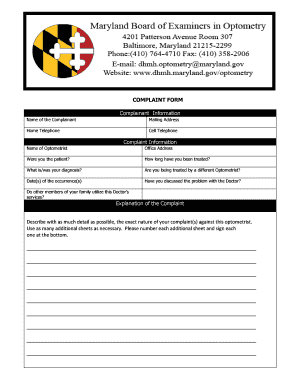
To the Person Filing the Complaint Form


What is the To The Person Filing The Complaint
The "To The Person Filing The Complaint" form is a legal document used to formally address grievances within various contexts, such as consumer complaints, workplace disputes, or legal actions. This form serves as a means for individuals to articulate their concerns and initiate a resolution process. It outlines the specifics of the complaint, including the parties involved, the nature of the grievance, and any relevant evidence or documentation. Understanding this form is crucial for ensuring that complaints are filed correctly and effectively.
Steps to complete the To The Person Filing The Complaint
Completing the "To The Person Filing The Complaint" form involves several key steps to ensure accuracy and compliance with legal requirements. Begin by gathering all necessary information, including personal details and specifics about the complaint. Follow these steps:
- Read the form carefully to understand all sections.
- Provide accurate personal information, including your name, address, and contact details.
- Clearly describe the nature of your complaint, including dates, locations, and involved parties.
- Attach any supporting documents that substantiate your claims.
- Review the completed form for accuracy before submission.
Legal use of the To The Person Filing The Complaint
The "To The Person Filing The Complaint" form is legally binding when completed in accordance with applicable laws. It is essential to ensure that the form meets the requirements set forth by relevant legal frameworks, such as the ESIGN Act and UETA, which govern electronic signatures and documents. By using a reliable eSignature solution, you can ensure that your completed form is recognized as valid and enforceable in a court of law.
Key elements of the To The Person Filing The Complaint
Several key elements must be included in the "To The Person Filing The Complaint" form to ensure it is effective and comprehensive. These elements include:
- Complainant Information: Full name, address, and contact details of the person filing the complaint.
- Details of the Complaint: A clear and concise description of the issue, including relevant dates and events.
- Supporting Documentation: Any evidence that supports the complaint, such as receipts, emails, or photographs.
- Signature: A signature or eSignature affirming the authenticity of the complaint.
Form Submission Methods (Online / Mail / In-Person)
The "To The Person Filing The Complaint" form can typically be submitted through various methods, depending on the requirements of the organization or agency receiving it. Common submission methods include:
- Online Submission: Many organizations allow for electronic submission through their websites, often requiring an eSignature.
- Mail: You can print the completed form and send it via postal service to the appropriate address.
- In-Person: Some complaints may need to be filed in person at designated offices or agencies.
Examples of using the To The Person Filing The Complaint
There are various scenarios in which the "To The Person Filing The Complaint" form can be utilized. Examples include:
- Filing a consumer complaint against a business for defective products or poor service.
- Addressing workplace grievances, such as harassment or discrimination.
- Submitting a formal complaint to a regulatory agency regarding unethical practices.
Quick guide on how to complete to the person filing the complaint
Complete To The Person Filing The Complaint seamlessly on any device
Digital document management has become increasingly popular among businesses and individuals. It offers a perfect eco-friendly alternative to conventional printed and signed documents, allowing you to obtain the right form and securely store it online. airSlate SignNow equips you with all the tools necessary to create, edit, and eSign your documents swiftly without delays. Manage To The Person Filing The Complaint on any platform with airSlate SignNow's Android or iOS applications and enhance any document-centric process today.
The easiest way to alter and eSign To The Person Filing The Complaint without hassle
- Find To The Person Filing The Complaint and click on Get Form to begin.
- Utilize the tools we provide to complete your document.
- Emphasize important sections of your documents or obscure sensitive information using tools that airSlate SignNow offers specifically for that purpose.
- Create your eSignature using the Sign feature, which takes mere seconds and holds the same legal validity as a traditional wet ink signature.
- Review all the information and click on the Done button to save your changes.
- Choose your preferred method to send your form, whether by email, SMS, or invitation link, or download it to your computer.
Eliminate worries about lost or misplaced documents, tedious form searches, or mistakes that necessitate printing new document copies. airSlate SignNow addresses your document management needs in just a few clicks from any device of your choice. Edit and eSign To The Person Filing The Complaint and ensure excellent communication at every stage of the document preparation process with airSlate SignNow.
Create this form in 5 minutes or less
Create this form in 5 minutes!
How to create an eSignature for the to the person filing the complaint
The way to make an eSignature for a PDF online
The way to make an eSignature for a PDF in Google Chrome
The way to create an eSignature for signing PDFs in Gmail
The best way to make an eSignature straight from your smartphone
The way to make an eSignature for a PDF on iOS
The best way to make an eSignature for a PDF document on Android
People also ask
-
What is airSlate SignNow, and how does it help To The Person Filing The Complaint?
airSlate SignNow is a robust electronic signature platform that empowers businesses to streamline their document signing processes. To The Person Filing The Complaint, our solution offers an easy-to-use interface that simplifies sending and signing documents, ensuring a faster resolution to your complaints.
-
How much does airSlate SignNow cost for users like To The Person Filing The Complaint?
airSlate SignNow offers competitive pricing plans tailored to fit different business needs. To The Person Filing The Complaint, you can choose from a variety of plans that provide flexibility and scalability, ensuring that you only pay for the features that benefit you most.
-
What features make airSlate SignNow ideal for To The Person Filing The Complaint?
airSlate SignNow includes features such as document templates, real-time tracking, and customizable workflows. For To The Person Filing The Complaint, these tools enhance efficiency and accuracy, allowing you to manage your documentation with ease.
-
Can To The Person Filing The Complaint integrate airSlate SignNow with other tools?
Yes, airSlate SignNow supports a variety of integrations with popular applications like Google Drive, Salesforce, and Dropbox. To The Person Filing The Complaint, these integrations enhance productivity by allowing seamless document management across platforms.
-
How secure is airSlate SignNow for To The Person Filing The Complaint?
Security is a top priority for airSlate SignNow, which utilizes advanced encryption and compliance with industry standards. To The Person Filing The Complaint, you can trust that your documents and personal information are protected at all times.
-
What are the benefits of using airSlate SignNow for To The Person Filing The Complaint?
The benefits of using airSlate SignNow include increased efficiency, reduced turnaround times, and enhanced tracking of document statuses. For To The Person Filing The Complaint, these advantages translate into a smoother complaint resolution process.
-
Is there a free trial available for To The Person Filing The Complaint?
Yes, airSlate SignNow offers a free trial period for new users. To The Person Filing The Complaint, this allows you to explore our features and determine if our eSigning solution meets your needs before committing to a paid plan.
Get more for To The Person Filing The Complaint
- Fillable online aua2015 request for internet amp network form
- Electrical services international workboat show form
- 633 n saint clair st floor 23 chicago il 60611 312 202 form
- Maryland state board of nursing wccm verification of practice form
- Xl career school form
- Wssc project no form
- Progress form
- Parent volunteer hours tracking log city neighbors hamilton form
Find out other To The Person Filing The Complaint
- Electronic signature Nebraska Finance & Tax Accounting Business Plan Template Online
- Electronic signature Utah Government Resignation Letter Online
- Electronic signature Nebraska Finance & Tax Accounting Promissory Note Template Online
- Electronic signature Utah Government Quitclaim Deed Online
- Electronic signature Utah Government POA Online
- How To Electronic signature New Jersey Education Permission Slip
- Can I Electronic signature New York Education Medical History
- Electronic signature Oklahoma Finance & Tax Accounting Quitclaim Deed Later
- How To Electronic signature Oklahoma Finance & Tax Accounting Operating Agreement
- Electronic signature Arizona Healthcare / Medical NDA Mobile
- How To Electronic signature Arizona Healthcare / Medical Warranty Deed
- Electronic signature Oregon Finance & Tax Accounting Lease Agreement Online
- Electronic signature Delaware Healthcare / Medical Limited Power Of Attorney Free
- Electronic signature Finance & Tax Accounting Word South Carolina Later
- How Do I Electronic signature Illinois Healthcare / Medical Purchase Order Template
- Electronic signature Louisiana Healthcare / Medical Quitclaim Deed Online
- Electronic signature Louisiana Healthcare / Medical Quitclaim Deed Computer
- How Do I Electronic signature Louisiana Healthcare / Medical Limited Power Of Attorney
- Electronic signature Maine Healthcare / Medical Letter Of Intent Fast
- How To Electronic signature Mississippi Healthcare / Medical Month To Month Lease