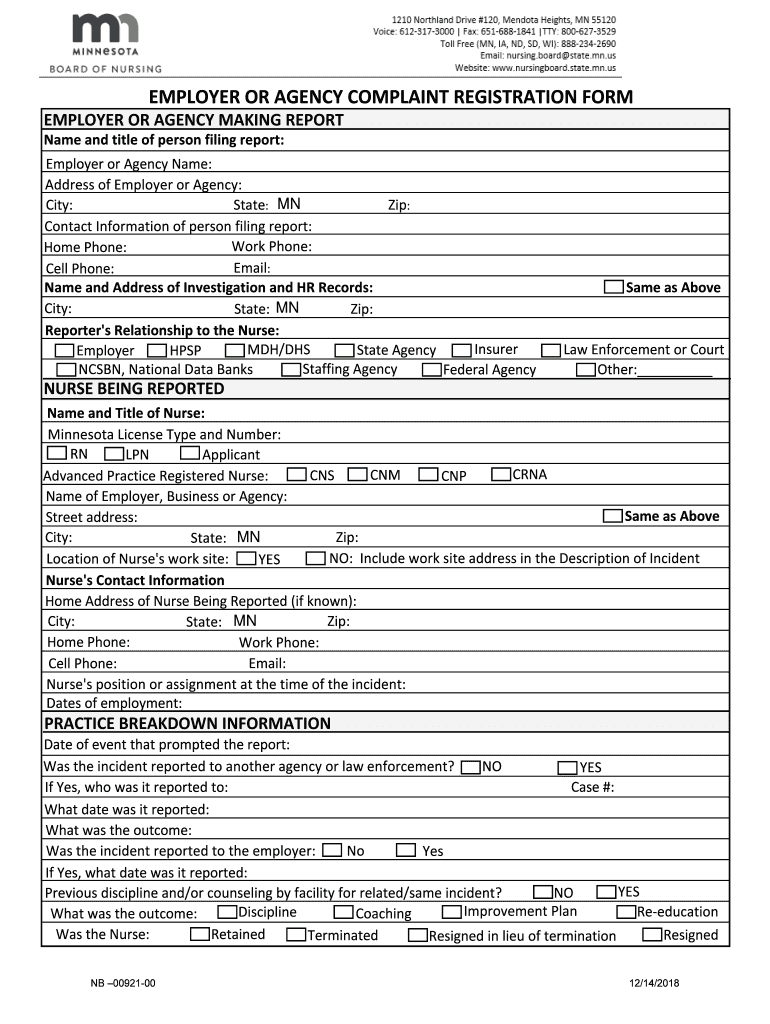
EMPLOYER or AGENCY COMPLAINT REGISTRATION FORM Minnesota


What is the EMPLOYER OR AGENCY COMPLAINT REGISTRATION FORM Minnesota
The EMPLOYER OR AGENCY COMPLAINT REGISTRATION FORM Minnesota is a formal document designed for individuals to report grievances against employers or agencies. This form allows employees or affected parties to submit complaints regarding workplace issues, discrimination, harassment, or violations of labor laws. By filling out this form, individuals can initiate an official review process to address their concerns.
How to use the EMPLOYER OR AGENCY COMPLAINT REGISTRATION FORM Minnesota
Using the EMPLOYER OR AGENCY COMPLAINT REGISTRATION FORM Minnesota involves several key steps. First, gather all necessary information about your complaint, including details about the employer or agency, the nature of the complaint, and any supporting evidence. Next, accurately fill out the form, ensuring that all required fields are completed. Finally, submit the form as directed, either online or through traditional mail, depending on the submission options available.
Steps to complete the EMPLOYER OR AGENCY COMPLAINT REGISTRATION FORM Minnesota
Completing the EMPLOYER OR AGENCY COMPLAINT REGISTRATION FORM Minnesota requires careful attention to detail. Follow these steps:
- Obtain the form from the appropriate state agency website or office.
- Provide your personal information, including name, address, and contact details.
- Clearly describe the nature of your complaint, including specific incidents and dates.
- Attach any relevant documentation or evidence that supports your claim.
- Review the form for accuracy before submission.
Legal use of the EMPLOYER OR AGENCY COMPLAINT REGISTRATION FORM Minnesota
The EMPLOYER OR AGENCY COMPLAINT REGISTRATION FORM Minnesota is legally binding when completed and submitted according to state regulations. It serves as an official record of your complaint and may be used in legal proceedings if necessary. To ensure its legal validity, it is essential to comply with all submission guidelines and provide truthful information.
Key elements of the EMPLOYER OR AGENCY COMPLAINT REGISTRATION FORM Minnesota
Key elements of the EMPLOYER OR AGENCY COMPLAINT REGISTRATION FORM Minnesota include:
- Personal identification information of the complainant.
- Details of the employer or agency being reported.
- A comprehensive description of the complaint.
- Any supporting evidence or documentation.
- Signature and date to verify the authenticity of the submission.
State-specific rules for the EMPLOYER OR AGENCY COMPLAINT REGISTRATION FORM Minnesota
Each state, including Minnesota, has specific rules governing the use of the EMPLOYER OR AGENCY COMPLAINT REGISTRATION FORM. It is important to familiarize yourself with these regulations, which may include deadlines for submission, required information, and procedures for follow-up. Understanding these rules can help ensure that your complaint is processed efficiently and effectively.
Quick guide on how to complete employer or agency complaint registration form minnesota
Complete EMPLOYER OR AGENCY COMPLAINT REGISTRATION FORM Minnesota effortlessly on any device
Digital document management has become increasingly favored by organizations and individuals. It offers an ideal environmentally friendly alternative to traditional printed and signed documents, as you can access the appropriate form and securely store it online. airSlate SignNow equips you with all the tools necessary to create, modify, and eSign your documents swiftly without delays. Manage EMPLOYER OR AGENCY COMPLAINT REGISTRATION FORM Minnesota on any device with airSlate SignNow Android or iOS applications and streamline any document-related process today.
How to modify and eSign EMPLOYER OR AGENCY COMPLAINT REGISTRATION FORM Minnesota with ease
- Find EMPLOYER OR AGENCY COMPLAINT REGISTRATION FORM Minnesota and click Get Form to begin.
- Utilize the tools we provide to complete your form.
- Emphasize pertinent sections of the documents or redact sensitive information with tools that airSlate SignNow offers specifically for that purpose.
- Generate your eSignature with the Sign tool, which takes mere seconds and holds exactly the same legal validity as a conventional wet ink signature.
- Review all the details and click on the Done button to save your modifications.
- Choose how you wish to send your form, via email, SMS, or invitation link, or download it to your computer.
Eliminate concerns about lost or misplaced documents, tedious form navigation, or mistakes that necessitate printing new document copies. airSlate SignNow fulfills your document management needs in just a few clicks from any device of your choice. Alter and eSign EMPLOYER OR AGENCY COMPLAINT REGISTRATION FORM Minnesota and ensure excellent communication at any stage of the form preparation process with airSlate SignNow.
Create this form in 5 minutes or less
Create this form in 5 minutes!
How to create an eSignature for the employer or agency complaint registration form minnesota
How to generate an electronic signature for a PDF online
How to generate an electronic signature for a PDF in Google Chrome
The way to create an eSignature for signing PDFs in Gmail
The way to generate an eSignature straight from your smartphone
How to make an eSignature for a PDF on iOS
The way to generate an eSignature for a PDF document on Android
People also ask
-
What is the EMPLOYER OR AGENCY COMPLAINT REGISTRATION FORM Minnesota?
The EMPLOYER OR AGENCY COMPLAINT REGISTRATION FORM Minnesota is a document used to officially report any grievances related to employers or agencies in Minnesota. This form helps streamline the complaint process, ensuring that all necessary information is captured for a thorough review.
-
How can I access the EMPLOYER OR AGENCY COMPLAINT REGISTRATION FORM Minnesota?
You can easily access the EMPLOYER OR AGENCY COMPLAINT REGISTRATION FORM Minnesota through the official state website or by visiting the airSlate SignNow platform. Our service allows you to download, fill, and eSign the form conveniently.
-
Is there a cost associated with using the EMPLOYER OR AGENCY COMPLAINT REGISTRATION FORM Minnesota via airSlate SignNow?
Using the EMPLOYER OR AGENCY COMPLAINT REGISTRATION FORM Minnesota on airSlate SignNow is part of our cost-effective solution package. While basic functionalities can be accessed for free, premium features require a subscription, offering great value for businesses that need to manage numerous documents.
-
What features does airSlate SignNow offer for the EMPLOYER OR AGENCY COMPLAINT REGISTRATION FORM Minnesota?
AirSlate SignNow provides a range of features for the EMPLOYER OR AGENCY COMPLAINT REGISTRATION FORM Minnesota, including easy eSigning, document storage, and real-time tracking of your submissions. These tools work together to simplify the complaint registration process.
-
How does airSlate SignNow ensure the security of the EMPLOYER OR AGENCY COMPLAINT REGISTRATION FORM Minnesota?
AirSlate SignNow prioritizes security with encryption protocols and secure access features for the EMPLOYER OR AGENCY COMPLAINT REGISTRATION FORM Minnesota. We ensure that all your information remains confidential and is protected throughout the signing process.
-
Can I integrate airSlate SignNow with other applications for the EMPLOYER OR AGENCY COMPLAINT REGISTRATION FORM Minnesota?
Yes, airSlate SignNow offers seamless integrations with various applications like Google Drive, Dropbox, and more, which enhance the usability of the EMPLOYER OR AGENCY COMPLAINT REGISTRATION FORM Minnesota. This connectivity helps streamline your workflow and document management.
-
What benefits does using airSlate SignNow offer for the EMPLOYER OR AGENCY COMPLAINT REGISTRATION FORM Minnesota?
Using airSlate SignNow for the EMPLOYER OR AGENCY COMPLAINT REGISTRATION FORM Minnesota offers several benefits including increased efficiency, reduced paperwork, and faster processing times. Our user-friendly platform is designed to make the complaint registration process smoother for all users.
Get more for EMPLOYER OR AGENCY COMPLAINT REGISTRATION FORM Minnesota
- Careers goldsboro spine center form
- Member claim form blue cross nc
- Parentguardian notification for student exposure to animals in wcpss form
- Debitcredit card premium payments form
- Authorization to release or request protected health information
- Nc bcbs form
- Member claim form blue cross and blue shield of north carolina
Find out other EMPLOYER OR AGENCY COMPLAINT REGISTRATION FORM Minnesota
- eSignature Pennsylvania High Tech Bill Of Lading Safe
- eSignature Washington Insurance Work Order Fast
- eSignature Utah High Tech Warranty Deed Free
- How Do I eSignature Utah High Tech Warranty Deed
- eSignature Arkansas Legal Affidavit Of Heirship Fast
- Help Me With eSignature Colorado Legal Cease And Desist Letter
- How To eSignature Connecticut Legal LLC Operating Agreement
- eSignature Connecticut Legal Residential Lease Agreement Mobile
- eSignature West Virginia High Tech Lease Agreement Template Myself
- How To eSignature Delaware Legal Residential Lease Agreement
- eSignature Florida Legal Letter Of Intent Easy
- Can I eSignature Wyoming High Tech Residential Lease Agreement
- eSignature Connecticut Lawers Promissory Note Template Safe
- eSignature Hawaii Legal Separation Agreement Now
- How To eSignature Indiana Legal Lease Agreement
- eSignature Kansas Legal Separation Agreement Online
- eSignature Georgia Lawers Cease And Desist Letter Now
- eSignature Maryland Legal Quitclaim Deed Free
- eSignature Maryland Legal Lease Agreement Template Simple
- eSignature North Carolina Legal Cease And Desist Letter Safe