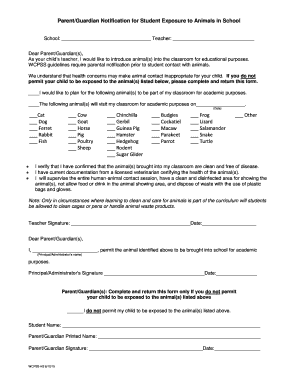
ParentGuardian Notification for Student Exposure to Animals in Wcpss 2015-2026


Understanding the Parent/Guardian Notification for Student Exposure to Animals in WCPSS
The Parent/Guardian Notification for Student Exposure to Animals in WCPSS is a formal document designed to inform parents and guardians about potential interactions their children may have with animals during school activities. This notification is essential for ensuring transparency and safety within educational environments. It outlines the types of animals involved, the nature of the exposure, and any relevant safety protocols in place. Understanding this notification helps parents make informed decisions regarding their child's participation in related activities.
Steps to Complete the Parent/Guardian Notification for Student Exposure to Animals in WCPSS
Completing the Parent/Guardian Notification for Student Exposure to Animals in WCPSS involves several straightforward steps:
- Download the notification form from the designated school website or obtain a physical copy from the school office.
- Carefully read through the document to understand the details regarding animal exposure.
- Fill in the required information, including your child's name, grade, and any specific concerns you may have.
- Sign and date the form to confirm your acknowledgment of the information provided.
- Submit the completed form to your child's teacher or the school administration by the specified deadline.
Legal Use of the Parent/Guardian Notification for Student Exposure to Animals in WCPSS
The legal use of the Parent/Guardian Notification for Student Exposure to Animals in WCPSS hinges on compliance with federal and state regulations regarding student safety and parental rights. This document serves as a formal acknowledgment of the potential risks involved with animal interactions and is designed to protect both the school and families. By signing the notification, parents affirm their understanding and acceptance of these risks, which can be crucial in the event of any incidents related to animal exposure.
Key Elements of the Parent/Guardian Notification for Student Exposure to Animals in WCPSS
Several key elements are essential to the Parent/Guardian Notification for Student Exposure to Animals in WCPSS:
- Identification of Animals: A clear description of the animals involved, including species and any specific behavioral traits.
- Exposure Context: Information about the activities during which students may interact with the animals, such as educational programs or field trips.
- Safety Measures: Details on the safety protocols in place to ensure student well-being during interactions.
- Contact Information: A point of contact for parents to discuss concerns or ask questions regarding the notification.
How to Obtain the Parent/Guardian Notification for Student Exposure to Animals in WCPSS
Obtaining the Parent/Guardian Notification for Student Exposure to Animals in WCPSS is a simple process. Parents can access the form through the school’s official website or request a copy directly from the school office. It is advisable to check for any updates or specific instructions related to the form, as schools may have different procedures for distribution and submission. Ensuring timely access to this notification allows parents to stay informed and involved in their child's educational experiences.
Examples of Using the Parent/Guardian Notification for Student Exposure to Animals in WCPSS
Examples of using the Parent/Guardian Notification for Student Exposure to Animals in WCPSS can include:
- Field trips to farms or zoos where students may interact with various animals.
- Classroom activities involving pets brought in by teachers or students.
- Educational programs that include live animal demonstrations or interactions.
These examples illustrate the practical applications of the notification and highlight the importance of parental awareness and consent in these situations.
Quick guide on how to complete parentguardian notification for student exposure to animals in wcpss
Effortlessly Prepare ParentGuardian Notification For Student Exposure To Animals In Wcpss on Any Device
Web-based document management has become increasingly favored by businesses and individuals alike. It offers a perfect environmentally friendly substitute for conventional printed and signed documents, as you can locate the necessary form and securely store it online. airSlate SignNow provides you with all the resources needed to generate, modify, and electronically sign your documents swiftly without any hold-ups. Manage ParentGuardian Notification For Student Exposure To Animals In Wcpss on any device using airSlate SignNow's Android or iOS applications and enhance any document-related process today.
The Easiest Method to Alter and Electronically Sign ParentGuardian Notification For Student Exposure To Animals In Wcpss with Ease
- Find ParentGuardian Notification For Student Exposure To Animals In Wcpss and click on Get Form to begin.
- Utilize the tools we provide to fill out your form.
- Annotate pertinent parts of your documents or redact sensitive information using specific tools that airSlate SignNow offers for this purpose.
- Create your signature with the Sign tool, which only takes a few seconds and holds the same legal validity as a conventional handwritten signature.
- Review all the details, then click the Done button to save your updates.
- Select your preferred method to share your form, whether by email, SMS, or invitation link, or download it to your computer.
Eliminate worries about lost or misplaced documents, tedious form searches, or mistakes that require printing additional document copies. airSlate SignNow meets your document management needs in just a few clicks from your preferred device. Modify and electronically sign ParentGuardian Notification For Student Exposure To Animals In Wcpss and ensure excellent communication at every stage of the form preparation process using airSlate SignNow.
Create this form in 5 minutes or less
Create this form in 5 minutes!
How to create an eSignature for the parentguardian notification for student exposure to animals in wcpss
The best way to make an eSignature for your PDF document in the online mode
The best way to make an eSignature for your PDF document in Chrome
The way to make an electronic signature for putting it on PDFs in Gmail
The way to generate an electronic signature straight from your mobile device
How to make an electronic signature for a PDF document on iOS devices
The way to generate an electronic signature for a PDF document on Android devices
People also ask
-
What is parent exposure in the context of airSlate SignNow?
Parent exposure refers to the visibility and accessibility of documents sent for electronic signatures within airSlate SignNow. This feature ensures that all relevant parties, including parents in a school or organizational setting, can easily access and sign important documents, streamlining the process.
-
How does airSlate SignNow enhance the experience of handling parent exposure?
AirSlate SignNow enhances parent exposure by providing a seamless eSigning experience. Users can send documents directly to parents, track their engagement, and receive instant notifications once a signature is obtained, making document management efficient.
-
What are the pricing options for airSlate SignNow when dealing with parent exposure?
AirSlate SignNow offers flexible pricing plans that cater to different needs, including businesses that focus on parent exposure. Each plan includes essential features designed for effective document management and eSigning, at a cost-effective rate that scales with usage.
-
Are there any specific features related to parent exposure in airSlate SignNow?
Yes, airSlate SignNow includes features specifically tailored to enhance parent exposure, such as document customization, role assignments, and automatic reminders. These functions ensure that documents are signed promptly and that all involved parties stay informed throughout the process.
-
What benefits does airSlate SignNow provide for businesses focusing on parent exposure?
Businesses utilizing airSlate SignNow for parent exposure can benefit from an accelerated signing process, reduced administrative burden, and improved communication. This leads to better interactions with parents and helps maintain transparency in document transactions.
-
How does airSlate SignNow integrate with existing systems to improve parent exposure?
AirSlate SignNow offers integrations with popular platforms such as Google Workspace, Microsoft 365, and various CRM systems to streamline parent exposure. This allows users to leverage existing workflows, making document handling more efficient while ensuring that parents are always kept in the loop.
-
Can airSlate SignNow be used for multiple documents related to parent exposure?
Absolutely! AirSlate SignNow supports bulk sending for multiple documents, which is invaluable for managing parent exposure efficiently. Organizations can send necessary documents to several parents at once, ensuring everyone is informed and able to sign within a short timeframe.
Get more for ParentGuardian Notification For Student Exposure To Animals In Wcpss
- Temporary lease agreement to prospective buyer of residence prior to closing ohio form
- Letter from tenant to landlord containing notice to landlord to cease retaliatory threats to evict or retaliatory eviction ohio form
- Letter from landlord to tenant returning security deposit less deductions ohio form
- Letter from tenant to landlord containing notice of failure to return security deposit and demand for return ohio form
- Letter from tenant to landlord containing notice of wrongful deductions from security deposit and demand for return ohio form
- Letter from tenant to landlord containing request for permission to sublease ohio form
- Letter from landlord to tenant that sublease granted rent paid by subtenant but tenant still liable for rent and damages ohio form
- Letter from landlord to tenant that sublease granted rent paid by subtenant old tenant released from liability for rent ohio form
Find out other ParentGuardian Notification For Student Exposure To Animals In Wcpss
- How Do I Electronic signature Arizona Legal Warranty Deed
- How To Electronic signature Arizona Legal Lease Termination Letter
- How To Electronic signature Virginia Lawers Promissory Note Template
- Electronic signature Vermont High Tech Contract Safe
- Electronic signature Legal Document Colorado Online
- Electronic signature Washington High Tech Contract Computer
- Can I Electronic signature Wisconsin High Tech Memorandum Of Understanding
- How Do I Electronic signature Wisconsin High Tech Operating Agreement
- How Can I Electronic signature Wisconsin High Tech Operating Agreement
- Electronic signature Delaware Legal Stock Certificate Later
- Electronic signature Legal PDF Georgia Online
- Electronic signature Georgia Legal Last Will And Testament Safe
- Can I Electronic signature Florida Legal Warranty Deed
- Electronic signature Georgia Legal Memorandum Of Understanding Simple
- Electronic signature Legal PDF Hawaii Online
- Electronic signature Legal Document Idaho Online
- How Can I Electronic signature Idaho Legal Rental Lease Agreement
- How Do I Electronic signature Alabama Non-Profit Profit And Loss Statement
- Electronic signature Alabama Non-Profit Lease Termination Letter Easy
- How Can I Electronic signature Arizona Life Sciences Resignation Letter