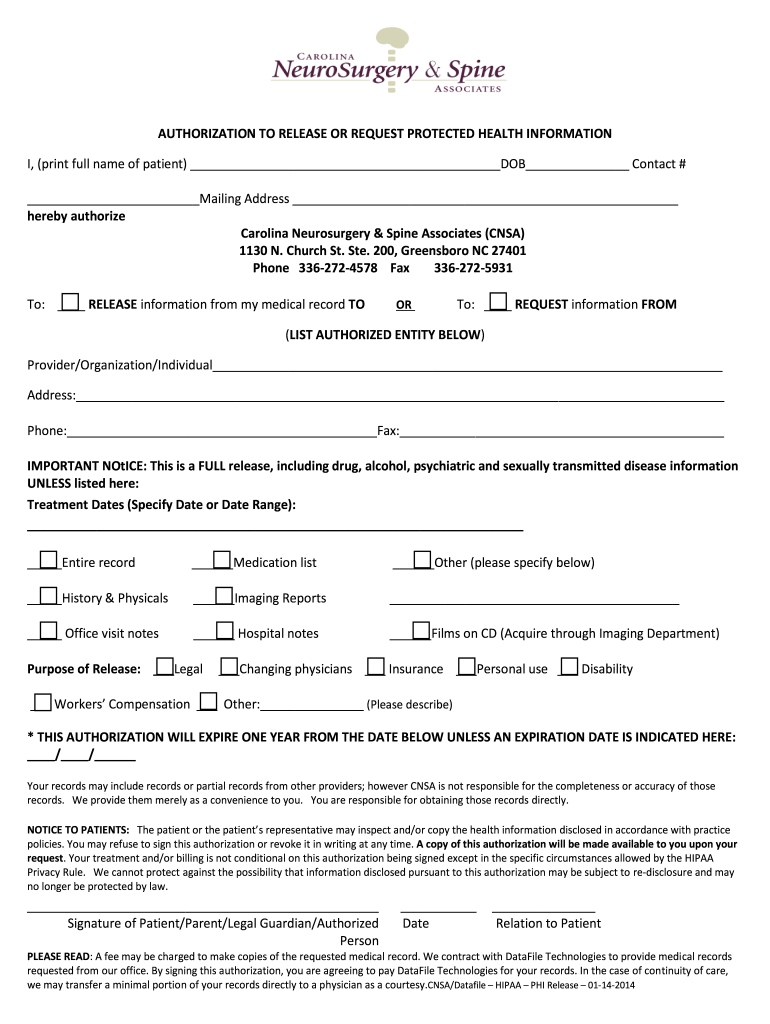
AUTHORIZATION to RELEASE or REQUEST PROTECTED HEALTH INFORMATION 2014-2026


What is the authorization to release or request protected health information?
The authorization to release or request protected health information is a legal document that allows individuals to grant permission for their health information to be shared with specific parties. This form is essential for ensuring that personal health data is handled in accordance with privacy laws, such as the Health Insurance Portability and Accountability Act (HIPAA). By completing this authorization, individuals can control who accesses their medical records, ensuring that their sensitive information is only shared with authorized entities.
How to use the authorization to release or request protected health information
Using the authorization to release or request protected health information involves several steps. First, individuals must identify the specific information they wish to share and with whom it should be shared. Next, they need to complete the form accurately, providing necessary details such as their name, the recipient's name, and the purpose of the request. Once the form is filled out, it should be signed and dated to validate the authorization. This completed form can then be submitted to the relevant healthcare provider or organization to initiate the release of information.
Key elements of the authorization to release or request protected health information
Several key elements must be included in the authorization to ensure it is legally binding and effective. These elements include:
- Patient Information: The full name, address, and date of birth of the individual granting the authorization.
- Recipient Information: The name and contact details of the person or organization receiving the information.
- Specific Information to be Released: A clear description of the health information that is authorized for release.
- Purpose of Release: The reason for sharing the information, such as for treatment, payment, or other specified purposes.
- Expiration Date: The date or event upon which the authorization will expire.
- Signature and Date: The signature of the individual granting authorization, along with the date of signing.
Steps to complete the authorization to release or request protected health information
Completing the authorization to release or request protected health information requires careful attention to detail. Follow these steps:
- Obtain the Form: Acquire the authorization form from your healthcare provider or download it from a trusted source.
- Fill Out Personal Information: Enter your name, address, and date of birth accurately.
- Specify the Recipient: Clearly indicate who will receive your health information.
- Detail the Information: Specify what health information you are authorizing for release.
- State the Purpose: Describe why you are allowing this information to be shared.
- Sign and Date: Provide your signature and the date to validate the authorization.
Legal use of the authorization to release or request protected health information
The legal use of the authorization to release or request protected health information is governed by federal and state laws, primarily HIPAA. This authorization must comply with specific legal requirements to ensure that it is valid. For instance, the individual must be competent to sign the form, and the information shared must be relevant to the stated purpose. Additionally, healthcare providers must verify the identity of the individual requesting the release to protect patient confidentiality and ensure compliance with legal standards.
Examples of using the authorization to release or request protected health information
There are various scenarios in which the authorization to release or request protected health information may be utilized. Common examples include:
- Transferring medical records to a new healthcare provider when changing doctors.
- Allowing a family member to access a patient's medical information for caregiving purposes.
- Requesting health information for insurance claims or legal proceedings.
- Sharing health data with researchers for clinical studies.
Quick guide on how to complete authorization to release or request protected health information
Effortlessly Create AUTHORIZATION TO RELEASE OR REQUEST PROTECTED HEALTH INFORMATION on Any Device
Digital document management has become increasingly favored by companies and individuals alike. It serves as a superb environmentally friendly alternative to traditional printed and signed papers, allowing you to access the necessary form and securely store it online. airSlate SignNow equips you with all the resources required to produce, modify, and digitally sign your documents swiftly without any holdups. Manage AUTHORIZATION TO RELEASE OR REQUEST PROTECTED HEALTH INFORMATION across any platform using the airSlate SignNow Android or iOS applications and simplify any document-oriented procedure today.
How to Alter and eSign AUTHORIZATION TO RELEASE OR REQUEST PROTECTED HEALTH INFORMATION with Ease
- Find AUTHORIZATION TO RELEASE OR REQUEST PROTECTED HEALTH INFORMATION and click on Get Form to begin.
- Utilize the tools we provide to complete your form.
- Emphasize pertinent sections of your documents or cover sensitive information with tools specifically designed for that purpose by airSlate SignNow.
- Generate your digital signature using the Sign tool, which takes mere seconds and holds the same legal validity as a conventional wet ink signature.
- Review the details and click on the Done button to retain your modifications.
- Choose how you wish to share your form, whether by email, text message (SMS), or invitation link, or download it to your computer.
Forget the hassle of lost or misplaced documents, tedious form searching, or errors that necessitate printing fresh copies. airSlate SignNow meets your document management requirements in just a few clicks from any device you prefer. Modify and eSign AUTHORIZATION TO RELEASE OR REQUEST PROTECTED HEALTH INFORMATION to ensure seamless communication at every stage of the form preparation process with airSlate SignNow.
Create this form in 5 minutes or less
Create this form in 5 minutes!
How to create an eSignature for the authorization to release or request protected health information
The way to create an electronic signature for a PDF in the online mode
The way to create an electronic signature for a PDF in Chrome
How to create an eSignature for putting it on PDFs in Gmail
The way to make an eSignature right from your smart phone
The best way to create an eSignature for a PDF on iOS devices
The way to make an eSignature for a PDF on Android OS
People also ask
-
What is 'AUTHORIZATION TO RELEASE OR REQUEST PROTECTED HEALTH INFORMATION'?
The 'AUTHORIZATION TO RELEASE OR REQUEST PROTECTED HEALTH INFORMATION' is a legal document that allows individuals to consent to the sharing of their personal health data. This authorization is crucial for ensuring compliance with HIPAA regulations and protecting patient confidentiality. With airSlate SignNow, you can easily create and manage these authorizations securely.
-
How does airSlate SignNow handle AUTHORIZATION TO RELEASE OR REQUEST PROTECTED HEALTH INFORMATION?
airSlate SignNow provides an intuitive platform for generating and managing the 'AUTHORIZATION TO RELEASE OR REQUEST PROTECTED HEALTH INFORMATION'. The platform ensures that all documents are signed electronically, enhancing workflow efficiency while maintaining high security standards. This allows healthcare providers to focus on patient care rather than paperwork.
-
Is airSlate SignNow compliant with HIPAA for AUTHORIZATION TO RELEASE OR REQUEST PROTECTED HEALTH INFORMATION?
Yes, airSlate SignNow is fully compliant with HIPAA regulations when it comes to handling the 'AUTHORIZATION TO RELEASE OR REQUEST PROTECTED HEALTH INFORMATION'. Our platform employs robust security measures, including encryption and access controls, to protect sensitive patient information. This gives users peace of mind knowing their documents are secure.
-
What are the benefits of using airSlate SignNow for AUTHORIZATION TO RELEASE OR REQUEST PROTECTED HEALTH INFORMATION?
Using airSlate SignNow for your 'AUTHORIZATION TO RELEASE OR REQUEST PROTECTED HEALTH INFORMATION' streamlines the signing process, saves time, and reduces paperwork. The platform allows for quick editing and sharing of documents, ensuring that you can easily collect the necessary authorizations needed in a timely manner. Additionally, our user-friendly interface means that both providers and patients can navigate the process with ease.
-
What features does airSlate SignNow offer for managing AUTHORIZATION TO RELEASE OR REQUEST PROTECTED HEALTH INFORMATION?
airSlate SignNow offers a suite of features designed for managing 'AUTHORIZATION TO RELEASE OR REQUEST PROTECTED HEALTH INFORMATION', including template creation, mobile access, and real-time tracking of document status. Our integration capabilities allow for seamless connections with other healthcare systems, ensuring that your workflow is both efficient and effective. Users can also customize notifications to keep everyone informed.
-
How can I integrate airSlate SignNow with my existing healthcare systems for AUTHORIZATION TO RELEASE OR REQUEST PROTECTED HEALTH INFORMATION?
Integrating airSlate SignNow with your existing healthcare systems is straightforward and efficient, allowing for the smooth management of 'AUTHORIZATION TO RELEASE OR REQUEST PROTECTED HEALTH INFORMATION'. Our platform supports various integrations with popular electronic health record (EHR) systems. This facilitates automated workflows, ensuring that all patient data remains consistent and up-to-date.
-
What is the pricing model for using airSlate SignNow for AUTHORIZATION TO RELEASE OR REQUEST PROTECTED HEALTH INFORMATION?
The pricing for airSlate SignNow varies based on the features and number of users required for managing 'AUTHORIZATION TO RELEASE OR REQUEST PROTECTED HEALTH INFORMATION'. We offer different plans tailored to the needs of healthcare businesses, ranging from basic packages to more comprehensive solutions. Contact our sales team for a customized quote based on your specific requirements.
Get more for AUTHORIZATION TO RELEASE OR REQUEST PROTECTED HEALTH INFORMATION
- Letter from tenant to landlord containing notice of wrongful deductions from security deposit and demand for return new form
- Letter from tenant to landlord containing request for permission to sublease new hampshire form
- New hampshire letter 497318666 form
- New hampshire letter 497318667 form
- New hampshire letter 497318668 form
- Letter from landlord to tenant with 30 day notice of expiration of lease and nonrenewal by landlord vacate by expiration new form
- 30 day notice 497318670 form
- Letter from tenant to landlord about insufficient notice to terminate rental agreement new hampshire form
Find out other AUTHORIZATION TO RELEASE OR REQUEST PROTECTED HEALTH INFORMATION
- eSign Alaska Plumbing Memorandum Of Understanding Safe
- eSign Kansas Orthodontists Contract Online
- eSign Utah Legal Last Will And Testament Secure
- Help Me With eSign California Plumbing Business Associate Agreement
- eSign California Plumbing POA Mobile
- eSign Kentucky Orthodontists Living Will Mobile
- eSign Florida Plumbing Business Plan Template Now
- How To eSign Georgia Plumbing Cease And Desist Letter
- eSign Florida Plumbing Credit Memo Now
- eSign Hawaii Plumbing Contract Mobile
- eSign Florida Plumbing Credit Memo Fast
- eSign Hawaii Plumbing Claim Fast
- eSign Hawaii Plumbing Letter Of Intent Myself
- eSign Hawaii Plumbing Letter Of Intent Fast
- Help Me With eSign Idaho Plumbing Profit And Loss Statement
- eSign Illinois Plumbing Letter Of Intent Now
- eSign Massachusetts Orthodontists Last Will And Testament Now
- eSign Illinois Plumbing Permission Slip Free
- eSign Kansas Plumbing LLC Operating Agreement Secure
- eSign Kentucky Plumbing Quitclaim Deed Free