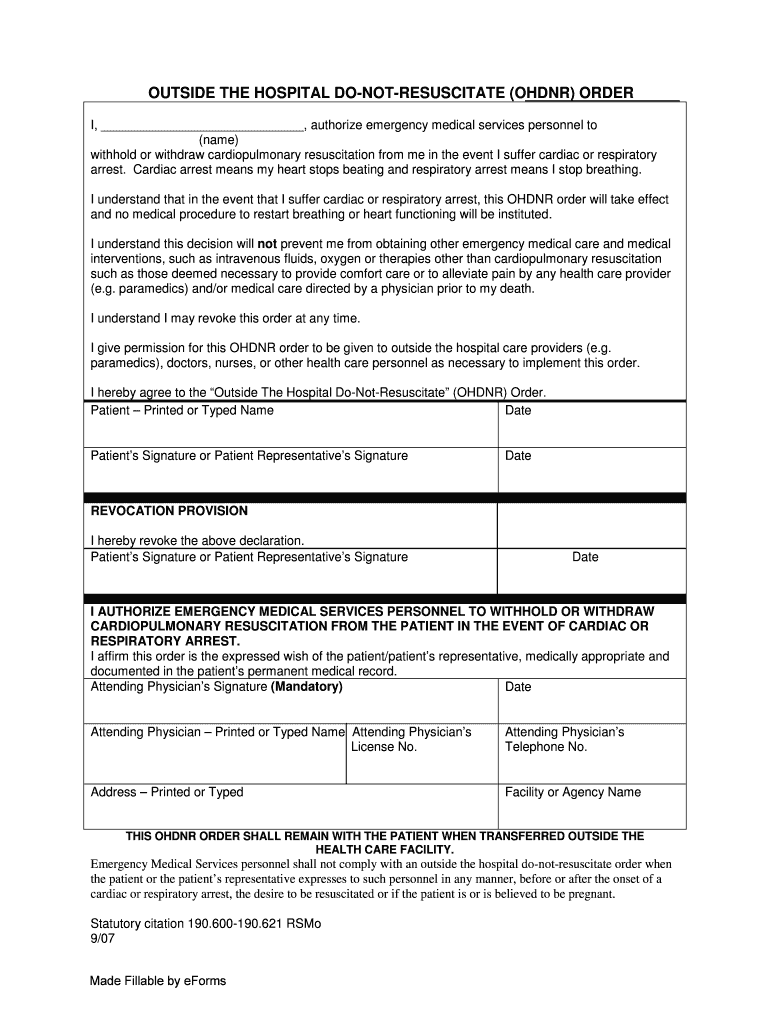
Life Choices Bates County Memorial Hospital Form


Understanding the Life Choices Bates County Memorial Hospital
The Life Choices form associated with Bates County Memorial Hospital is a critical document designed to assist individuals in making informed decisions about their healthcare preferences. This form allows patients to outline their wishes regarding medical treatment and interventions in various scenarios, particularly in situations where they may be unable to communicate those preferences directly. It is essential for ensuring that healthcare providers respect the patient's desires and values.
Steps to Complete the Life Choices Bates County Memorial Hospital
Completing the Life Choices form involves several straightforward steps to ensure accuracy and clarity. First, individuals should gather relevant personal information, including full name, date of birth, and contact details. Next, the form typically requires the patient to specify their healthcare preferences, including choices about life-sustaining treatments and organ donation. After filling out the necessary sections, it is crucial to review the document for completeness and clarity. Finally, the form should be signed and dated in the presence of a witness, ensuring that all legal requirements are met for it to be valid.
Legal Use of the Life Choices Bates County Memorial Hospital
The Life Choices form is legally binding when completed correctly, adhering to state laws governing advance directives and healthcare decisions. It is essential to understand that the validity of the document may depend on specific state regulations, which can dictate how the form must be signed, witnessed, and stored. Compliance with these legal standards ensures that the patient's wishes are honored by healthcare providers and that the document holds up in legal contexts.
How to Obtain the Life Choices Bates County Memorial Hospital
Individuals can obtain the Life Choices form from Bates County Memorial Hospital directly, either by visiting the hospital's administrative office or through their official website if available. Additionally, healthcare providers often have copies of this form available for patients during routine visits or consultations. It is advisable to request the form in advance of any medical procedures or discussions about healthcare preferences to ensure that it is completed in a timely manner.
Key Elements of the Life Choices Bates County Memorial Hospital
The Life Choices form includes several key elements that are crucial for effective communication of healthcare preferences. These typically encompass sections for the designation of a healthcare proxy, specifications about desired medical treatments, and directives regarding end-of-life care. Furthermore, the form may also address preferences related to pain management and organ donation, ensuring a comprehensive approach to the patient's healthcare wishes.
Examples of Using the Life Choices Bates County Memorial Hospital
Utilizing the Life Choices form can take various forms, depending on individual circumstances. For instance, a patient may use the form to express their desire for or against resuscitation efforts in the event of a medical emergency. Another example includes specifying preferences for palliative care options if the patient is diagnosed with a terminal illness. These examples highlight the importance of the form in facilitating discussions between patients, families, and healthcare providers about critical healthcare decisions.
Quick guide on how to complete life choices bates county memorial hospital
Complete Life Choices Bates County Memorial Hospital effortlessly on any device
Digital document management has gained traction among businesses and individuals alike. It offers an ideal environmentally-friendly substitute for traditional printed and signed documents, allowing you to obtain the necessary form and securely save it online. airSlate SignNow equips you with all the tools required to create, modify, and eSign your documents promptly without delays. Manage Life Choices Bates County Memorial Hospital on any device using the airSlate SignNow Android or iOS applications and enhance any document-related process today.
The easiest method to alter and eSign Life Choices Bates County Memorial Hospital without hassle
- Locate Life Choices Bates County Memorial Hospital and click on Get Form to begin.
- Utilize the tools we provide to fill out your form.
- Highlight essential sections of the documents or redact sensitive information using tools offered by airSlate SignNow specifically for that purpose.
- Generate your eSignature with the Sign tool, which takes mere seconds and holds the same legal validity as a conventional wet ink signature.
- Review the information and click on the Done button to save your changes.
- Choose your preferred method for sending your form, whether by email, text message (SMS), invitation link, or downloading it to your computer.
Eliminate concerns about missing or lost documents, tedious form searches, or mistakes that necessitate reprinting new copies. airSlate SignNow fulfills your document management needs in just a few clicks from any device of your choice. Modify and eSign Life Choices Bates County Memorial Hospital and guarantee effective communication at every stage of your form preparation process with airSlate SignNow.
Create this form in 5 minutes or less
Create this form in 5 minutes!
How to create an eSignature for the life choices bates county memorial hospital
How to generate an electronic signature for your PDF in the online mode
How to generate an electronic signature for your PDF in Chrome
The way to generate an electronic signature for putting it on PDFs in Gmail
The way to generate an electronic signature from your smart phone
How to make an electronic signature for a PDF on iOS devices
The way to generate an electronic signature for a PDF file on Android OS
People also ask
-
What services does Bates County Memorial Hospital offer?
Bates County Memorial Hospital provides a variety of healthcare services including emergency care, surgical services, and outpatient therapy. Their dedicated staff ensures that patients receive comprehensive care tailored to their needs. It's important to explore their offerings to find the right service for you.
-
What are the hours of operation for Bates County Memorial Hospital?
Bates County Memorial Hospital operates 24/7 to provide around-the-clock care. Specific departments may have different hours, so it's advisable to check their website or call the hospital for detailed information. This ensures you get the care you need when you need it.
-
How can I schedule an appointment at Bates County Memorial Hospital?
To schedule an appointment at Bates County Memorial Hospital, you can call their main office or use their online appointment scheduling tool available on their website. This allows for a convenient way to manage your healthcare needs. Make sure to have your insurance information handy when booking.
-
What insurance plans are accepted at Bates County Memorial Hospital?
Bates County Memorial Hospital accepts a range of insurance plans, including Medicare and Medicaid, as well as various private insurances. It's recommended to contact their billing department for specific details regarding your insurance coverage. This ensures you are adequately informed about your healthcare costs.
-
What advanced technologies are utilized at Bates County Memorial Hospital?
Bates County Memorial Hospital embraces advanced medical technologies, including telehealth services and state-of-the-art diagnostic equipment. These technologies enhance patient care and streamline processes for better healthcare outcomes. Patients can benefit from improved access and increased efficiency thanks to these advancements.
-
Are there any community programs offered by Bates County Memorial Hospital?
Yes, Bates County Memorial Hospital is committed to community health and offers various programs such as health screenings, fitness classes, and educational workshops. These programs aim to promote wellness and preventive care in the community. Engaging in these offerings can signNowly improve your overall health management.
-
How does Bates County Memorial Hospital ensure patient safety?
Bates County Memorial Hospital prioritizes patient safety through rigorous protocols and adherence to healthcare regulations. Regular staff training and updated equipment are integral to maintaining high safety standards. Patients can feel secure knowing that their health and safety are top priorities.
Get more for Life Choices Bates County Memorial Hospital
- New york ffa association waiver release of ny ffa form
- 4031 fax form
- Dbl state disability claim packet ny sny9457pdf 647380 form
- All creatures veterinary clinic amp lodge form
- Practitioner data intake form amerihealth caritas ohio practitioner data intake form
- Veterinary surgery services of northeast ohio form
- Privately owned vehicle pov mileage reimbursement rates form
- Gap analysis survey compounding sterile preparations form
Find out other Life Choices Bates County Memorial Hospital
- Can I eSignature Louisiana Courts Document
- How To Electronic signature Arkansas Banking Document
- How Do I Electronic signature California Banking Form
- How Do I eSignature Michigan Courts Document
- Can I eSignature Missouri Courts Document
- How Can I Electronic signature Delaware Banking PDF
- Can I Electronic signature Hawaii Banking Document
- Can I eSignature North Carolina Courts Presentation
- Can I eSignature Oklahoma Courts Word
- How To Electronic signature Alabama Business Operations Form
- Help Me With Electronic signature Alabama Car Dealer Presentation
- How Can I Electronic signature California Car Dealer PDF
- How Can I Electronic signature California Car Dealer Document
- How Can I Electronic signature Colorado Car Dealer Form
- How To Electronic signature Florida Car Dealer Word
- How Do I Electronic signature Florida Car Dealer Document
- Help Me With Electronic signature Florida Car Dealer Presentation
- Can I Electronic signature Georgia Car Dealer PDF
- How Do I Electronic signature Georgia Car Dealer Document
- Can I Electronic signature Georgia Car Dealer Form