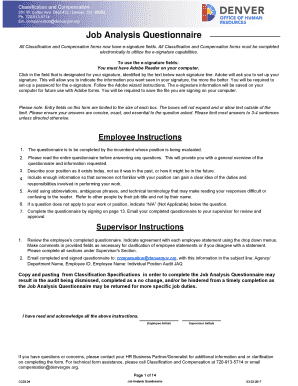
Classification and Compensation Denvergov 2017-2026


Understanding the Denver Job Questionnaire
The Denver job questionnaire is a crucial tool used by employers to assess the qualifications and suitability of candidates for various positions. This form collects essential information regarding a candidate's work experience, skills, and educational background. By utilizing this questionnaire, organizations can streamline their hiring processes and ensure they select the most qualified individuals for their teams.
Steps to Complete the Denver Job Questionnaire
Filling out the Denver job questionnaire involves several key steps to ensure that all necessary information is accurately provided. Begin by carefully reading each question to understand what is being asked. It is important to provide detailed responses, particularly in sections related to work experience and skills. Make sure to double-check your answers for accuracy before submitting the form. This attention to detail can significantly impact the hiring decision.
Legal Use of the Denver Job Questionnaire
The legal validity of the Denver job questionnaire hinges on compliance with relevant employment laws and regulations. Employers must ensure that the questions posed do not discriminate against applicants based on race, gender, age, or other protected characteristics. Additionally, the information collected must be handled in accordance with privacy laws, safeguarding the personal data of all candidates.
Required Documents for Submission
When submitting the Denver job questionnaire, candidates may need to provide supporting documents to validate the information presented. Commonly required documents include a resume, cover letter, and any relevant certifications or transcripts. Having these documents ready can facilitate a smoother application process and enhance the candidate's profile.
Form Submission Methods
The Denver job questionnaire can typically be submitted through various methods, including online platforms, mail, or in-person delivery. Each method has its advantages, with online submissions often being the most efficient. Candidates should choose the submission method that best suits their circumstances and ensure that they follow any specific instructions provided by the employer.
Examples of Using the Denver Job Questionnaire
Employers across different industries utilize the Denver job questionnaire to gather consistent and comparable information from all applicants. For instance, a tech company may focus on technical skills and project experience, while a non-profit organization might emphasize community involvement and volunteer experience. Tailoring the questionnaire to align with the specific needs of the organization can enhance its effectiveness.
Quick guide on how to complete classification and compensation denvergov
Complete Classification And Compensation Denvergov effortlessly on any device
Digital document management has become increasingly popular among companies and individuals. It offers a perfect environmentally friendly alternative to traditional printed and signed documents, allowing you to obtain the correct form and securely store it online. airSlate SignNow equips you with all the tools necessary to create, modify, and eSign your documents swiftly without delays. Manage Classification And Compensation Denvergov on any platform using airSlate SignNow's Android or iOS applications and enhance any document-driven process today.
The simplest way to modify and eSign Classification And Compensation Denvergov effortlessly
- Obtain Classification And Compensation Denvergov and click on Get Form to begin.
- Utilize the tools we provide to complete your document.
- Highlight important sections of your documents or redact confidential information using tools that airSlate SignNow offers specifically for that purpose.
- Create your eSignature using the Sign feature, which only takes seconds and holds the same legal validity as a traditional wet ink signature.
- Review all the details and click on the Done button to save your edits.
- Choose how you wish to send your form, either by email, SMS, or invitation link, or download it to your computer.
Say goodbye to lost or misplaced files, tedious form searching, or errors that require printing new document versions. airSlate SignNow meets all your document management needs in just a few clicks from any device of your choice. Modify and eSign Classification And Compensation Denvergov and ensure excellent communication at any stage of your form preparation journey with airSlate SignNow.
Create this form in 5 minutes or less
Create this form in 5 minutes!
How to create an eSignature for the classification and compensation denvergov
How to make an electronic signature for your PDF file online
How to make an electronic signature for your PDF file in Google Chrome
The best way to make an eSignature for signing PDFs in Gmail
How to create an eSignature right from your mobile device
The best way to generate an electronic signature for a PDF file on iOS
How to create an eSignature for a PDF on Android devices
People also ask
-
What is the Denver job questionnaire offered by airSlate SignNow?
The Denver job questionnaire is a customizable tool provided by airSlate SignNow that helps employers streamline the hiring process. It allows businesses to create, distribute, and electronically sign job questionnaires, ensuring a smooth onboarding experience for new hires.
-
How does airSlate SignNow ensure the security of the Denver job questionnaire?
airSlate SignNow prioritizes the security of your documents, including the Denver job questionnaire, by employing advanced encryption and secure cloud storage. Additionally, features like two-factor authentication provide an added layer of protection for sensitive information.
-
What are the key features of the Denver job questionnaire in airSlate SignNow?
Key features of the Denver job questionnaire include customizable templates, electronic signatures, real-time tracking, and integration with popular HR tools. These features allow businesses to efficiently manage their hiring process while ensuring compliance with legal requirements.
-
Is there a free trial available for the Denver job questionnaire?
Yes, airSlate SignNow offers a free trial that allows users to explore the Denver job questionnaire features without any commitment. This trial period is an excellent opportunity for businesses to test the platform and see how it enhances their hiring process.
-
How much does the Denver job questionnaire solution cost?
The pricing for the Denver job questionnaire solution varies depending on the subscription plan chosen by the user. airSlate SignNow provides flexible pricing options to suit different business sizes and needs, ensuring affordability and value for your investment.
-
Can the Denver job questionnaire be integrated with other software?
Yes, the Denver job questionnaire in airSlate SignNow can seamlessly integrate with various HR management systems and cloud storage solutions. This integration capability enhances workflow and allows for efficient data management across different platforms.
-
What benefits does the Denver job questionnaire provide for businesses?
Utilizing the Denver job questionnaire can signNowly reduce the time and effort required for hiring. By enabling electronic signatures and offering customizable templates, businesses can enhance productivity, reduce errors, and ensure a professional hiring process.
Get more for Classification And Compensation Denvergov
- Notice of default for past due payments in connection with contract for deed montana form
- Final notice of default for past due payments in connection with contract for deed montana form
- Assignment of contract for deed by seller montana form
- Notice of assignment of contract for deed montana form
- Mt purchase form
- Buyers home inspection checklist montana form
- Sellers information for appraiser provided to buyer montana
- Legallife multistate guide and handbook for selling or buying real estate montana form
Find out other Classification And Compensation Denvergov
- eSign Michigan Sports Cease And Desist Letter Free
- How To eSign Wisconsin Real Estate Contract
- How To eSign West Virginia Real Estate Quitclaim Deed
- eSign Hawaii Police Permission Slip Online
- eSign New Hampshire Sports IOU Safe
- eSign Delaware Courts Operating Agreement Easy
- eSign Georgia Courts Bill Of Lading Online
- eSign Hawaii Courts Contract Mobile
- eSign Hawaii Courts RFP Online
- How To eSign Hawaii Courts RFP
- eSign Hawaii Courts Letter Of Intent Later
- eSign Hawaii Courts IOU Myself
- eSign Hawaii Courts IOU Safe
- Help Me With eSign Hawaii Courts Cease And Desist Letter
- How To eSign Massachusetts Police Letter Of Intent
- eSign Police Document Michigan Secure
- eSign Iowa Courts Emergency Contact Form Online
- eSign Kentucky Courts Quitclaim Deed Easy
- How To eSign Maryland Courts Medical History
- eSign Michigan Courts Lease Agreement Template Online