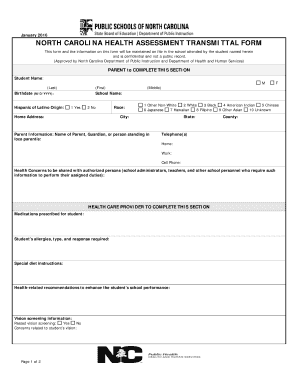
Nc Health Assessment Transmittal Form


What is the NC Health Assessment Transmittal Form
The NC Health Assessment Transmittal Form is a crucial document used in North Carolina to facilitate the collection and transmission of health assessment information for children entering school. This form ensures that the health status of students is accurately recorded and shared with educational institutions. It is particularly important for kindergarten students, as it helps schools monitor health requirements and ensure that children receive necessary vaccinations and screenings.
How to Use the NC Health Assessment Transmittal Form
Using the NC Health Assessment Transmittal Form involves several straightforward steps. First, parents or guardians must obtain the form, typically from a healthcare provider or school. Next, they should fill out the required information, which includes details about the child’s health history, immunizations, and any pertinent medical conditions. Once completed, the form must be submitted to the appropriate school or educational authority as part of the enrollment process.
Steps to Complete the NC Health Assessment Transmittal Form
Completing the NC Health Assessment Transmittal Form requires careful attention to detail. Follow these steps:
- Gather necessary documents, including immunization records and health history.
- Fill out the form with accurate information regarding the child’s health status.
- Ensure all sections are completed, including signatures from the healthcare provider.
- Review the form for any errors or omissions before submission.
- Submit the completed form to the designated school or educational authority.
Key Elements of the NC Health Assessment Transmittal Form
The NC Health Assessment Transmittal Form includes several key elements that are essential for its validity. These elements typically consist of:
- Child’s personal information, including name, date of birth, and address.
- Details of immunizations received, including dates and types of vaccines.
- Health history, highlighting any chronic conditions or allergies.
- Signature of the healthcare provider, confirming the accuracy of the information.
Legal Use of the NC Health Assessment Transmittal Form
The legal use of the NC Health Assessment Transmittal Form is governed by state regulations that mandate health assessments for school entry. This form must be completed accurately to comply with North Carolina laws regarding student health records. Failure to submit the form may result in delays in enrollment or the inability to attend school until the required health information is provided.
Form Submission Methods
The NC Health Assessment Transmittal Form can be submitted through various methods, providing flexibility for parents and guardians. Common submission methods include:
- Online submission through the school’s designated portal.
- Mailing the completed form to the school’s administrative office.
- In-person delivery to the school during enrollment or registration events.
Quick guide on how to complete nc health assessment transmittal form 2020
Effortlessly Manage Nc Health Assessment Transmittal Form on Any Device
Digital document management has gained popularity among organizations and individuals alike. It offers an ideal environmentally friendly alternative to traditional printed and signed documents, allowing you to locate the proper form and securely save it online. airSlate SignNow equips you with all the necessary tools to create, edit, and electronically sign your documents quickly and without hassle. Handle Nc Health Assessment Transmittal Form on any platform with airSlate SignNow's Android or iOS applications and enhance any document-focused procedure today.
The Simplest Method to Modify and Electronically Sign Nc Health Assessment Transmittal Form with Ease
- Obtain Nc Health Assessment Transmittal Form and click on Get Form to get started.
- Make use of the provided tools to fill out your form.
- Emphasize important sections of the documents or redact sensitive information using tools that airSlate SignNow specifically provides for that purpose.
- Generate your signature with the Sign tool, which takes mere seconds and carries the same legal validity as an ink signature.
- Review the details and click on the Done button to save your updates.
- Choose your preferred method for delivering your form—via email, text message (SMS), or invitation link, or download it to your computer.
Eliminate concerns about lost or misplaced files, tedious form navigation, or errors that necessitate printing new document copies. airSlate SignNow meets your document management needs in just a few clicks from any device you prefer. Alter and electronically sign Nc Health Assessment Transmittal Form and ensure outstanding communication throughout your form preparation journey with airSlate SignNow.
Create this form in 5 minutes or less
Create this form in 5 minutes!
How to create an eSignature for the nc health assessment transmittal form 2020
How to make an electronic signature for a PDF file in the online mode
How to make an electronic signature for a PDF file in Chrome
The best way to create an electronic signature for putting it on PDFs in Gmail
The way to make an electronic signature straight from your smartphone
The best way to generate an eSignature for a PDF file on iOS devices
The way to make an electronic signature for a PDF document on Android
People also ask
-
What is the nc health assessment transmittal form?
The nc health assessment transmittal form is a document used to convey health assessment results to the relevant authorities or stakeholders in North Carolina. It ensures that the necessary health data is transmitted accurately and securely. By using this form, organizations can maintain compliance with health regulations.
-
How can airSlate SignNow help with the nc health assessment transmittal form?
airSlate SignNow provides an intuitive platform for creating, sending, and eSigning the nc health assessment transmittal form quickly and easily. This enables organizations to streamline their documentation processes, ensuring that health assessments are transmitted efficiently and securely. With automated workflows, you can eliminate manual errors and improve turnaround times.
-
Is there a cost associated with using the nc health assessment transmittal form on airSlate SignNow?
airSlate SignNow offers various pricing plans to accommodate different business needs, including options for using the nc health assessment transmittal form. Our pricing is competitive and designed to provide a cost-effective solution for document management. For detailed pricing information, visit our website and explore the plans tailored to your organization’s size and requirements.
-
What features does airSlate SignNow offer for the nc health assessment transmittal form?
airSlate SignNow includes features such as electronic signatures, customizable templates, and real-time tracking for the nc health assessment transmittal form. You can also integrate with other software, allowing for a seamless workflow. Additionally, the platform supports multiple users, which is perfect for teams handling health assessments.
-
Are there any integrations available with airSlate SignNow for the nc health assessment transmittal form?
Yes, airSlate SignNow offers a variety of integrations with popular applications and software that enhance the usability of the nc health assessment transmittal form. Integrate with platforms such as Google Drive, Salesforce, and Dropbox to streamline your workflow. This allows you to still use your favorite tools while managing health assessment documentation.
-
What are the security measures in place for the nc health assessment transmittal form?
AirSlate SignNow utilizes advanced security protocols, including encryption and secure cloud storage, to protect the nc health assessment transmittal form. Compliance with HIPAA and other regulations ensures that sensitive health information is handled securely. You can trust that your documents are safe and accessible only to authorized personnel.
-
Can I track the status of my nc health assessment transmittal form with airSlate SignNow?
Absolutely! With airSlate SignNow, you can easily track the status of your nc health assessment transmittal form and receive notifications upon completion. This feature allows you to keep track of document progress and ensures timely follow-up for any outstanding assessments. Stay informed throughout the entire process.
Get more for Nc Health Assessment Transmittal Form
- Hcpc foster care medical contact form kern county public
- Blue shield of california and blue shield of california form
- Potrerocpt form
- Children s hospital los angeles form
- Patient information reporting information
- Simply spay and neuter of oc please initial the form
- Oncokids test requisition patient information sample
- Children s hospital los angeles chla form
Find out other Nc Health Assessment Transmittal Form
- Electronic signature Idaho Insurance Letter Of Intent Free
- How To Electronic signature Idaho Insurance POA
- Can I Electronic signature Illinois Insurance Last Will And Testament
- Electronic signature High Tech PPT Connecticut Computer
- Electronic signature Indiana Insurance LLC Operating Agreement Computer
- Electronic signature Iowa Insurance LLC Operating Agreement Secure
- Help Me With Electronic signature Kansas Insurance Living Will
- Electronic signature Insurance Document Kentucky Myself
- Electronic signature Delaware High Tech Quitclaim Deed Online
- Electronic signature Maine Insurance Quitclaim Deed Later
- Electronic signature Louisiana Insurance LLC Operating Agreement Easy
- Electronic signature West Virginia Education Contract Safe
- Help Me With Electronic signature West Virginia Education Business Letter Template
- Electronic signature West Virginia Education Cease And Desist Letter Easy
- Electronic signature Missouri Insurance Stock Certificate Free
- Electronic signature Idaho High Tech Profit And Loss Statement Computer
- How Do I Electronic signature Nevada Insurance Executive Summary Template
- Electronic signature Wisconsin Education POA Free
- Electronic signature Wyoming Education Moving Checklist Secure
- Electronic signature North Carolina Insurance Profit And Loss Statement Secure