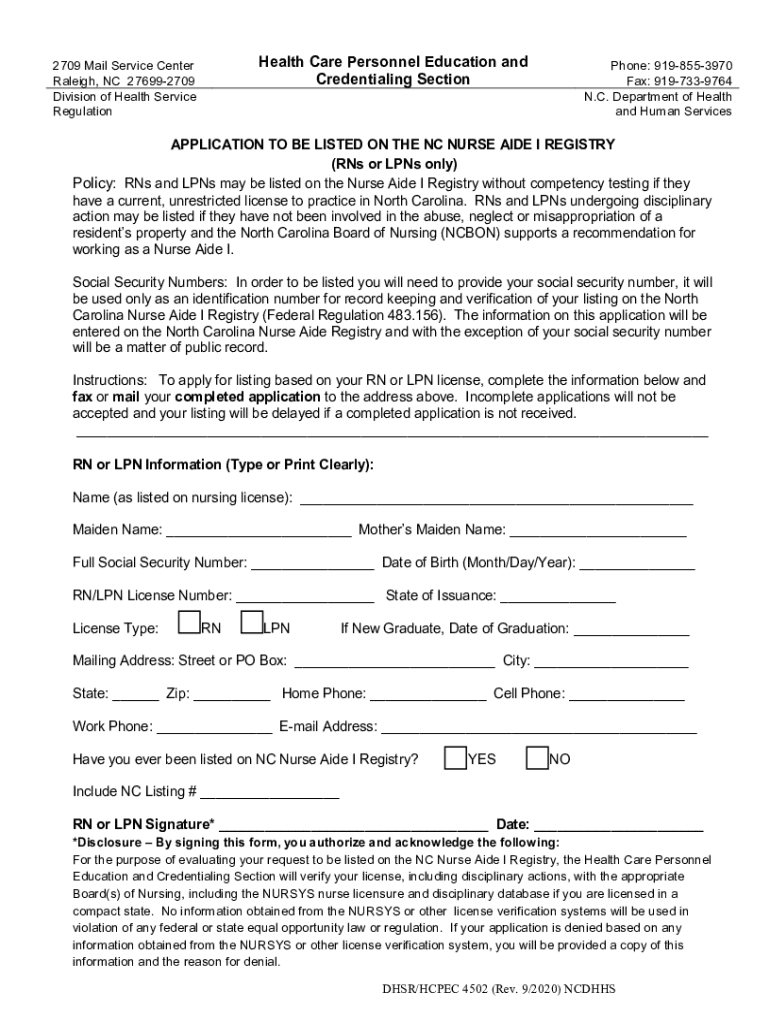
NC HCPR Contact Us NC Health Care Personnel Registry 2020-2026


Understanding the NC Health Care Personnel Registry
The NC Health Care Personnel Registry (HCPR) serves as a comprehensive database that tracks the credentials and qualifications of health care workers in North Carolina. This registry is crucial for ensuring that health care professionals meet the necessary standards for practice. It includes information on various personnel, such as nursing assistants, home health aides, and other health care providers. By maintaining accurate records, the HCPR helps protect patients and uphold the quality of care in the state.
Steps to Complete the NC HCPR
Completing the NC Health Care Personnel Registry involves several key steps to ensure that your application is processed efficiently. Begin by gathering all necessary documentation, including identification and proof of training. Next, access the online application portal where you will fill out the required forms. Ensure that all information is accurate and complete to avoid delays. After submission, you may need to follow up to confirm that your application has been received and is being processed.
Legal Use of the NC HCPR
The legal framework surrounding the NC Health Care Personnel Registry is designed to ensure compliance with state regulations. Health care employers are required to verify the credentials of their staff through the registry before hiring. This verification process is essential for maintaining safety and quality standards in health care settings. Additionally, the registry supports legal accountability by providing a record of disciplinary actions and certifications.
Key Elements of the NC HCPR
Several key elements define the NC Health Care Personnel Registry. These include:
- Credential Verification: Ensures that health care workers possess the necessary qualifications.
- Disciplinary Records: Maintains a history of any disciplinary actions taken against personnel.
- Training and Certification: Tracks ongoing education and training requirements for health care professionals.
- Public Access: Provides a system for employers and the public to verify the credentials of health care workers.
State-Specific Rules for the NC HCPR
North Carolina has specific rules and regulations governing the use of the Health Care Personnel Registry. These rules dictate the types of personnel required to register, the documentation needed for verification, and the process for reporting any changes in employment status or qualifications. Understanding these regulations is essential for both health care workers and employers to ensure compliance and maintain high standards of care.
Examples of Using the NC HCPR
Utilizing the NC Health Care Personnel Registry can take various forms. For instance, a nursing facility may use the registry to verify the qualifications of potential hires before making employment decisions. Additionally, health care professionals can check their own status in the registry to ensure that their credentials are up to date. Employers may also use the registry to conduct background checks and ensure compliance with state regulations.
Quick guide on how to complete nc hcpr contact us nc health care personnel registry
Manage NC HCPR Contact Us NC Health Care Personnel Registry effortlessly on any device
Digital document handling has become increasingly favored by businesses and individuals alike. It offers an excellent eco-friendly substitute to traditional printed and signed paperwork, as you can access the appropriate form and securely store it online. airSlate SignNow equips you with all the necessary tools to create, modify, and eSign your documents quickly and without delays. Handle NC HCPR Contact Us NC Health Care Personnel Registry on any device using airSlate SignNow’s Android or iOS applications and streamline your document-related processes today.
The easiest way to modify and eSign NC HCPR Contact Us NC Health Care Personnel Registry with ease
- Find NC HCPR Contact Us NC Health Care Personnel Registry and click Get Form to begin.
- Use the tools available to complete your form.
- Highlight relevant sections of your documents or redact sensitive information with tools that airSlate SignNow offers specifically for that purpose.
- Create your eSignature with the Sign feature, which takes mere seconds and holds the same legal validity as a traditional wet ink signature.
- Review all the information and click on the Done button to save your changes.
- Select how you would prefer to send your form, via email, text message (SMS), or an invitation link, or download it to your computer.
Forget about lost or misplaced documents, cumbersome form searching, or errors that necessitate printing new document copies. airSlate SignNow takes care of all your document handling needs in just a few clicks from any device you choose. Modify and eSign NC HCPR Contact Us NC Health Care Personnel Registry and ensure excellent communication at any stage of your form preparation process with airSlate SignNow.
Create this form in 5 minutes or less
Find and fill out the correct nc hcpr contact us nc health care personnel registry
Create this form in 5 minutes!
How to create an eSignature for the nc hcpr contact us nc health care personnel registry
How to make an electronic signature for a PDF document online
How to make an electronic signature for a PDF document in Google Chrome
The best way to generate an eSignature for signing PDFs in Gmail
The way to make an electronic signature straight from your smart phone
The best way to generate an eSignature for a PDF document on iOS
The way to make an electronic signature for a PDF document on Android OS
People also ask
-
What is hcpr in the context of airSlate SignNow?
Hcpr stands for 'Health Care Provider Resources' within airSlate SignNow. It is a comprehensive solution that enables healthcare professionals to streamline their document signing processes securely and efficiently, ensuring compliance with regulations.
-
How does hcpr benefit healthcare organizations?
Implementing hcpr through airSlate SignNow helps healthcare organizations enhance productivity by reducing the time spent on document management. The platform enables quick eSigning, thus facilitating faster patient care and improving overall operational efficiency.
-
What are the key features of airSlate SignNow hcpr?
AirSlate SignNow hcpr offers features such as customizable templates, automated workflows, and secure cloud storage. These features make document handling seamless while ensuring sensitive information remains protected, which is crucial for healthcare providers.
-
Is there a free trial available for hcpr on airSlate SignNow?
Yes, airSlate SignNow offers a free trial for organizations interested in hcpr solutions. This allows potential customers to explore the platform's features and understand how it can enhance their document signing processes without any upfront commitment.
-
What integrations does airSlate SignNow hcpr support?
AirSlate SignNow hcpr supports a wide range of integrations with popular applications such as Google Drive, Salesforce, and Dropbox. These integrations allow healthcare providers to easily incorporate eSigning into their existing workflows, enhancing efficiency.
-
How secure is hcpr on airSlate SignNow?
Security is a top priority for airSlate SignNow hcpr. The platform uses advanced encryption protocols and complies with industry standards to protect sensitive healthcare data, ensuring that all documents are signed and managed securely.
-
What is the pricing structure for airSlate SignNow hcpr?
AirSlate SignNow offers competitive pricing for hcpr solutions, catering to organizations of all sizes. Specific pricing details can be found on their website, where potential customers can choose a plan that best fits their healthcare document management needs.
Get more for NC HCPR Contact Us NC Health Care Personnel Registry
- Breast mri eusobi recommendations for womens information
- Prior authorization for select hip knee harvard pilgrim health care form
- Platelet function platelet aggregation with atp release test form
- 1 introduction hi may i speak with my name is form
- Cancer in the fire service firefighter close calls form
- Professional leave notification form bvsd bvsd
- Release of medical information request authorization of
- Initial patient intake form primewellnessofctcom
Find out other NC HCPR Contact Us NC Health Care Personnel Registry
- eSign Louisiana Doctors Letter Of Intent Fast
- eSign Maine Doctors Promissory Note Template Easy
- eSign Kentucky Construction Claim Online
- How Can I eSign Maine Construction Quitclaim Deed
- eSign Colorado Education Promissory Note Template Easy
- eSign North Dakota Doctors Affidavit Of Heirship Now
- eSign Oklahoma Doctors Arbitration Agreement Online
- eSign Oklahoma Doctors Forbearance Agreement Online
- eSign Oregon Doctors LLC Operating Agreement Mobile
- eSign Hawaii Education Claim Myself
- eSign Hawaii Education Claim Simple
- eSign Hawaii Education Contract Simple
- eSign Hawaii Education NDA Later
- How To eSign Hawaii Education NDA
- How Do I eSign Hawaii Education NDA
- eSign Hawaii Education Arbitration Agreement Fast
- eSign Minnesota Construction Purchase Order Template Safe
- Can I eSign South Dakota Doctors Contract
- eSign Mississippi Construction Rental Application Mobile
- How To eSign Missouri Construction Contract