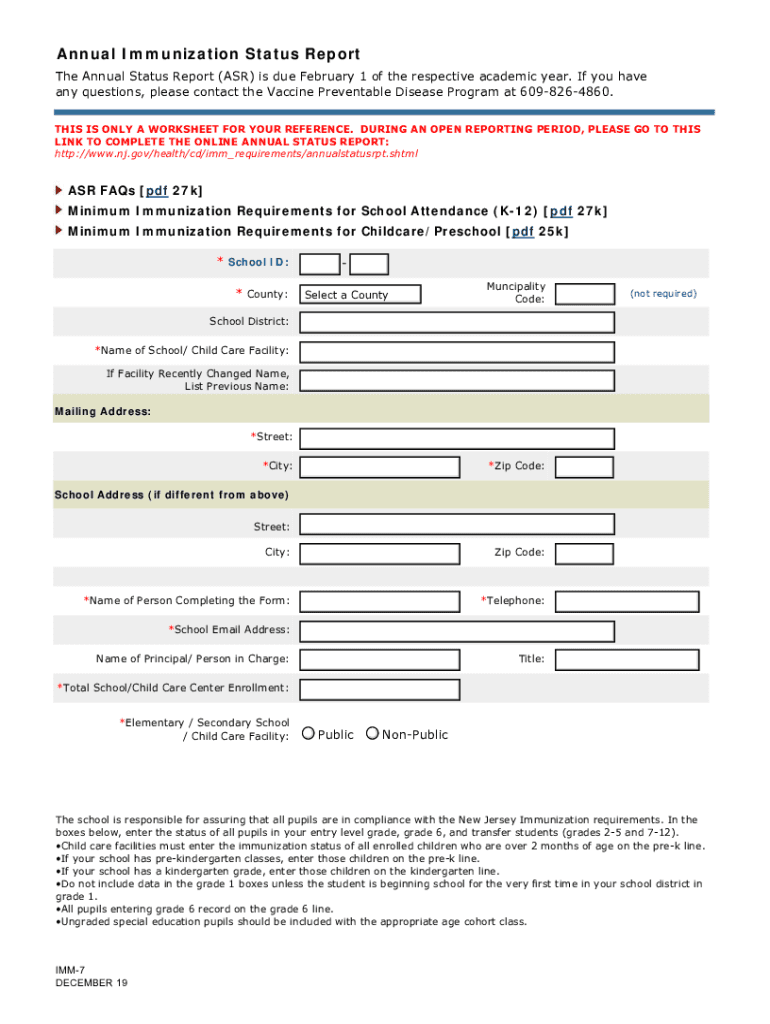
Department of Health Communicable Disease Service Form


What is the Department Of Health Communicable Disease Service
The Department Of Health Communicable Disease Service is a vital component of public health in the United States, responsible for monitoring, controlling, and preventing the spread of communicable diseases. This service plays a crucial role in safeguarding community health by implementing strategies that address outbreaks, provide education, and promote vaccination programs. It collaborates with local health departments, healthcare providers, and community organizations to ensure effective disease management and response.
Steps to complete the Department Of Health Communicable Disease Service
Completing the Department Of Health Communicable Disease Service form involves several key steps to ensure accuracy and compliance. Begin by gathering all necessary information, including personal details and relevant health history. Next, carefully fill out the form, ensuring that all sections are completed accurately. After completing the form, review it for any errors or omissions. Finally, submit the form electronically or via mail, following the specific submission guidelines provided by the department.
Legal use of the Department Of Health Communicable Disease Service
The legal use of the Department Of Health Communicable Disease Service form is governed by various regulations that ensure the integrity and confidentiality of health information. The form must be completed in accordance with federal and state laws, including compliance with the Health Insurance Portability and Accountability Act (HIPAA). Proper execution of the form, including obtaining necessary signatures, is essential for it to be considered valid and legally binding.
How to obtain the Department Of Health Communicable Disease Service
Obtaining the Department Of Health Communicable Disease Service form can be done through various channels. Individuals can access the form online via the official Department of Health website or request a physical copy through local health departments. It is important to ensure that you are using the most current version of the form to avoid any issues during submission.
Key elements of the Department Of Health Communicable Disease Service
Key elements of the Department Of Health Communicable Disease Service form include personal identification details, a section for health history, and specific questions related to communicable diseases. These elements are designed to collect comprehensive information that aids in disease tracking and management. Additionally, the form may require signatures to validate the information provided and ensure compliance with health regulations.
Form Submission Methods (Online / Mail / In-Person)
The submission methods for the Department Of Health Communicable Disease Service form vary depending on local regulations. Typically, the form can be submitted online through a secure portal, mailed to the appropriate health department, or delivered in person. It is essential to follow the submission guidelines outlined by the department to ensure timely processing and response.
Quick guide on how to complete department of health communicable disease service
Effortlessly Prepare Department Of Health Communicable Disease Service on Any Device
Managing documents online has become increasingly favored by businesses and individuals alike. It serves as an ideal environmentally friendly alternative to conventional printed and signed documents, allowing you to locate the required form and securely save it online. airSlate SignNow equips you with all the necessary tools to swiftly create, modify, and electronically sign your documents without any holdups. Handle Department Of Health Communicable Disease Service from any device using the airSlate SignNow Android or iOS applications and enhance your document-related processes today.
The easiest method to adjust and eSign Department Of Health Communicable Disease Service effortlessly
- Obtain Department Of Health Communicable Disease Service and click Get Form to begin.
- Utilize the tools we offer to complete your document.
- Highlight important sections of your documents or redact sensitive information using specific tools provided by airSlate SignNow for that purpose.
- Create your signature with the Sign feature, which takes just seconds and holds the same legal validity as a conventional ink signature.
- Review all details and click the Done button to finalize your changes.
- Select how you wish to share your form, whether by email, SMS, invitation link, or download it to your computer.
Say goodbye to lost or misplaced documents, cumbersome form searching, or mistakes that necessitate printing new copies. airSlate SignNow addresses your document management requirements with just a few clicks from any device you prefer. Modify and eSign Department Of Health Communicable Disease Service and ensure excellent communication at every stage of the form preparation process with airSlate SignNow.
Create this form in 5 minutes or less
Create this form in 5 minutes!
How to create an eSignature for the department of health communicable disease service
The best way to create an electronic signature for a PDF file in the online mode
The best way to create an electronic signature for a PDF file in Chrome
How to create an electronic signature for putting it on PDFs in Gmail
How to generate an eSignature from your smartphone
The way to create an eSignature for a PDF file on iOS devices
How to generate an eSignature for a PDF file on Android
People also ask
-
What services does the Department Of Health Communicable Disease Service provide?
The Department Of Health Communicable Disease Service focuses on identifying, controlling, and preventing communicable diseases through various programs. They offer guidance, educational resources, and surveillance to ensure community health. Utilization of advanced eSignature solutions like airSlate SignNow can facilitate the necessary documentation for reporting and compliance.
-
How can airSlate SignNow support the Department Of Health Communicable Disease Service?
airSlate SignNow provides a streamlined solution for the Department Of Health Communicable Disease Service to send and eSign critical documents securely. By reducing paperwork and enhancing efficiency, organizations in health sectors can focus more on managing and preventing communicable diseases. This efficiency is crucial in times of public health crises.
-
What are the pricing options for airSlate SignNow related to health services?
airSlate SignNow offers flexible pricing plans tailored to the needs of organizations such as the Department Of Health Communicable Disease Service. Cost-effective plans are available, ensuring you get the appropriate features for your budget. Organizations can choose plans that scale with the demands of their documentation processes.
-
Is airSlate SignNow compliant with health regulations for the Department Of Health Communicable Disease Service?
Yes, airSlate SignNow prioritizes compliance with industry regulations, making it a suitable choice for the Department Of Health Communicable Disease Service. Our platform adheres to best practices in data security and digital signatures, ensuring that sensitive health information remains protected. This compliance is critical for healthcare documentation.
-
What features does airSlate SignNow offer for managing health documents?
airSlate SignNow provides a range of features that benefit the Department Of Health Communicable Disease Service, including customizable templates, automated workflows, and secure sign-off processes. These tools simplify document management, allow for rapid response times, and improve overall efficiency. This capability is vital in the fast-paced health environment.
-
Can airSlate SignNow integrate with other health management systems?
Absolutely! airSlate SignNow integrates seamlessly with various health management systems used by the Department Of Health Communicable Disease Service. Integration enhances workflow efficiency by allowing for automatic data transfer, reducing the likelihood of errors, and speeding up the document eSignature process.
-
How does airSlate SignNow enhance collaboration within health departments?
With airSlate SignNow, the Department Of Health Communicable Disease Service can enhance collaboration through easy document sharing and real-time updates. Team members can sign documents from anywhere, ensuring that critical information is always accessible when needed. This feature enables quick decision-making and coordinated responses to public health issues.
Get more for Department Of Health Communicable Disease Service
- Physical therapist assistantcentral piedmont community form
- Nomination to graduate faculty form umd grad school
- Lpn work verification form draftdoc
- Staff classified advertising form staff classified advertising request form
- New mexico highlands university s its nmhu form
- Internship learning contract iwuedu form
- Academic support career services academic kaplan form
- Tel 866 522 7747 form
Find out other Department Of Health Communicable Disease Service
- How Can I Electronic signature California Car Dealer PDF
- How Can I Electronic signature California Car Dealer Document
- How Can I Electronic signature Colorado Car Dealer Form
- How To Electronic signature Florida Car Dealer Word
- How Do I Electronic signature Florida Car Dealer Document
- Help Me With Electronic signature Florida Car Dealer Presentation
- Can I Electronic signature Georgia Car Dealer PDF
- How Do I Electronic signature Georgia Car Dealer Document
- Can I Electronic signature Georgia Car Dealer Form
- Can I Electronic signature Idaho Car Dealer Document
- How Can I Electronic signature Illinois Car Dealer Document
- How Can I Electronic signature North Carolina Banking PPT
- Can I Electronic signature Kentucky Car Dealer Document
- Can I Electronic signature Louisiana Car Dealer Form
- How Do I Electronic signature Oklahoma Banking Document
- How To Electronic signature Oklahoma Banking Word
- How Can I Electronic signature Massachusetts Car Dealer PDF
- How Can I Electronic signature Michigan Car Dealer Document
- How Do I Electronic signature Minnesota Car Dealer Form
- Can I Electronic signature Missouri Car Dealer Document