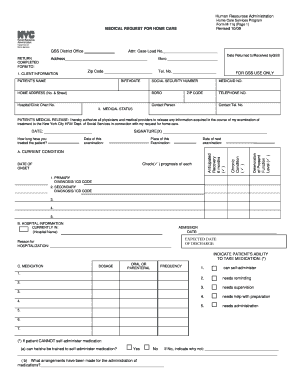
Medical Abstract 2009


What is the medical abstract?
A medical abstract is a concise summary that encapsulates the essential details of a patient's medical history and treatment. It serves as an official document that healthcare providers use to communicate critical information about a patient's health status, diagnoses, treatments, and outcomes. This document is particularly important in scenarios such as referrals, insurance claims, and legal matters, where accurate and clear information is paramount.
How to use the medical abstract
The medical abstract can be utilized in various contexts, including medical referrals, insurance claims, and legal documentation. Healthcare providers often prepare this document to ensure that other professionals have a comprehensive understanding of a patient's medical background. When submitting a medical abstract, it is essential to include all relevant information, such as previous diagnoses, treatments administered, and any ongoing health concerns. This ensures that the recipient has a complete picture of the patient's health history.
Steps to complete the medical abstract
Completing a medical abstract involves several key steps:
- Gather patient information: Collect all relevant medical records, including previous diagnoses, treatments, and any ongoing medications.
- Summarize key details: Create a concise summary that highlights the most critical aspects of the patient's medical history.
- Ensure accuracy: Double-check all information for accuracy and completeness to avoid any misunderstandings.
- Format the document: Use a clear and professional format that is easy to read and understand.
- Obtain necessary signatures: Ensure that the medical abstract is signed by the appropriate healthcare providers to validate the document.
Legal use of the medical abstract
The medical abstract must comply with various legal standards to be considered valid. In the United States, it is crucial to adhere to regulations such as HIPAA, which protects patient privacy and ensures that sensitive information is handled appropriately. Additionally, the document must be signed by authorized personnel to confirm its legitimacy. Failure to comply with these legal requirements can result in the document being deemed invalid in legal or insurance contexts.
Key elements of the medical abstract
When creating a medical abstract, certain key elements should be included to ensure its effectiveness:
- Patient demographics: Include the patient's name, date of birth, and contact information.
- Medical history: Summarize significant past medical issues, surgeries, and treatments.
- Current medications: List all medications the patient is currently taking, including dosages.
- Recent diagnoses: Highlight any recent medical conditions diagnosed by healthcare providers.
- Treatment plans: Outline any ongoing treatment plans or recommendations for future care.
Examples of using the medical abstract
Medical abstracts are utilized in various scenarios, such as:
- Referrals: When a patient is referred to a specialist, a medical abstract provides the specialist with essential background information.
- Insurance claims: Insurance companies may require a medical abstract to process claims related to treatments or procedures.
- Legal cases: In legal disputes, a medical abstract can serve as evidence of a patient's medical history and treatment.
Quick guide on how to complete medical abstract
Easily prepare Medical Abstract on any device
Digital document management has gained traction among businesses and individuals. It offers an excellent eco-friendly alternative to traditional printed and signed documents, allowing you to locate the right form and securely store it online. airSlate SignNow equips you with all the tools you need to create, edit, and electronically sign your documents swiftly without any delays. Manage Medical Abstract on any device using the airSlate SignNow Android or iOS applications and enhance any document-related process today.
The easiest way to edit and electronically sign Medical Abstract effortlessly
- Obtain Medical Abstract and then click Get Form to begin.
- Make use of the tools we provide to fill out your document.
- Highlight essential sections of the documents or redact sensitive information with tools that airSlate SignNow specifically provides for that purpose.
- Generate your signature with the Sign tool, which takes seconds and carries the same legal validity as a conventional wet ink signature.
- Review the details and then click the Done button to save your changes.
- Select how you wish to share your form, via email, SMS, or invite link, or download it to your computer.
Say goodbye to lost or misplaced documents, cumbersome form searching, or errors that necessitate printing new document copies. airSlate SignNow meets your document management needs in just a few clicks from your preferred device. Edit and electronically sign Medical Abstract and ensure excellent communication at every stage of your form preparation process with airSlate SignNow.
Create this form in 5 minutes or less
Find and fill out the correct medical abstract
Create this form in 5 minutes!
How to create an eSignature for the medical abstract
The way to generate an eSignature for your PDF file in the online mode
The way to generate an eSignature for your PDF file in Chrome
How to make an eSignature for putting it on PDFs in Gmail
How to generate an electronic signature right from your smartphone
The way to create an electronic signature for a PDF file on iOS devices
How to generate an electronic signature for a PDF on Android
People also ask
-
What is a medical abstract and why is it important?
A medical abstract is a concise summary of a patient's medical history and clinical documentation. It is important as it helps healthcare providers quickly understand a patient’s background, facilitating better decision-making and care. By utilizing airSlate SignNow for your medical abstracts, you ensure secure and efficient handling of sensitive information.
-
How does airSlate SignNow enhance the creation of medical abstracts?
airSlate SignNow streamlines the creation of medical abstracts through its intuitive eSigning and document management features. Users can easily upload, sign, and share medical documents, ensuring that abstracts are completed efficiently. With our user-friendly interface, creating accurate and detailed medical abstracts has never been easier.
-
Is airSlate SignNow secure for managing medical abstracts?
Yes, airSlate SignNow prioritizes the security of your medical abstracts. Our platform uses encryption and complies with HIPAA regulations to protect sensitive health information. By choosing airSlate SignNow, you can trust that your medical abstracts are safeguarded against unauthorized access.
-
What pricing plans are available for accessing the medical abstract features?
airSlate SignNow offers a variety of pricing plans to cater to different needs for managing medical abstracts. From individual packages to comprehensive business plans, we ensure you get the features that fit your budget. Explore our transparent pricing on the website to find the plan that best supports your medical documentation needs.
-
Can airSlate SignNow integrate with other medical software for managing abstracts?
Absolutely! airSlate SignNow integrates seamlessly with numerous medical software platforms, allowing for smoother workflows in managing your medical abstracts. This means you can pull data from your existing systems and streamline the generation of medical abstracts without any hassle.
-
What are the benefits of using airSlate SignNow for medical abstracts?
Using airSlate SignNow for your medical abstracts provides numerous benefits, including time savings, improved accuracy, and enhanced collaboration. With quick eSigning and easy document sharing, teams can work more efficiently. These features help ensure that medical abstracts are up-to-date and accessible whenever needed.
-
How can I customize my medical abstracts using airSlate SignNow?
airSlate SignNow allows you to customize your medical abstracts by incorporating your branding and standard templates. This makes it easy to maintain consistency across all your documents. You can also add specific fields to meet your unique requirements when preparing medical abstracts.
Get more for Medical Abstract
- Notice of intent to enforce forfeiture provisions of contact for deed new jersey form
- Final notice of forfeiture and request to vacate property under contract for deed new jersey form
- Buyers request for accounting from seller under contract for deed new jersey form
- Buyers notice of intent to vacate and surrender property to seller under contract for deed new jersey form
- General notice of default for contract for deed new jersey form
- New jersey seller disclosure form
- Sellers disclosure of financing terms for residential property in connection with contract or agreement for deed aka land 497319052 form
- New jersey annual form
Find out other Medical Abstract
- How To eSignature Pennsylvania Legal Cease And Desist Letter
- eSignature Oregon Legal Lease Agreement Template Later
- Can I eSignature Oregon Legal Limited Power Of Attorney
- eSignature South Dakota Legal Limited Power Of Attorney Now
- eSignature Texas Legal Affidavit Of Heirship Easy
- eSignature Utah Legal Promissory Note Template Free
- eSignature Louisiana Lawers Living Will Free
- eSignature Louisiana Lawers Last Will And Testament Now
- How To eSignature West Virginia Legal Quitclaim Deed
- eSignature West Virginia Legal Lease Agreement Template Online
- eSignature West Virginia Legal Medical History Online
- eSignature Maine Lawers Last Will And Testament Free
- eSignature Alabama Non-Profit Living Will Free
- eSignature Wyoming Legal Executive Summary Template Myself
- eSignature Alabama Non-Profit Lease Agreement Template Computer
- eSignature Arkansas Life Sciences LLC Operating Agreement Mobile
- eSignature California Life Sciences Contract Safe
- eSignature California Non-Profit LLC Operating Agreement Fast
- eSignature Delaware Life Sciences Quitclaim Deed Online
- eSignature Non-Profit Form Colorado Free