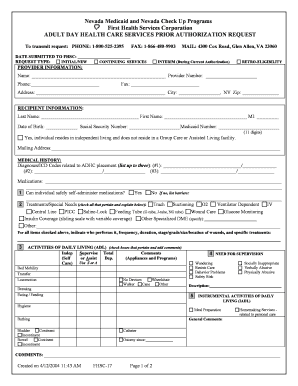
Nevada Check Up Providers Form


What is the Nevada Check Up Providers Form
The Nevada Check Up Providers Form is a document used by healthcare providers to enroll in the Nevada Check Up program, which offers health coverage for eligible children in the state. This program is part of Nevada's Medicaid initiative, aimed at providing access to necessary medical services for children from families with limited financial resources. The form collects essential information about the provider, including their qualifications, services offered, and billing details, ensuring that only qualified entities participate in the program.
How to use the Nevada Check Up Providers Form
To use the Nevada Check Up Providers Form, healthcare providers must first obtain the form from the appropriate state health department or agency. Once acquired, the provider should fill out the form with accurate and complete information, ensuring that all required fields are addressed. After completing the form, it must be submitted to the designated state agency for review. This process allows the agency to verify the provider's qualifications and ensure compliance with program standards.
Steps to complete the Nevada Check Up Providers Form
Completing the Nevada Check Up Providers Form involves several key steps:
- Obtain the form from the Nevada Division of Health Care Financing and Policy or the relevant state website.
- Carefully read the instructions provided with the form to understand the requirements.
- Fill in the provider's information, including name, address, and contact details.
- Provide details about the services offered and any relevant qualifications or certifications.
- Review the completed form for accuracy and completeness.
- Submit the form to the appropriate state agency, either online or by mail, as specified in the instructions.
Eligibility Criteria
Eligibility for participation in the Nevada Check Up program requires that providers meet specific criteria. These may include being a licensed healthcare professional in Nevada, having the necessary certifications to provide pediatric care, and agreeing to adhere to the program's billing and service guidelines. Additionally, providers must demonstrate a commitment to serving children from low-income families, ensuring that they receive the necessary healthcare services.
Form Submission Methods
The Nevada Check Up Providers Form can be submitted through various methods, depending on the preferences of the provider and the requirements of the state agency. Common submission methods include:
- Online submission through the state health department's secure portal.
- Mailing the completed form to the designated address provided in the instructions.
- In-person submission at local health department offices or designated agency locations.
Legal use of the Nevada Check Up Providers Form
The legal use of the Nevada Check Up Providers Form is governed by state regulations that ensure compliance with healthcare laws and standards. By completing and submitting the form, providers agree to adhere to the program's rules, including maintaining accurate records, providing quality care, and following billing guidelines. This legal framework protects both the providers and the families served, ensuring that healthcare services are delivered effectively and ethically.
Quick guide on how to complete nevada check up providers form
Complete Nevada Check Up Providers Form effortlessly on any device
Digital document management has gained traction among businesses and individuals. It serves as an ideal eco-friendly substitute for conventional printed and signed documents, allowing you to access the right form and securely store it online. airSlate SignNow equips you with all the functionalities required to create, modify, and eSign your documents swiftly without any hassles. Manage Nevada Check Up Providers Form on any device using airSlate SignNow's Android or iOS applications and enhance any document-focused process today.
The easiest way to modify and eSign Nevada Check Up Providers Form without any stress
- Locate Nevada Check Up Providers Form and click Get Form to begin.
- Utilize the tools we provide to fill out your document.
- Emphasize important sections of the documents or redact sensitive information using tools specifically designed for this purpose by airSlate SignNow.
- Craft your signature with the Sign tool, which takes seconds and holds the same legal validity as a traditional wet ink signature.
- Verify the information and click on the Done button to save your amendments.
- Select your preferred method for delivering your form, whether by email, SMS, invitation link, or download it to your computer.
Eliminate concerns about lost or misfiled documents, tedious form searches, or errors that require printing new document copies. airSlate SignNow addresses your document management needs in just a few clicks from any device you choose. Revise and eSign Nevada Check Up Providers Form and maintain excellent communication at every stage of the document preparation process with airSlate SignNow.
Create this form in 5 minutes or less
Create this form in 5 minutes!
How to create an eSignature for the nevada check up providers form
The best way to create an eSignature for a PDF file in the online mode
The best way to create an eSignature for a PDF file in Chrome
The best way to create an electronic signature for putting it on PDFs in Gmail
How to generate an electronic signature straight from your smartphone
The way to generate an eSignature for a PDF file on iOS devices
How to generate an electronic signature for a PDF document on Android
People also ask
-
What is the Nevada Check Up Providers Form?
The Nevada Check Up Providers Form is a vital document for those seeking to enroll or renew health coverage under the Nevada Check Up program. This form helps ensure that children receive necessary healthcare services by providing essential information about their eligibility. Completing the form accurately is key to gaining timely access to health services.
-
How can I fill out the Nevada Check Up Providers Form using airSlate SignNow?
You can easily fill out the Nevada Check Up Providers Form using airSlate SignNow's user-friendly interface. Simply upload the form to our platform, add necessary fields, and provide the required information. With our electronic signature feature, you can also sign the form digitally, making the process quick and efficient.
-
Is there a cost associated with using the airSlate SignNow for the Nevada Check Up Providers Form?
airSlate SignNow offers various pricing plans that cater to different business needs, including options for individuals and organizations. While some features are available for free, accessing premium functionalities related to the Nevada Check Up Providers Form may require a subscription. Check our pricing page for detailed information on plans and features.
-
What features does airSlate SignNow offer for the Nevada Check Up Providers Form?
airSlate SignNow provides a range of features designed to facilitate the completion of the Nevada Check Up Providers Form efficiently. Key features include easy document upload, customizable templates, electronic signatures, and seamless document sharing. These tools enhance productivity and make managing paperwork hassle-free.
-
How does airSlate SignNow ensure the security of the Nevada Check Up Providers Form?
airSlate SignNow prioritizes the security of all documents, including the Nevada Check Up Providers Form. We implement advanced encryption methods and comply with industry standards to protect your sensitive information. Additionally, access controls ensure that only authorized users can view or edit the document.
-
Can I integrate airSlate SignNow with other applications for the Nevada Check Up Providers Form?
Yes, airSlate SignNow offers integrations with various applications, allowing you to streamline your workflow when it comes to the Nevada Check Up Providers Form. Integrations with platforms like Google Drive, Salesforce, and Microsoft Office enable you to manage documents more effectively within your existing systems. This flexibility helps improve efficiency and collaboration.
-
What is the benefit of using airSlate SignNow for the Nevada Check Up Providers Form over traditional methods?
Using airSlate SignNow for the Nevada Check Up Providers Form offers numerous advantages over traditional paper methods. You can complete, sign, and send your form electronically, reducing the time and resources needed for physical document handling. This digitized approach not only speeds up the process but also minimizes errors and enhances the overall user experience.
Get more for Nevada Check Up Providers Form
Find out other Nevada Check Up Providers Form
- eSignature Indiana Prenuptial Agreement Template Now
- eSignature Indiana Prenuptial Agreement Template Simple
- eSignature Ohio Prenuptial Agreement Template Safe
- eSignature Oklahoma Prenuptial Agreement Template Safe
- eSignature Kentucky Child Custody Agreement Template Free
- eSignature Wyoming Child Custody Agreement Template Free
- eSign Florida Mortgage Quote Request Online
- eSign Mississippi Mortgage Quote Request Online
- How To eSign Colorado Freelance Contract
- eSign Ohio Mortgage Quote Request Mobile
- eSign Utah Mortgage Quote Request Online
- eSign Wisconsin Mortgage Quote Request Online
- eSign Hawaii Temporary Employment Contract Template Later
- eSign Georgia Recruitment Proposal Template Free
- Can I eSign Virginia Recruitment Proposal Template
- How To eSign Texas Temporary Employment Contract Template
- eSign Virginia Temporary Employment Contract Template Online
- eSign North Dakota Email Cover Letter Template Online
- eSign Alabama Independent Contractor Agreement Template Fast
- eSign New York Termination Letter Template Safe