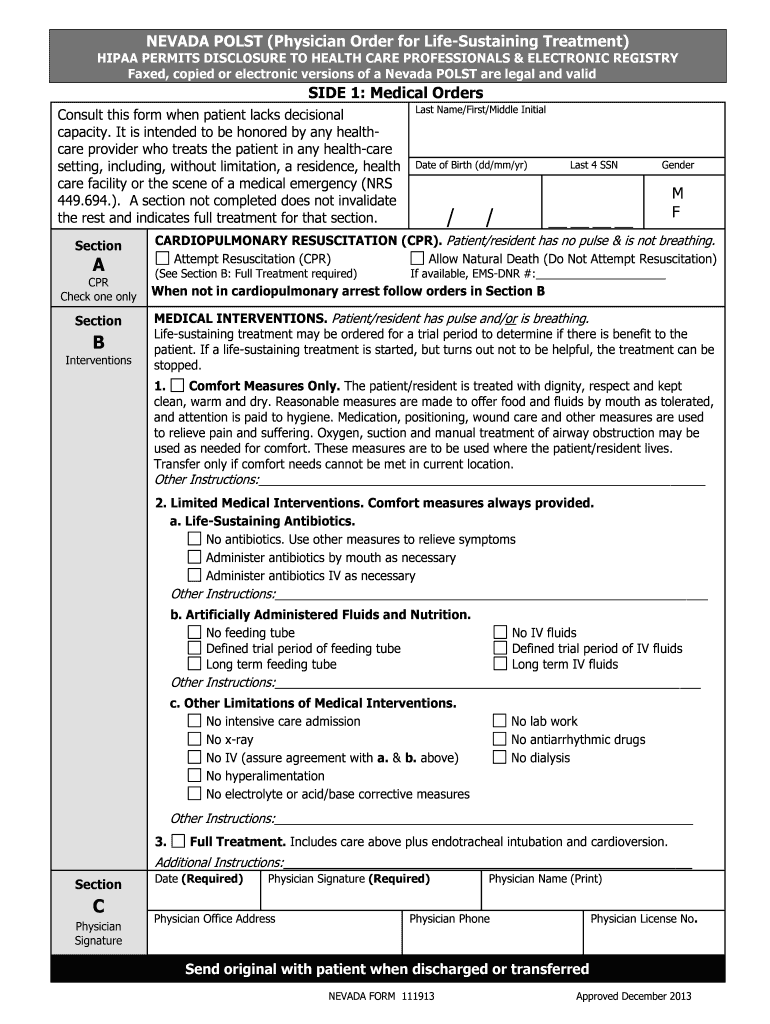
HIPAA PERMITS DISCLOSURE to HEALTH CARE PROFESSIONALS Form


Understanding the HIPAA Permits Disclosure to Health Care Professionals
The HIPAA permits disclosure to health care professionals is a critical form that allows for the sharing of protected health information (PHI) among medical entities. This form is essential for ensuring that health care providers can access necessary patient information to deliver appropriate care. Under HIPAA regulations, patients have the right to control who accesses their medical information, and this form facilitates that process while maintaining compliance with federal privacy laws.
Steps to Complete the HIPAA Permits Disclosure to Health Care Professionals
Completing the HIPAA permits disclosure to health care professionals form requires careful attention to detail. Here are the key steps:
- Begin by filling out the patient’s personal information, including name, address, and date of birth.
- Clearly identify the health care professionals or entities authorized to receive the information.
- Specify the type of information that can be disclosed, such as medical history, treatment records, or billing information.
- Indicate the purpose of the disclosure, which may include treatment, payment, or health care operations.
- Sign and date the form to validate the request, ensuring that the signature matches the name provided.
Legal Use of the HIPAA Permits Disclosure to Health Care Professionals
The legal use of the HIPAA permits disclosure to health care professionals form is governed by the Health Insurance Portability and Accountability Act (HIPAA). This law establishes strict guidelines on how PHI can be shared and protects patients' rights to their health information. The form must be completed accurately and signed by the patient or their legal representative to be considered valid. It is crucial to ensure that the disclosure complies with HIPAA regulations to avoid potential legal repercussions.
Key Elements of the HIPAA Permits Disclosure to Health Care Professionals
Several key elements must be included in the HIPAA permits disclosure to health care professionals form to ensure its effectiveness:
- Patient Identification: Full name, address, and date of birth.
- Authorized Recipients: Names and addresses of the health care professionals or organizations permitted to access the information.
- Type of Information: A detailed description of the specific health information being disclosed.
- Purpose of Disclosure: A clear statement outlining why the information is being shared.
- Expiration Date: An indication of when the authorization will expire, if applicable.
How to Obtain the HIPAA Permits Disclosure to Health Care Professionals
Obtaining the HIPAA permits disclosure to health care professionals form is straightforward. Patients can typically request this form directly from their health care provider's office or download it from the provider's website. Many healthcare organizations have standardized forms available that comply with HIPAA requirements. It is advisable to check with the specific health care provider for any additional instructions or requirements related to the completion and submission of the form.
Examples of Using the HIPAA Permits Disclosure to Health Care Professionals
There are various scenarios in which the HIPAA permits disclosure to health care professionals form may be utilized:
- A patient undergoing treatment for a chronic illness may authorize their primary care physician to share medical records with a specialist.
- A hospital may need to disclose patient information to insurance companies for billing purposes.
- A patient may wish to allow a family member to access their health information for support during treatment.
Quick guide on how to complete hipaa permits disclosure to health care professionals
Easily create HIPAA PERMITS DISCLOSURE TO HEALTH CARE PROFESSIONALS on any device
Digital document management has become increasingly popular among companies and individuals. It offers an ideal eco-friendly substitute for traditional printed and signed forms, as you can access the right template and safely store it online. airSlate SignNow equips you with all the resources necessary to generate, modify, and electronically sign your documents swiftly without interruptions. Manage HIPAA PERMITS DISCLOSURE TO HEALTH CARE PROFESSIONALS on any device using airSlate SignNow's Android or iOS applications and enhance any document-related process today.
The easiest way to edit and electronically sign HIPAA PERMITS DISCLOSURE TO HEALTH CARE PROFESSIONALS effortlessly
- Obtain HIPAA PERMITS DISCLOSURE TO HEALTH CARE PROFESSIONALS and click on Get Form to begin.
- Utilize the tools we offer to complete your document.
- Emphasize important sections of the documents or redact sensitive information using tools specifically designed by airSlate SignNow for that purpose.
- Create your signature with the Sign feature, which takes seconds and holds the same legal validity as a traditional ink signature.
- Review the details and click the Done button to save your changes.
- Choose how you want to send your form, either via email, text message (SMS), invitation link, or download it to your computer.
Eliminate the frustration of lost or misfiled documents, time-consuming form retrieval, or errors that necessitate printing new copies. airSlate SignNow meets your document management needs in just a few clicks from your chosen device. Edit and electronically sign HIPAA PERMITS DISCLOSURE TO HEALTH CARE PROFESSIONALS while ensuring excellent communication throughout your form preparation process with airSlate SignNow.
Create this form in 5 minutes or less
Create this form in 5 minutes!
How to create an eSignature for the hipaa permits disclosure to health care professionals
The best way to create an eSignature for a PDF document online
The best way to create an eSignature for a PDF document in Google Chrome
The best way to generate an eSignature for signing PDFs in Gmail
How to generate an electronic signature straight from your smart phone
The way to generate an eSignature for a PDF document on iOS
How to generate an electronic signature for a PDF document on Android OS
People also ask
-
What does it mean that HIPAA permits disclosure to health care professionals?
HIPAA permits disclosure to health care professionals when it's necessary for treatment or healthcare operations. This regulation ensures that patient information can be shared among providers, improving care coordination. Utilizing reliable eSigning solutions like airSlate SignNow aids in maintaining compliance while facilitating these necessary disclosures.
-
How does airSlate SignNow ensure HIPAA compliance?
airSlate SignNow is designed with HIPAA-compliant features that prioritize the security of patient data. Our platform includes encryption, secure access controls, and audit trails, which help businesses manage disclosures under the understanding that HIPAA permits disclosure to health care professionals. Regular auditing and updates keep our systems aligned with HIPAA requirements.
-
Are there different pricing plans available for airSlate SignNow?
Yes, airSlate SignNow offers several pricing plans tailored to meet varying business needs. Our plans range from basic features to comprehensive solutions that include enhanced compliance tools ideal for organizations that manage sensitive health information. Each plan provides a cost-effective way to utilize a solution that aligns with HIPAA permits disclosure to health care professionals.
-
What features does airSlate SignNow offer for managing HIPAA-related documents?
airSlate SignNow includes robust features specifically designed for managing HIPAA-related documents. These features encompass customizable templates, secure email delivery, and tracking capabilities, all essential for ensuring that HIPAA permits disclosure to health care professionals while ensuring compliance. The platform streamlines document management without sacrificing security.
-
Can airSlate SignNow be integrated with other healthcare systems?
Absolutely! airSlate SignNow offers various integrations with popular healthcare systems, enhancing workflow efficiency. These integrations ensure that patient data can be seamlessly shared while adhering to HIPAA guidelines that permit disclosure to health care professionals, allowing for improved operational productivity.
-
What benefits does airSlate SignNow provide for healthcare organizations?
Healthcare organizations benefit greatly from using airSlate SignNow, as it simplifies the eSigning process while ensuring HIPAA compliance. By utilizing our platform, organizations can efficiently manage document execution and securely handle sensitive information knowing that HIPAA permits disclosure to health care professionals. This leads to improved patient care and operational efficiency.
-
How quickly can I implement airSlate SignNow in my healthcare practice?
Implementation of airSlate SignNow is quick and user-friendly, often requiring just a few steps for setup. Most healthcare practices can be up and running within hours, allowing them to start utilizing features that support HIPAA compliance and facilitate disclosures. This efficiency is critical for practices that recognize that HIPAA permits disclosure to health care professionals.
Get more for HIPAA PERMITS DISCLOSURE TO HEALTH CARE PROFESSIONALS
- Verification sheet independent form
- Your personal academic plan form
- Non degree seeking graduate and professional students form
- Official transcript request form texas aampampm university
- Download our scholarship application form csea local 1000
- Letter of transient permission form the university of west georgia westga
- Pre admission screening pre operative order sheet upmccom form
- Edit data sharing agreementdocx form
Find out other HIPAA PERMITS DISCLOSURE TO HEALTH CARE PROFESSIONALS
- Sign Louisiana Real Estate LLC Operating Agreement Myself
- Help Me With Sign Louisiana Real Estate Quitclaim Deed
- Sign Indiana Sports Rental Application Free
- Sign Kentucky Sports Stock Certificate Later
- How Can I Sign Maine Real Estate Separation Agreement
- How Do I Sign Massachusetts Real Estate LLC Operating Agreement
- Can I Sign Massachusetts Real Estate LLC Operating Agreement
- Sign Massachusetts Real Estate Quitclaim Deed Simple
- Sign Massachusetts Sports NDA Mobile
- Sign Minnesota Real Estate Rental Lease Agreement Now
- How To Sign Minnesota Real Estate Residential Lease Agreement
- Sign Mississippi Sports Confidentiality Agreement Computer
- Help Me With Sign Montana Sports Month To Month Lease
- Sign Mississippi Real Estate Warranty Deed Later
- How Can I Sign Mississippi Real Estate Affidavit Of Heirship
- How To Sign Missouri Real Estate Warranty Deed
- Sign Nebraska Real Estate Letter Of Intent Online
- Sign Nebraska Real Estate Limited Power Of Attorney Mobile
- How Do I Sign New Mexico Sports Limited Power Of Attorney
- Sign Ohio Sports LLC Operating Agreement Easy