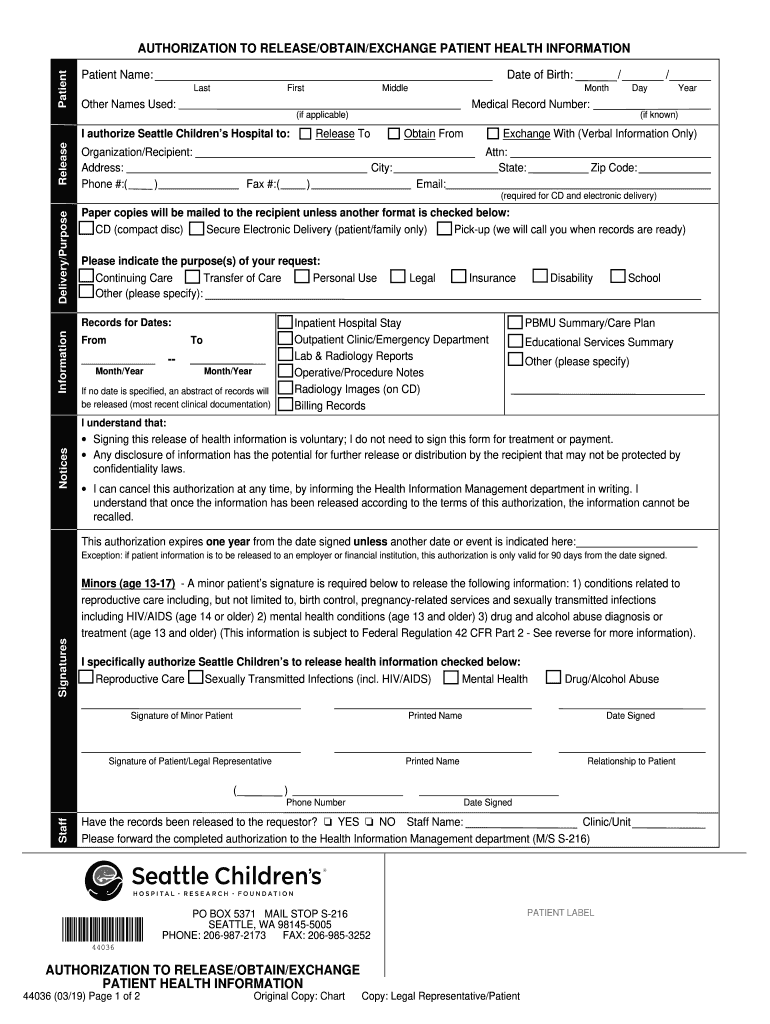
Authorization to ReleaseObtainExchange Patient Health 2019


What is the authorization to release patient health information?
The authorization to release patient health information is a legal document that allows healthcare providers to share a patient's medical records with designated individuals or organizations. This form is essential for ensuring that patient privacy is maintained while facilitating the necessary exchange of information for treatment, payment, or healthcare operations. It typically includes details such as the patient's name, the specific information to be released, the purpose of the release, and the recipient's information.
How to use the authorization to release patient health information
Using the authorization to release patient health information involves several key steps. First, the patient must fill out the form accurately, providing all required information. Next, the patient should sign and date the document to validate it. Once completed, the form can be submitted to the healthcare provider or organization that holds the medical records. It is important to keep a copy of the signed authorization for personal records.
Steps to complete the authorization to release patient health information
Completing the authorization to release patient health information requires careful attention to detail. Follow these steps:
- Obtain the authorization form from the healthcare provider or download it from their website.
- Fill in the patient's personal information, including name, date of birth, and contact details.
- Specify the information that is to be released, such as medical history, treatment records, or billing information.
- Indicate the purpose of the release, whether for personal use, insurance claims, or other reasons.
- Provide the name and contact information of the individual or organization receiving the information.
- Sign and date the form to authorize the release.
Legal use of the authorization to release patient health information
The legal use of the authorization to release patient health information is governed by various federal and state laws, including the Health Insurance Portability and Accountability Act (HIPAA). Under HIPAA, healthcare providers must obtain written consent from patients before disclosing their health information. The authorization must meet specific requirements to be considered valid, such as clearly stating what information is being released and to whom, as well as the duration of the authorization.
Key elements of the authorization to release patient health information
Key elements of the authorization to release patient health information include:
- Patient Identification: Full name, date of birth, and contact information.
- Information to be Released: Specific details about the medical records being shared.
- Purpose of Release: Clear explanation of why the information is needed.
- Recipient Information: Name and contact details of the individual or organization receiving the information.
- Expiration Date: Timeframe during which the authorization is valid.
- Patient Signature: Required to validate the authorization.
State-specific rules for the authorization to release patient health information
State-specific rules may affect how the authorization to release patient health information is completed and used. Each state may have its own regulations regarding the content, format, and validity of the authorization. It is essential for patients and healthcare providers to be aware of these variations to ensure compliance. Some states may require additional information or have specific laws governing the release of certain types of medical records, such as mental health or substance abuse treatment records.
Quick guide on how to complete authorization to releaseobtainexchange patient health
Effortlessly Create Authorization To ReleaseObtainExchange Patient Health on Any Device
Digital document management has surged in popularity among businesses and individuals alike. It offers a fantastic eco-friendly substitute for traditional printed and signed documents, allowing you to locate the suitable form and securely keep it online. airSlate SignNow equips you with all the resources necessary to generate, amend, and electronically sign your paperwork promptly, without any holdups. Handle Authorization To ReleaseObtainExchange Patient Health on any platform using airSlate SignNow's Android or iOS applications and enhance any document-centric workflow today.
How to Edit and Electronically Sign Authorization To ReleaseObtainExchange Patient Health with Ease
- Locate Authorization To ReleaseObtainExchange Patient Health and then click Get Form to begin.
- Use the tools we provide to fill out your form.
- Mark important sections of your documents or obscure sensitive information with the tools available through airSlate SignNow specifically for that purpose.
- Create your eSignature with the Sign feature, which takes moments and holds the same legal validity as a conventional wet ink signature.
- Review all the details and then click on the Done button to save your modifications.
- Choose how you wish to send your form, via email, SMS, or invitation link, or download it to your computer.
Eliminate the worry of lost or misplaced documents, tedious form searching, or mistakes that necessitate printing new document copies. airSlate SignNow meets your document management needs in just a few clicks from any device you prefer. Edit and electronically sign Authorization To ReleaseObtainExchange Patient Health and ensure outstanding communication at every stage of the document preparation process with airSlate SignNow.
Create this form in 5 minutes or less
Find and fill out the correct authorization to releaseobtainexchange patient health
Create this form in 5 minutes!
How to create an eSignature for the authorization to releaseobtainexchange patient health
The best way to create an electronic signature for a PDF document online
The best way to create an electronic signature for a PDF document in Google Chrome
How to generate an eSignature for signing PDFs in Gmail
The way to generate an eSignature from your smart phone
The way to create an eSignature for a PDF document on iOS
The way to generate an eSignature for a PDF file on Android OS
People also ask
-
What is the Seattle release of airSlate SignNow?
The Seattle release of airSlate SignNow includes new features and enhancements aimed at improving user experience. This release focuses on seamless document signing and collaboration, allowing users in Seattle and beyond to manage their documents more efficiently. With an easy-to-use interface, it eliminates the inherent friction typically associated with document workflows.
-
How much does the Seattle release of airSlate SignNow cost?
Pricing for the Seattle release of airSlate SignNow varies depending on the plan you choose. airSlate SignNow offers different tiers to accommodate businesses of all sizes, with competitive pricing aimed at ensuring value for your investment. You can visit our pricing page to find a plan that fits your needs.
-
What features are included in the Seattle release of airSlate SignNow?
The Seattle release packs a variety of features designed to enhance productivity, including advanced eSignature capabilities, automated workflows, and integrations with leading applications. Users can benefit from improved task management and analytics, making it easier to track document statuses. Overall, this release strives to streamline your document processes.
-
How does the Seattle release benefit my business?
Utilizing the Seattle release of airSlate SignNow allows your business to reduce the time spent on document management, facilitating faster deal closures and approvals. By automating workflows and simplifying the eSigning process, businesses can improve operational efficiency and enhance customer satisfaction. This can ultimately lead to increased productivity and revenue.
-
Can I integrate the Seattle release of airSlate SignNow with other software?
Yes, the Seattle release of airSlate SignNow supports integrations with a wide range of software applications to create a more cohesive workflow. This includes popular tools for CRM, project management, and cloud storage, ensuring that users can seamlessly connect their existing systems. Easy integration helps to simplify your business processes.
-
Is the Seattle release of airSlate SignNow secure for my documents?
The Seattle release of airSlate SignNow employs robust security measures to protect your documents and sensitive information. This includes data encryption, secure storage, and compliance with industry standards. You can have peace of mind knowing that your documents are safe through every step of the signing process.
-
What support options are available for the Seattle release of airSlate SignNow?
For users of the Seattle release of airSlate SignNow, we offer various support options including live chat, email support, and an extensive knowledge base. Our dedicated support team is available to assist you with any questions or issues you may encounter. We strive to ensure that you get the most out of your experience with our platform.
Get more for Authorization To ReleaseObtainExchange Patient Health
- Revocation of postnuptial property agreement oregon oregon form
- Oregon agreement form
- Amendment to postnuptial property agreement oregon oregon form
- Quitclaim deed from husband and wife to an individual oregon form
- Warranty deed from husband and wife to an individual oregon form
- Assignment of ownership interest in limited liability company by four members to one member oregon form
- Oregon members form
- Notice right form
Find out other Authorization To ReleaseObtainExchange Patient Health
- How Do I eSignature New York Healthcare / Medical Presentation
- How To eSignature Oklahoma Finance & Tax Accounting PPT
- Help Me With eSignature Connecticut High Tech Presentation
- How To eSignature Georgia High Tech Document
- How Can I eSignature Rhode Island Finance & Tax Accounting Word
- How Can I eSignature Colorado Insurance Presentation
- Help Me With eSignature Georgia Insurance Form
- How Do I eSignature Kansas Insurance Word
- How Do I eSignature Washington Insurance Form
- How Do I eSignature Alaska Life Sciences Presentation
- Help Me With eSignature Iowa Life Sciences Presentation
- How Can I eSignature Michigan Life Sciences Word
- Can I eSignature New Jersey Life Sciences Presentation
- How Can I eSignature Louisiana Non-Profit PDF
- Can I eSignature Alaska Orthodontists PDF
- How Do I eSignature New York Non-Profit Form
- How To eSignature Iowa Orthodontists Presentation
- Can I eSignature South Dakota Lawers Document
- Can I eSignature Oklahoma Orthodontists Document
- Can I eSignature Oklahoma Orthodontists Word