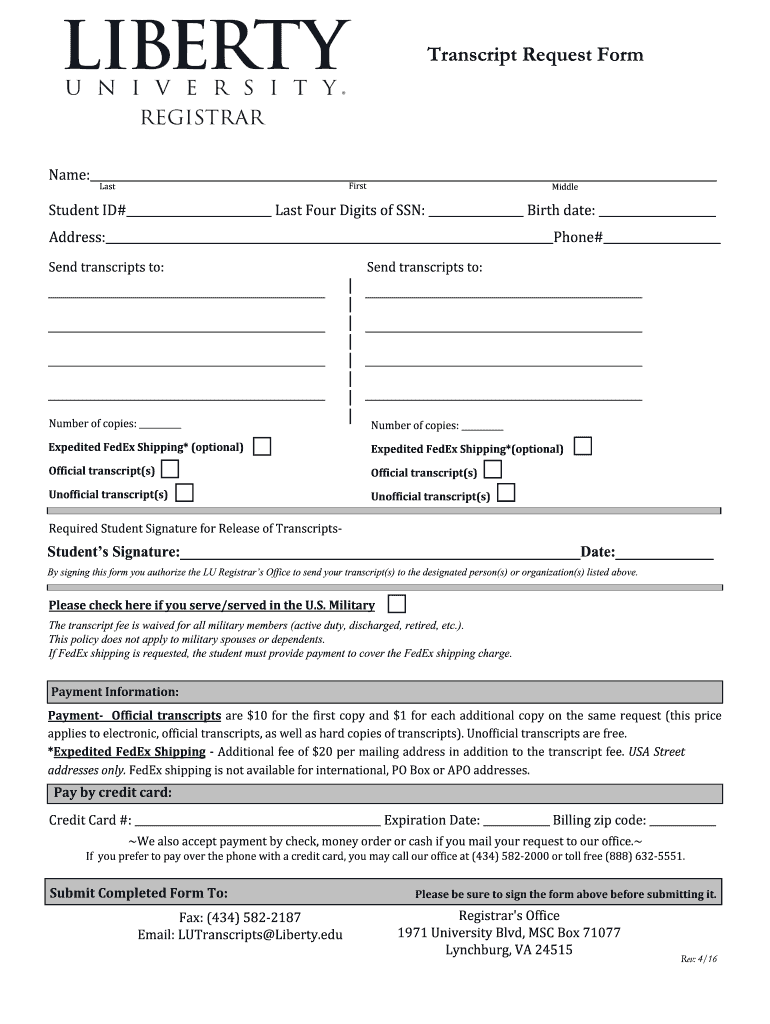
Student ID# Last Four Digits of SSN Birth Date 2016


Understanding the Student ID# Last Four Digits of SSN and Birth Date
The Student ID# along with the last four digits of your Social Security Number (SSN) and your birth date are crucial for identifying your records at Liberty University. This information is often required when requesting a transcript or accessing other academic services. The Student ID# is unique to each student and helps the institution manage records efficiently. The last four digits of your SSN serve as an additional layer of identification, ensuring that your request is processed accurately and securely. Your birth date further confirms your identity, preventing any mix-ups with other students who may have similar names.
Steps to Use the Student ID# Last Four Digits of SSN and Birth Date
When you are ready to request your Liberty University transcript, follow these steps:
- Gather your Student ID# and ensure you have the last four digits of your SSN ready.
- Locate your birth date in the format required by the university.
- Access the Liberty University transcript request form, either online or through the registrar's office.
- Fill in the required fields, including your Student ID#, last four digits of your SSN, and birth date.
- Review your information for accuracy before submission.
Obtaining Your Student ID# Last Four Digits of SSN and Birth Date
If you do not have your Student ID# or are unsure about the last four digits of your SSN, you can retrieve this information through various means:
- Check your student portal for personal information and academic records.
- Contact the registrar's office directly for assistance in recovering your Student ID#.
- Refer to official documents, such as your admission letter or student ID card, which may list your Student ID#.
Legal Use of the Student ID# Last Four Digits of SSN and Birth Date
The use of your Student ID#, last four digits of your SSN, and birth date in transcript requests is legally protected under various privacy laws, including the Family Educational Rights and Privacy Act (FERPA). This legislation ensures that your educational records are kept confidential and that only authorized individuals can access them. When you provide this information, you are affirming your identity and granting permission for the university to process your request. It is essential to handle this information securely to prevent unauthorized access.
Key Elements for Completing the Transcript Request
When completing your Liberty University transcript request, ensure you include the following key elements:
- Your full name as registered with the university.
- Your Student ID# for accurate identification.
- The last four digits of your SSN to verify your identity.
- Your birth date to further ensure accurate record matching.
- Any specific instructions regarding where the transcript should be sent.
Quick guide on how to complete student id last four digits of ssn birth date
Effortlessly Prepare Student ID# Last Four Digits Of SSN Birth Date on Any Device
Digital document management has gained traction among businesses and individuals alike. It serves as an excellent eco-friendly alternative to traditional printed and signed paperwork, allowing you to obtain the necessary form and securely store it online. airSlate SignNow equips you with all the tools you need to swiftly create, modify, and eSign your documents without delays. Manage Student ID# Last Four Digits Of SSN Birth Date on any device using the airSlate SignNow apps for Android or iOS and streamline any document-related process today.
The easiest way to modify and eSign Student ID# Last Four Digits Of SSN Birth Date with ease
- Locate Student ID# Last Four Digits Of SSN Birth Date and click Get Form to begin.
- Utilize the tools we provide to complete your document.
- Emphasize important sections of your documents or redact sensitive information with the tools that airSlate SignNow offers specifically for that purpose.
- Generate your eSignature with the Sign tool, which takes mere seconds and holds the same legal validity as a conventional wet ink signature.
- Review the details and click the Done button to save your changes.
- Select your preferred method to send your form, whether by email, SMS, or a shareable link, or download it to your computer.
Say goodbye to lost or misfiled documents, tedious form searches, or errors that necessitate printing additional copies. airSlate SignNow meets all your document management needs in just a few clicks from any device you choose. Modify and eSign Student ID# Last Four Digits Of SSN Birth Date and ensure excellent communication at every step of your form preparation process with airSlate SignNow.
Create this form in 5 minutes or less
Find and fill out the correct student id last four digits of ssn birth date
Create this form in 5 minutes!
How to create an eSignature for the student id last four digits of ssn birth date
How to make an electronic signature for a PDF document in the online mode
How to make an electronic signature for a PDF document in Chrome
The best way to generate an eSignature for putting it on PDFs in Gmail
The best way to make an electronic signature straight from your mobile device
The best way to generate an eSignature for a PDF document on iOS devices
The best way to make an electronic signature for a PDF document on Android devices
People also ask
-
What is a liberty transcript?
A liberty transcript is an official document that details an individual's academic history, including courses taken and grades received. It is commonly required for transferring schools or for job applications, making it an essential document for students and professionals alike.
-
How can airSlate SignNow help me with my liberty transcript?
With airSlate SignNow, you can easily eSign and send your liberty transcript securely and efficiently. The platform streamlines the process, ensuring that your document signNowes its destination without unnecessary delays, allowing you to focus on your academic or professional pursuits.
-
What are the pricing options for airSlate SignNow regarding document management, including liberty transcripts?
airSlate SignNow offers flexible pricing plans to accommodate various needs and budgets for document management, including those related to your liberty transcript. Pricing is subscription-based and scales with the features you choose, ensuring you only pay for what you need.
-
Is it safe to send my liberty transcript using airSlate SignNow?
Yes, sending your liberty transcript through airSlate SignNow is safe. The platform uses advanced encryption and security measures to protect your sensitive documents, ensuring that only authorized recipients can access your information.
-
Can I integrate airSlate SignNow with other applications for managing my liberty transcript?
Absolutely! airSlate SignNow integrates seamlessly with various applications, allowing you to manage your liberty transcript along with other documents efficiently. Whether you use CRM systems, cloud storage, or productivity tools, these integrations enhance your workflow and save time.
-
What features does airSlate SignNow offer for handling liberty transcripts?
airSlate SignNow provides a suite of features for handling liberty transcripts, including eSignature capabilities, document templates, and real-time tracking. These tools simplify the management process, making it easier for you to prepare and send your transcripts with confidence.
-
How long does it take to process a liberty transcript with airSlate SignNow?
Processing your liberty transcript with airSlate SignNow is typically quick and efficient. Once you submit your document for eSignature, you can expect it to be completed in minutes, depending on approval times from recipients.
Get more for Student ID# Last Four Digits Of SSN Birth Date
- Letter reporting theft form
- Agreement to sell business by sole proprietorship including right to tradename and business franchise with assignment of 497328928 form
- Theft minor form
- Lease of alarm system to residential customer form
- Letter to creditors notifying them of identity theft of minor for new accounts form
- Agreement farm contract form
- Letter enforcement form
- Lease taxicab form
Find out other Student ID# Last Four Digits Of SSN Birth Date
- eSignature Courts Word Oregon Secure
- Electronic signature Indiana Banking Contract Safe
- Electronic signature Banking Document Iowa Online
- Can I eSignature West Virginia Sports Warranty Deed
- eSignature Utah Courts Contract Safe
- Electronic signature Maine Banking Permission Slip Fast
- eSignature Wyoming Sports LLC Operating Agreement Later
- Electronic signature Banking Word Massachusetts Free
- eSignature Wyoming Courts Quitclaim Deed Later
- Electronic signature Michigan Banking Lease Agreement Computer
- Electronic signature Michigan Banking Affidavit Of Heirship Fast
- Electronic signature Arizona Business Operations Job Offer Free
- Electronic signature Nevada Banking NDA Online
- Electronic signature Nebraska Banking Confidentiality Agreement Myself
- Electronic signature Alaska Car Dealer Resignation Letter Myself
- Electronic signature Alaska Car Dealer NDA Mobile
- How Can I Electronic signature Arizona Car Dealer Agreement
- Electronic signature California Business Operations Promissory Note Template Fast
- How Do I Electronic signature Arkansas Car Dealer Claim
- Electronic signature Colorado Car Dealer Arbitration Agreement Mobile