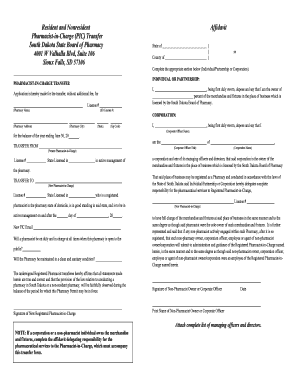
Pharmacist in Charge PIC Transfer Form


What is the Pharmacist in Charge PIC Transfer
The Pharmacist in Charge (PIC) Transfer form is a crucial document used in the pharmacy industry to officially designate a new pharmacist as the PIC of a pharmacy. This transfer is necessary when there is a change in leadership due to various reasons such as retirement, resignation, or reassignment. The form ensures that the new PIC assumes all responsibilities and liabilities associated with the pharmacy's operations, including compliance with state and federal regulations.
How to use the Pharmacist in Charge PIC Transfer
Using the PIC Transfer form involves several steps to ensure proper documentation and compliance. First, the outgoing PIC must complete the form, providing necessary details such as their name, license number, and the effective date of the transfer. The incoming PIC must also fill out their information. Once both parties have signed the form, it should be submitted to the appropriate state board of pharmacy or regulatory authority. This process helps maintain accurate records of pharmacy leadership and accountability.
Steps to complete the Pharmacist in Charge PIC Transfer
Completing the PIC Transfer form involves a systematic approach:
- Gather necessary information, including both the outgoing and incoming PIC's names, license numbers, and contact details.
- Fill out the form accurately, ensuring all required fields are completed.
- Both the outgoing and incoming PIC must sign the document to validate the transfer.
- Submit the completed form to the state board of pharmacy or relevant authority, adhering to any specific submission guidelines.
Legal use of the Pharmacist in Charge PIC Transfer
The legal use of the PIC Transfer form is governed by state pharmacy laws and regulations. It is essential for both the outgoing and incoming PICs to understand their legal responsibilities. The form must be completed accurately to ensure that the transfer is recognized by regulatory authorities. Failure to comply with legal requirements can result in penalties or disciplinary actions against the pharmacists involved.
State-specific rules for the Pharmacist in Charge PIC Transfer
Each state may have specific rules regarding the PIC Transfer process. It is important to review the regulations applicable in your state, as requirements may vary. Some states may require additional documentation or specific forms to be submitted alongside the PIC Transfer. Familiarizing yourself with these rules ensures compliance and smooth processing of the transfer.
Examples of using the Pharmacist in Charge PIC Transfer
Examples of scenarios where the PIC Transfer form is utilized include:
- A pharmacist retiring from their position and designating a successor.
- A pharmacist moving to a different location and transferring their responsibilities to another qualified individual.
- A pharmacy undergoing ownership change, necessitating a new PIC to be appointed.
Quick guide on how to complete pharmacist in charge pic transfer
Effortlessly Prepare Pharmacist in Charge PIC Transfer on Any Device
Digital document management has become prevalent among businesses and individuals. It offers an excellent sustainable alternative to conventional printed and signed forms, as you can access the necessary document and securely keep it online. airSlate SignNow provides you with all the tools you need to create, edit, and electronically sign your documents quickly without delays. Handle Pharmacist in Charge PIC Transfer on any platform with airSlate SignNow's Android or iOS applications and simplify any document-related procedure today.
How to Edit and Electronically Sign Pharmacist in Charge PIC Transfer with Ease
- Find Pharmacist in Charge PIC Transfer and click Get Form to begin.
- Utilize the tools we offer to complete your document.
- Emphasize important sections of the documents or redact sensitive information using the tools that airSlate SignNow provides specifically for that purpose.
- Generate your signature using the Sign tool, which takes mere seconds and carries the same legal weight as a traditional handwritten signature.
- Verify the information and click the Done button to save your modifications.
- Choose how you want to send your document, via email, SMS, or invitation link, or download it to your computer.
Say goodbye to lost or disorganized documents, tedious form retrieval, or errors that necessitate printing new copies. airSlate SignNow meets all your document management needs within a few clicks from any device of your choice. Edit and electronically sign Pharmacist in Charge PIC Transfer and ensure excellent communication at any stage of the document preparation process with airSlate SignNow.
Create this form in 5 minutes or less
Create this form in 5 minutes!
How to create an eSignature for the pharmacist in charge pic transfer
The way to create an eSignature for your PDF in the online mode
The way to create an eSignature for your PDF in Chrome
The best way to generate an electronic signature for putting it on PDFs in Gmail
The way to create an eSignature right from your smart phone
The best way to generate an electronic signature for a PDF on iOS devices
The way to create an eSignature for a PDF on Android OS
People also ask
-
What is the process for a Pharmacist in Charge PIC Transfer?
The process for a Pharmacist in Charge PIC Transfer involves several key steps. First, gather the necessary documentation required by your state board of pharmacy. Next, use airSlate SignNow to electronically sign and submit the documents, ensuring a seamless and efficient PIC transfer without the hassle of printing.
-
How does airSlate SignNow facilitate the Pharmacist in Charge PIC Transfer?
airSlate SignNow facilitates the Pharmacist in Charge PIC Transfer by offering a user-friendly platform for eSigning important documents. This streamlined digital process not only saves time but also enhances compliance with regulatory requirements, making it easier for pharmacies to manage personnel changes.
-
What are the pricing options for airSlate SignNow regarding Pharmacist in Charge PIC Transfer?
airSlate SignNow provides flexible pricing options suitable for all business sizes, facilitating the Pharmacist in Charge PIC Transfer without breaking the bank. There are subscription plans that can be tailored to fit your specific needs, ensuring you only pay for the features you use.
-
Are there specific features that aid in the Pharmacist in Charge PIC Transfer?
Yes, airSlate SignNow includes features specifically designed to aid in the Pharmacist in Charge PIC Transfer. These features include customizable templates, secure cloud storage, and advanced tracking options, all of which help ensure that the transfer process is efficient and organized.
-
What are the benefits of using airSlate SignNow for a Pharmacist in Charge PIC Transfer?
Using airSlate SignNow for a Pharmacist in Charge PIC Transfer offers numerous benefits, such as reduced paperwork and faster processing times. The platform ensures compliance with state regulations while making it easier to manage new signers, ultimately saving your pharmacy time and resources.
-
Does airSlate SignNow integrate with other systems for PIC Transfers?
Yes, airSlate SignNow integrates seamlessly with various business systems and management software, enhancing the Pharmacist in Charge PIC Transfer process. This integration capability allows pharmacies to sync their existing workflows, making transitions smooth and comprehensive.
-
Is airSlate SignNow secure for handling Pharmacist in Charge PIC Transfers?
Absolutely, airSlate SignNow is designed with security in mind, providing a safe environment for all transactions, including the Pharmacist in Charge PIC Transfer. The platform utilizes advanced encryption and compliance protocols to protect sensitive information throughout the signing process.
Get more for Pharmacist in Charge PIC Transfer
Find out other Pharmacist in Charge PIC Transfer
- Can I eSign New Jersey Job Description Form
- Can I eSign Hawaii Reference Checking Form
- Help Me With eSign Hawaii Acknowledgement Letter
- eSign Rhode Island Deed of Indemnity Template Secure
- eSign Illinois Car Lease Agreement Template Fast
- eSign Delaware Retainer Agreement Template Later
- eSign Arkansas Attorney Approval Simple
- eSign Maine Car Lease Agreement Template Later
- eSign Oregon Limited Power of Attorney Secure
- How Can I eSign Arizona Assignment of Shares
- How To eSign Hawaii Unlimited Power of Attorney
- How To eSign Louisiana Unlimited Power of Attorney
- eSign Oklahoma Unlimited Power of Attorney Now
- How To eSign Oregon Unlimited Power of Attorney
- eSign Hawaii Retainer for Attorney Easy
- How To eSign Texas Retainer for Attorney
- eSign Hawaii Standstill Agreement Computer
- How Can I eSign Texas Standstill Agreement
- How To eSign Hawaii Lease Renewal
- How Can I eSign Florida Lease Amendment