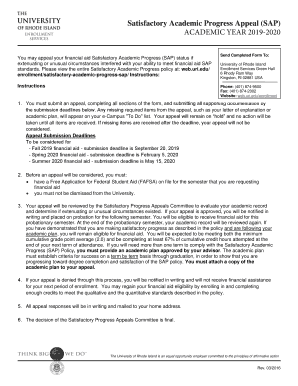
You May Appeal Your Financial Aid Satisfactory Academic Progress SAP Status If 2019


Understanding the Financial Aid Appeal Process
The URI financial aid appeal process allows students to contest their satisfactory academic progress (SAP) status. This is crucial for those who have faced unexpected challenges affecting their academic performance. To initiate an appeal, students must demonstrate that extenuating circumstances contributed to their academic difficulties. Common reasons include medical issues, family emergencies, or significant life changes. Understanding the criteria for a successful appeal is essential for students seeking to regain financial aid eligibility.
Steps to Complete the Financial Aid Appeal
Completing the URI financial aid appeal requires careful attention to detail. Follow these steps to ensure your appeal is submitted correctly:
- Gather necessary documentation, such as transcripts and any supporting evidence of extenuating circumstances.
- Complete the URI financial aid appeal form, ensuring all sections are filled out accurately.
- Write a personal statement that clearly explains your situation and how it impacted your academic performance.
- Submit the completed form and supporting documents through the designated submission method, which may include online, mail, or in-person options.
Required Documents for the Appeal
To support your URI financial aid appeal, specific documentation is essential. This may include:
- Your academic transcripts, showing your performance over the relevant terms.
- Documentation of extenuating circumstances, such as medical records or letters from professionals.
- A completed URI financial aid appeal form, which outlines your request and circumstances.
- A personal statement detailing your situation and plans for future academic success.
Legal Considerations for the Appeal
Understanding the legal implications of your URI financial aid appeal is important. The appeal process must comply with federal and state regulations regarding financial aid eligibility. Ensure that all submitted documents are accurate and truthful, as any misrepresentation can lead to severe penalties, including loss of financial aid or legal repercussions. Familiarizing yourself with the relevant laws, such as the Higher Education Act, can provide clarity on your rights and responsibilities during the appeal process.
Eligibility Criteria for the Appeal
To qualify for a URI financial aid appeal, students must meet specific eligibility criteria. Generally, these include:
- Being a currently enrolled student at URI.
- Having received notification of ineligibility due to not meeting satisfactory academic progress standards.
- Providing valid reasons for the appeal, supported by appropriate documentation.
Each case is evaluated individually, so it is vital to present a compelling argument for your appeal.
Submission Methods for the Appeal
Students have several options for submitting their URI financial aid appeal. These methods may include:
- Online submission through the university's financial aid portal, which is often the quickest method.
- Mailing the completed appeal form and supporting documents to the financial aid office.
- In-person submission, allowing students to discuss their appeal directly with financial aid staff.
Choosing the most appropriate method can help ensure that your appeal is processed efficiently.
Quick guide on how to complete you may appeal your financial aid satisfactory academic progress sap status if
Effortlessly Prepare You May Appeal Your Financial Aid Satisfactory Academic Progress SAP Status If on Any Device
Online document management has become increasingly favored by businesses and individuals alike. It offers a sustainable alternative to conventional printed and signed documents, allowing you to access the correct form and securely store it online. airSlate SignNow equips you with all the tools necessary to create, modify, and electronically sign your documents quickly and without delays. Manage You May Appeal Your Financial Aid Satisfactory Academic Progress SAP Status If on any device using the airSlate SignNow Android or iOS applications and enhance any document-related task today.
The Easiest Way to Modify and eSign You May Appeal Your Financial Aid Satisfactory Academic Progress SAP Status If with Ease
- Obtain You May Appeal Your Financial Aid Satisfactory Academic Progress SAP Status If, then click Get Form to begin.
- Utilize the tools provided to fill out your document.
- Emphasize important sections of your documents or conceal sensitive information with tools specifically provided by airSlate SignNow for that purpose.
- Generate your electronic signature using the Sign feature, which takes mere seconds and carries the same legal validity as a traditional ink signature.
- Review the details and then click the Done button to store your modifications.
- Select your preferred delivery method for your form, whether by email, text message (SMS), invite link, or download it to your computer.
Put aside concerns about lost or mismanaged documents, tedious form searches, or mistakes that necessitate reprinting new document copies. airSlate SignNow meets all your document management needs in just a few clicks from any device you choose. Edit and eSign You May Appeal Your Financial Aid Satisfactory Academic Progress SAP Status If, ensuring effective communication throughout any phase of your document preparation process with airSlate SignNow.
Create this form in 5 minutes or less
Find and fill out the correct you may appeal your financial aid satisfactory academic progress sap status if
Create this form in 5 minutes!
How to create an eSignature for the you may appeal your financial aid satisfactory academic progress sap status if
The best way to generate an eSignature for your PDF file online
The best way to generate an eSignature for your PDF file in Google Chrome
How to make an eSignature for signing PDFs in Gmail
How to create an eSignature straight from your mobile device
How to create an electronic signature for a PDF file on iOS
How to create an eSignature for a PDF document on Android devices
People also ask
-
What is the uri financial aid appeal process?
The uri financial aid appeal process involves submitting a formal request to your financial aid office to reconsider your aid package. This process allows students to present their case based on unexpected financial circumstances or changes in their personal situation. By using airSlate SignNow, you can easily eSign necessary documents and submit your appeal more efficiently.
-
How can airSlate SignNow assist with the uri financial aid appeal?
airSlate SignNow can signNowly streamline your uri financial aid appeal by providing a user-friendly platform for managing documents. You can create, send, and eSign your appeal forms quickly, ensuring that you meet all necessary deadlines. This efficient handling of paperwork reduces stress and increases your chances of a successful appeal.
-
Are there any fees associated with using airSlate SignNow for a uri financial aid appeal?
Yes, while airSlate SignNow offers various pricing plans, many users find the cost-effective solutions beneficial for processing their uri financial aid appeal. You can choose from different subscription levels depending on your needs and budget, making it an affordable option for students. The value gained from simplifying the appeal process often outweighs the cost.
-
What features does airSlate SignNow offer for document management?
airSlate SignNow provides robust document management features perfect for handling your uri financial aid appeal. These features include eSignature capabilities, document templates, and real-time tracking of your submissions. Together, they ensure that your appeal is processed smoothly and that you remain informed throughout the process.
-
Can I integrate airSlate SignNow with other tools for my uri financial aid appeal?
Absolutely! airSlate SignNow offers various integrations with popular tools that can enhance your uri financial aid appeal experience. Whether you use CRM systems, cloud storage services, or project management tools, SignNow allows you to connect seamlessly with these applications, optimizing your workflow as you prepare your appeal.
-
Is customer support available if I encounter issues with my uri financial aid appeal?
Yes, airSlate SignNow provides excellent customer support to assist you with any issues related to your uri financial aid appeal. Their support team is available to help you navigate the platform and troubleshoot any problems you may face. This added support ensures that you can focus on preparing a strong appeal without getting bogged down by technical difficulties.
-
What are the benefits of using airSlate SignNow when submitting a uri financial aid appeal?
Using airSlate SignNow to submit your uri financial aid appeal offers numerous benefits, including speed, efficiency, and ease of use. The platform's streamlined document management features mean you can focus on crafting a compelling appeal without worrying about the logistics of paperwork. Additionally, the secure eSigning process ensures your documents are professional and legally binding.
Get more for You May Appeal Your Financial Aid Satisfactory Academic Progress SAP Status If
Find out other You May Appeal Your Financial Aid Satisfactory Academic Progress SAP Status If
- Sign Iowa Doctors LLC Operating Agreement Online
- Sign Illinois Doctors Affidavit Of Heirship Secure
- Sign Maryland Doctors Quitclaim Deed Later
- How Can I Sign Maryland Doctors Quitclaim Deed
- Can I Sign Missouri Doctors Last Will And Testament
- Sign New Mexico Doctors Living Will Free
- Sign New York Doctors Executive Summary Template Mobile
- Sign New York Doctors Residential Lease Agreement Safe
- Sign New York Doctors Executive Summary Template Fast
- How Can I Sign New York Doctors Residential Lease Agreement
- Sign New York Doctors Purchase Order Template Online
- Can I Sign Oklahoma Doctors LLC Operating Agreement
- Sign South Dakota Doctors LLC Operating Agreement Safe
- Sign Texas Doctors Moving Checklist Now
- Sign Texas Doctors Residential Lease Agreement Fast
- Sign Texas Doctors Emergency Contact Form Free
- Sign Utah Doctors Lease Agreement Form Mobile
- Sign Virginia Doctors Contract Safe
- Sign West Virginia Doctors Rental Lease Agreement Free
- Sign Alabama Education Quitclaim Deed Online