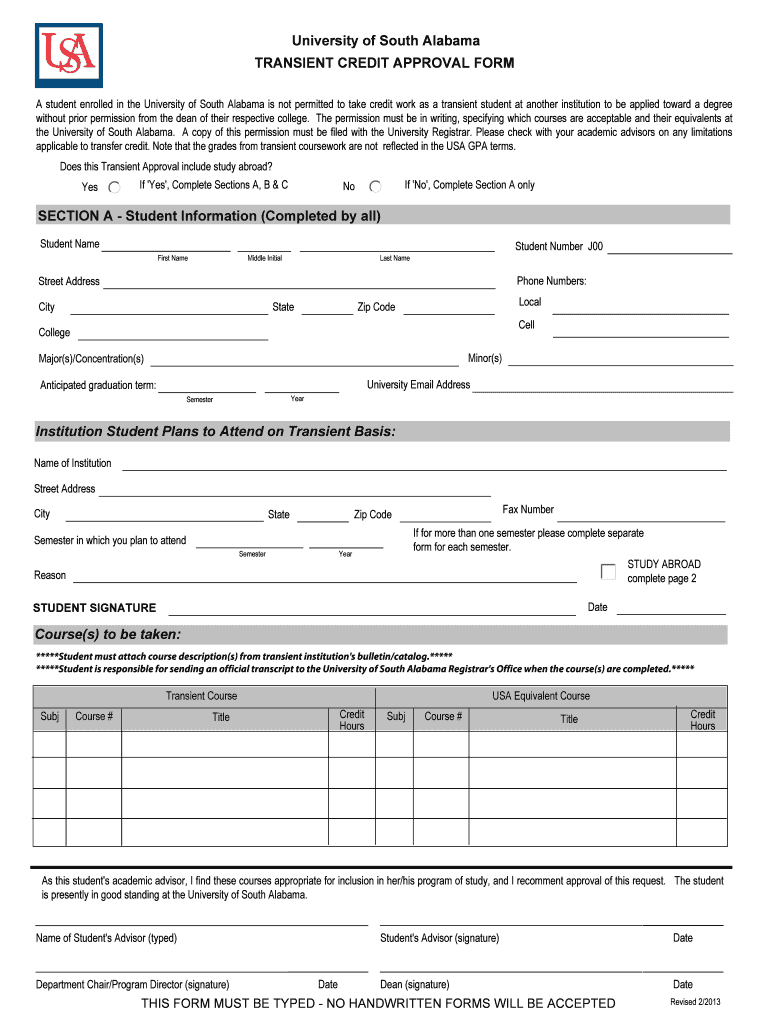
South Alabama Transient Student Form


What is the South Alabama Transient Student Form
The South Alabama Transient Student Form is a crucial document for students wishing to enroll in courses at the University of South Alabama while maintaining their primary enrollment at another institution. This form allows students to take advantage of the educational offerings at South Alabama without transferring their primary academic affiliation. It is designed to facilitate a smooth transition for students seeking temporary enrollment, ensuring they meet both academic and administrative requirements.
How to use the South Alabama Transient Student Form
Using the South Alabama Transient Student Form involves several straightforward steps. First, students should obtain the form from the University of South Alabama's official website or academic office. Once acquired, students need to fill out the required personal and academic information accurately. It is essential to ensure that all details align with the records at the home institution. After completing the form, students must submit it to the appropriate department at South Alabama for review and approval.
Steps to complete the South Alabama Transient Student Form
Completing the South Alabama Transient Student Form requires careful attention to detail. Here are the steps to follow:
- Obtain the form from the University of South Alabama.
- Provide personal information, including your name, address, and contact details.
- Indicate your primary institution and the courses you wish to enroll in at South Alabama.
- Review the form for accuracy and completeness.
- Submit the form to the designated office at South Alabama, either online or in person.
Legal use of the South Alabama Transient Student Form
The legal use of the South Alabama Transient Student Form is governed by academic policies and regulations set forth by both the University of South Alabama and the student's home institution. It is essential for students to understand that submitting this form does not guarantee enrollment; it must be approved by the relevant academic department. Compliance with these legal requirements ensures that students can take courses without jeopardizing their academic standing at their primary institution.
Key elements of the South Alabama Transient Student Form
Several key elements are vital for the South Alabama Transient Student Form to be considered complete and valid. These include:
- Personal identification details of the student.
- Information about the primary institution, including its name and contact information.
- A list of courses the student intends to take at South Alabama.
- Signatures from both the student and an official from the home institution, if required.
Required Documents
When submitting the South Alabama Transient Student Form, students may need to provide additional documentation. Commonly required documents include:
- A copy of the student's current transcript from their home institution.
- Proof of good academic standing, such as a letter from an academic advisor.
- Any specific forms or approvals required by the home institution.
Quick guide on how to complete south alabama transient student form
Complete South Alabama Transient Student Form effortlessly on any device
Online document management has become increasingly popular among businesses and individuals. It offers an ideal eco-friendly substitute for conventional printed and signed documents, allowing you to locate the right form and securely store it online. airSlate SignNow equips you with all the necessary tools to create, modify, and electronically sign your documents swiftly without delays. Manage South Alabama Transient Student Form on any platform with airSlate SignNow's Android or iOS applications and enhance any document-based task today.
How to modify and electronically sign South Alabama Transient Student Form with ease
- Locate South Alabama Transient Student Form and click on Get Form to begin.
- Use the tools we offer to finish your form.
- Emphasize pertinent sections of your documents or redact sensitive information with the tools that airSlate SignNow provides specifically for this purpose.
- Create your signature using the Sign tool, which only takes seconds and holds the same legal validity as a conventional wet ink signature.
- Review the information and click on the Done button to save your changes.
- Select how you would like to share your form, via email, text message (SMS), or invite link, or download it to your computer.
Forget about lost or misplaced files, tedious form navigation, or errors that necessitate printing new document copies. airSlate SignNow fulfills your document management needs in just a few clicks from any device you choose. Modify and electronically sign South Alabama Transient Student Form to ensure exceptional communication at any stage of the form preparation process with airSlate SignNow.
Create this form in 5 minutes or less
FAQs
-
How do I fill out the German student visa form?
There are three different type of German Student Visas:-Language Course Visa:- It is useful for those students who want to learn German language in the Germany.Student Applicant Visa:- Student still finding the right option for course and waiting for the confirmation regarding the admission in the German Universities.Student Visa:- In this particular visa, student has already been invited by the German Universities.It is very easy to fill out the German Student Visa Form, as it includes only the basic information related to the student, Germany and courses.Surname Family NameSurname at BirthDate of BirthPlace of BirthCountry of BirthCurrent NationalitySexMarital statusAddress with parents nationality and nameNational Identity NumberType of Travel DocumentNumber of Travel DocumentsDate of issueExpiry DateIssued byStudents home and email addressTelephone numberResidence in Nationality of another countryCurrent OccupationLast Employers or Last Education detailsMain purpose of the GermanyMember state of the destinationMember state of the entryNumber of entries requestedDuration of planned staySchengen visa issued earlier or notFingerprint used earlier or notEntry permit for final countryIntended date of arrivalIntended date of departure from Schengen countryName of inviting person or hotelTravelling or Living costFamily member address with EU, EEA or CU citizen.Place and DateSignature of the student
-
What are some tips to fill out the kvpy self appraisal form?
You should not lie in the self-appraisal form. Professors generally do not ask anything from the self appraisal form. But if they find out some extraordinary stuffs in your form, they may ask you about those topics. And if you do not know those topics properly, you will have higher chance of NOT getting selected for the fellowship. So, DO NOT write anything that you are not sure about.If I remember properly, in the form they ask, “What is your favorite subject?” and I mentioned Biology there. Head of the interview panel saw that and asked me about my favorite field of biology. When I told genetics, two professors started asking question from genetics and did not ask anything from any other fields at all (except exactly 2 chemistry questions as I mentioned chemistry as my 2nd favorite subject). But they did not check other answers in self-appraisal form (at least in my presence).Do mention about science camps if you have attended any. Again, do not lie.All the best for interview round. :)
-
In which semester can a BTech student apply for the UPSC Exam?
In 6th and 7th semester you can apply for UPSC exam.You should have your degree in interview process.Otherwise you don’t need your degree for prelims & mains exam.
Create this form in 5 minutes!
How to create an eSignature for the south alabama transient student form
How to generate an electronic signature for your South Alabama Transient Student Form in the online mode
How to make an eSignature for the South Alabama Transient Student Form in Chrome
How to generate an electronic signature for signing the South Alabama Transient Student Form in Gmail
How to make an eSignature for the South Alabama Transient Student Form right from your smart phone
How to generate an electronic signature for the South Alabama Transient Student Form on iOS devices
How to make an electronic signature for the South Alabama Transient Student Form on Android devices
People also ask
-
What is the main feature of airSlate SignNow that relates to the phone number 8005552546?
The main feature of airSlate SignNow is its ability to streamline the document signing process, which can be accessed for assistance at 8005552546. Whether you're sending contracts or signing agreements, our platform provides a user-friendly interface that enhances productivity and efficiency for businesses.
-
How can I contact customer support for airSlate SignNow at 8005552546?
You can signNow our dedicated customer support team by calling 8005552546 for any questions or concerns regarding airSlate SignNow. Our representatives are available to assist you with any technical issues, provide guidance on features, or help with account inquiries.
-
What are the pricing options for airSlate SignNow?
airSlate SignNow offers competitive pricing plans tailored to the needs of various businesses. You can learn more about our pricing by calling 8005552546 or visiting our website, ensuring you find a cost-effective solution that suits your budget without compromising on features.
-
What benefits does airSlate SignNow provide to businesses?
By using airSlate SignNow, businesses can enjoy increased efficiency, reduced paperwork, and faster turnaround times for document signing. For more details on how our solution can improve your business processes, feel free to call us at 8005552546 to discuss your specific needs.
-
Does airSlate SignNow integrate with other software?
Yes, airSlate SignNow integrates seamlessly with various third-party applications to enhance your workflow. For a complete list of integrations or to discuss how these can benefit your operations, don't hesitate to signNow out at 8005552546.
-
Is airSlate SignNow compliant with eSignature laws?
Absolutely! airSlate SignNow is fully compliant with eSignature laws, ensuring that your signed documents are legally binding. For additional information on compliance and security features, you can contact us at 8005552546.
-
Can I access airSlate SignNow from mobile devices?
Yes, airSlate SignNow is designed for accessibility across multiple devices, including mobile phones and tablets. If you have any questions about mobile access or functionalities, please call us at 8005552546 for assistance.
Get more for South Alabama Transient Student Form
- Sc 200 info form
- Jv 464 info form
- Fl 107 info legal steps for a divorce dissolution judicial council forms
- Fl 330 s request for order spanish judicial council forms courts ca
- Fl 300s form
- Fl341ds form
- S lo para informaci n no entregue a la corte california courts courts ca 6967849
- S lo para informaci n no entregue a la corte california courts courts ca 6967957
Find out other South Alabama Transient Student Form
- Sign Arkansas Construction Executive Summary Template Secure
- How To Sign Arkansas Construction Work Order
- Sign Colorado Construction Rental Lease Agreement Mobile
- Sign Maine Construction Business Letter Template Secure
- Can I Sign Louisiana Construction Letter Of Intent
- How Can I Sign Maryland Construction Business Plan Template
- Can I Sign Maryland Construction Quitclaim Deed
- Sign Minnesota Construction Business Plan Template Mobile
- Sign Construction PPT Mississippi Myself
- Sign North Carolina Construction Affidavit Of Heirship Later
- Sign Oregon Construction Emergency Contact Form Easy
- Sign Rhode Island Construction Business Plan Template Myself
- Sign Vermont Construction Rental Lease Agreement Safe
- Sign Utah Construction Cease And Desist Letter Computer
- Help Me With Sign Utah Construction Cease And Desist Letter
- Sign Wisconsin Construction Purchase Order Template Simple
- Sign Arkansas Doctors LLC Operating Agreement Free
- Sign California Doctors Lease Termination Letter Online
- Sign Iowa Doctors LLC Operating Agreement Online
- Sign Illinois Doctors Affidavit Of Heirship Secure