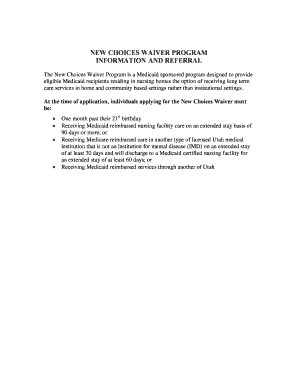
New Choices Waiver Form


What is the New Choices Waiver
The New Choices Waiver is a program designed to provide individuals with disabilities the opportunity to receive home and community-based services instead of institutional care. This waiver allows eligible participants to choose the services that best meet their needs, promoting independence and enhancing quality of life. The New Choices Waiver is particularly relevant in states like Utah, where it is tailored to meet specific local requirements and regulations.
How to Obtain the New Choices Waiver
To obtain the New Choices Waiver, individuals must first determine their eligibility based on specific criteria, such as age, disability status, and income level. The application process typically involves completing a detailed form that outlines personal information, medical needs, and the desired services. After submission, the application is reviewed by state officials, who may conduct an assessment to verify the applicant's needs. It is essential to follow the guidelines provided by the state to ensure a smooth approval process.
Steps to Complete the New Choices Waiver
Completing the New Choices Waiver involves several key steps:
- Gather necessary documentation, including proof of income, medical records, and identification.
- Fill out the application form accurately, ensuring all required fields are completed.
- Submit the application through the designated channels, which may include online submission or mailing a physical copy.
- Participate in any required assessments or interviews to evaluate your needs.
- Await the decision from the state regarding your application status.
Legal Use of the New Choices Waiver
The New Choices Waiver is legally binding when completed and submitted according to state regulations. It is important to understand that electronic signatures are recognized as valid under U.S. law, provided they comply with the Electronic Signatures in Global and National Commerce (ESIGN) Act and the Uniform Electronic Transactions Act (UETA). Using a reliable eSignature platform can help ensure that your waiver is executed correctly and securely.
Key Elements of the New Choices Waiver
Key elements of the New Choices Waiver include:
- Individualized service plans that cater to the specific needs of each participant.
- Options for various services, such as personal care assistance, transportation, and respite care.
- Eligibility criteria that must be met, including functional limitations and financial assessments.
- Ongoing monitoring and reassessment to ensure that services remain appropriate and effective.
Eligibility Criteria
Eligibility for the New Choices Waiver typically includes the following criteria:
- Must be a resident of the state where the waiver is offered.
- Must have a qualifying disability that limits daily living activities.
- Must meet financial eligibility requirements, often based on income and asset limits.
- Must be willing to participate in a person-centered planning process to determine service needs.
Quick guide on how to complete new choices waiver
Effortlessly prepare New Choices Waiver on any device
Digital document management has become increasingly popular among businesses and individuals. It offers a superb environmentally friendly alternative to traditional printed and signed documents, as you can easily locate the required form and securely store it online. airSlate SignNow equips you with all the resources necessary to create, edit, and eSign your documents quickly without delays. Manage New Choices Waiver on any device using airSlate SignNow's Android or iOS applications and streamline any document-related process today.
Easily edit and eSign New Choices Waiver with minimal effort
- Locate New Choices Waiver and click Get Form to begin.
- Utilize the tools available to complete your document.
- Emphasize key sections of your documents or redact sensitive details using tools specifically designed for that purpose by airSlate SignNow.
- Create your signature with the Sign tool, which takes just seconds and carries the same legal validity as a conventional wet ink signature.
- Review all the information and click the Done button to save your changes.
- Select your preferred method for sharing your form, whether by email, text message (SMS), invite link, or download it to your computer.
Say goodbye to lost or misplaced files, tedious form searching, or mistakes that necessitate printing new document copies. airSlate SignNow addresses all your document management requirements within a few clicks from a device of your choosing. Modify and eSign New Choices Waiver and experience exceptional communication at every stage of your form creation process with airSlate SignNow.
Create this form in 5 minutes or less
Create this form in 5 minutes!
How to create an eSignature for the new choices waiver
The way to make an electronic signature for a PDF online
The way to make an electronic signature for a PDF in Google Chrome
The best way to create an eSignature for signing PDFs in Gmail
The way to generate an electronic signature from your smartphone
The way to generate an eSignature for a PDF on iOS
The way to generate an electronic signature for a PDF file on Android
People also ask
-
What is the new choice waiver and how does it work?
The new choice waiver is an essential feature in airSlate SignNow that allows users to electronically sign documents with added flexibility. This feature streamlines the signing process and ensures compliance with legal standards, making document management efficient. With airSlate SignNow, the new choice waiver simplifies how businesses engage with their clients.
-
How can the new choice waiver benefit my business?
Utilizing the new choice waiver in airSlate SignNow provides signNow advantages, such as reduced processing time and improved customer experience. It enables quicker document turnaround and enhances productivity by allowing users to sign from anywhere. This feature ultimately leads to increased client satisfaction and streamlined operations.
-
Is the new choice waiver feature included in all airSlate SignNow plans?
Yes, the new choice waiver feature is available across all airSlate SignNow pricing plans. This ensures that businesses of any size can benefit from the flexibility and efficiency that comes with electronic signatures. Each plan is designed to suit different needs while providing access to essential features like the new choice waiver.
-
Can the new choice waiver be integrated with other software?
Absolutely! The new choice waiver can be seamlessly integrated with popular business tools and software existing in your workflow. airSlate SignNow supports various integrations, allowing you to enhance your productivity and maintain the signature process within familiar platforms. This flexibility helps you maximize the efficiency of the new choice waiver.
-
What types of documents can utilize the new choice waiver?
The new choice waiver in airSlate SignNow can be applied to a wide range of documents, including contracts, agreements, and forms. This versatility helps businesses streamline their workflow by allowing any document that requires a signature to be processed electronically. Experience hassle-free signing with the new choice waiver for all your organizational needs.
-
How secure is the new choice waiver process?
The new choice waiver in airSlate SignNow leverages advanced encryption and security protocols to safeguard your documents and data. Compliance with industry standards ensures that your electronic signatures are legally binding and secure. Trust that your information is protected while utilizing the new choice waiver for all your signing needs.
-
What support resources are available for the new choice waiver?
airSlate SignNow offers comprehensive support resources for users leveraging the new choice waiver. This includes tutorials, FAQs, and customer support, ensuring you can navigate the signing process smoothly. Whether you're new to the tool or an experienced user, assistance is readily available for the new choice waiver feature.
Get more for New Choices Waiver
Find out other New Choices Waiver
- eSignature Georgia Lawers Cease And Desist Letter Now
- eSignature Maryland Legal Quitclaim Deed Free
- eSignature Maryland Legal Lease Agreement Template Simple
- eSignature North Carolina Legal Cease And Desist Letter Safe
- How Can I eSignature Ohio Legal Stock Certificate
- How To eSignature Pennsylvania Legal Cease And Desist Letter
- eSignature Oregon Legal Lease Agreement Template Later
- Can I eSignature Oregon Legal Limited Power Of Attorney
- eSignature South Dakota Legal Limited Power Of Attorney Now
- eSignature Texas Legal Affidavit Of Heirship Easy
- eSignature Utah Legal Promissory Note Template Free
- eSignature Louisiana Lawers Living Will Free
- eSignature Louisiana Lawers Last Will And Testament Now
- How To eSignature West Virginia Legal Quitclaim Deed
- eSignature West Virginia Legal Lease Agreement Template Online
- eSignature West Virginia Legal Medical History Online
- eSignature Maine Lawers Last Will And Testament Free
- eSignature Alabama Non-Profit Living Will Free
- eSignature Wyoming Legal Executive Summary Template Myself
- eSignature Alabama Non-Profit Lease Agreement Template Computer