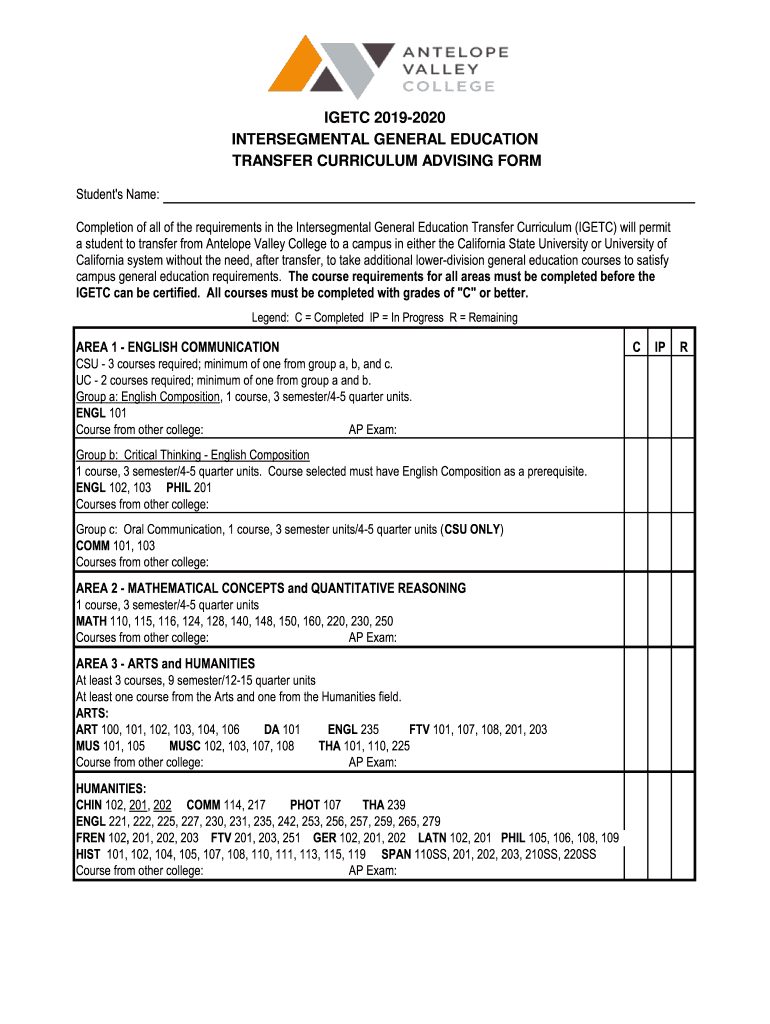
Avc Igetc 2019-2026


What is the AVC IGETC?
The Intersegmental General Education Transfer Curriculum (IGETC) is a series of courses that California community college students can complete to satisfy lower-division general education requirements for transfer to California State University (CSU) and University of California (UC) campuses. The AVC IGETC is specifically tailored to align with the educational standards and transfer policies set forth by these institutions, ensuring that students are well-prepared for their academic journey.
How to Use the AVC IGETC
Utilizing the AVC IGETC involves understanding its structure and requirements. Students should first review the specific courses listed under the IGETC framework that are offered at Antelope Valley College (AVC). By completing these courses, students can demonstrate that they have met the general education requirements necessary for transfer. It is important to consult with academic advisors to ensure that the selected courses align with both the IGETC and the intended transfer institution's requirements.
Steps to Complete the AVC IGETC
Completing the AVC IGETC involves several key steps:
- Review the AVC IGETC requirements and course offerings.
- Consult with an academic advisor to create a personalized educational plan.
- Enroll in and complete the required courses, ensuring that you achieve satisfactory grades.
- Submit the IGETC certification request to your intended transfer institution upon completion.
Legal Use of the AVC IGETC
The AVC IGETC is legally recognized as a valid pathway for students seeking to transfer to CSU and UC campuses. It is important for students to understand that the completion of the IGETC does not guarantee admission but fulfills general education requirements. Adhering to the regulations set forth by the California Community Colleges and the transfer institutions is essential for maintaining the integrity of the transfer process.
Key Elements of the AVC IGETC
Key elements of the AVC IGETC include:
- Completion of specific courses across various disciplines, including humanities, social sciences, and natural sciences.
- Minimum grade requirements for each course to ensure transferability.
- Adherence to the timeline for course completion in relation to transfer deadlines.
Eligibility Criteria
To be eligible for the AVC IGETC, students must be enrolled in a California community college and plan to transfer to a CSU or UC campus. It is recommended that students have completed a minimum number of college units before attempting to fulfill the IGETC requirements. Additionally, students should maintain good academic standing and consult with advisors to ensure they meet all necessary criteria.
Quick guide on how to complete avc igetc
Complete Avc Igetc effortlessly on any device
Digital document management has become increasingly popular among businesses and individuals. It serves as an ideal eco-friendly alternative to traditional printed and signed documents, allowing you to access the correct form and securely store it online. airSlate SignNow provides all the tools necessary to create, modify, and eSign your documents quickly and without delays. Manage Avc Igetc on any device using the airSlate SignNow Android or iOS applications and enhance any document-centric process today.
The simplest way to modify and eSign Avc Igetc with ease
- Locate Avc Igetc and click on Get Form to commence.
- Make use of the tools we offer to finalize your document.
- Emphasize important sections of the documents or redact sensitive information with tools specifically designed by airSlate SignNow for that purpose.
- Generate your signature using the Sign tool, which takes mere seconds and carries the same legal validity as a conventional wet ink signature.
- Review all the details and click on the Done button to save your adjustments.
- Select your preferred method for sending your form, whether by email, SMS, or invitation link, or download it to your computer.
Say goodbye to lost or misplaced documents, tedious form hunting, or errors that require printing new document copies. airSlate SignNow addresses your document management needs in just a few clicks from any chosen device. Modify and eSign Avc Igetc and ensure excellent communication throughout your form preparation process with airSlate SignNow.
Create this form in 5 minutes or less
Find and fill out the correct avc igetc
Create this form in 5 minutes!
How to create an eSignature for the avc igetc
The best way to make an electronic signature for your PDF file online
The best way to make an electronic signature for your PDF file in Google Chrome
The best way to make an eSignature for signing PDFs in Gmail
The best way to generate an eSignature right from your mobile device
How to generate an electronic signature for a PDF file on iOS
The best way to generate an eSignature for a PDF on Android devices
People also ask
-
What is the intersegmental general education transfer curriculum?
The intersegmental general education transfer curriculum is a structured pathway designed to facilitate the transfer of students from community colleges to four-year institutions. Understanding this curriculum can help students ensure they complete the necessary general education requirements, making transfer processes smoother and more efficient.
-
How does the intersegmental general education transfer curriculum benefit students?
This curriculum streamlines the transfer process by providing a standardized set of courses recognized across various institutions. By following the intersegmental general education transfer curriculum, students can save time and resources while ensuring that their credits transfer effectively, increasing their chances of academic success.
-
What features does airSlate SignNow offer for managing documents related to the intersegmental general education transfer curriculum?
AirSlate SignNow offers a range of features including e-signatures, document templates, and real-time tracking that simplifies the management of educational documents. These features enable institutions to handle transcript requests and transfer applications efficiently in relation to the intersegmental general education transfer curriculum.
-
Is airSlate SignNow compliant with regulations concerning educational documentation?
Yes, airSlate SignNow complies with relevant regulations such as FERPA, ensuring the confidentiality and integrity of student records related to the intersegmental general education transfer curriculum. This compliance provides peace of mind for both institutions and students while handling sensitive information.
-
How can airSlate SignNow integrate with other educational tools for the intersegmental general education transfer curriculum?
AirSlate SignNow offers seamless integrations with various educational tools and platforms that help facilitate the intersegmental general education transfer curriculum. This allows institutions to automate their paperwork processes and enhance their workflow efficiency, improving the overall student experience.
-
What is the pricing structure for airSlate SignNow relevant to educational institutions?
AirSlate SignNow provides flexible pricing plans suitable for educational institutions of all sizes, making it a cost-effective solution for managing documents related to the intersegmental general education transfer curriculum. Institutions can choose a plan that fits their specific needs and budget while benefiting from enhanced document management features.
-
Can airSlate SignNow assist with accreditation processes related to the intersegmental general education transfer curriculum?
Yes, airSlate SignNow can assist institutions in managing documentation required for accreditation related to the intersegmental general education transfer curriculum. The platform's comprehensive tools simplify the submission process, helping schools maintain compliance and transparency in their education programs.
Get more for Avc Igetc
- General warranty deed texas 497327956 form
- Warranty deed individual 497327957 form
- Texas general warranty form
- General warranty deed for individuals to a trust texas form
- Deed husband wife 497327960 form
- Texas warranty deed download form
- General warranty deed for trust to individuals or husband and wife texas form
- Warranty trust 497327963 form
Find out other Avc Igetc
- How To Sign Colorado Car Dealer Arbitration Agreement
- Sign Florida Car Dealer Resignation Letter Now
- Sign Georgia Car Dealer Cease And Desist Letter Fast
- Sign Georgia Car Dealer Purchase Order Template Mobile
- Sign Delaware Car Dealer Limited Power Of Attorney Fast
- How To Sign Georgia Car Dealer Lease Agreement Form
- How To Sign Iowa Car Dealer Resignation Letter
- Sign Iowa Car Dealer Contract Safe
- Sign Iowa Car Dealer Limited Power Of Attorney Computer
- Help Me With Sign Iowa Car Dealer Limited Power Of Attorney
- Sign Kansas Car Dealer Contract Fast
- Sign Kansas Car Dealer Agreement Secure
- Sign Louisiana Car Dealer Resignation Letter Mobile
- Help Me With Sign Kansas Car Dealer POA
- How Do I Sign Massachusetts Car Dealer Warranty Deed
- How To Sign Nebraska Car Dealer Resignation Letter
- How Can I Sign New Jersey Car Dealer Arbitration Agreement
- How Can I Sign Ohio Car Dealer Cease And Desist Letter
- How To Sign Ohio Car Dealer Arbitration Agreement
- How To Sign Oregon Car Dealer Limited Power Of Attorney