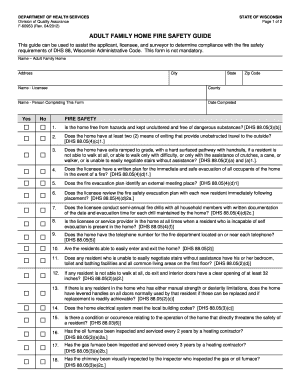
Adult Family Home Forms 2012


What are Adult Family Home Forms?
Adult Family Home Forms are essential documents used in the management and operation of adult family homes, which provide residential care for adults who may require assistance with daily living activities. These forms typically include applications, agreements, and compliance documents that ensure the home adheres to state regulations and standards. They play a critical role in establishing the legal framework for care, outlining the rights and responsibilities of both the residents and the providers.
How to Use Adult Family Home Forms
Using Adult Family Home Forms involves several steps that ensure proper completion and compliance with legal requirements. First, identify the specific forms needed based on the type of care provided and the regulations of your state. Next, gather all necessary information, including personal details of residents and any pertinent medical information. Once the forms are filled out, they should be reviewed for accuracy before submission. It is essential to keep copies of all completed forms for your records.
Steps to Complete the Adult Family Home Forms
Completing Adult Family Home Forms requires careful attention to detail. Follow these steps:
- Gather necessary documents and information, including identification and medical records.
- Fill out the forms accurately, ensuring all fields are completed.
- Review the forms for any errors or omissions.
- Obtain signatures from all required parties, including residents and caregivers.
- Submit the forms according to your state’s guidelines, whether online, by mail, or in person.
Legal Use of Adult Family Home Forms
Adult Family Home Forms must be completed and submitted in accordance with state laws to be considered legally binding. This includes adhering to regulations regarding consent, privacy, and care standards. The forms serve as a contract between the care provider and the residents, outlining the terms of service and the rights of each party. Properly executed forms can protect both the provider and residents in legal matters.
Key Elements of Adult Family Home Forms
Key elements of Adult Family Home Forms typically include:
- Identification of the adult family home and its operators.
- Details about the services offered and the care provided.
- Resident information, including medical and personal details.
- Signatures of all parties involved, indicating consent and agreement.
- Compliance statements that affirm adherence to state regulations.
State-Specific Rules for Adult Family Home Forms
Each state has its own set of rules and regulations governing Adult Family Home Forms. It is crucial for providers to familiarize themselves with their state's specific requirements, which may include licensing, staffing ratios, and care standards. Understanding these rules ensures that the forms are completed correctly and that the adult family home operates within legal parameters.
Quick guide on how to complete adult family home forms
Complete Adult Family Home Forms effortlessly on any device
Online document management has become increasingly popular among businesses and individuals. It offers an ideal eco-friendly alternative to conventional printed and signed documents, as you can locate the right form and securely store it online. airSlate SignNow provides you with all the tools required to create, modify, and eSign your documents quickly without delays. Handle Adult Family Home Forms on any platform using airSlate SignNow Android or iOS applications and enhance any document-driven process today.
The easiest way to modify and eSign Adult Family Home Forms without hassle
- Obtain Adult Family Home Forms and click Get Form to begin.
- Utilize the tools we offer to complete your form.
- Emphasize relevant sections of your documents or obscure sensitive details with tools that airSlate SignNow provides specifically for that purpose.
- Generate your signature with the Sign feature, which takes just seconds and carries the same legal validity as a traditional wet ink signature.
- Review all the information and click the Done button to save your changes.
- Choose how you want to send your form, via email, text message (SMS), or invite link, or download it to your computer.
Eliminate the hassles of lost or misfiled documents, tedious form searches, or mistakes that necessitate printing new document copies. airSlate SignNow addresses all your document management needs in just a few clicks from any device of your choice. Edit and eSign Adult Family Home Forms and guarantee effective communication at any stage of your form preparation process with airSlate SignNow.
Create this form in 5 minutes or less
Find and fill out the correct adult family home forms
Create this form in 5 minutes!
How to create an eSignature for the adult family home forms
The way to make an eSignature for your PDF file in the online mode
The way to make an eSignature for your PDF file in Chrome
The way to make an eSignature for putting it on PDFs in Gmail
The way to make an electronic signature straight from your smartphone
The way to make an electronic signature for a PDF file on iOS devices
The way to make an electronic signature for a PDF document on Android
People also ask
-
What are Adult Family Home Forms and why are they important?
Adult Family Home Forms are essential documents that facilitate the management and operation of adult family homes. They ensure compliance with state regulations and help streamline communication between caregivers and residents. Using these forms can enhance the quality of care and organization within adult family homes.
-
How can airSlate SignNow help in managing Adult Family Home Forms?
airSlate SignNow provides an intuitive platform that allows users to create, send, and eSign Adult Family Home Forms quickly and efficiently. The tool simplifies the documentation process, making it easy to track signatures and ensure that all necessary paperwork is completed in a timely manner. This helps caregivers focus more on providing quality care.
-
What features does airSlate SignNow offer for Adult Family Home Forms?
airSlate SignNow offers a variety of features specifically designed for Adult Family Home Forms, including customizable templates, secure eSigning, and document tracking. Additionally, users can integrate cloud storage solutions to preserve and access forms easily. These features enhance effectiveness and efficiency in handling essential documentation.
-
Are there any costs associated with using airSlate SignNow for Adult Family Home Forms?
Yes, airSlate SignNow offers a variety of pricing plans to suit different needs when working with Adult Family Home Forms. The plans vary based on features and the number of users, ensuring that individuals and businesses can find a cost-effective solution. You can try the platform for free to determine which plan is best for your requirements.
-
What benefits do I gain from using airSlate SignNow for Adult Family Home Forms?
By using airSlate SignNow for Adult Family Home Forms, you benefit from increased efficiency, reduced paperwork, and enhanced compliance with legal requirements. The platform's ease of use promotes quick completion and turnaround of essential documents. Moreover, digital signatures help eliminate the need for in-person meetings, saving time and resources.
-
Can I integrate airSlate SignNow with other tools for handling Adult Family Home Forms?
Absolutely! airSlate SignNow offers integrations with various applications that are commonly used in managing Adult Family Home Forms, such as Google Drive, Dropbox, and CRM systems. This seamless integration allows for better workflow management, enabling caregivers to access documents and files from a single platform.
-
Is my data safe when using airSlate SignNow for Adult Family Home Forms?
Yes, security is a top priority for airSlate SignNow. The platform employs industry-standard encryption and complies with regulations to protect your data while creating and managing Adult Family Home Forms. Users can confidently share and store sensitive information without fear of bsignNow or unauthorized access.
Get more for Adult Family Home Forms
- F1312101fill in certification of sales under special conditions form
- C sides of paper filesncgov form
- Sls 450 sales amp use tax for periods beginning 112020 and after sls 450 sales amp use tax for periods beginning 112020 and form
- Line instructions for form d 400 individual income ncgov
- Partnership tax forms and instructions ncdor
- C corporation tax return cd 405 instructions ncgov form
- Schedule of county sales and use taxes for claims ncgov form
- Submit originals only form
Find out other Adult Family Home Forms
- eSignature Florida Loan agreement Online
- eSignature Florida Month to month lease agreement Later
- Can I eSignature Nevada Non-disclosure agreement PDF
- eSignature New Mexico Non-disclosure agreement PDF Online
- Can I eSignature Utah Non-disclosure agreement PDF
- eSignature Rhode Island Rental agreement lease Easy
- eSignature New Hampshire Rental lease agreement Simple
- eSignature Nebraska Rental lease agreement forms Fast
- eSignature Delaware Rental lease agreement template Fast
- eSignature West Virginia Rental lease agreement forms Myself
- eSignature Michigan Rental property lease agreement Online
- Can I eSignature North Carolina Rental lease contract
- eSignature Vermont Rental lease agreement template Online
- eSignature Vermont Rental lease agreement template Now
- eSignature Vermont Rental lease agreement template Free
- eSignature Nebraska Rental property lease agreement Later
- eSignature Tennessee Residential lease agreement Easy
- Can I eSignature Washington Residential lease agreement
- How To eSignature Vermont Residential lease agreement form
- How To eSignature Rhode Island Standard residential lease agreement