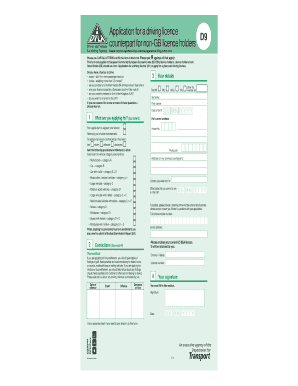
D801 a Form How to Fill 2011


What is the driving license form?
The driving license form is a legal document required for individuals seeking to obtain a driver's license in the United States. This form collects essential personal information, including the applicant's name, address, date of birth, and identification details. It serves as a formal application that initiates the process of verifying the applicant's eligibility to drive. Each state may have its own version of the driving license form, reflecting specific requirements and regulations.
Steps to complete the driving license form
Completing the driving license form involves several key steps to ensure accuracy and compliance with state regulations. Here are the typical steps:
- Gather necessary documents, such as proof of identity and residency.
- Obtain the correct driving license form from your state’s Department of Motor Vehicles (DMV) website or office.
- Fill out the form with accurate personal information, ensuring all fields are completed.
- Review the form for any errors or missing information.
- Submit the form either online, by mail, or in person at your local DMV office, depending on state guidelines.
Legal use of the driving license form
The driving license form is legally binding once submitted and processed by the appropriate state authority. It must be filled out truthfully, as providing false information can lead to penalties, including denial of the application or legal repercussions. Compliance with state laws regarding the completion and submission of the form is crucial for obtaining a valid driver's license.
Required documents for the driving license form
When completing the driving license form, applicants typically need to provide several supporting documents. These may include:
- Proof of identity (e.g., passport, birth certificate).
- Proof of residency (e.g., utility bill, lease agreement).
- Social Security number or proof of legal presence in the U.S.
- Any previous driving records, if applicable.
Form submission methods
Applicants can submit the driving license form through various methods, depending on their state's regulations. Common submission methods include:
- Online submission via the state DMV website.
- Mailing the completed form to the designated DMV address.
- In-person submission at a local DMV office.
Who issues the driving license form?
The driving license form is issued by the Department of Motor Vehicles (DMV) or equivalent agency in each state. This agency is responsible for regulating driver licensing, vehicle registration, and maintaining driving records. Each state has its own processes and requirements, so it's important for applicants to refer to their specific DMV for accurate information.
Quick guide on how to complete d801 a form how to fill
Effortlessly Prepare D801 A Form How To Fill on Any Device
Digital document management has gained traction among businesses and individuals alike. It serves as an ideal eco-friendly alternative to conventional printed and signed documents, allowing you to access the necessary form and securely store it online. airSlate SignNow provides you with all the tools required to create, modify, and electronically sign your documents swiftly and without delay. Manage D801 A Form How To Fill on any device using airSlate SignNow's Android or iOS applications and streamline any document-related process today.
How to Modify and Electronically Sign D801 A Form How To Fill with Ease
- Find D801 A Form How To Fill and click on Get Form to begin.
- Utilize the tools we offer to complete your document.
- Emphasize pertinent sections of the documents or obscure sensitive information using tools specifically provided by airSlate SignNow.
- Create your signature with the Sign tool, which takes seconds and carries the same legal significance as a conventional wet ink signature.
- Review the information and click on the Done button to save your changes.
- Choose how you would like to send your form: via email, text message (SMS), invitation link, or download it to your computer.
Put an end to lost or misplaced files, tedious form searches, or mistakes that require reprinting new document copies. airSlate SignNow meets all your document management needs with just a few clicks from any device of your choice. Modify and electronically sign D801 A Form How To Fill to ensure outstanding communication at every step of your form preparation process with airSlate SignNow.
Create this form in 5 minutes or less
Find and fill out the correct d801 a form how to fill
Create this form in 5 minutes!
How to create an eSignature for the d801 a form how to fill
How to create an eSignature for a PDF online
How to create an eSignature for a PDF in Google Chrome
The best way to create an eSignature for signing PDFs in Gmail
How to create an electronic signature from your smartphone
How to generate an eSignature for a PDF on iOS
How to create an electronic signature for a PDF file on Android
People also ask
-
What is a driving license form?
A driving license form is a document that you need to complete when applying for or renewing a driving license. It typically requires personal details, identification information, and possibly a parent or guardian’s signature if you are a minor. airSlate SignNow makes it easy to fill, sign, and send your driving license form digitally.
-
How can airSlate SignNow help with my driving license form?
airSlate SignNow offers an easy-to-use platform that allows you to fill out and eSign your driving license form online. With our electronic signature solution, you can complete the form anytime and anywhere, which speeds up the process and reduces paperwork. This means you can focus on the road instead of on printing and mailing forms.
-
Is airSlate SignNow cost-effective for managing driving license forms?
Yes, airSlate SignNow is a cost-effective solution for managing your driving license forms. Our pricing is designed to fit the needs of businesses of all sizes, allowing seamless document management without breaking the bank. You get access to unlimited electronic signatures and storage for a flat monthly fee.
-
Can I integrate airSlate SignNow with other applications for driving license form management?
Absolutely! airSlate SignNow offers a variety of integrations with popular applications, which simplifies the management of your driving license form. Whether using CRM systems, cloud storage services, or project management tools, our platform connects seamlessly to streamline your workflow.
-
What features does airSlate SignNow provide for completing a driving license form?
Our platform provides essential features for completing a driving license form, including easy text input, field tagging, and electronic signatures. Additionally, users can track their document status, receive notifications, and store signed copies securely in the cloud for future reference. This ensures you have everything you need at your fingertips.
-
How secure is my driving license form when using airSlate SignNow?
Security is a priority at airSlate SignNow. We use robust encryption and secure data storage to protect your driving license form and any personal information submitted. Our compliance with industry standards means you can trust us to keep your documents safe and confidential.
-
Can I access my driving license form on mobile devices?
Yes, airSlate SignNow is optimized for mobile devices, allowing you to complete and eSign your driving license form on the go. Our mobile app ensures that you can manage your documents and track their progress directly from your smartphone or tablet, providing flexibility and convenience.
Get more for D801 A Form How To Fill
Find out other D801 A Form How To Fill
- eSignature Delaware Finance & Tax Accounting Job Description Template Fast
- How To eSignature Kentucky Government Warranty Deed
- eSignature Mississippi Government Limited Power Of Attorney Myself
- Can I eSignature South Dakota Doctors Lease Agreement Form
- eSignature New Hampshire Government Bill Of Lading Fast
- eSignature Illinois Finance & Tax Accounting Purchase Order Template Myself
- eSignature North Dakota Government Quitclaim Deed Free
- eSignature Kansas Finance & Tax Accounting Business Letter Template Free
- eSignature Washington Government Arbitration Agreement Simple
- Can I eSignature Massachusetts Finance & Tax Accounting Business Plan Template
- Help Me With eSignature Massachusetts Finance & Tax Accounting Work Order
- eSignature Delaware Healthcare / Medical NDA Secure
- eSignature Florida Healthcare / Medical Rental Lease Agreement Safe
- eSignature Nebraska Finance & Tax Accounting Business Letter Template Online
- Help Me With eSignature Indiana Healthcare / Medical Notice To Quit
- eSignature New Jersey Healthcare / Medical Credit Memo Myself
- eSignature North Dakota Healthcare / Medical Medical History Simple
- Help Me With eSignature Arkansas High Tech Arbitration Agreement
- eSignature Ohio Healthcare / Medical Operating Agreement Simple
- eSignature Oregon Healthcare / Medical Limited Power Of Attorney Computer