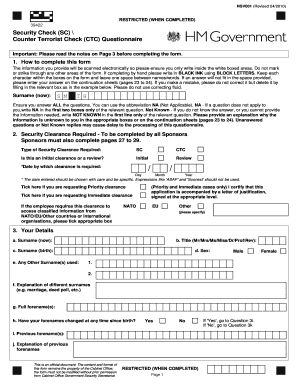
Ctc Checks 2010


What is the security checks information form?
The security checks information form, often referred to as the CTC checks, is a crucial document used to assess an individual's background in relation to security and safety protocols. This form is typically required for roles that involve sensitive information or access to secure areas. It helps organizations ensure that potential employees or contractors do not pose a security risk. The information collected may include personal identification details, employment history, and any relevant criminal background information.
Steps to complete the security checks information form
Filling out the security checks information form involves several important steps to ensure accuracy and compliance. First, gather all necessary personal documents, including identification and proof of residence. Next, carefully fill in your personal details, ensuring that all information is current and accurate. It is essential to review the form for any errors before submission, as inaccuracies can lead to delays or complications in the security clearance process. Finally, submit the form through the designated method, whether online or via mail, as specified by the requesting organization.
Legal use of the security checks information form
The security checks information form must be used in compliance with various legal frameworks that govern data protection and privacy. In the United States, organizations must adhere to regulations such as the Fair Credit Reporting Act (FCRA) when conducting background checks. This ensures that individuals are informed about the purpose of the checks and have the opportunity to dispute any inaccurate information. Proper legal use not only protects the rights of individuals but also helps organizations maintain trust and integrity in their hiring processes.
Required documents for the security checks information form
When completing the security checks information form, certain documents are typically required to verify identity and background. Commonly required documents include:
- Government-issued identification (e.g., driver's license, passport)
- Social Security number or other identification numbers
- Proof of residence (e.g., utility bill, lease agreement)
- Employment history records
- Any relevant educational certificates
Having these documents ready will streamline the completion process and help ensure that the form is processed efficiently.
Who issues the security checks information form?
The security checks information form is typically issued by employers or organizations that require a thorough background check as part of their hiring or contracting process. This can include government agencies, private companies, and non-profit organizations. The specific requirements and processes may vary depending on the organization and the level of security clearance needed. Understanding who issues the form can provide clarity on the expectations and requirements for completion.
Penalties for non-compliance with the security checks information form
Failure to comply with the requirements of the security checks information form can lead to significant consequences. Organizations may refuse employment or access to sensitive areas if the form is incomplete or inaccurate. Additionally, individuals may face legal repercussions if they provide false information. It is essential to take the completion of this form seriously to avoid any potential penalties, including loss of job opportunities or legal action.
Quick guide on how to complete ctc checks
Effortlessly prepare Ctc Checks on any device
Online document management has gained signNow traction among businesses and individuals alike. It serves as an excellent environmentally friendly substitute for conventional printed and signed documents, enabling you to obtain the necessary form and securely store it in the cloud. airSlate SignNow equips you with all the resources required to create, adjust, and electronically sign your documents swiftly without any delays. Manage Ctc Checks on any device using airSlate SignNow’s Android or iOS applications and streamline any document-related process today.
The simplest way to modify and electronically sign Ctc Checks with ease
- Obtain Ctc Checks and click Get Form to initiate the process.
- Utilize the tools we offer to complete your form.
- Highlight pertinent sections of your documents or obscure sensitive information with tools that airSlate SignNow provides specifically for that purpose.
- Create your signature using the Sign tool, which takes moments and carries the same legal validity as a traditional handwritten signature.
- Review all the details and click the Done button to save your changes.
- Select how you prefer to send your form, via email, text message (SMS), shareable link, or download it to your computer.
Eliminate the worry of lost or misfiled documents, tedious form searches, or mistakes that require reprinting new copies. airSlate SignNow meets your document management needs in just a few clicks from your preferred device. Modify and electronically sign Ctc Checks while ensuring outstanding communication at every step of your form preparation journey with airSlate SignNow.
Create this form in 5 minutes or less
Find and fill out the correct ctc checks
Create this form in 5 minutes!
How to create an eSignature for the ctc checks
How to create an eSignature for a PDF in the online mode
How to create an eSignature for a PDF in Chrome
The best way to create an eSignature for putting it on PDFs in Gmail
How to create an electronic signature from your smart phone
How to generate an eSignature for a PDF on iOS devices
How to create an electronic signature for a PDF file on Android OS
People also ask
-
What is a security checks information form?
A security checks information form is a document used to collect necessary data for performing background checks or security screenings. This form helps businesses ensure compliance and protect sensitive information while streamlining their hiring or onboarding processes.
-
How does airSlate SignNow enhance the security checks information form process?
airSlate SignNow enhances the security checks information form process by providing a secure platform for electronic signatures and document management. With end-to-end encryption and various authentication methods, the solution ensures that all submitted data is protected, minimizing the risk of unauthorized access.
-
Is there a cost associated with using the security checks information form in airSlate SignNow?
The cost of using the security checks information form in airSlate SignNow varies based on the selected pricing plan. airSlate SignNow offers flexible pricing options tailored to different business needs, ensuring that you get the features required to manage your security checks effectively.
-
What features does airSlate SignNow offer for security checks information forms?
airSlate SignNow offers various features for facilitating security checks information forms, including customizable templates, easy electronic signatures, and real-time tracking. These functionalities streamline the intake process and enhance the overall efficiency of handling security checks.
-
Can I integrate airSlate SignNow with other tools for security checks information forms?
Yes, airSlate SignNow can be integrated with many popular applications and tools, enhancing the workflow for handling security checks information forms. The integration capabilities allow you to connect with CRM platforms, HR software, and more, ensuring seamless data sharing and management.
-
What benefits does using airSlate SignNow for security checks information forms provide?
Using airSlate SignNow for security checks information forms offers numerous benefits, including improved security, time savings, and better document organization. This efficient solution reduces paperwork and accelerates the document workflow, allowing businesses to focus on their core operations.
-
How does airSlate SignNow ensure compliance with security checks information forms?
airSlate SignNow ensures compliance with various regulations surrounding security checks information forms by adhering to industry standards, including data protection laws. The platform also provides audit trails and secure access controls, helping businesses mitigate risks associated with handling sensitive information.
Get more for Ctc Checks
- Maximum millage levy calculation florida department of form
- Tc 569a ownership statement forms ampamp publications
- Tc 569d statement of facts forms ampamp publications
- Discretionary sales surtax information for calendar year 2021
- Local option transient rental tax rates florida department form
- Religious or charitable institution form
- 210 n 1950 w salt lake city ut 84134 801 297 2200 or 1 800 662 4335 tax form
- Tc 844 utah state tax commission utahgov form
Find out other Ctc Checks
- eSign California Non-Profit Month To Month Lease Myself
- eSign Colorado Non-Profit POA Mobile
- How Can I eSign Missouri Legal RFP
- eSign Missouri Legal Living Will Computer
- eSign Connecticut Non-Profit Job Description Template Now
- eSign Montana Legal Bill Of Lading Free
- How Can I eSign Hawaii Non-Profit Cease And Desist Letter
- Can I eSign Florida Non-Profit Residential Lease Agreement
- eSign Idaho Non-Profit Business Plan Template Free
- eSign Indiana Non-Profit Business Plan Template Fast
- How To eSign Kansas Non-Profit Business Plan Template
- eSign Indiana Non-Profit Cease And Desist Letter Free
- eSign Louisiana Non-Profit Quitclaim Deed Safe
- How Can I eSign Maryland Non-Profit Credit Memo
- eSign Maryland Non-Profit Separation Agreement Computer
- eSign Legal PDF New Jersey Free
- eSign Non-Profit Document Michigan Safe
- eSign New Mexico Legal Living Will Now
- eSign Minnesota Non-Profit Confidentiality Agreement Fast
- How Do I eSign Montana Non-Profit POA