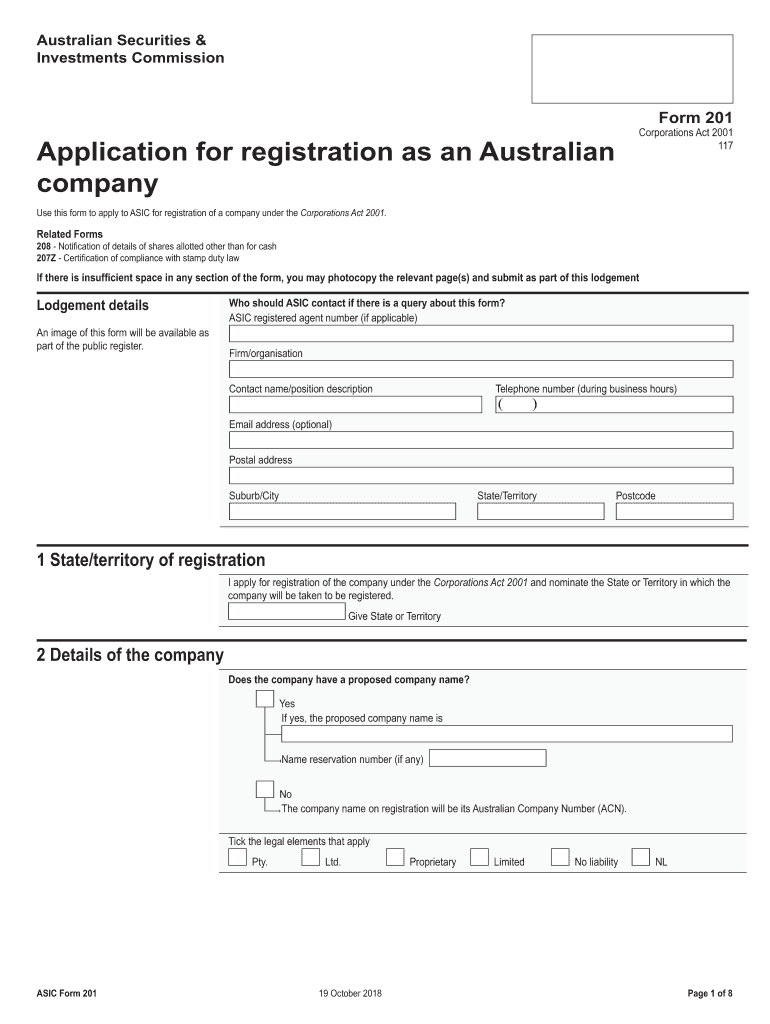
Asic Form 201 2018-2026


What is the ASIC Form 201?
The ASIC Form 201 is a crucial document used for the registration of a proprietary company in Australia. This form is essential for businesses looking to establish a legal entity, ensuring compliance with the Australian Securities and Investments Commission (ASIC) regulations. It captures important details about the company, including its name, registered office address, and the details of its directors and shareholders. Understanding the significance of this form is vital for anyone looking to start a business in Australia.
How to Use the ASIC Form 201
Using the ASIC Form 201 involves several steps to ensure accurate completion and submission. First, gather all necessary information about your company, including the proposed company name, details of directors, and shareholder information. Next, carefully fill out the form, ensuring that all sections are completed accurately. Once completed, the form can be submitted online through the ASIC website or via mail. It is crucial to double-check all information to avoid delays in the registration process.
Steps to Complete the ASIC Form 201
Completing the ASIC Form 201 requires attention to detail. Here are the steps to follow:
- Collect necessary information, including company name, address, and director details.
- Access the ASIC Form 201 online or download it in PDF format.
- Fill in the form, ensuring all required fields are completed.
- Review the form for accuracy, checking for any potential errors.
- Submit the form online or send it via mail to ASIC.
Legal Use of the ASIC Form 201
The ASIC Form 201 serves as a legal document that establishes a company's existence under Australian law. It must be completed in accordance with the Corporations Act, ensuring that all information provided is truthful and accurate. Failure to comply with these legal requirements can result in penalties or delays in the registration process. Therefore, understanding the legal implications of this form is essential for business owners.
Key Elements of the ASIC Form 201
Several key elements must be included in the ASIC Form 201 to ensure its validity. These include:
- The proposed company name, which must be unique and not infringe on existing trademarks.
- The registered office address where official correspondence will be sent.
- Details of the company directors, including their full names and addresses.
- Information about shareholders, including their shareholdings and personal details.
Required Documents
When submitting the ASIC Form 201, certain documents may be required to accompany the form. These can include:
- Identification documents for directors and shareholders, such as driver's licenses or passports.
- Proof of address for the registered office.
- Any additional documentation that supports the information provided in the form.
Quick guide on how to complete asic form 201 529694172
Effortlessly prepare Asic Form 201 on any device
Digital document management has gained traction among companies and individuals. It serves as an ideal environmentally friendly alternative to conventional printed and signed paperwork, allowing you to access the necessary form and securely store it online. airSlate SignNow equips you with all the tools needed to create, edit, and electronically sign your documents quickly without delays. Manage Asic Form 201 on any device using the airSlate SignNow Android or iOS applications and simplify your document-related processes today.
How to edit and electronically sign Asic Form 201 with ease
- Locate Asic Form 201 and click on Get Form to begin.
- Utilize the tools we provide to complete your form.
- Emphasize important parts of the documents or redact sensitive details using the tools specifically offered by airSlate SignNow for that purpose.
- Generate your electronic signature with the Sign tool, which takes mere seconds and holds the same legal standing as a traditional handwritten signature.
- Review the information and click on the Done button to save your changes.
- Choose how you would like to send your form, whether by email, SMS, or invitation link, or download it to your computer.
Say goodbye to misplaced or lost files, tedious form searches, or errors that necessitate printing new document copies. airSlate SignNow fulfills all your document management needs in just a few clicks from any device you prefer. Edit and electronically sign Asic Form 201 and ensure effective communication at every stage of the form preparation process with airSlate SignNow.
Create this form in 5 minutes or less
Find and fill out the correct asic form 201 529694172
Create this form in 5 minutes!
How to create an eSignature for the asic form 201 529694172
The best way to make an electronic signature for a PDF file online
The best way to make an electronic signature for a PDF file in Google Chrome
The best way to create an electronic signature for signing PDFs in Gmail
The way to create an electronic signature from your mobile device
How to generate an eSignature for a PDF file on iOS
The way to create an electronic signature for a PDF file on Android devices
People also ask
-
What is the 201 liability au edit feature in airSlate SignNow?
The 201 liability au edit feature in airSlate SignNow allows users to efficiently manage and edit liability documents for compliance purposes. This tool streamlines the process, ensuring that all necessary edits and annotations are made quickly and accurately. Using this feature enhances document handling, making it easier for businesses to stay compliant.
-
How does airSlate SignNow facilitate document eSigning with the 201 liability au edit?
airSlate SignNow simplifies the eSigning process for documents with the 201 liability au edit by providing a user-friendly interface. This allows users to send, sign, and store their documents securely. By combining eSigning with the 201 liability au edit features, businesses can improve workflow efficiency.
-
What are the pricing options for using the 201 liability au edit with airSlate SignNow?
airSlate SignNow offers flexible pricing plans tailored to fit various business needs, including options that allow access to the 201 liability au edit feature. Pricing typically depends on the number of users and the level of features desired. Contact our sales team for personalized pricing details and how the 201 liability au edit can benefit your organization.
-
Can I integrate airSlate SignNow with other applications while using the 201 liability au edit?
Yes, airSlate SignNow can be integrated with a variety of other applications, enhancing the functionality of the 201 liability au edit feature. This integration capability allows for seamless workflows across platforms, ensuring that your liability documents are managed effectively. Popular integrations include CRM systems and file storage services.
-
What are the benefits of using the 201 liability au edit feature?
Using the 201 liability au edit feature streamlines document preparation and ensures compliance with legal standards. It helps reduce errors and enhances the overall speed at which documents can be processed. Businesses can save time and resources by leveraging this feature efficiently.
-
Is airSlate SignNow secure for handling documents with the 201 liability au edit?
Absolutely! airSlate SignNow prioritizes security for all documents including those that utilize the 201 liability au edit feature. The platform employs advanced encryption and authentication practices to protect sensitive data. You can confidently manage your liability documents without compromising security.
-
Who can benefit from using the 201 liability au edit in airSlate SignNow?
The 201 liability au edit feature in airSlate SignNow can greatly benefit businesses of all sizes that deal with liability documents. This includes legal firms, insurance companies, and any organization that must manage compliance-related paperwork. The ease of use makes it accessible for users with varying levels of tech proficiency.
Get more for Asic Form 201
Find out other Asic Form 201
- Help Me With eSign Arkansas Police Cease And Desist Letter
- How Can I eSign Rhode Island Real Estate Rental Lease Agreement
- How Do I eSign California Police Living Will
- Can I eSign South Dakota Real Estate Quitclaim Deed
- How To eSign Tennessee Real Estate Business Associate Agreement
- eSign Michigan Sports Cease And Desist Letter Free
- How To eSign Wisconsin Real Estate Contract
- How To eSign West Virginia Real Estate Quitclaim Deed
- eSign Hawaii Police Permission Slip Online
- eSign New Hampshire Sports IOU Safe
- eSign Delaware Courts Operating Agreement Easy
- eSign Georgia Courts Bill Of Lading Online
- eSign Hawaii Courts Contract Mobile
- eSign Hawaii Courts RFP Online
- How To eSign Hawaii Courts RFP
- eSign Hawaii Courts Letter Of Intent Later
- eSign Hawaii Courts IOU Myself
- eSign Hawaii Courts IOU Safe
- Help Me With eSign Hawaii Courts Cease And Desist Letter
- How To eSign Massachusetts Police Letter Of Intent