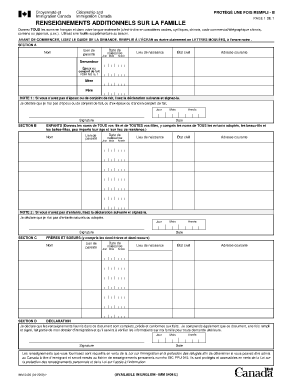
Renseignements Additionnels Sur La Famille Imm 5406 2008


What is the Renseignements Additionnels Sur La Famille Imm 5406
The Renseignements Additionnels Sur La Famille Imm 5406 is a supplementary form required by Canadian immigration authorities. It collects detailed information about family members of applicants seeking immigration to Canada. This form is essential for processing family sponsorship applications and ensures that all relevant details about the applicant's family are available for review. The information provided helps immigration officials assess the applicant's eligibility and the potential impact of family ties on their application.
How to use the Renseignements Additionnels Sur La Famille Imm 5406
To effectively use the Renseignements Additionnels Sur La Famille Imm 5406, applicants should carefully fill out each section with accurate and complete information. This includes details about each family member, such as their full names, dates of birth, and relationship to the applicant. It is important to ensure that all information matches the supporting documents provided. After completing the form, applicants should review it for any errors before submission to avoid delays in processing.
Steps to complete the Renseignements Additionnels Sur La Famille Imm 5406
Completing the Renseignements Additionnels Sur La Famille Imm 5406 involves several key steps:
- Gather necessary documents, including identification for all family members.
- Fill out the form with accurate information about each family member.
- Double-check the information for consistency with supporting documents.
- Sign and date the form as required.
- Submit the completed form along with the main application package.
Legal use of the Renseignements Additionnels Sur La Famille Imm 5406
The Renseignements Additionnels Sur La Famille Imm 5406 is legally binding once submitted as part of an immigration application. It must be completed truthfully, as providing false information can lead to serious consequences, including application denial or future bans on reapplication. Adhering to the legal requirements ensures that the application is processed smoothly and in compliance with immigration laws.
Key elements of the Renseignements Additionnels Sur La Famille Imm 5406
Key elements of the Renseignements Additionnels Sur La Famille Imm 5406 include:
- Full names of family members.
- Dates of birth and places of birth.
- Current addresses and contact information.
- Relationship to the applicant.
- Immigration status of each family member, if applicable.
Required Documents
When submitting the Renseignements Additionnels Sur La Famille Imm 5406, applicants must provide supporting documents that verify the information included in the form. Required documents may include:
- Birth certificates for each family member.
- Marriage certificates or proof of common-law relationships.
- Identification documents, such as passports or government-issued IDs.
Form Submission Methods
The Renseignements Additionnels Sur La Famille Imm 5406 can be submitted through various methods, including:
- Online submission through the official immigration portal.
- Mailing the completed form to the designated immigration office.
- In-person submission at a local immigration office, if applicable.
Quick guide on how to complete renseignements additionnels sur la famille imm 5406
Effortlessly Prepare Renseignements Additionnels Sur La Famille Imm 5406 on Any Device
Digital document management has become increasingly popular among businesses and individuals. It offers an ideal environmentally friendly alternative to traditional printed and signed documents, allowing you to obtain the necessary form and securely store it online. airSlate SignNow provides all the tools you require to create, edit, and eSign your documents quickly without delays. Manage Renseignements Additionnels Sur La Famille Imm 5406 on any platform using airSlate SignNow apps for Android or iOS and streamline any document-related process today.
How to Edit and eSign Renseignements Additionnels Sur La Famille Imm 5406 with Ease
- Obtain Renseignements Additionnels Sur La Famille Imm 5406 and click Get Form to begin.
- Utilize the tools we offer to complete your document.
- Emphasize relevant sections of your documents or redact sensitive information with the tools provided by airSlate SignNow specifically for that purpose.
- Generate your signature using the Sign tool, which takes only seconds and holds the same legal validity as a conventional wet ink signature.
- Review all the details and click the Done button to save your modifications.
- Select how you want to send your form—via email, SMS, or invitation link, or download it to your computer.
Eliminate concerns about lost or misplaced files, tedious document searches, or errors requiring new copies. airSlate SignNow meets your document management needs in just a few clicks from any device you prefer. Edit and eSign Renseignements Additionnels Sur La Famille Imm 5406 and ensure outstanding communication throughout your form preparation process with airSlate SignNow.
Create this form in 5 minutes or less
Find and fill out the correct renseignements additionnels sur la famille imm 5406
Create this form in 5 minutes!
How to create an eSignature for the renseignements additionnels sur la famille imm 5406
How to generate an electronic signature for your PDF file online
How to generate an electronic signature for your PDF file in Google Chrome
The way to make an eSignature for signing PDFs in Gmail
How to generate an electronic signature from your mobile device
How to make an electronic signature for a PDF file on iOS
How to generate an electronic signature for a PDF file on Android devices
People also ask
-
What is the purpose of the IMM5406 form?
The IMM5406 form, also known as the Additional Family Information form, is required by the Canadian immigration authorities for various applications. It helps in gathering personal information about your family members which is essential for immigration processing. Completing the IMM5406 accurately is crucial for ensuring a smooth application process.
-
How does airSlate SignNow facilitate the signing of the IMM5406?
airSlate SignNow offers a straightforward platform for electronically signing the IMM5406 form with ease. Users can upload the document, specify signer roles, and send it for eSignature within minutes. This streamlines the signing process, making it faster and more efficient.
-
What are the pricing options for using airSlate SignNow to manage the IMM5406?
airSlate SignNow provides flexible pricing plans tailored to meet various business needs. Customers can choose from different tiers depending on their volume of document signing, ensuring they only pay for what they use while managing documents like the IMM5406 efficiently. Explore our pricing page for detailed information.
-
Can airSlate SignNow integrate with other tools for managing the IMM5406?
Yes, airSlate SignNow integrates seamlessly with various applications and tools, enhancing your workflow when handling the IMM5406. These integrations allow users to connect their existing systems for better document management and eSigning capabilities, catering to different business environments.
-
What are the benefits of using airSlate SignNow for the IMM5406 form?
Using airSlate SignNow for the IMM5406 form provides numerous benefits, including time-saving eSigning capabilities, security features, and easy document sharing. It ensures that your sensitive information is protected while simplifying the entire signing process so that you can focus on what truly matters.
-
Is airSlate SignNow secure for signing the IMM5406 form?
Absolutely! airSlate SignNow ensures high-level security standards for documents, including the IMM5406 form. With encrypted signatures and secure data storage, you can be confident that your personal information is safe throughout the signing process.
-
How can I track the status of my IMM5406 with airSlate SignNow?
airSlate SignNow offers real-time tracking of your IMM5406 document, allowing you to see who has signed and who still needs to sign. This feature keeps you informed at every stage of the signing process, enhancing communication and efficiency.
Get more for Renseignements Additionnels Sur La Famille Imm 5406
Find out other Renseignements Additionnels Sur La Famille Imm 5406
- How To Integrate Sign in Banking
- How To Use Sign in Banking
- Help Me With Use Sign in Banking
- Can I Use Sign in Banking
- How Do I Install Sign in Banking
- How To Add Sign in Banking
- How Do I Add Sign in Banking
- How Can I Add Sign in Banking
- Can I Add Sign in Banking
- Help Me With Set Up Sign in Government
- How To Integrate eSign in Banking
- How To Use eSign in Banking
- How To Install eSign in Banking
- How To Add eSign in Banking
- How To Set Up eSign in Banking
- How To Save eSign in Banking
- How To Implement eSign in Banking
- How To Set Up eSign in Construction
- How To Integrate eSign in Doctors
- How To Use eSign in Doctors