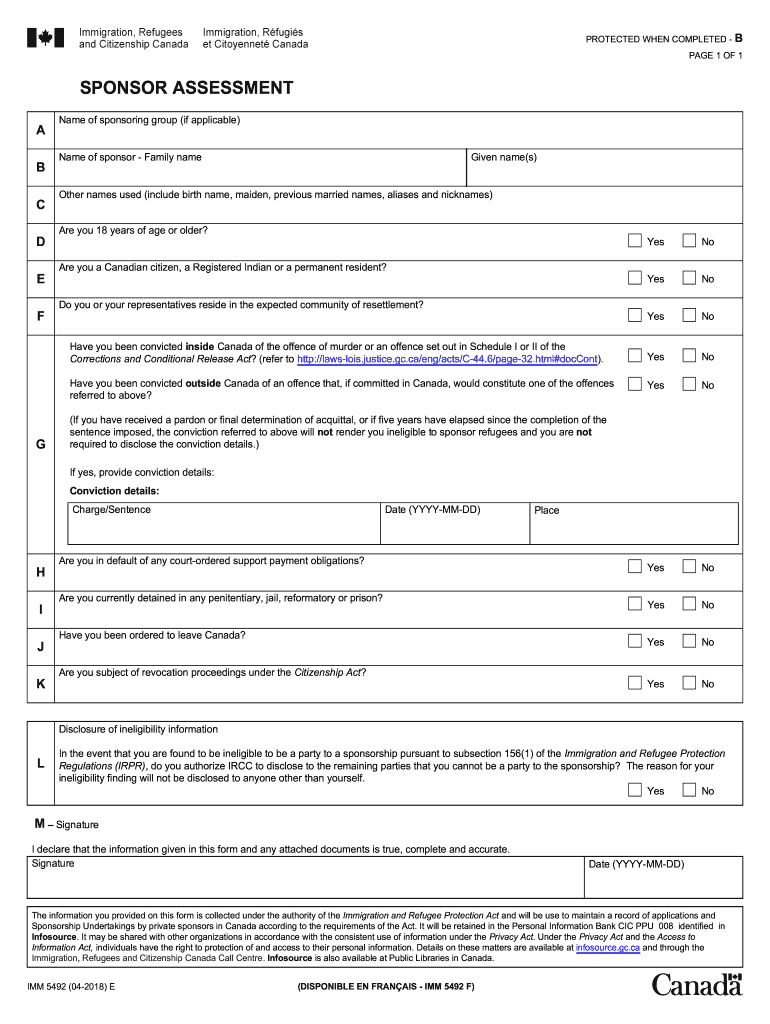
Imm 5492 2020


What is the Imm 5492?
The Imm 5492 is a form used by individuals seeking to provide information regarding their sponsorship assessment in the context of immigration to Canada. This form is essential for applicants who are sponsoring family members or other individuals for permanent residency. It collects vital details about the sponsor's financial situation, relationship with the applicant, and other relevant information necessary for the assessment of the sponsorship application.
How to use the Imm 5492
Using the Imm 5492 involves filling out the form accurately and completely. Applicants must provide detailed information about their income, assets, and liabilities. It is important to ensure that all sections are filled out as required, as incomplete forms may lead to delays or rejection of the application. Once completed, the form should be submitted along with other required documents to the appropriate immigration authority.
Steps to complete the Imm 5492
Completing the Imm 5492 involves several key steps:
- Gather necessary documents, including proof of income and identification.
- Fill out the form with accurate and up-to-date information.
- Review the form for any errors or omissions.
- Sign and date the form, ensuring that all required signatures are included.
- Submit the completed form along with the application package to the relevant immigration office.
Legal use of the Imm 5492
The Imm 5492 is legally binding when completed and submitted correctly. It must adhere to the regulations set forth by immigration authorities. Ensuring compliance with legal requirements is crucial, as any discrepancies or inaccuracies can affect the outcome of the sponsorship application. Applicants should familiarize themselves with the relevant laws governing sponsorships to ensure that their use of the form is valid.
Required Documents
When completing the Imm 5492, several documents are typically required to support the information provided on the form. These documents may include:
- Proof of income, such as tax returns or pay stubs.
- Identification documents for both the sponsor and the applicant.
- Any additional documentation that demonstrates the relationship between the sponsor and the applicant.
Form Submission Methods
The Imm 5492 can be submitted through various methods, depending on the preferences of the applicant and the guidelines provided by immigration authorities. Common submission methods include:
- Online submission through the official immigration portal.
- Mailing the completed form to the designated immigration office.
- In-person submission at local immigration offices, if applicable.
Form Variants
There are different versions of the Imm 5492, including the Imm 5 and the Imm 5. Each version may have slight variations in requirements or formatting. It is important for applicants to use the most current version of the form applicable to their situation to ensure compliance with immigration regulations.
Quick guide on how to complete imm 5492
Prepare Imm 5492 effortlessly on any device
Digital document management has gained signNow traction among companies and individuals. It offers an excellent environmentally-friendly substitute for conventional printed and signed documents, as you can access the appropriate form and safely archive it online. airSlate SignNow equips you with all the tools necessary to create, modify, and eSign your documents quickly without delays. Manage Imm 5492 on any device using the airSlate SignNow Android or iOS applications and enhance any document-related process today.
How to modify and eSign Imm 5492 with ease
- Find Imm 5492 and click Get Form to begin.
- Utilize the tools we provide to fill out your form.
- Emphasize pertinent sections of the documents or obscure sensitive details with tools specifically offered by airSlate SignNow for that purpose.
- Generate your signature with the Sign tool, which takes mere seconds and carries the same legal validity as a traditional wet ink signature.
- Verify all the details and click on the Done button to save your changes.
- Choose how you wish to deliver your form, by email, SMS, or invitation link, or download it to your computer.
Eliminate the issues of lost or misfiled documents, tedious form hunting, or inaccuracies that necessitate printing new document copies. airSlate SignNow meets your document management needs in just a few clicks from any chosen device. Alter and eSign Imm 5492 to guarantee exceptional communication at any stage of your form preparation process with airSlate SignNow.
Create this form in 5 minutes or less
Find and fill out the correct imm 5492
Create this form in 5 minutes!
How to create an eSignature for the imm 5492
How to make an electronic signature for your PDF file in the online mode
How to make an electronic signature for your PDF file in Chrome
The best way to make an eSignature for putting it on PDFs in Gmail
The way to create an eSignature from your smartphone
The best way to generate an electronic signature for a PDF file on iOS devices
The way to create an eSignature for a PDF file on Android
People also ask
-
What is the imm 5492 04 2018 form?
The imm 5492 04 2018 is a Canadian immigration form used for specific applications. It helps applicants submit necessary documents related to their immigration status. Understanding this form is crucial for a smooth application process.
-
How can airSlate SignNow help with the imm 5492 04 2018?
airSlate SignNow simplifies the signing process for the imm 5492 04 2018 form. With our platform, users can easily eSign and send this important document securely. It streamlines the workflow, ensuring timely submissions.
-
What are the pricing options for using airSlate SignNow?
airSlate SignNow offers several pricing plans to cater to different business needs, including plans that support users needing to manage forms like the imm 5492 04 2018. Our cost-effective solutions are designed to maximize your return on investment. Explore our pricing page for more details.
-
Are there any integrations available with airSlate SignNow?
Yes, airSlate SignNow integrates seamlessly with a variety of applications to enhance your workflow. Whether it's CRM systems or document storage, these integrations ensure that the imm 5492 04 2018 form can be used efficiently within your existing setup.
-
What features does airSlate SignNow offer for document management?
airSlate SignNow provides features such as eSignature, document tracking, and templates that are beneficial for managing the imm 5492 04 2018 form. These features help users maintain control, ensuring that all necessary steps for submission are completed accurately.
-
Is using airSlate SignNow secure for signing forms like imm 5492 04 2018?
Absolutely, airSlate SignNow prioritizes security for all your documents, including the imm 5492 04 2018 form. Our platform uses advanced encryption to protect sensitive information throughout the signing process. You can trust that your data is safe with us.
-
How quickly can I complete the imm 5492 04 2018 with airSlate SignNow?
Using airSlate SignNow, you can signNowly reduce the time it takes to complete the imm 5492 04 2018 form. Our user-friendly interface allows for quick uploads and electronic signatures, enabling faster submissions compared to traditional signing methods.
Get more for Imm 5492
Find out other Imm 5492
- Electronic signature Pennsylvania Business Operations Promissory Note Template Later
- Help Me With Electronic signature North Dakota Charity Resignation Letter
- Electronic signature Indiana Construction Business Plan Template Simple
- Electronic signature Wisconsin Charity Lease Agreement Mobile
- Can I Electronic signature Wisconsin Charity Lease Agreement
- Electronic signature Utah Business Operations LLC Operating Agreement Later
- How To Electronic signature Michigan Construction Cease And Desist Letter
- Electronic signature Wisconsin Business Operations LLC Operating Agreement Myself
- Electronic signature Colorado Doctors Emergency Contact Form Secure
- How Do I Electronic signature Georgia Doctors Purchase Order Template
- Electronic signature Doctors PDF Louisiana Now
- How To Electronic signature Massachusetts Doctors Quitclaim Deed
- Electronic signature Minnesota Doctors Last Will And Testament Later
- How To Electronic signature Michigan Doctors LLC Operating Agreement
- How Do I Electronic signature Oregon Construction Business Plan Template
- How Do I Electronic signature Oregon Construction Living Will
- How Can I Electronic signature Oregon Construction LLC Operating Agreement
- How To Electronic signature Oregon Construction Limited Power Of Attorney
- Electronic signature Montana Doctors Last Will And Testament Safe
- Electronic signature New York Doctors Permission Slip Free