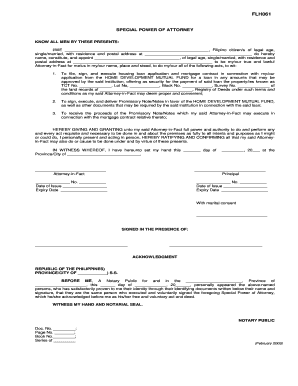
Spa Form


What is the Spa Form
The spa sample is a legal document used to authorize specific actions or transactions, often in business or personal contexts. It serves as a formal agreement between parties, detailing the scope of authority granted. This document is essential in ensuring that the actions taken are legally recognized and binding. It can be utilized in various scenarios, such as granting permission for financial transactions, property management, or other legal matters.
How to use the Spa Form
Using the spa sample involves several straightforward steps. First, ensure that all parties involved understand the purpose of the document. Next, fill out the form with accurate details, including names, dates, and specific authorizations. Once completed, the document must be signed by all relevant parties to validate the agreement. Utilizing a digital platform, like airSlate SignNow, can streamline this process, allowing for easy eSigning and secure storage.
Key elements of the Spa Form
The spa sample typically includes several critical components that must be present for it to be effective. These elements include:
- Parties Involved: Clearly identify all individuals or entities granting and receiving authority.
- Scope of Authority: Specify the actions that the authorized party is permitted to undertake.
- Effective Date: Indicate when the authorization begins and any expiration terms.
- Signatures: Ensure that all parties sign the document, confirming their agreement to the terms.
Steps to complete the Spa Form
Completing the spa sample involves a systematic approach to ensure accuracy and legality. Follow these steps:
- Gather necessary information about all parties involved.
- Clearly define the scope of authority and any limitations.
- Fill out the form, ensuring all fields are completed accurately.
- Review the document for any errors or omissions.
- Have all parties sign the document, either physically or electronically.
- Store the completed form securely for future reference.
Legal use of the Spa Form
The spa sample is legally binding when executed correctly, adhering to relevant laws and regulations. It is crucial to comply with the Electronic Signatures in Global and National Commerce (ESIGN) Act and the Uniform Electronic Transactions Act (UETA) when using digital signatures. These laws ensure that electronic signatures hold the same weight as traditional handwritten signatures, provided that certain conditions are met. This legal framework supports the validity of the spa sample in various jurisdictions across the United States.
Examples of using the Spa Form
The spa sample can be applied in numerous situations. Common examples include:
- Granting a real estate agent authority to negotiate on behalf of a property owner.
- Authorizing a financial advisor to manage investment decisions for a client.
- Permitting a family member to handle medical decisions for an incapacitated individual.
These examples illustrate the versatility of the spa sample in facilitating various legal and business transactions.
Quick guide on how to complete spa form
Prepare Spa Form effortlessly on any device
Online document management has become popular with companies and individuals alike. It offers an ideal eco-friendly substitute for traditional printed and signed documents, allowing you to access the correct form and securely save it online. airSlate SignNow provides all the resources you need to create, modify, and eSign your documents quickly and without delays. Manage Spa Form on any device with airSlate SignNow's Android or iOS applications and enhance any document-centered workflow today.
How to modify and eSign Spa Form with ease
- Locate Spa Form and click on Get Form to begin.
- Utilize the tools we provide to complete your form.
- Emphasize important sections of the documents or obscure sensitive information with tools that airSlate SignNow offers specifically for that purpose.
- Create your eSignature using the Sign tool, which takes mere seconds and carries the same legal validity as a traditional wet ink signature.
- Review all the information and click on the Done button to save your modifications.
- Select how you wish to send your form, whether by email, text message (SMS), invite link, or download it to your computer.
Say goodbye to lost or misplaced files, tedious form searching, or errors that necessitate the printing of new document copies. airSlate SignNow manages all your document administration needs in just a few clicks from your preferred device. Modify and eSign Spa Form and ensure excellent communication throughout the form preparation process with airSlate SignNow.
Create this form in 5 minutes or less
Create this form in 5 minutes!
How to create an eSignature for the spa form
The best way to make an electronic signature for your PDF file online
The best way to make an electronic signature for your PDF file in Google Chrome
The best way to make an eSignature for signing PDFs in Gmail
The way to generate an eSignature right from your mobile device
How to generate an electronic signature for a PDF file on iOS
The way to generate an eSignature for a PDF on Android devices
People also ask
-
What is spa format in the context of eSigning with airSlate SignNow?
The spa format in airSlate SignNow refers to a specialized way of signing and managing documents that streamlines the signing process. By utilizing spa format, users can enhance their workflow, improving efficiency and reducing the time spent on document management.
-
How does airSlate SignNow's spa format improve document management?
Using airSlate SignNow's spa format allows businesses to easily organize and track their documents in a user-friendly interface. This leads to increased accuracy and accountability, ultimately enhancing the overall document management experience for teams.
-
Are there any additional costs associated with using the spa format in airSlate SignNow?
airSlate SignNow offers competitive pricing that includes access to the spa format without hidden fees. This means businesses can benefit from the efficiency of the spa format while staying within their budget.
-
What features does airSlate SignNow offer that utilize the spa format?
airSlate SignNow features a variety of tools that leverage spa format, such as templates, automated workflows, and real-time tracking. These features work together to optimize the signing process and ensure a smooth user experience.
-
How can businesses integrate airSlate SignNow's spa format with their existing systems?
airSlate SignNow provides seamless integrations with various business applications, allowing companies to incorporate spa format into their current workflows. This flexibility means that teams can maximize the advantages of spa format without signNow disruptions.
-
What benefits can I expect from using spa format with airSlate SignNow?
By adopting the spa format with airSlate SignNow, businesses can expect improved turnaround times for document signing, enhanced collaboration among team members, and signNowly reduced paperwork. These benefits contribute to better overall productivity.
-
Is the spa format suitable for all types of businesses?
Yes, the spa format offered by airSlate SignNow is designed to be adaptable for all sizes and types of businesses. Whether you are a small startup or a large enterprise, the spa format can support your needs effectively.
Get more for Spa Form
- Emergency contact ampamp waiver of liability forms for students under
- Addendum closing form
- Spring creek towers application form
- Sellers common interest and hoa disclosure form
- Southland regional association of realtors 15 reviews real form
- Apartment inspection checklist form
- Winn rental application form
- Catalina lakes hoa form
Find out other Spa Form
- eSign Massachusetts Government Quitclaim Deed Fast
- How Do I eSign Massachusetts Government Arbitration Agreement
- eSign Maryland High Tech Claim Fast
- eSign Maine High Tech Affidavit Of Heirship Now
- eSign Michigan Government LLC Operating Agreement Online
- eSign Minnesota High Tech Rental Lease Agreement Myself
- eSign Minnesota High Tech Rental Lease Agreement Free
- eSign Michigan Healthcare / Medical Permission Slip Now
- eSign Montana High Tech Lease Agreement Online
- eSign Mississippi Government LLC Operating Agreement Easy
- eSign Ohio High Tech Letter Of Intent Later
- eSign North Dakota High Tech Quitclaim Deed Secure
- eSign Nebraska Healthcare / Medical LLC Operating Agreement Simple
- eSign Nebraska Healthcare / Medical Limited Power Of Attorney Mobile
- eSign Rhode Island High Tech Promissory Note Template Simple
- How Do I eSign South Carolina High Tech Work Order
- eSign Texas High Tech Moving Checklist Myself
- eSign Texas High Tech Moving Checklist Secure
- Help Me With eSign New Hampshire Government Job Offer
- eSign Utah High Tech Warranty Deed Simple