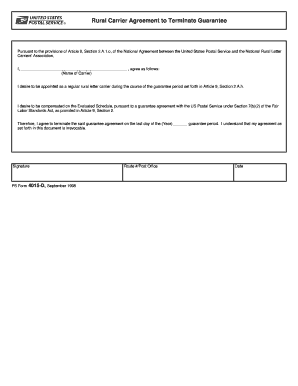
PS Form 4015 D, Rural Carrier Agreement to Terminate Guarantee


What is the PS Form 4015 D, Rural Carrier Agreement To Terminate Guarantee
The PS Form 4015 D is a document used by the United States Postal Service (USPS) to formalize the termination of a rural carrier's guarantee. This form serves as a legal agreement between the rural carrier and the USPS, outlining the terms under which the guarantee is terminated. It is essential for rural carriers to understand the implications of this form, as it affects their employment status and benefits.
How to use the PS Form 4015 D, Rural Carrier Agreement To Terminate Guarantee
Using the PS Form 4015 D involves several steps to ensure that the termination of the guarantee is processed correctly. First, the rural carrier must fill out the form with accurate personal information and details regarding their employment. After completing the form, it should be submitted to the appropriate USPS office for processing. It is advisable to keep a copy of the submitted form for personal records.
Steps to complete the PS Form 4015 D, Rural Carrier Agreement To Terminate Guarantee
Completing the PS Form 4015 D involves the following steps:
- Gather necessary personal and employment information.
- Fill out the form accurately, ensuring all sections are completed.
- Review the form for any errors or omissions.
- Submit the form to the designated USPS office.
- Retain a copy of the submitted form for your records.
Legal use of the PS Form 4015 D, Rural Carrier Agreement To Terminate Guarantee
The PS Form 4015 D is legally binding once it is signed and submitted to the USPS. This means that both the rural carrier and the USPS are obligated to adhere to the terms outlined in the agreement. Understanding the legal implications of this form is crucial for rural carriers, as it may affect their rights and responsibilities following the termination of their guarantee.
Key elements of the PS Form 4015 D, Rural Carrier Agreement To Terminate Guarantee
Key elements of the PS Form 4015 D include:
- Identification of the rural carrier and USPS office involved.
- Details regarding the guarantee being terminated.
- Signatures of both the rural carrier and an authorized USPS representative.
- Date of submission and effective termination.
Who Issues the Form
The PS Form 4015 D is issued by the United States Postal Service. It is specifically designed for rural carriers who wish to terminate their guarantee. The form must be obtained from the USPS, either through their official website or by visiting a local USPS office.
Quick guide on how to complete ps form 4015 d rural carrier agreement to terminate guarantee
Complete PS Form 4015 D, Rural Carrier Agreement To Terminate Guarantee seamlessly on any gadget
Web-based document management has become increasingly popular among companies and individuals. It offers a perfect eco-friendly substitute for traditional printed and signed paperwork, as you can access the appropriate form and securely store it online. airSlate SignNow equips you with all the necessary tools to create, modify, and eSign your documents swiftly without any hold-ups. Manage PS Form 4015 D, Rural Carrier Agreement To Terminate Guarantee on any gadget using airSlate SignNow's Android or iOS applications and enhance any document-centric process today.
Ways to alter and eSign PS Form 4015 D, Rural Carrier Agreement To Terminate Guarantee effortlessly
- Locate PS Form 4015 D, Rural Carrier Agreement To Terminate Guarantee and then click Get Form to commence.
- Utilize the tools we offer to complete your form.
- Highlight essential sections of your documents or redact sensitive information with the tools that airSlate SignNow specifically provides for that purpose.
- Create your signature using the Sign feature, which takes mere seconds and has the same legal standing as a conventional wet ink signature.
- Carefully review all the details and then click the Done button to save your modifications.
- Choose your preferred method of sending your form, whether by email, text message (SMS), an invitation link, or download it to your computer.
Eliminate worries about lost or misplaced documents, tedious form searches, or errors that necessitate printing new document copies. airSlate SignNow meets all your document management needs in just a few clicks from any device you choose. Alter and eSign PS Form 4015 D, Rural Carrier Agreement To Terminate Guarantee and ensure effective communication at every stage of the form completion process with airSlate SignNow.
Create this form in 5 minutes or less
Create this form in 5 minutes!
How to create an eSignature for the ps form 4015 d rural carrier agreement to terminate guarantee
The way to generate an eSignature for a PDF file in the online mode
The way to generate an eSignature for a PDF file in Chrome
How to create an electronic signature for putting it on PDFs in Gmail
How to generate an eSignature from your smartphone
The way to create an eSignature for a PDF file on iOS devices
How to generate an eSignature for a PDF file on Android
People also ask
-
What is the postal service 4015 d and how does it work?
The postal service 4015 d is a solution that integrates with airSlate SignNow to streamline document signing and management. It allows users to send documents securely, ensuring they signNow recipients accurately and promptly. With this feature, businesses can enhance their workflow efficiency while maintaining compliance and security.
-
What are the pricing options for using the postal service 4015 d with airSlate SignNow?
Pricing for the postal service 4015 d through airSlate SignNow varies based on the features and service levels you choose. Our plans are designed to cater to businesses of all sizes, providing flexible options to suit varying budgets. You can visit our pricing page to find the best plan that includes postal service 4015 d.
-
What features does the postal service 4015 d offer for document management?
The postal service 4015 d offers a range of features, including secure eSignature capabilities, document tracking, and automated workflows. These tools help businesses manage their documents more efficiently while offering visibility at every stage of the signing process. This ensures a smooth experience for both senders and recipients.
-
How can businesses benefit from using the postal service 4015 d?
Businesses stand to benefit greatly from using the postal service 4015 d as it reduces the time and costs associated with traditional document signing processes. By leveraging this service, companies can expedite transactions, improve customer satisfaction, and maintain a more organized digital workflow. It empowers teams to collaborate better and focus on core activities.
-
Is the postal service 4015 d easy to integrate with existing systems?
Yes, the postal service 4015 d is designed for easy integration with various business applications and systems. Whether you're using CRM, ERP, or other document management tools, airSlate SignNow facilitates seamless integration to enhance your existing workflows. This ensures you can adopt the postal service 4015 d with minimal disruption.
-
Are there any security measures in place for the postal service 4015 d?
Absolutely! The postal service 4015 d prioritizes security by implementing industry-standard encryption and compliance with regulations. Your data and documents are protected throughout the signing process, ensuring peace of mind for businesses and their customers alike. airSlate SignNow maintains strict privacy policies to safeguard your information.
-
Can I use the postal service 4015 d for international transactions?
Yes, the postal service 4015 d can be utilized for international transactions, allowing businesses to send and sign documents across borders. airSlate SignNow ensures that your documents signNow your international clients securely and efficiently, speeding up the global transaction process. It's a powerful tool for businesses operating in multiple regions.
Get more for PS Form 4015 D, Rural Carrier Agreement To Terminate Guarantee
- Required to register with the department form
- Form dr 15n florida department of revenue
- Deemed denied form
- Motor fuel tax missouri department of revenue form
- Tax on alternative fuel placed into an out of state form
- Pdf form 355s s corporation excise return 2020 massgov
- Pdf 2020 form 3 partnership return of income massgov
- Tax year of expected refund form
Find out other PS Form 4015 D, Rural Carrier Agreement To Terminate Guarantee
- eSign Ohio Legal Moving Checklist Simple
- How To eSign Ohio Non-Profit LLC Operating Agreement
- eSign Oklahoma Non-Profit Cease And Desist Letter Mobile
- eSign Arizona Orthodontists Business Plan Template Simple
- eSign Oklahoma Non-Profit Affidavit Of Heirship Computer
- How Do I eSign Pennsylvania Non-Profit Quitclaim Deed
- eSign Rhode Island Non-Profit Permission Slip Online
- eSign South Carolina Non-Profit Business Plan Template Simple
- How Can I eSign South Dakota Non-Profit LLC Operating Agreement
- eSign Oregon Legal Cease And Desist Letter Free
- eSign Oregon Legal Credit Memo Now
- eSign Oregon Legal Limited Power Of Attorney Now
- eSign Utah Non-Profit LLC Operating Agreement Safe
- eSign Utah Non-Profit Rental Lease Agreement Mobile
- How To eSign Rhode Island Legal Lease Agreement
- How Do I eSign Rhode Island Legal Residential Lease Agreement
- How Can I eSign Wisconsin Non-Profit Stock Certificate
- How Do I eSign Wyoming Non-Profit Quitclaim Deed
- eSign Hawaii Orthodontists Last Will And Testament Fast
- eSign South Dakota Legal Letter Of Intent Free