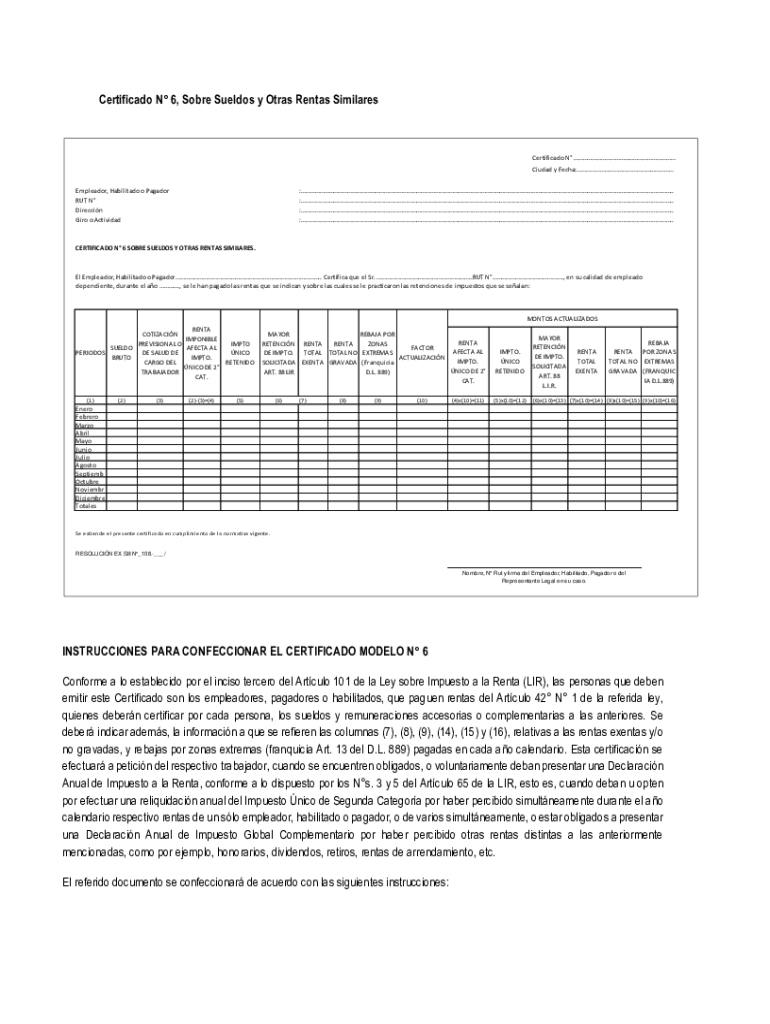
Certificado N 6 Sobre Sueldos Y Otras Rentas Similares Excel 2019-2026


What is the Certificado N 6 Sobre Sueldos Y Otras Rentas Similares Excel
The Certificado N 6 Sobre Sueldos Y Otras Rentas Similares Excel is an official document used primarily for reporting income and other related earnings. This certificate serves as a vital record for both employees and employers, detailing the salary and any additional compensations received during a specific period. It is commonly required for tax purposes, loan applications, and other financial assessments, ensuring that all income is accurately reported to relevant authorities.
How to use the Certificado N 6 Sobre Sueldos Y Otras Rentas Similares Excel
Using the Certificado N 6 involves filling out the necessary information accurately and completely. This includes entering details such as the employee's name, identification number, total earnings, and any deductions. Once completed, the certificate can be utilized for various purposes, including tax filings and financial verification. It is important to ensure that the information is up-to-date and reflects the correct figures to avoid any discrepancies during audits or reviews.
Steps to complete the Certificado N 6 Sobre Sueldos Y Otras Rentas Similares Excel
Completing the Certificado N 6 requires a systematic approach to ensure accuracy:
- Gather all necessary financial documents, including pay stubs and tax records.
- Open the Excel template for the Certificado N 6.
- Input the employee's personal information, including their full name and identification number.
- Enter the total salary and any additional earnings, ensuring to include all relevant figures.
- Review the information for accuracy and completeness.
- Save the document securely and prepare it for submission or sharing.
Legal use of the Certificado N 6 Sobre Sueldos Y Otras Rentas Similares Excel
The legal use of the Certificado N 6 is crucial for compliance with tax regulations and other financial obligations. This document must adhere to specific guidelines set forth by tax authorities to be considered valid. It is essential to ensure that the certificate is signed by an authorized representative of the organization and that it contains all necessary details to avoid legal complications. Proper use of this certificate can protect both the employer and employee from potential legal issues related to income reporting.
Key elements of the Certificado N 6 Sobre Sueldos Y Otras Rentas Similares Excel
Several key elements must be included in the Certificado N 6 to ensure its validity:
- Employee's full name and identification number.
- Total earnings for the specified period.
- Details of any deductions or additional compensations.
- Signature of the authorized representative.
- Date of issuance.
Who Issues the Form
The Certificado N 6 is typically issued by the employer or the human resources department of an organization. It is the responsibility of the employer to ensure that the certificate is accurate and complies with all relevant regulations. Employers must provide this document upon request, particularly during tax season or when employees are applying for loans or other financial services.
Quick guide on how to complete certificado n 6 sobre sueldos y otras rentas similares excel
Complete Certificado N 6 Sobre Sueldos Y Otras Rentas Similares Excel effortlessly on any device
Internet document management has become increasingly popular among businesses and individuals. It offers an excellent eco-friendly substitute for conventional printed and signed documents, as you can obtain the correct form and securely store it online. airSlate SignNow equips you with all the necessary tools to create, edit, and electronically sign your documents promptly without delays. Manage Certificado N 6 Sobre Sueldos Y Otras Rentas Similares Excel on any device using the airSlate SignNow Android or iOS applications and simplify any document-related procedures today.
How to modify and electronically sign Certificado N 6 Sobre Sueldos Y Otras Rentas Similares Excel with ease
- Find Certificado N 6 Sobre Sueldos Y Otras Rentas Similares Excel and click on Get Form to begin.
- Utilize the tools we provide to complete your document.
- Highlight important sections of the documents or obscure sensitive information with tools that airSlate SignNow specifically offers for that purpose.
- Create your electronic signature with the Sign feature, which takes moments and carries the same legal validity as a conventional wet ink signature.
- Verify all the details and click on the Done button to save your changes.
- Choose how you would like to send your form, via email, SMS, or invite link, or download it to your computer.
Eliminate concerns regarding lost or misplaced files, tedious form searching, or mistakes that necessitate printing new document copies. airSlate SignNow caters to your document management needs in just a few clicks from any device you choose. Modify and electronically sign Certificado N 6 Sobre Sueldos Y Otras Rentas Similares Excel and ensure excellent communication at any stage of the form preparation process with airSlate SignNow.
Create this form in 5 minutes or less
Find and fill out the correct certificado n 6 sobre sueldos y otras rentas similares excel
Create this form in 5 minutes!
How to create an eSignature for the certificado n 6 sobre sueldos y otras rentas similares excel
The way to make an eSignature for your PDF in the online mode
The way to make an eSignature for your PDF in Chrome
The way to generate an electronic signature for putting it on PDFs in Gmail
How to make an electronic signature from your smart phone
The way to make an electronic signature for a PDF on iOS devices
How to make an electronic signature for a PDF file on Android OS
People also ask
-
What is a certificado de sueldos excel and why do I need it?
A certificado de sueldos excel is a document that outlines an employee's salary and financial details in a spreadsheet format. It is essential for both employers and employees for various purposes such as loan applications, tax filings, and financial clarity. Using airSlate SignNow, you can easily create, send, and eSign this document securely.
-
How does airSlate SignNow streamline the creation of a certificado de sueldos excel?
airSlate SignNow simplifies the process of creating a certificado de sueldos excel by offering customizable templates and user-friendly tools. Users can easily fill in their details and generate the document within minutes. This efficiency saves time and ensures accuracy in financial reporting.
-
What features does airSlate SignNow offer for managing certificado de sueldos excel?
airSlate SignNow provides various features for managing your certificado de sueldos excel, including electronic signature capabilities, secure cloud storage, and real-time tracking of document status. Additionally, it integrates with numerous tools, enabling effortless workflows and collaboration among teams.
-
Is there a cost associated with creating a certificado de sueldos excel on airSlate SignNow?
Yes, there is a cost to use airSlate SignNow, but it is designed to be a cost-effective solution for businesses of all sizes. The pricing depends on the selected plan, which varies based on features and the number of users. Investing in airSlate SignNow for your certificado de sueldos excel can enhance efficiency and reduce administrative burdens.
-
Can I integrate airSlate SignNow with existing software for certificado de sueldos excel?
Absolutely! airSlate SignNow offers seamless integrations with popular software solutions, allowing users to incorporate functionalities for their certificado de sueldos excel. This feature enables you to streamline your processes and enhance productivity, ultimately improving overall efficiency.
-
How secure is airSlate SignNow when handling certificado de sueldos excel?
Security is a top priority for airSlate SignNow, especially when handling sensitive documents like certificado de sueldos excel. Our platform utilizes advanced encryption and complies with industry standards to protect your data from unauthorized access. You can trust airSlate SignNow to keep your financial information secure.
-
What benefits can I expect from using airSlate SignNow for certificado de sueldos excel?
Using airSlate SignNow for your certificado de sueldos excel offers multiple benefits, including time savings, accuracy, and a streamlined signing process. By digitizing your document workflows, you can enhance efficiency and focus more on essential business tasks rather than paperwork.
Get more for Certificado N 6 Sobre Sueldos Y Otras Rentas Similares Excel
Find out other Certificado N 6 Sobre Sueldos Y Otras Rentas Similares Excel
- eSign Washington Nanny Contract Template Free
- eSignature Ohio Guaranty Agreement Myself
- eSignature California Bank Loan Proposal Template Now
- Can I eSign Indiana Medical History
- eSign Idaho Emergency Contract Form Myself
- eSign Hawaii General Patient Information Fast
- Help Me With eSign Rhode Island Accident Medical Claim Form
- eSignature Colorado Demand for Payment Letter Mobile
- eSignature Colorado Demand for Payment Letter Secure
- eSign Delaware Shareholder Agreement Template Now
- eSign Wyoming Shareholder Agreement Template Safe
- eSign Kentucky Strategic Alliance Agreement Secure
- Can I eSign Alaska Equipment Rental Agreement Template
- eSign Michigan Equipment Rental Agreement Template Later
- Help Me With eSignature Washington IOU
- eSign Indiana Home Improvement Contract Myself
- eSign North Dakota Architectural Proposal Template Online
- How To eSignature Alabama Mechanic's Lien
- Can I eSign Alabama Car Insurance Quotation Form
- eSign Florida Car Insurance Quotation Form Mobile