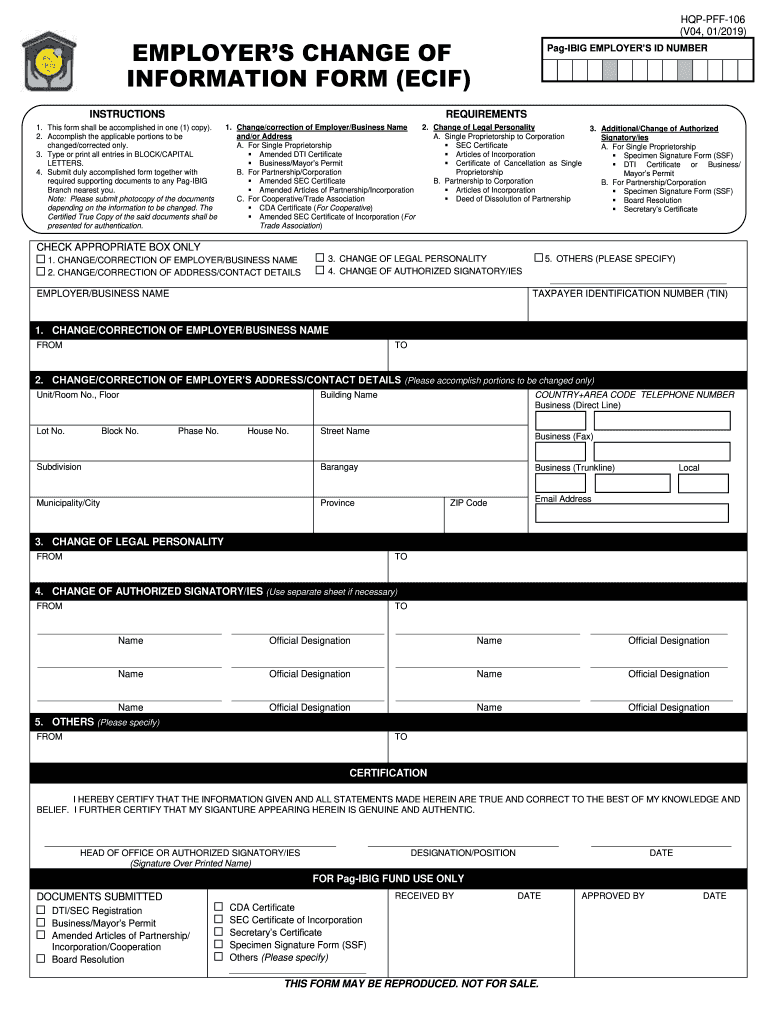
Ecif Form 2019


What is the Ecif Form
The Ecif form, or Electronic Customer Information Form, is a critical document used primarily for registration and updating information related to Pag-IBIG membership in the Philippines. This form is essential for employers and employees alike, as it facilitates the collection of necessary data for the Pag-IBIG Fund, which provides housing loans and savings programs. The form ensures that the information provided is accurate and up-to-date, which is vital for maintaining eligibility for various benefits offered by the fund.
How to use the Ecif Form
Using the Ecif form is straightforward. First, access the form through the official Pag-IBIG website or authorized platforms. Once you have the form, fill in the required fields, which typically include personal information, employment details, and any updates to your membership status. After completing the form, you can submit it electronically. Ensure that all information is accurate to avoid delays in processing. Utilizing a reliable e-signature tool can also enhance the submission process, ensuring that your form is legally binding and secure.
Steps to complete the Ecif Form
Completing the Ecif form involves several key steps:
- Access the Ecif form from the appropriate source.
- Fill in your personal details accurately, including your name, address, and contact information.
- Provide your employer's information, if applicable, and any necessary updates regarding your employment status.
- Review all entered information for accuracy.
- Submit the form electronically through the designated platform.
Following these steps will help ensure that your submission is processed smoothly.
Legal use of the Ecif Form
The Ecif form is legally recognized when completed and submitted in compliance with relevant laws and regulations. For the form to be considered valid, it must meet the requirements set forth by the Pag-IBIG Fund and align with e-signature laws such as the ESIGN Act and UETA. Using a trusted e-signature solution ensures that your submission is both secure and legally binding, protecting your rights and interests as a member.
Required Documents
When filling out the Ecif form, certain documents may be required to support your application. These documents typically include:
- Valid identification (e.g., government-issued ID)
- Proof of employment (if applicable)
- Previous Pag-IBIG membership details
- Any additional documentation requested by your employer or Pag-IBIG
Having these documents ready will facilitate a smoother process when completing the form.
Form Submission Methods
The Ecif form can be submitted through various methods to accommodate different user preferences. Common submission methods include:
- Online submission via the Pag-IBIG website
- Email submission to the designated Pag-IBIG office
- In-person submission at local Pag-IBIG branches
Choosing the right submission method can enhance the efficiency of your application process.
Examples of using the Ecif Form
There are several scenarios where the Ecif form is utilized. For instance, an employee may need to update their personal information after a change of address or marital status. Employers may use the form to register new employees or to update their existing employee records with the Pag-IBIG Fund. Each of these examples highlights the form's importance in maintaining accurate and current information for effective fund management.
Quick guide on how to complete ecif form 2020
Complete Ecif Form effortlessly on any gadget
Digital document management has become increasingly favored by companies and individuals alike. It offers an ideal eco-friendly substitute for traditional printed and signed documents, as you can easily locate the right form and safely store it online. airSlate SignNow equips you with all the tools you need to generate, modify, and electronically sign your documents swiftly without delays. Handle Ecif Form on any gadget with airSlate SignNow Android or iOS applications and streamline any document-related procedure today.
How to modify and eSign Ecif Form with ease
- Locate Ecif Form and then click Get Form to begin.
- Utilize the tools we offer to fill out your document.
- Mark important sections of your documents or redact sensitive information with tools specifically provided by airSlate SignNow for that purpose.
- Generate your electronic signature using the Sign tool, which takes seconds and carries the same legal validity as a conventional wet ink signature.
- Review the details and then click on the Done button to save your changes.
- Select how you wish to send your form, via email, text message (SMS), or invitation link, or download it to your computer.
Forget about lost or misplaced documents, tedious form searches, or mistakes that require printing new document copies. airSlate SignNow fulfills all your document management needs in just a few clicks from any device you prefer. Modify and eSign Ecif Form and ensure outstanding communication at every step of your form preparation process with airSlate SignNow.
Create this form in 5 minutes or less
Find and fill out the correct ecif form 2020
Create this form in 5 minutes!
How to create an eSignature for the ecif form 2020
How to make an electronic signature for your PDF online
How to make an electronic signature for your PDF in Google Chrome
The best way to generate an electronic signature for signing PDFs in Gmail
The best way to create an eSignature right from your smartphone
The best way to generate an electronic signature for a PDF on iOS
The best way to create an eSignature for a PDF on Android
People also ask
-
What is the form ecif and how does it work with airSlate SignNow?
The form ecif is a customizable template that allows users to collect essential customer information securely. With airSlate SignNow, you can easily create, distribute, and eSign the form ecif, streamlining your document workflows and enhancing your business processes.
-
How does airSlate SignNow help in managing the form ecif?
airSlate SignNow provides intuitive tools for creating and managing the form ecif seamlessly. You can modify the template, add required fields, and utilize electronic signatures to ensure that the information is collected efficiently and securely.
-
What are the pricing options for using the form ecif with airSlate SignNow?
airSlate SignNow offers flexible pricing plans that cater to businesses of all sizes. Whether you need basic features for occasional use or advanced functionalities for high-volume signing, you'll find a plan that supports the effective use of the form ecif.
-
What features are included when using the form ecif in airSlate SignNow?
When you utilize the form ecif in airSlate SignNow, you gain access to features like customizable templates, secure eSignatures, document tracking, and integration with other applications. These features enhance the overall efficiency of your document management processes.
-
Can I integrate airSlate SignNow with other software for using the form ecif?
Yes, airSlate SignNow allows seamless integration with various third-party applications, enabling you to use the form ecif within your existing workflows. This ensures that data is transferred smoothly across platforms, improving overall productivity.
-
What are the benefits of using the form ecif in airSlate SignNow?
Using the form ecif in airSlate SignNow provides numerous benefits including faster document processing times, reduced paper usage, and enhanced legal compliance. These advantages help businesses save time and resources while improving customer experience.
-
Is the form ecif compliant with legal standards when using airSlate SignNow?
Yes, the form ecif created in airSlate SignNow adheres to relevant legal standards. The platform complies with eSignature laws, ensuring that all signed documents are legally binding and secure, giving you confidence in handling sensitive information.
Get more for Ecif Form
- Download dental lab renewal form
- Find cdph forms find it here
- Informed consent and medical history form maryland mighty tooth
- Crmchealthorgsitesdefaultpre admission testing history form crmchealthorg
- Delta dental of ia claim form sioux city community school district
- Medical history record child form
- Preferred pediatrics hipaa consent formdoc
- Empower retirement hardship withdrawal form
Find out other Ecif Form
- How Can I Electronic signature South Dakota Plumbing Emergency Contact Form
- Electronic signature South Dakota Plumbing Emergency Contact Form Myself
- Electronic signature Maryland Real Estate LLC Operating Agreement Free
- Electronic signature Texas Plumbing Quitclaim Deed Secure
- Electronic signature Utah Plumbing Last Will And Testament Free
- Electronic signature Washington Plumbing Business Plan Template Safe
- Can I Electronic signature Vermont Plumbing Affidavit Of Heirship
- Electronic signature Michigan Real Estate LLC Operating Agreement Easy
- Electronic signature West Virginia Plumbing Memorandum Of Understanding Simple
- Electronic signature Sports PDF Alaska Fast
- Electronic signature Mississippi Real Estate Contract Online
- Can I Electronic signature Missouri Real Estate Quitclaim Deed
- Electronic signature Arkansas Sports LLC Operating Agreement Myself
- How Do I Electronic signature Nevada Real Estate Quitclaim Deed
- How Can I Electronic signature New Jersey Real Estate Stock Certificate
- Electronic signature Colorado Sports RFP Safe
- Can I Electronic signature Connecticut Sports LLC Operating Agreement
- How Can I Electronic signature New York Real Estate Warranty Deed
- How To Electronic signature Idaho Police Last Will And Testament
- How Do I Electronic signature North Dakota Real Estate Quitclaim Deed